When I picture the most powerful of the
best gaming laptops, I think of behemoths with thick chassis and loud cooling systems. But the Razer Blade 16 (starts at $2,999.99, $4,499.99 as tested) paints a vision of a different world, where the most powerful laptop GPU, the RTX 5090, can fit in a
chassisthat’s just 0.69 inches at its thickest point.
Razer delivers a lot for the premium price (as it should) including a gorgeous display, solid battery life, and lots of ports. But the 28 W AMD Ryzen AI 9 HX 370 processor makes for some tradeoffs, especially on CPU-bound games, and Nvidia still needs to do some work on its RTX 50-series "Blackwell drivers" to make this system perform as well as it should.
Design of the Razer Blade 16
The Razer Blade 16 is surprisingly thin. While there has been a general trend of gaming laptops getting slimmer and sleeker, the highest-end rigs have generally stayed thick to allow for generous cooling. But the Blade, despite its RTX 5090 GPU, is just 0.59 inches at its thinnest point (0.69 inches at its thickest).

Razer hasn't changed its design sensibilities, though. It's still a black metal laptop with strong build quality. It's Spartan in a Mac-lke style, with just Razer's ostentatious logo in green lighting on the lid. (This Blade would look so much classier with just the Razer wordmark.)
Opening the lid, it’s clear that a slim bezel surrounds the 16-inch screen. The keyboard defaults to RGB lighting (you won't find that on a Mac!) and is surrounded by speaker grilles.

Despite how slim the Blade is, Razer has packed it with ports. That's important, because on a high-end rig you want to be able to connect all of your peripherals and monitors. The left side of the notebook features the power jack, a pair of USB 3.2 Gen 2 Type-A ports, a USB 4 Type-C port, and a 3.5 mm headphone jack. On the right, you'll find an SD card slot, another USB-C and USB-A ports, the HDMI output, and a Kensington lock slot. You don't see those much on gaming laptops anymore, but if I paid $4,500 for a gaming laptop, I might want to lock it up!
Razer's latest measures 13.98 x 9.86 x 0.69 inches and weighs 4.72 pounds. That's not as light as an ultrabook, but it easily slid into my backpack's laptop pocket. The Gigabyte Aorus Master 16, a 16-inch gaming laptop with the RTX 5080 Laptop GPU, is 14.06 x 10 x 1.18 inches and heavier at 5.51 pounds.
The
Alienware m18 R2with an RTX 4090 and an 18-inch display was 16.15 x 12.59 x 1.05 inches and 8.63 pounds. The
MSI Titan 18 HX, which also had a 4090 and a larger display, was 15.9 x 12.08 x 1.26 inches and 7.93 pounds.
Razer Blade 16 Specifications
Swipe to scroll horizontally
CPU | AMD Ryzen AI 9 HX 370 |
Graphics | Nvidia GeForce RTX 5090 Laptop GPU (24GB GDDR7, 160W TGP (135W + 25W Dynamic Boost, 1,597 MHz boost clock) |
Memory | 32GB LPDDR5X-8000 (soldered) |
Storage | 2TB PCIe Gen 4 SSD |
Display | 16-inch, 2560 x 1600, 240 Hz, OLED |
Networking | MediaTek Wi-Fi 7 MT7925, Bluetooth 5.4 |
Ports | 2x USB 4 Type-C, 3x USB 3.2 Gen 2 Type-A, microSD card reader (UHS-II), HDMI 2.1, 3.5 mm headphone jack, Kensington lock slot |
Camera | 1080p, IR |
Battery | 90 WHr |
Power Adapter | 280 W |
Operating System | Windows 11 Home |
Dimensions (WxDxH) | 13.98 x 9.86 x 0.69 inches (355 x 250.5 x 17.4 mm) |
Weight | 4.72 pounds (2.14 kg) |
Price (as configured) | $4,499.99 |
Gaming and Graphics on the Razer Blade 16
In general, I expected the RTX 5090 to push the Blade 16 to the front of the pack in GPU-centric games. There is an interesting wrinkle, though: In its 16-inch laptop, Razer's choice of the AMD Ryzen AI 9 HX 370, a 28W part, creates a CPU bottleneck for
1080pgaming. I think this choice of the 28W CPU and a 5090 will confuse some people, especially those who play at lower resolutions, but I also appreciate how thin the machine is because of that choice.
In terms of raw power, the 5090 does impress, but the Blade 16 doesn't put it under the most cooling. I'm interested to see what the 5090 does in the Razer Blade 18 at its full 175W TGP, paired with a 45W Intel CPU and room for more and better thermal dissipation.
Nvidia is introducing
DLSS 4 with multi-frame generationon the 50-series GPUs, along with a new Battery Boost mode, and an updated architecture including upgraded tensor cores,
ray tracingcores, and neural shaders.
One of the ways I tried out the Razer Blade 16 was to bump up Alan Wake 2 to some of its highest settings. I used the Quality render setting at native resolution with
DLSSand 4x Frame Gen enabled. On the high-quality graphics preset and ultra ray tracing, the game ran between 100 and 140 fps as I explored a forest as Saga Anderson, looking for a wayward fuse to light up an old hut. With the same settings on but Frame Gen turned off, the game sometimes fell below 30 fps, rendering it largely unplayable. I did feel like Frame Gen made hair and some textures in character models occasionally appear less detailed and a bit unnatural, and I'm not usually a huge pixel peeper when playing games.
In our benchmarking, we compared the 16-inch Blade with the Gigabyte Aorus Master 16, packing an Intel Core Ultra 9 275HX and RTX 5080, as well as two prior-gen systems with RTX 4090 GPUs - the Alienware m18 R2 and MSI Titan 18 HX, each with an Intel Core i9-14900HX and beefier designs.

On Shadow of the Tomb Raider, the Blade 16 hit 166 fps at 1080p and 162 fps at 2560 x 1600. The Gigabyte with the RTX 5080 actually did better at 1080p with its higher power CPU (as did the Alienware and MSI), but the Blade has better 1600p frame rates.
Cyberpunk 2077 at ultra settings was more of an equalizer among the group, focused more on raw GPU performance. At 66 fps at 1080p, the Blade 16 came 3 frames behind the Titan, but the 5090 brought out the fastest scores of the group at 2560 x 1600, reaching 43 fps.
Far Cry 6, which relies heavily on the CPU, shows how the 28W Ryzen processor can be a weakness. At 97 fps at 1080p and 94 fps at 2560 x 1600, it fell behind the systems with 45W processors at both tested resolutions.
On Red Dead Redemption 2 and medium settings with DX12, the Blackwell-based Blade 16 constantly crashed running at 1080p, despite updating to the latest drivers, verifying the installation, and trying the title across multiple launchers. This was also the case on the RTX 5080-based Gigabyte Aorus Master 16, suggesting an RTX 50-specific issue. At 2560 x 1600, the system outperformed its competitors, though.
Nvidia recommended running RDR2 with Vulkan. We did it to see if it would work, but the numbers aren't comparable with the rest of our results, which use DX12. But if you're wondering, with Vulkan on medium at 1080p, the Blade 16 ran the game at 119 fps.
Our last benchmark, Borderlands 3 at "badass" settings, wouldn't run on the Blade 16. Nvidia told Tom's Hardware that this was a known issue and that it was being worked on. The game ran fine on the RTX 5080-based Gigabyte laptop, though.
The fact that some games didn't run (or didn't run in certain situations) is concerning on these premium systems. When you're paying thousands of dollars, every single game should run without issue. These aren't games that launched on Windows 95 — they're still fairly popular. I suspect that driver improvements will change this situation, but as I experienced it out of the box, there are definitely some hiccups to be sorted out.
To stress test gaming systems, we run the Metro Exodus benchmark on RTX performance mode for 15 runs, which simulates about half an hour of gaming. The Blade achieved an average framerate of 125.77 fps.
During that test, the CPU's four Zen 5 cores reached an average of 4.5 GHz, while the eight Zen 5c cores hit an average of 2.85 GHz. The AMD Ryzen AI 9 HX 370 reached 78.72 degrees Celsius. The GPU reached 1,830.42 MHz and reached 72.67 degrees Celsius.
Productivity Performance on the Razer Blade 16
The Razer Blade 16 is powered by an AMD Ryzen AI 9 HX 370, a 28-watt processor with 12 cores that is less power hungry than one would typically expect in a high-end gaming laptop (the most high-end ones typically go for a 45 W part.)

On Geekbench 6, the Blade achieved a single-core score of 2,922 and a multi-core score of 16,025. That single-core score was just higher than the Intel Core i9-14900HX in the Alienware m18 R2, which won out in multi-core, partially due to the fact that it has twice as many cores as the HX 370. (The MSI Titan 18 HX, with the same processor as the Alienware, was one of the last laptops we tested with Geekbench 5). The Gigabyte Aorus Master 16, with its Core Ultra 9 275 HX won out at 3,049 / 19,175.
The Blade 16 copied 25GB of files at a rate of 1,729.51 MBps, falling behind the previous-gen systems, although it was well ahead of the Aorus.
On Handbrake, it took the Blade 3 minutes and 5 seconds to transcode a 4K video to 1080p. That's ahead of the Alienware (3:17), but the Titan (2:32) was faster and the Aorus Master (2:17) won out.
Display on the Razer Blade 16
The 16-inch, 2560 x 1600 OLED panel on the Razer Blade 16 is a beauty. It's bright, colorful, and the default rainbow wallpaper makes promises that the panel delivers on in games.
Alan Wake 2 was extremely vivid. As I explored a suitably scary forest at night, Saga's flashlight exposed lush green foliage, bright orange signage, and natural brown dirt. And it was all bright enough to see despite how dark the scene was.
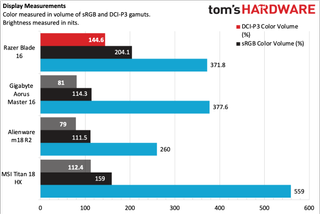
With our tools, we measured that the Blade 16 offers impressive color volume, at 144.3%
DCI-P3and a whopping 204.1% sRGB.This far and away beat last year's 4090 competitors. It's also nicer than Gigabyte's OLED panel, which is brighter but covers less of the gamut.
At 371.8 nits of brightness, the screen is also quite luminous. It did, however, lose out to the MSI Titan and its Mini-LED 559-nit panel.
Keyboard and Touchpad on the Razer Blade 16
Razer's new scissor switch keyboard has 1.5 mm of travel, making it deeper than its previous laptops. (Razer also quotes 63 grams of actuation force.) That's impressive for a system this thin.

I did find the typing experience to be a little stiff. I hit 112 words per minute on monkeytype, which isn't terrible for me, but with more errors than usual.
The keys feel way better for gaming than they do for typing. The rebound feels more natural, and they have a bit of a clickiness that gives great feedback when you want to make sure you pressed a key.
Outside of what is a fairly standard layout (including the new Copilot key), the rightmost column of keys features five macro keys. While they're assigned (and have legends for) page up, page down, Game Mode, Performance Mode, and Mic Mute, you can assign whatever you want to them.
The touchpad, at 5.9 inches wide x 3.8 inches tall, is enormous, which I appreciate. (It is, again, very much in Apple style). It has a mechanical press, which works well enough, but for this premium of a product, I would really like to see Razer move into haptics, which I prefer. This is the only part of the chassis that feels like it has a bit of give. It feels a lot cheaper than the rest of the notebook.
I suspect most people will use one of the
best gaming micewhen playing games. But most gamers will also use their laptops for other things, so the touchpad should be as solid as everything else.
Audio on the Razer Blade 16
The audio on the Blade 16 is complicated. There are six speakers tuned with THX audio, and based on the name alone I expected them to be amazing. They're fine.
For anything outside of gaming, the speakers don't get as loud as I'm used to on gaming laptops, and when you pump the volume past 80%, sound gets distorted fast. In Maggie Rogers' "In the Living Room," the vocals, guitars, and cymbals could all be heard, but the sound didn't have much depth.
Similarly, in the trailer for Daredevil: Born Again, bones crunching and knuckles cracking stood out, but mysterious organ music in the background wasn't effective.
When I played Alan Wake 2, it might have been the speakers that scared me most. While the haunting music didn't make much of an impact, I almost jumped out of my skin when a deer dashed through a store I was exploring in the woods — and then again when an attacker with an axe jumped through the wall after it passed. The Blade 16 excels at those sounds that bump in the night.
You can make changes in Synapse, but your experience may vary. I actually found the biggest difference in switching to movie mode while watching videos.
Upgradeability on the Razer Blade 16
Ten Torx T5 screws hold the bottom of the Blade 16's chassis to the rest of the laptop. Once you remove them, the base pulls right off.

There isn't much to repair or upgrade in the Blade 16. The big draw is a second full-sized M.2 2280 SSD slot, which is very welcome. The Wi-Fi 7 module is also accessible, as is the battery. But the RAM is soldered, so consider how much you'll need when you're buying.
I'll give Razer this: The inside of the laptop is clean. Honestly, it looks almost as good as the outside of the laptop, except you won't spend nearly as much time appreciating it.
Battery Life on the Razer Blade 16
Gaming laptops are notorious for short battery life, but software and hardware optimization, like Nvidia's Advanced Optimus, have aimed to make that better. It's certainly helped on our battery test, which browses the web, streams videos, and runs light OpenGL tests at 150 nits of brightness.
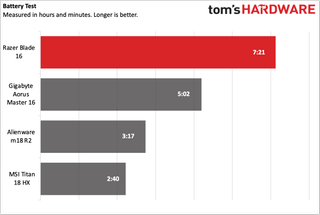
The Blade ran for 7 hours and 21 minutes, easily surpassing the systems with 4090s that we tested, the Alienware m18 R2 (3:17) and MSI Titan 18 HX (2:40). The Gigabyte Aorus Master 16, which also boasts a Blackwell GPU, endured for 5:02.
Nvidia says its battery boost mode works wonders. After playing Alan Wake with the settings turned down (and DLSS Frame Gen enabled, which I needed to get the game to run at playable settings at all), I still had about 35% battery life after an hour. Not bad.
Heat on the Razer Blade 16
While running the Metro Exodus stress test, we took temperature measurements to see how hot the Razer Blade 16 would get to the touch.
The keyboard, between the G and H, reached 105 degrees Fahrenheit, while the touchpad was a cooler 90 F. The hottest point on the bottom of the laptop reached 126 F, so keep it on a desk while gaming (which is better for thermals, in general).
Webcam on the Razer Blade 16

On the one hand, Razer has stuck with a bog-standard 1080p webcam on a premium, very expensive laptop, as higher megapixel counts become the norm. On the other, this 1080p webcam is pretty solid. My desk at home happens to be next to a window that lets plenty of light in. But on a cloudy day, I got a sharp picture that showed the seams in my shirt. A lamp by me made the image a bit warmer than I'd like, but it wasn't unusable, even for meetings.
Software and Warranty on the Razer Blade 16
Razer is mercifully light on software that comes preinstalled on the Blade 16. There are just two apps from the company: Synapse 4 and Chroma. These two used to be one app, but Razer has separated them out.
Synapse 4 lets you switch between performance modes, customize the keyboard, adjust audio, and set macros. Chroma is the RGB lighting effects app, with different effects for the keyboard, and a studio for making new lighting scenarios and using smart lights that work with the ecosystem. Razer's Sensa haptic feedback is also tucked away in the Chroma app, which is a bit odd since there’s no haptics to be had here.
Otherwise, outside of software for Nvidia and AMD's components, there's just whatever is built into Windows, including links in the Start menu for Xbox, ClipChamp, and LinkedIn. On the bright side, though, our review unit didn't include any third-party trialware.
Razer sells the Blade 16 with a one-year warranty on the laptop and a two-year warranty for the battery.
Razer's RazerCare extends the warranty to 3 years for the $249.99 "essential" package. The $399.99 "elite" add-on also covers accidental damage.
Razer Blade 16 Configurations
We tested the Razer Blade 16 with an AMD Ryzen AI 9 HX 370, Nvidia GeForce RTX 5090 laptop GPU, 32GB of RAM, and a 2TB SSD. That will run you an eye-watering $4,499.99. If you buy it on Razer's website, it comes with a USB-C dock and an X-ray themed skin.
Razer's starting configuration for the Blade 16 is $2,999.99 with an AMD Ryzen AI 9 365, Nvidia GeForce RTX 5070 Ti laptop GPU, 32GB of RAM, and a 1TB SSD.
The top-end model is a bank-account-eating $4,899.99, which has the same CPU and GPU as our review unit, but with 64GB of RAM and 4TB of storage.
In between, there are RTX 5080-powered versions paired with the Ryzen AI 9 365 starting at $3,499.99.
Bottom Line
The Razer Blade 16 is an elegant gaming notebook with a surprisingly thin chassis for a top-end GPU. Razer packs in a bright, beautiful screen and plenty of ports on both sides of the laptop.
There is a tradeoff in the 28W AMD Ryzen AI 9 HX 370 CPU, which can deliver lower frame rates than you might expect, especially in CPU-bound games or at 1080p. That may bother some who are paying the premium price and don't want their RTX 5090 to be bottlenecked by the CPU. This isn't a dealbreaker for me, as I value the portability, but I'm sure some will find it a questionable pairing of parts.

Perhaps most importantly, Nvidia's drivers need work. On both this laptop and others with RTX 50-series chips that we're testing, we're seeing some games that won't run properly. This is probably fixable, but this laptop as we're reviewing it is $4,500. It should play everything you want to run.
If money isn't an issue, there's a lot to like here. But issues across multiple 50-series laptops meant we couldn't run our full suite of games testing -- and you may not be able to run some of your favorite games. So you may want to wait for a few kinks to be ironed out before buying any Blackwell-based gaming laptop.

 8 months ago
113
8 months ago
113

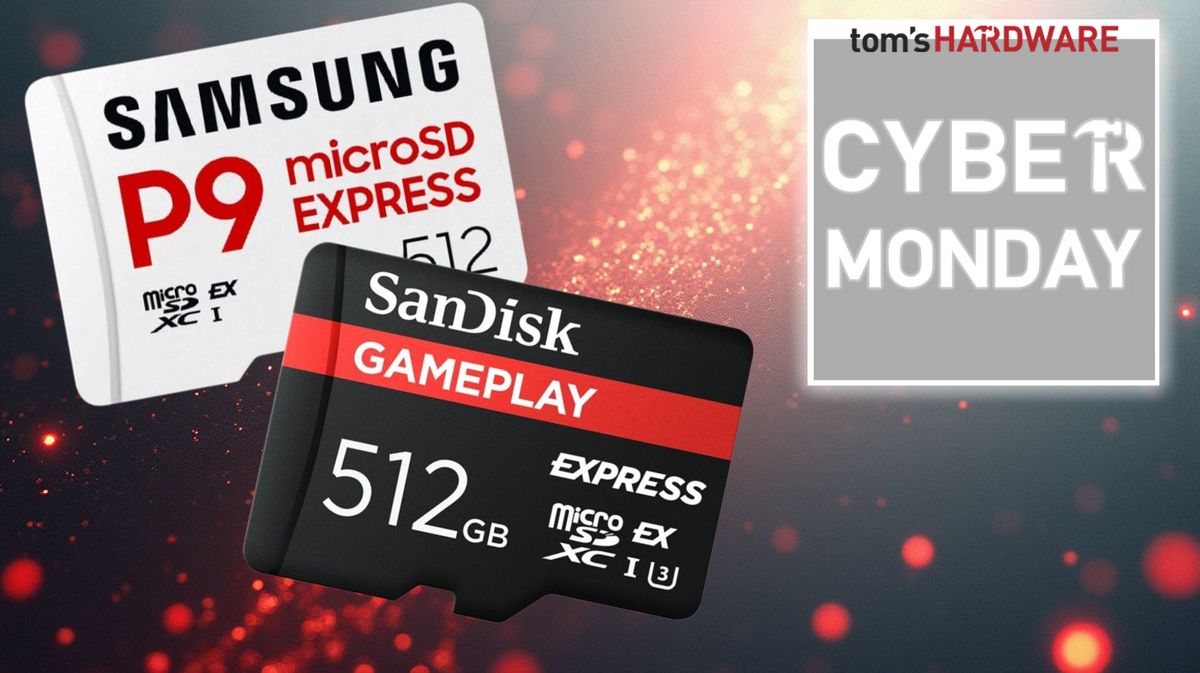



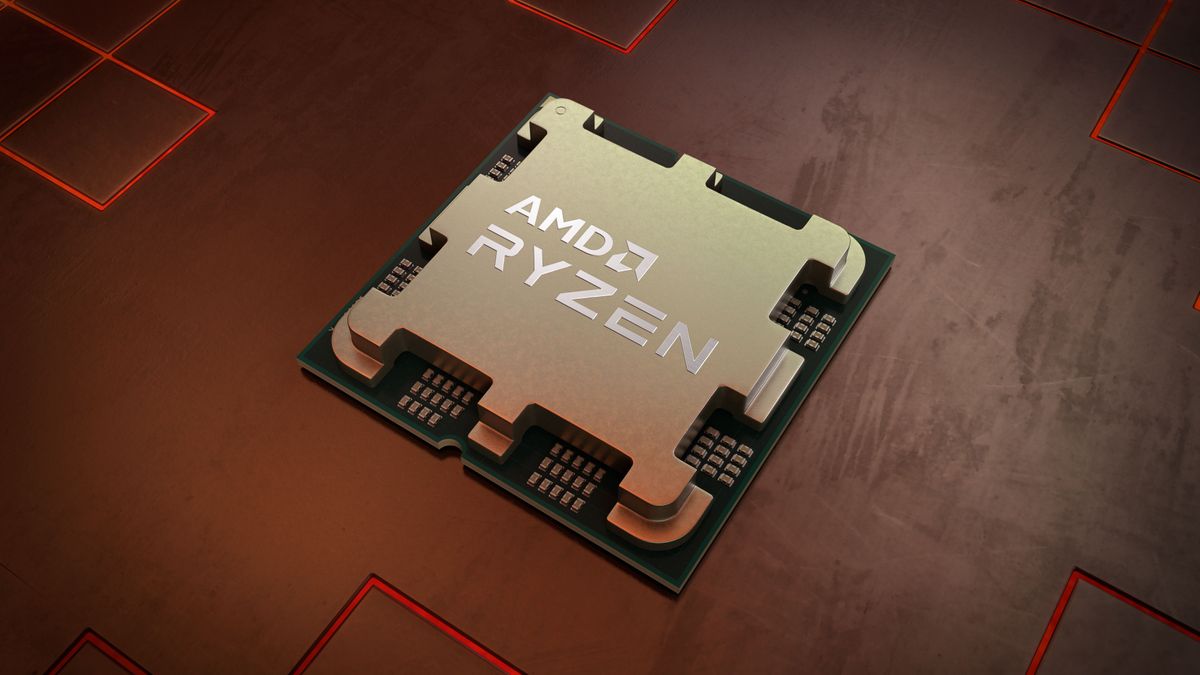

 English (US) ·
English (US) ·