Halloween is almost here and makers are churning out creepy creations left and right. We're tickled green to share another one with you today, this one designed by the maker duo known as the Ruiz brothers. Together, they've transformed an Ikea jack-o-lantern lamp into an interactive Halloween experience using one of our favorite SBCs, the Raspberry Pi Pico. More specifically, they've used an Adafruit PropMaker Feather RP2040.
PropMaker Jack O'Lantern #3DPrinting #circuitpython - YouTube

The original Ikea lamp was just that—a lamp. It's a round orange orb with two jack-o-lantern faces screen printed on each side with an LED inside. The Ruiz brothers have taken this lamp and made it detect when people approach, responding to their presence by spinning around and playing different sound bites depending on how far away they are.
It uses a continuous servo which lets it freely spin around instead of just rotating back and forth. It rests on a 3D printed stand which keeps all of the hardware inside, including the speaker which plays the audio. According to the Ruiz brothers, the setup works great both inside for parties or on your porch for trick-or-treaters.

Like with most other projects shared by Adafruit, this one includes a full build guide which is great not only for those who want to recreate the project but also anyone interested in learning more about how it works. The main board powering the operation is an Adafruit PropMaker Feather RP2040. It's controls a continuous rotation micro servo when triggered by a VL53L1X time of flight sensor. A 3W speaker is used for audio output alongside a toggle switch that turns the unit on and off.
The code for the project has been made open source and is available over at the Adafruit website. It's written in CircuitPython and is plenty flexible for modifications. The Ruiz brothers suggest changing things like what audio plays and at what distance, as well as how much the servo moves the pumpkin head around.
If you want to get a closer look at this Raspberry Pi project in action, you can check it out over at YouTube and explore the full build guide over at Adafruit's website.

 1 week ago
8
1 week ago
8

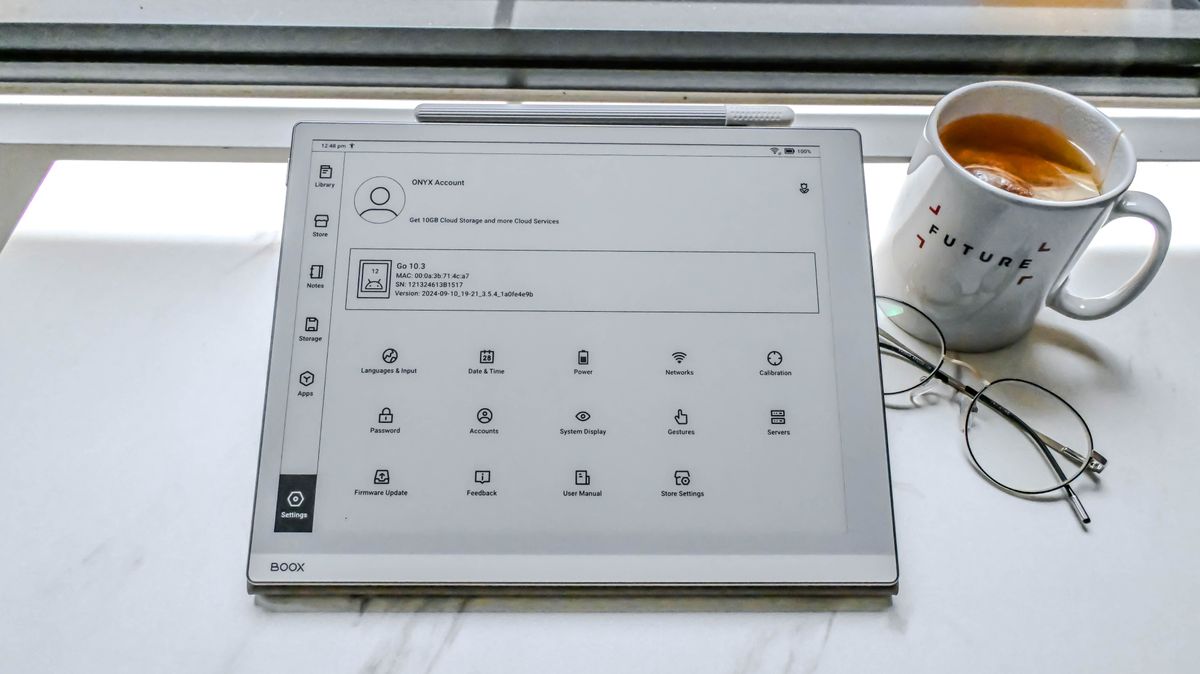


:quality(85):upscale()/2023/09/21/802/n/1922729/d9a11ce9650c8850437280.00070284_.jpg)

:quality(85):upscale()/2024/10/30/955/n/42301552/28e49c1e6722ab5b973b38.46745005_.jpg)
:quality(85):upscale()/2024/10/30/711/n/1922441/c62313206722590ade53c4.47456265_.jpg)
 English (US) ·
English (US) ·