Pros
- The screen is delightfully bright
- Cameras are good for $499
- Gemini Live Video AI has potential
- Solid build
- The under-$500 price
Cons
- Battery life is just OK
- Processor is serviceable
- Lacks emergency SOS satellite texting
- Pixel 9A Review: A Value-Packed Phone, Just at the Right Time
- Pixel 9A's price
- Pixel 9A design
- Pixel 9A screen
- Pixel 9A cameras
- Pixel 9A battery
- Geekbench v.6.0
- 3DMark Wild Life Extreme score
- Pixel 9A AI and other odds and ends
- Who should buy the Pixel 9A
- Google Pixel 9A specs vs. Pixel 8A, Pixel 9, Apple iPhone 16E
- How we test phones
During the two weeks I tested Google's Pixel 9A, a lot happened. Tariffs were unveiled, stock markets went crazy, Nintendo announced the Switch 2, and CNET moved into a new office. And it's that last one where the Pixel 9A came in handy.
With boxes piled along the walls, power cables all over the place and random office supplies strewn about, I forgot where I left my cup of cold brew. I had been testing out Gemini Live's new video feature walking around the office while pointing the Pixel 9A's camera at the various piles, desks and doodads. And after a few minutes I asked, "Where is my coffee?" Gemini responded, "Your coffee is on the desk, to the left of the yellow backpack." And there it was -- obscured by my backpack, but Gemini Live saw it and, perhaps had I been more alert, I would have too.
The Pixel 9A is one of the first phones to get Gemini Live video. I was able to test the feature for only a day, and it's one of the few times in the past year when I felt like AI was truly handy in a real-world scenario. More importantly, it was correct.
Don't get me wrong: The Pixel 9A comes with a lot of other AI tools and features that span the gamut from being occasionally useful to downright gimmicky. I mean, do I need a phone that can generate an image of a crocodile skiing on a snow-covered moon?
Here is my Pixel Studio AI prompt and the resulting image.
Pixel Studio AI/James Martin/CNETBut AI isn't the Pixel 9A's best feature. Rather, it's the phone's value.
For $499 (£499, AU$849), the Pixel 9A truly feels like you're getting more bang for your buck. It comes with several significant upgrades from last year's Pixel 8A: a fresh design, new display, larger battery, slightly more powerful chip, increased durability and upgraded software features.
But don't get me wrong -- it's not a perfect phone. There are places where Google had to compromise to keep the price under $500, like the lack of satellite connectivity for emergencies available on the $799 Pixel 9. Overall, though, I think the compromises Google made were smart and that the Pixel 9A is worth every penny.
Watch this: Review: Google's Pixel 9A Delivers on Price and Features
09:00
Pixel 9A's price
The Pixel 9A costs $499 and comes in colors called iris, peony, porcelain and obsidian.
James Martin/CNETAt $499, the Pixel 9A hits the pricing sweet spot for a smartphone in 2025. It comes with many of the best features you'd find on phones that cost twice as much. But when President Donald Trump announced his latest round of tariffs, I wondered how this could affect the Pixel 9A's price.
When I asked Google whether the Pixel 9A's price might go up, the company confirmed to CNET that "there are no changes to the pricing and availability of the Pixel 9A." Obviously, Google didn't say the price would never go up, but for now, this is a nice assurance.
While I think many people would be satisfied with the Pixel 9A, the reality is that many will likely opt for an even flashier phone that they can get on a discount with a trade-in through a carrier or retailer. For example, while I was writing this review, I noticed that Best Buy had the $799 Pixel 9 for $649 (or free if you trade in a "similar device").
Pixel 9A design
The Pixel 9A has a flat camera bump that's nearly flush with the back -- a rarity in 2025.
James Martin/CNETThis is Google's best-built Pixel A phone. It has an IP68 rating for water and dust resistance, a step up from the Pixel 8A's IP67 rating. So you should be fine if you get caught in the rain with it or accidentally spill a beverage on it.
The Pixel 9A feels solid, which isn't something you can say about many phones that cost less than $500. The body echoes the Pixel 9 and 9 Pro's design with flat sides. And the flatness doesn't stop there. The 9A's camera bump is virtually flush with the back -- but I'm guessing most people will still have a case on it and literally cover up one of the phone's most unique features.
The Pixel 9A in iris sometimes looks purple and other times almost blue or gray.
James Martin/CNETThe back is made of plastic, which I barely noticed while using the 9A. If you drop it, it likely won't crack like the glass back on a more expensive phone. The loaner unit I tested was the iris color, which has a lovely soft lavender or spring purple hue to it, depending on the lighting.
Pixel 9A screen
The Pixel 9A has a 6.3-inch display with a refresh rate of 60-120Hz.
James Martin/CNETFor years, the Pixel A series' screens were serviceable at best. The Pixel 9A's display is the same eye-catching 6.3-inch screen you'll find on the pricier baseline Pixel 9, complete with a 60 to 120Hz refresh rate. It's nice for watching movies, scrolling through news and social feeds and playing games. It's also pleasantly bright.
While the screen is larger than the 6.1-inch one on the Pixel 8A, Google found a way to shrink the bezels without making the phone larger -- though it is taller than the 8A. The screen is covered in Gorilla Glass 3, and after nearly two weeks of daily use, the 9A doesn't show any signs of wear and tear.
Pixel 9A cameras
The Pixel 9A has a 48-megapixel main camera and a 13-megapixel ultrawide camera.
James Martin/CNETThe Pixel 9A's main camera is new and has a 48-megapixel sensor. The phone combines groups of four pixels for bright 12-megapixel images with less image noise. While the Pixel 8A had a 64-megapixel sensor and also used pixel binning, I didn't notice a huge difference in photos between the two phones, especially outdoors.
Enlarge Image
This was taken with the Pixel 9A's main camera.
Patrick Holland/CNETEnlarge Image
Here's a building in the Mission in San Francisco with a bunch of murals on it. This was taken with the Pixel 9A's main camera.
Patrick Holland/CNETThe 9A has macro mode for keeping your subject in focus when you're really close up. Unlike many phones, the 9A's macro mode is done with the main camera instead of the ultrawide. And the results are decent.
Enlarge Image
This is a macro photo from the Pixel 9A.
Patrick Holland/CNETThe Pixel 9A has a 13-megapixel ultrawide, the same one as the Pixel 8A. But for some reason it takes 12-megapixel images like the one below.
Enlarge Image
Here is an indoor public space in downtown San Francisco late in the afternoon. I took this photo with the Pixel 9A's ultrawide camera.
Patrick Holland/CNETI also took shots with Apple's $599 iPhone 16E to see how it compares with the two Pixel A phones. While both Pixel phones took images with a cooler color temperature, the iPhone's photos had more contrast. Take a look at the photos below of a brick building in the Mission in San Francisco.
Enlarge Image
Here are three photos of the same corner. From left to right: the Pixel 9A, Pixel 8A and iPhone 16E.
Patrick Holland/CNETIndoors, though, the Pixel 9A's dynamic range is a bit better than the Pixel 8A's, and it captured more details in the shadows, like in the photo of a black cat below. But both Pixel phones really brightened the shadows in the cat's fur. The iPhone 16E's photo of the cat didn't have as much detail and texture in the cat's fur. Somewhere in between the photos from both Pixel phones and the iPhone 16E's image is how the cat actually looked in real life.
Enlarge Image
Here are three photos of Maisie the cat. From left to right: the Pixel 9A, the Pixel 8A and the iPhone 16E.
Patrick Holland/CNETIn terms of Portrait mode, all three phones lack a dedicated telephoto lens. And remember, the iPhone 16E only has a single rear camera, so it's relying solely on AI and machine learning to create that artistic out of focus background. All of the photos below were taken in Portrait mode and the first thing I notice is how different the iPhone and Pixels handled the textures in the yellow sweater and green chair. The "cutout" (from in focus to out of focus) looks pretty natural, except for the green chair in the iPhone's photo. And her complexion looks most true to life in the Pixel 9A image. The Pixel 8A adds a lot of warmth to her skin. And the iPhone 16E's photo makes her skin look muddy and muted.
Here are portrait mode photos from the three phones of CNET's Faith Chihil. From left to right: the Pixel 9A, the Pixel 8A and the iPhone 16E.
Patrick Holland/CNETThe Pixel 9A takes Night Sight snaps (Google's name for night mode). In the photos below of a space shuttle Lego set taken in a very dim room, none of the images are great. The iPhone 16E's photo has the least image noise, but the contrast is heavy. I prefer the Pixel 9A's photo.
Enlarge Image
Here are night mode photos from the three phones of a Lego space shuttle. From left-to-right: the Pixel 9A, the Pixel 8A and the iPhone 16E.
Patrick Holland/CNETI also got images of a residential block at dusk where the street lights really make the iPhone's night mode photo look orange. But notice the details in the telephone wires across the top of the images. The iPhone captures them as continuous lines, whereas the Pixel 9A's image has them made up of tiny jagged line segments.
Enlarge Image
Here are night mode photos from the three phones of a residential street at dusk. From left to right: the Pixel 9A, the Pixel 8A and the iPhone 16E.
Patrick Holland/CNETOverall, all three phones have their shortcomings when it comes to photography. But I think that the Pixel 9A's camera is pretty great for a $500 phone, and it'll be sufficient for most people.
Pixel 9A battery
The Pixel 9A has a 5,100-mAh battery, the biggest in any Pixel phone.
James Martin/CNETThe Pixel 9A's 5,100-mAh battery is the largest on any Pixel phone. But compared with the Pixel 8A, it also has a bigger screen that maxes out at 2,700-nits brightness, a more powerful processor and onboard AI processing. The result is just an OK battery life that was almost the same as last year's Pixel 8A. Typically, I got around a single day's use on a charge.
In CNET's 45-minute endurance battery drain test, the Pixel 9A dropped from a full battery to 95%. That is exactly the same as the Pixel 8A, better than the OnePlus 13 and Galaxy S25, but behind the iPhone 16E and the OnePlus 13R, which dropped only 3% in the same test.
The lower the percentage, the better.
Cole Kan/CNETIn CNET's three-hour streaming battery test, the Pixel 9A didn't fare well. The phone dropped by 22% over 3 hours, which is comparable with the Nothing Phone 3A Pro and the OnePlus 13, and a step down from the Pixel 8A and Galaxy S25.
The lower the percentage lost, the better.
Cole Kan/CNETThe Pixel 9A supports 23-watt wired charging when using a 45-watt adapter that's not included. It recharged an empty battery to 46% in our 30-minute test. Compare that with the Pixel 8A's 18-watt wired charging, which recharged it to 30% in the same test. The 9A supports 7.5-watt Qi wireless charging, instead of the faster 15-watt Qi2 standard.
In terms of performance, the Pixel 9A runs on Google's Tensor G4 chip and 8GB of RAM. In use, the phone is peppy. Android system animations look smooth. The camera opens fast from the lock screen, though I did struggle with the under-screen fingerprint reader and often had to make multiple attempts to unlock the phone. I played games like PUBG Mobile and Genshin Impact with settings maxed out and had no issues in terms of lag or frames being dropped.
In a benchmark test for the CPU, the Pixel 9A scored similar to the Pixel 8A but behind the iPhone 16E and Galaxy S25.
Geekbench v.6.0
Google Pixel 9A 1,678 4,294Google Pixel 8A 1,675 4,076Google Pixel 9 1,656 4,060Samsung Galaxy S25 2,999 9,604Apple iPhone 16E 3,323 8,111
- CPU single-core
- CPU multicore
In a benchmark test for graphic performance, the Pixel 9A fared better (ever so slightly) than the Pixel 9 Pro XL and Pixel 8A, but behind the iPhone 16E and Galaxy S25.
3DMark Wild Life Extreme score
Google Pixel 9A 2,636Google Pixel 8A 2,435Google Pixel 9 Pro XL 2,530Samsung Galaxy S25 6,496Apple iPhone 16E 3,014
Note: Longer bars indicate better performancePixel 9A AI and other odds and ends
The Pixel 9A runs Gemini AI and has a handful of models available to use.
James Martin/CNETThe Pixel 9A is all about the little things, like the now-playing feature on the lock screen that shows what song is playing wherever you are. There are also a number of safety features, but the 9A doesn't support satellite connectivity for texting emergency services. Google had to make some compromises to hit that $499 price.
But perhaps the biggest little thing is the AI. The Pixel 9A runs a few flavors of Gemini, including 2.0 Flash, 2.0 Flash Thinking, 2.5 Pro, Deep Research and Personalization. The Gemini Live video feature I mentioned earlier requires a Gemini Advanced subscription.
With Gemini, I can start to see the potential of Google's AI, especially on phones. However, I still don't think you should buy the Pixel 9A, or any phone for that matter, just for its AI features.
Who should buy the Pixel 9A
Four Pixel 9A phones, each in a different color.
James Martin/CNETIf you're rocking a Pixel 5 or older, I recommend looking at the Pixel 9A. It's a fantastic phone for the price, and I think it's a much better value for the dollar than the Pixel 9. Though, as I mentioned earlier, when that Pixel 9 is discounted to $549 or less, I would definitely get it instead.
I also think this is a good phone for people with a very old iPhone who want to jump to team Android and Google services. The Pixel 9A could be a solid option for someone's first phone, like a teenager or older adult who doesn't care much about having the absolute best cameras or other cutting-edge tech.
At the end of the day, the best budget phones are a balance of features, price and smart compromises. While the Pixel 9A is far from perfect, it does the majority of tasks that I value. And when I view the Pixel 9A through the lens of the world's recent economic turmoil, that value is what makes it stand out for me. If you're looking for a phone for $500 or less, I don't think you'll find a better one than the Pixel 9A.
Google Pixel 9A specs vs. Pixel 8A, Pixel 9, Apple iPhone 16E
| 6.3-inch OLED; 2,424x1,080 pixels; 60-120 Hz variable refresh rate | 6.1-inch OLED; 2,400x1,080 pixels, 60-120Hz variable refresh rate | 6.3-inch OLED; 2,424x1,080 pixels; 60-120 Hz variable refresh rate | 6.1-inch OLED display; 2,532x1,170 pixels; 60Hz refresh rate |
| 422 ppi | 430 ppi | 422 ppi | 460 ppi |
| 6.1 x 2.9 x 0.4 in | 6 x 2.9 x 0.4 in | 6 x 2.8 x 0.3 in | 5.78 x 2.82 x 0.31 in. |
| 154.7 x 73.3 x 8.9 mm | 152 x 74 x 10.2 mm | 152.8 x 72 x 8.5 mm | 146.7 x 71.5 x 7.8 mm |
| 186g (6.6 oz) | 193 g (6.7 oz) | 198g (7 oz) | 167g (5.88 oz.) |
| Android 15 | Android 14 | Android 14 | iOS 18 |
| 48-megapixel (wide), 13-megapixel (ultrawide) | 64-megapixel (main), 13-megapixel (ultrawide) | 50-megapixel (wide), 48-megapixel (ultrawide) | 48-megapixel (wide) |
| 13-megapixel | 13-megapixel | 10.5-megapixel | 12-megapixel |
| 4K | 4K | 4K | 4K |
| Google Tensor G4 | Google Tensor G3 | Google Tensor G4 | Apple A18 |
| 8GB + 128GB, 256GB | 8GB + 128GB, 256GB | 12GB RAM + 128GB, 256GB | RAM unknown + 128GB, 256GB, 512GB |
| None | None | None | None |
| 5,100 mAh | 4,492 mAh | 4,700 mAh | Up to 26 hours video playback, 21 hours streamed video playback, 90 hours of audio playback. 20W wired charging, 7.5W Qi wireless charging |
| Under display | Under display | Under display | No, Face ID |
| USB-C | USB-C | USB-C | USB-C |
| None | None | None | None |
| 7 years of OS, security and Pixel feature drops; Gorilla Glass 3 cover glass; IP68 dust and water resistance; 2,700-nit peak brightness; 1,000,000:1 contrast ratio; 23W fast charging (charger not included); 7.5W wireless charging Qi certified; Wi-Fi 6E; NFC; Bluetooth 5.3; dual-SIM (nano SIM + eSIM); Add Me; Best Take; Magic Eraser; Magic Editor; Photo Unblur; Super Res Zoom; Circle To Search | IP67 rating dust and water resistance; 18W fast charging; 7.5W wireless charging; 5G (5G sub6 / mmWave); VPN by Google One; Circle to Search; 7 years Android OS updates; 7 years security updates; Best Take; Audio Magic Eraser; Wi-Fi 6E; NFC; Bluetooth 5.3; dual-SIM (nano SIM + eSIM) | Satellite SOS; 7 years of OS, security and Pixel feature drops; Gorilla Glass Victus 2 cover glass; IP68 dust and water resistance; 2,700-nit peak brightness; 45W fast charging (charger not included); 15W wireless charging with Google Pixel Stand (second gen); 12W wireless Qi-charging; Wi-Fi 6 and Wi-Fi 7; NFC; Bluetooth 5.3; dual-SIM (eSIM + nano SIM); Add Me; Best Take; Magic Eraser; Magic Editor | Action button, Apple C1 5G modem, Apple Intelligence, Ceramic Shield, Emergency SOS, satellite connectivity, IP68 resistance |
| $499 (128GB) | $499 (128GB) | $799 (128GB) | $599 (128GB) |
How we test phones
Every phone CNET's reviews team tests is used in the real world. We test a phone's features, play games and take photos. We examine the display to see if it's bright, sharp and vibrant. We analyze the design and build to see how it is to hold and whether it has an IP rating for water resistance. We push the processor's performance to the extremes using standardized benchmark tools like GeekBench and 3DMark, along with our own anecdotal observations navigating the interface, recording high-resolution videos and playing graphically intense games at high refresh rates.
All the cameras are tested in a variety of conditions, from bright sunlight to dark indoor scenes. We try out special features like night mode and portrait mode, and compare our findings against similarly priced competing phones. We also check out the battery life by using it daily as well as running a series of battery drain tests.
We take into account additional features like support for 5G, satellite connectivity, fingerprint and face sensors, stylus support, fast charging speeds and foldable displays, among others that can be useful. We balance all of this against the price to give you the verdict on whether that phone, whatever price it is, actually represents good value. While these tests may not always be reflected in CNET's initial review, we conduct follow-up and long-term testing in most circumstances.

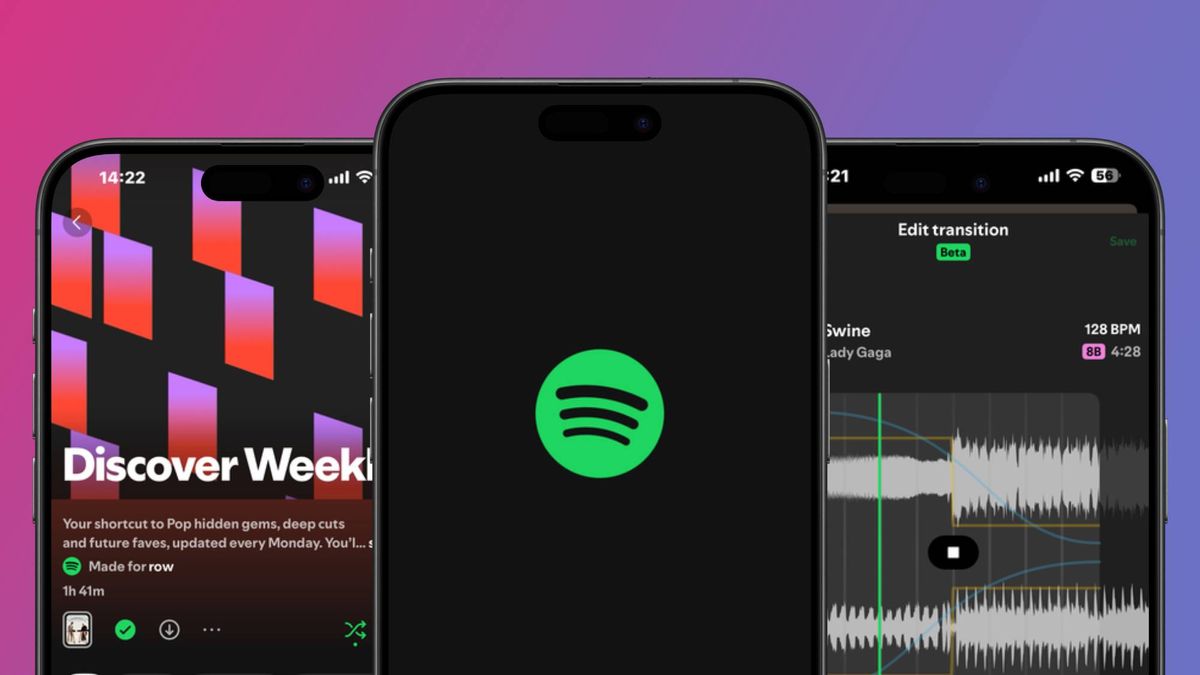







 English (US) ·
English (US) ·