Philips Hue Play Light Bar: two-minute review
The Philips Hue Play Light Bar (sold individually, or in packs or two or three) is a lozenge-shaped smart light that creates a similar effect to a Philips Ambilight TV, extending the colors from the edges of your screen and washing the area behind with matching light to make your movies, TV shows, and games more immersive. They're flexible, easy to use, and a lot of fun.
The general impact is similar, but the Philips Hue Play Light Bars have some key advantages over both Ambilight TVs and the best Ambilight alternatives such as Nanoleaf 4D. First, you're not limited to positioning them directly behind your TV, although you can do that if you wish. You can also place them above, below, or to the sides, and you can position them quite far away if you have enough space.
This means you have a lot more flexibility when designing your lighting system. You can even use them together with a Hue Play Gradient Light Strip if you want to create a really dramatic home cinema experience with synced lighting that floods the entire room.

The Hue Play Bars connect wirelessly to a Philips Hue Play HDMI Sync Box, which means they don't suffer the same problems as lighting systems such as Nanolead 4D that use a camera to monitor and reproduce the colors on your screen. There's none of the lag you might get with a camera-based system, and they're not affected by reflections.
In fact, color reproduction is super impressive – as you can see in the image below, where the bar on the left has reproduced the exact shade on the tablecloth, and the one on the right has taken more of an average value factoring in the gray color of the presenter's sleeve.
They also reproduce natural shades and skin tones very well, and colors shift smoothly, which avoids creating a distraction.

Each light has a plastic stand that allows you to position it vertically or horizontally using a hex screwdriver or Allen wrench. You can also mount them on the wall using adhesive pads; however, if you do this, you'll probably want to hide the cables using trunking or by running them through the wall. The lights connect to the Sync Box wirelessly, but they're not battery-powered.
The Light Bars are available in black and white, so you can choose whichever blends in best with your decor. My borrowed review units were black, but if I was buying them for my own home, white would be the better option.

The main disadvantage of the Philips Hue Play Bars is that they require a Philips Hue Bridge to control them via the mobile app, plus a Philips Hue Play HDMI Sync Box for synchronizing lighting with your TV, which adds to the price substantially if you don't already own them. The Bridge costs around $60 / £60 / AU$75 if bought alone, and Sync Boxes start at $250 / $230 / AU$500 for the 4K version. The Philips Hue Play HDMI Sync Box 8K released in 2024 costs even more.
Without these, you'll only be able to use the Play Bars as you would any ordinary lights via the Philips Hue Bluetooth app. This will let you turn them on and off, and change their color manually, but nothing else.
If you have the Bridge and Sync Box, setting up the bars in the Philips Hue app is a piece of cake. Just plug in the power supply (which supports up to three Play Bar lights), set the Hue app to search for them, and they will be identified automatically, ready to be added to your room.
When you're not using your TV, you can use the Play Bars like any other Hue lamp, setting their colors individually, or incorporating them into Scenes. When it's time to enjoy a movie or game, just tap the Sync button in the app.

For those who already have a Hue setup, the Play Bars are a versatile and fun addition that can make your home cinema setup even more immersive. They're not the best entry point into the Hue system, since you'll only get the full experience with the Hue Bridge and Sync Box, but if you want to expand an existing system, they're a great option.
Philips Hue Play Light Bar: specs
Swipe to scroll horizontally
| Wattage | 13.2W |
| Maximum brightness | 500 lumens |
| Colors | 2000-6500K Hue White Colour Ambiance |
| Control options | Amazon Alexa, Apple HomeKit, Google Assistant (via Philips Hue app) |
| Max lights per power supply | 3 |
| Connectivity | Wi-Fi/Bluetooth |
| Size (L x W x D not including mount) | 10 x 1.7 x 1.4in / 25.3 x 4.4 x 3.6cm |
Philips Hue Play Light Bar: price and availability
The Philips Hue Play Light Bar is available individually, or in packs of two or three. As with most Philips Hue products, you can also find them bundled with other lights and accessories, such as the Hue Bridge, which may be significantly cheaper than buying each component separately.
A single Philips Hue Play Light Bar costs $89.99 / £64.99 / AU$129.95 when bought direct from the Philips Hue store.
Should you buy the Philips Hue Play Light Bar
Buy it if
You already have a Philips Hue Play HDMI Sync Box
The Sync Box is the most expensive part of a Philips Hue Play setup. If you already have one (and a Play Gradient Light Strip) then the Light Bars are a pretty reasonably priced addition that will really give your home cinema a wow-factor.
You want a totally flexible lighting system
The beauty of the Light Bars (other than their excellent color accuracy) is that you can position them pretty much anywhere, allowing you to adapt your lighting setup to suit your home.
Don't buy it if
You don't have any Philips Hue products already
Unless you really love the idea of the Play Light Bars (which you might), this will be an expensive entry into the Hue ecosystem. The lights themselves might not break the bank, but the HDMI Sync Box is a serious investment, particularly if you want the 8K model.
Philips Hue Play Light Bar: also consider
Not sure about the Philips Hue Play Light Bar? Here are two other ambient lighting options that are worth considering.
Nanoleaf 4D
Nanoleaf 4D is one of the most affordable alternatives to Philips Ambilight, and at CES 2025 the company announced a new version of the system that doesn't require fitting awkward corner brackets to your TV.
Read our Nanoleaf 4D review
Govee Flow Pro Wi-Fi TV Light Bars
Govee's budget-friendly lighting system does a good job in dark conditions, although its camera will pick up light from any source near your TV, not just the screen itself, so daytime viewing isn't as good.
Read our full Govee Flow Pro Wi-Fi TV Light Bars review
How I tested the Philips Hue Play Light Bar
I tested a pair of Philips Hue Play Light Bars, using them as part of a larger Hue lighting system including ceiling-fitted bulbs, an HDMI Sync Box, and Hue Bridge. I used them to sync content from my TV, and as standalone smart lights that I controlled via the Google Home app.
I used the lights with a wide variety of media, but to avoid copyright infringement, all the images in this review show videos from TechRadar's own YouTube channel.
For more details, see how we test, review, and rate products on TechRadar.




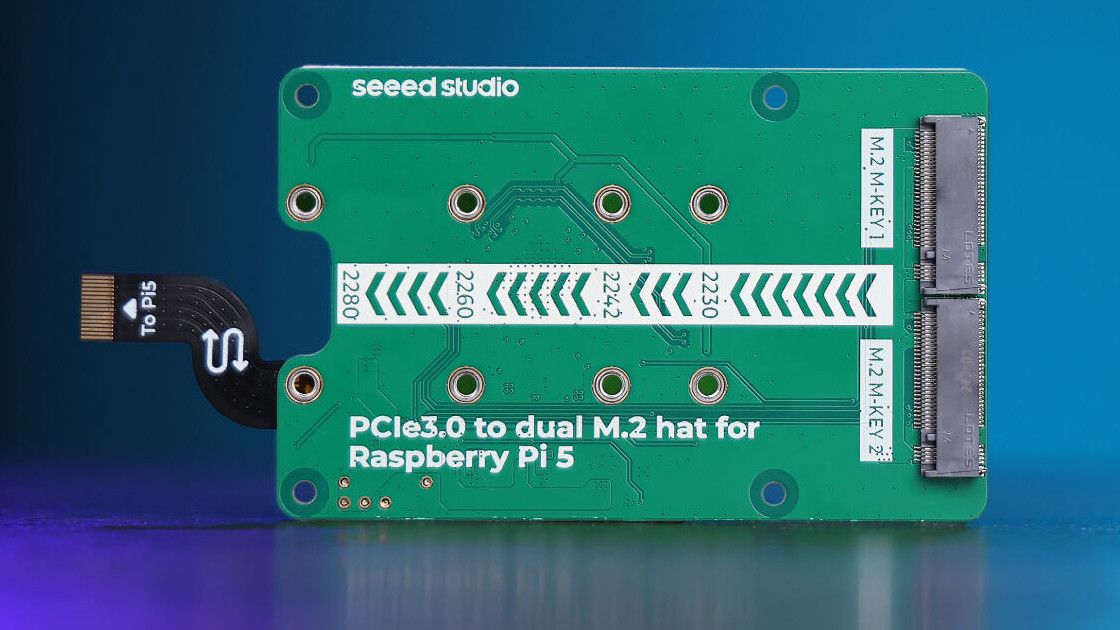
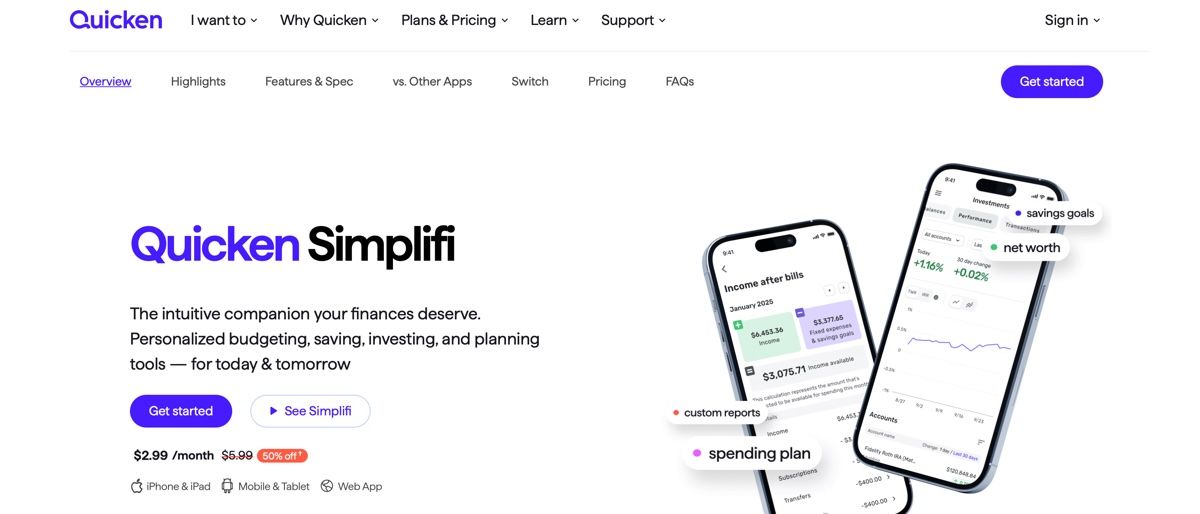






 English (US) ·
English (US) ·