
Pros
- Beautiful 4K display with DCI-P3 support looks sharp and saturated
- Incredible general and gaming performance
- RGB keyboard paired with a gigantic trackpad feels great to use
Cons
- 17.3-inch laptop is extremely heavy
- Fan noise is distractingly loud
- Display is great but not an OLED
If you want the best gaming laptop you can buy, then you must be ready to subject your wallet to some horrors. Your ears, too, in the case of the Origin PC Eon17-X v2. This formidable gaming machine costs a fortune and demands headphones, thanks to its very loud (though very capable) fans that start blasting air over its Nvidia GeForce RTX 4090 GPU even before your favorite game's introductory cutscene gets a chance to load.
At more than $3,500 after a substantial discount, the Origin PC Eon17-X v2 is one of the more expensive gaming laptops we've tested recently, but it's not the fastest. The Alienware M18 R2 still holds that title, but the Origin PC Eon17-X v2 still offers plenty of 3D muscle -- and it has the better display of the two in the form of a 4K, 144Hz panel.
If you build the Origin PC Eon17-X v2 to the exact specs of the Alienware M18 R2 we tested, it costs about $250 more, which is a reasonable sum for the superior display. Alienware's 18-inch monster is still the one to beat in terms of raw performance, but the Origin's 4K display is super sharp and saturated, and the laptop can easily dish out triple-digit frame rates for today's demanding titles at their highest quality settings.
Origin PC Eon17-X v2
| $3,568 |
| 17.3-inch 3,840x2,160 144Hz IPS LCD |
| Intel Core i9-14900HX |
| 64GB LPDDR5-4800 |
| Nvidia GeForce RTX 4090 |
| Two, 2TB SSD |
| Thunderbolt 5 (x2), USB-C 3.2 Gen1, USB-A 3.2 Gen1 (x2), HDMI 2.1, Mini DisplayPort 1.4, 2.5Gbps Ethernet, combo audio |
| Wi-Fi 6E and Bluetooth 5.3 |
| Windows 11 Home 24H2 |
| 7.5 lbs (3.4 kg) |
Configuration options are plentiful
Since Origin is a boutique PC builder, its laptops are customizable, and it gives you a good amount of leeway to adjust your system to your exact needs and budget -- and you can really push the limit for the latter. The Eon17-X v2 laptop we reviewed costs an eye-opening $3,568, and that's after Origin's $700 discount. But the system builder doesn't slouch on parts; you're getting some of the best components you can stuff into a 17-inch gaming behemoth.
Our laptop came with an Intel Core i9-14900HX processor, which has a whopping 24 cores and 32 threads and runs at 2.2GHz by default (with its turbo clock boost maxing out at 5.8GHz). The CPU is paired with an Nvidia GeForce RTX 4090 GPU, which ensures that even opening a web browser has a decent chance of making the laptop sound like a passenger jet at takeoff.
Our test system also included a near-overkill 64GB of DDR5-4800 memory and 4 terabytes of storage (split across two 2TB SSDs). That's the most memory offered, but far from the most storage, with 4TB and 8TB drives also available and three total M.2 slots.
You can choose from one of two 17.3-inch displays: a 2,560x1,440-pixel panel with a 240Hz refresh rate or a 3,840x2,160, 144Hz screen. The former locks you into an Nvidia GeForce RTX 4080 GPU, whereas the latter is the only option for the faster RTX 4090 GPU. We received the latter. It's a better setup, but it'll cost you an extra $523 from the laptop's base configuration.
Origin also offers custom UV prints for the top of the laptop, a $30 upgrade that's nice to have if one of the 19 designs really catches your eye. You can also send in your own custom art to print, but that's a $140 charge. This level of customization isn't offered by a more conventional manufacturer like Dell, but I'd recommend going with a lighter print than a darker one. The Starfield print on the laptop I reviewed looked quite a bit murkier in person compared with the bright, beautiful image on Origin's site.
Origin PC Eon17-X v2 performance
The Eon17-X v2 is a beast in size and performance. Across the board, it delivered scores and frame rates on our benchmarks that were competitive with the highest-performing laptops we've tested, the Alienware M18 R2 and Razer Blade 16, each of which features the same CPU/GPU duo in the Core i9-14900HX and RTX 4090.
On Geekbench 6, the Eon17-X v2 put out single- and multicore scores that were in line with those of the Alienware M18 R2 and Razer Blade 16. It had the fastest single-core score of the three, and its multicore score was 4% slower than the Alienware M18 R2's. It fell back a bit on our Cinebench 2024 tests, especially on the multicore CPU test, where it was 33% slower than the Alienware M18 R2.
The Eon17-X v2 performed well on our 3D graphics and gaming tests, but it still trailed the Alienware and Razer. I checked to make sure thermal throttling wasn't to blame for the Origin's consistent third-place finishes of this trio since all three laptops share the same CPU and GPU configuration. When I repeated our Shadow of the Tomb Raider benchmark back to back to back, the average temperature of the laptop's CPU and GPU was under 80 degrees Celsius the entire time, which I expected given how much fan noise the laptop puts out. That's a great reading, since you may start to experience performance drops as you inch closer to triple-digits.
Big, bulky and beautiful
The Origin Eon17-X v2 is not the laptop to buy for your daily commute, both due to its weight (7.5 pounds) and the fact that you'll enrage everyone on your train or subway with its noise once you fire up a game. It's a great desk companion that feels incredibly sturdy and solid to use, and its 17.3-inch display is big enough to make your games feel immersive and fun.
The huge footprint, including a near-1-inch thickness, provides plenty of room for both a regular keyboard and numpad. While they're centered on the laptop's palm rest, the laptop's gigantic touchpad (at 6 inches wide by just over 3.5 inches tall) is centered below the regular keyboard. This feels slightly awkward, as your left hand is a bit cramped for space when you rest it on the lower-left side of the laptop's palm rest, whereas your right has plenty of room. And this design puts your hands slightly off-center from the screen, which feels a little wonky.
The keys themselves are incredibly comfortable to type on, with great travel (and resistance) for everything from casual gaming to first-person shooters. They light up, too, but you have to use Origin's Control Center app to manage your look; you can't adjust the colors using Function key shortcuts, including their brightness. It's a bit annoying to have to launch an app when you want to make modifications on the fly, and while the app lets you change the backlight color of any individual key or pick from one of nine preset effects that apply to all your keys at once, it's not as comprehensive as what you might get with most gaming keyboards.
Parent company Corsair and its iCUE software allows for a lot more creativity, but that doesn't work on Origin's laptop. With Origin's Control Center, you can't, for example, create your own effects or patterns, set up reactive lighting for games, or import color profiles.
The laptop's touchpad, though huge, is much more responsive toward its bottom than its top. You really have to push to register a click within an inch of the touchpad's top, which is annoying but not uncommon on a mechanical touchpad. I dislike that the laptop's arrow keys -- typically critical for gaming -- bleed right into its numpad. It's an awkward design to have the right arrow sit directly below the laptop's 1 key, and I question the usefulness of the numpad, in general, on a gaming laptop.
I was slightly concerned that the laptop's vents, located on the upper half of its left and right sides, would cause some unpleasant hand-warming during game sessions. My fears were unfounded; the laptop's loud cooling system is nothing if not effective. Fan noise may be ever-present and thunderous, but I had no issues gaming on a couch. It's much more comfortable, however, to plop the heavy laptop on a desk than on your lap.
Minor shortcomings aside, the Eon17-X v2 is built like a tank. Its downward-facing speakers, which sit on the laptop's bottom (closest to your lap), sound decent, with bass ever-so-slightly better than the meh quality most laptops dish out. They give you a pleasant, enveloping sound when you're checking out an errant TikTok or YouTube video, but there's absolutely no way you're going to use these for gaming. You're going to need to budget for a headset, possibly even noise-canceling, with this beast.
Massive 17-inch 4K display
The 17.3-inch display isn't an OLED, which is a letdown, given the laptop's price and noteworthy specs, but having a huge, gorgeous 4K display is nothing to be sad about. The display -- presumably IPS, though Origin doesn't detail this anywhere -- supports both the DCI-P3 and regular sRGB color spaces. Though folks who prefer color accuracy above all else might not care for the overly saturated look of DCI-P3, it makes games, movies and pictures absolutely pop. Unfortunately, the display doesn't support HDR, so you don't get those superrich scenes and dark-as-night black levels you might otherwise find on your living-room TV.
The laptop's white levels hit 30 nits at its lowest brightness setting and an impressive 556 nits at its highest. You should have few, if any, issues seeing the screen in daylight, even if you're unlikely to commute with it because of its heft. The minimum luminance is right in the sweet spot: not too dim to look bad but not too bright to cause annoyance to those who are particularly sensitive when staring at screens all day long.
The laptop's 4K resolution is a great fit for its humongous screen, making everything look sharp and crisp. I had as much fun (as one possibly can) mucking around in spreadsheets and Google Docs as I did gaming on the Eon17-X v2, and I would absolutely use this laptop as my daily driver -- just at my desk, not carried around my house.
To that point, it's also great that the laptop, big as it is, comes with a 2.5Gbps Ethernet port and Wi-Fi 6E connectivity (supporting 160Hz-wide wireless channels for those of you living far away from any neighbors). I don't foresee moving it around very much, so it's great that you can hardwire yourself into blazing speeds on your home network, especially if you're rocking a higher-than-gigabit setup. The rest of the laptop's ports cover all the bases, from USB-A and USB-C to HDMI and DisplayPort -- no issues there. The most noteworthy inclusion among the ports are the two USB-C ports that offer the latest Thunderbolt 5 connectivity.
Is the Origin Eon17-X v2 gaming laptop worth it?
My only qualm with the Eon17-X v2 is that it's very expensive for the performance it delivers. If you build Alienware's M18 R2 with the same specs as this Origin laptop, you're already saving around $250 (limited-time discounts notwithstanding) for a system that's a step faster for gaming by a not-so-insignificant amount (though it lacks a 4K screen). Match an Eon17-X v2 configuration to the M18 R2 that we reviewed, and it's the same deal: Origin's system costs around $250 more, but you get a much better, if slightly smaller, display.
If all you care about are frame rates, Alienware's M18 R2 remains the gaming laptop to beat. But for an overall experience, especially when you can find it on sale, Origin's Eon17-X v2 wins out for its superior display and slightly better customizability when you're building the laptop to begin with. Resist the urge to configure more laptop than you really need, and it's worth the extra cost you'll pay for everyday use.
The review process for laptops, desktops, tablets and other computerlike devices consists of two parts: performance testing under controlled conditions in the CNET Labs and extensive hands-on use by our expert reviewers. This includes evaluating a device's aesthetics, ergonomics and features. A final review verdict is a combination of both objective and subjective judgments.
The list of benchmarking software we use changes over time as the devices we test evolve. The most important core tests we're currently running on every compatible computer include Primate Labs Geekbench 6, Cinebench R23, PCMark 10 and 3DMark Fire Strike Ultra.
A more detailed description of each benchmark and how we use it can be found on our How We Test Computers page.
Geekbench 6 CPU (multi-core)
Alienware m18 R2 17862Razer Blade 16 17313Origin Eon17-X v2 17177Asus ROG Zephyrus G16 14382Maingear ML16 12254
Note: Longer bars indicate better performanceGeekbench 6 CPU (single-core)
Origin Eon17-X v2 2893Razer Blade 16 2848Alienware m18 R2 2837Asus ROG Zephyrus G16 2534Maingear ML16 2393
Note: Longer bars indicate better performanceCinebench 2024 CPU (multi-core)
Alienware m18 R2 1621Razer Blade 16 1311Origin Eon17-X v2 1089Asus ROG Zephyrus G16 1009Maingear ML16 443
Note: Longer bars indicate better performanceCinebench 2024 CPU (single-core)
Alienware m18 R2 124Razer Blade 16 123Origin Eon17-X v2 118Asus ROG Zephyrus G16 113Maingear ML16 105
Note: Longer bars indicate better performancePCMark 10 Pro Edition
Razer Blade 16 8470Alienware m18 R2 8174Origin Eon17-X v2 7860Asus ROG Zephyrus G16 7589Maingear ML16 6995
Note: Longer bars indicate better performance3DMark Time Spy
Alienware m18 R2 21161Razer Blade 16 19200Origin Eon17-X v2 18098Asus ROG Zephyrus G16 13270Maingear ML16 9421
Note: Longer bars indicate better performance3DMark Fire Strike Ultra
Alienware m18 R2 13628Razer Blade 16 12997Origin Eon17-X v2 12263Asus ROG Zephyrus G16 8245Maingear ML16 6283
Note: Longer bars indicate better performanceGuardians of the Galaxy (High @ 1920x1080)
Alienware m18 R2 196Razer Blade 16 173Origin Eon17-X v2 162Asus ROG Zephyrus G16 124Maingear ML16 99
Note: Longer bars indicate better performanceShadow of the Tomb Raider (Highest @ 1920x1080)
Alienware m18 R2 210Origin Eon17-X v2 193Razer Blade 16 192Asus ROG Zephyrus G16 127Maingear ML16 100
Note: Longer bars indicate better performanceThe Riftbreaker CPU (1920x1080)
Alienware m18 R2 172.51Razer Blade 16 159.56Origin Eon17-X v2 135.95Asus ROG Zephyrus G16 115.23Maingear ML16 71.36
Note: Longer bars indicate better performanceThe Riftbreaker GPU (1920x1080)
Alienware m18 R2 504.47Razer Blade 16 478.78Origin Eon17-X v2 423.62Asus ROG Zephyrus G16 340.74
Note: Longer bars indicate better performanceOnline streaming battery drain test
Asus ROG Zephyrus G16 525Alienware m18 R2 297Origin Eon17-X v2 281Maingear ML16 224Razer Blade 16 150
Note: Longer bars indicate better performanceSystem configurations
| Microsoft Windows 11 Home 23H2; Intel Core 19-14900HX; 64GB DDR5-4800 RAM; 16GB Nvidia GeForce RTX 4090 GPU; 4TB SSD |
| Microsoft Windows 11 Home 23H2; Intel Core 19-14900HX; 32GB DDR5-5600 RAM; 16GB Nvidia GeForce RTX 4090 GPU; 2TB SSD |
| Microsoft Windows 11 Home 23H2; Intel Core 19-14900HX; 32GB DDR5-5600 RAM; 16GB Nvidia GeForce RTX 4090 GPU; 2TB SSD |
| Microsoft Windows 11 Home 23H2; Intel Core Ultra 9 185H; 32GB LPDDR5-7467 RAM; 12GB Nvidia GeForce RTX 4080 GPU; 1TB SSD |
| Microsoft Windows 11 Home 23H2; Intel Core Ultra 7 155H; 64GB DDR5-4800 RAM; 8GB Nvidia GeForce RTX 4070 GPU; 4TB SSD |

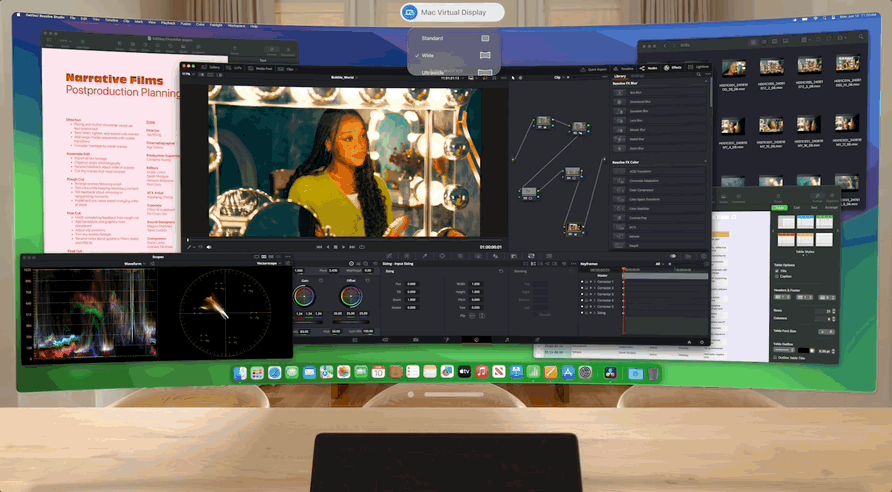
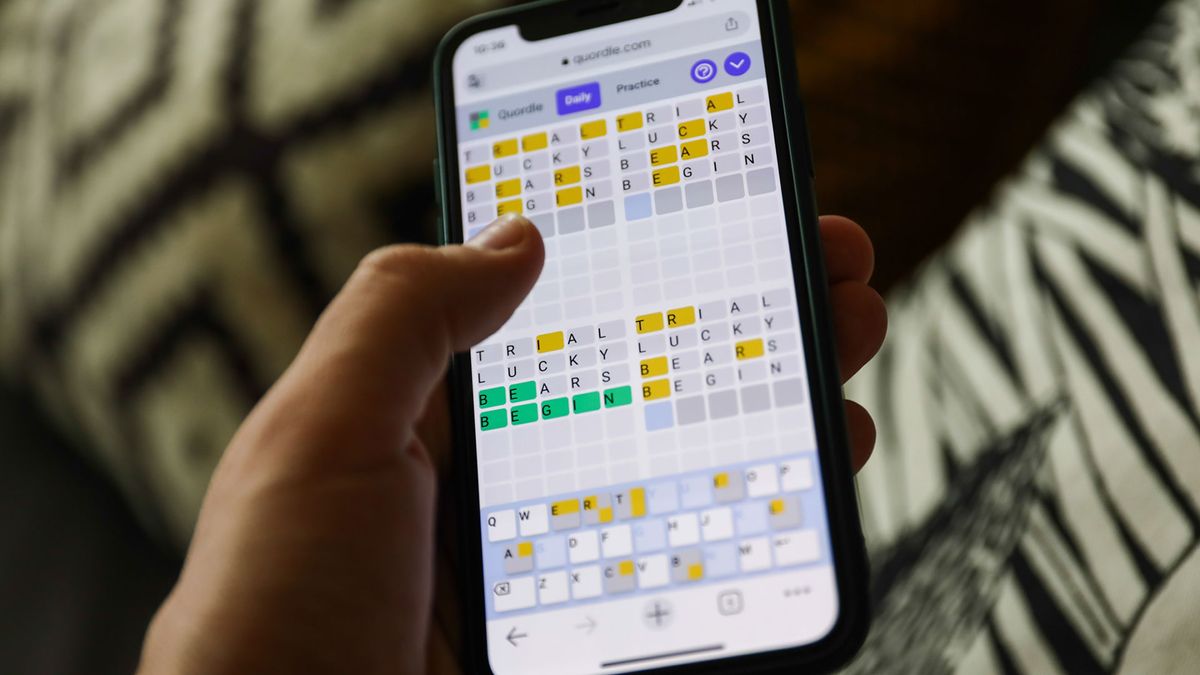
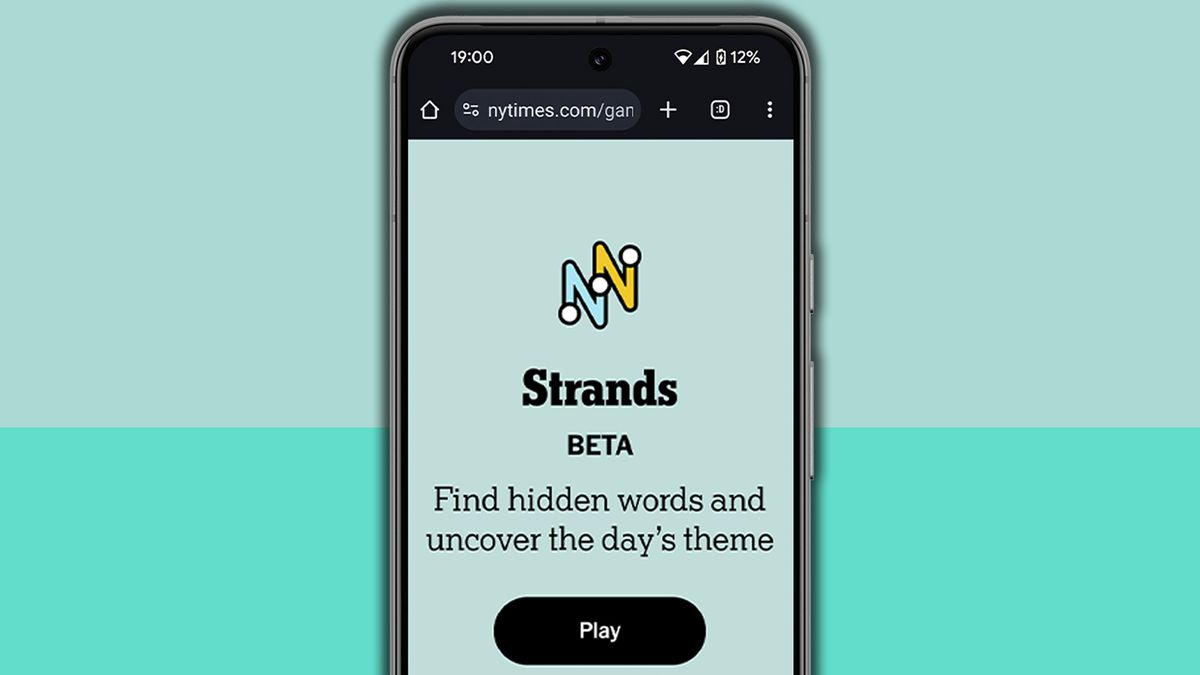





 English (US) ·
English (US) ·