Finding the perfect mouse is hard — even we can't pick one perfect mouse, which is why we have an entire list of the best gaming mice. But Orbitalworks hopes it can make things a little easier for people who are highly picky about mouse shape by offering a bunch of different shapes right out of the box.
Orbitalworks' Pathfinder mouse is a lightweight, wireless gaming mouse with a modular setup — the hump, sides, and buttons are all interchangeable and the mouse comes with a selection of humps, sides, and buttons to get you started. It also comes with spacers, so you can add extra width and length to the mouse, and in the future the company plans to offer additional pieces as well as 3D print files so you can create your own pieces. Naturally, this much modularity doesn't come cheap — the Pathfinder costs a steep $189, and comes in both black and white.
Design and Comfort of the Pathfinder
The Pathfinder is a modular, lightweight five-button wireless mouse that comes with several options for changing its size and shape. The mouse comes in its own box with a handful of accessories: an 8K polling rate 2.4GHz wireless receiver, a 5-foot (1.5m) paracord-covered USB-C to USB-A cable. It also comes with extra mouse skates from X-Raypad — it has four dots pre-installed, and it comes with a set of X-Raypad's Obsidian PRO Air dots, as well as a set of X-Raypad's Obsidian mouse feet.

The mouse also comes with a separate box of parts that you'll need to create the customized final product. These include four mouse humps, four left-side pieces, seven right-side pieces, three sets of side buttons, and spacers for adding more width/length to the mouse.
The parts are all packaged very nicely in foam, and there's a guide printed on the inside of the lid. The parts hook into the mouse with notched "teeth" and are fairly secure when installed but can be removed with a little pressure. I didn't have any issues removing the pieces with my nails, but it would be nice if Orbitalworks had included some sort of tool for removal (even just a thin, flat spatula-type thing seems like it would help).

Let's start with the humps, as they're the most straightforward pieces: low, medium, high, and right-handed. The low, medium, and high humps are all bilaterally symmetrical, while the right-hand hump shifts the hump to the left.
The hump size corresponds to the amount of palm contact your hand will have with the mouse — the low hump features an immediate, gradual downward slope so the highest part of the mouse is at the center, while the high hump extends the center height and features a steep downward slope near the back (the medium hump is in between these two, and is close to what you'll see in a lot of symmetrical lightweight mice, such as the Logitech G Pro X Superlight 2).
There are also two hump spacers — 4mm and 8mm, which you slide onto the mouse before you attach the hump to add extra length. You can also use both spacers together, for an extra 12mm total. I will say that this is the one area that I didn't feel was very sturdy — even adding just the smaller spacer made the back feel a little detached from the mouse.
This wasn't too much of an issue while using the mouse, but it bothered me regardless. Adding both spacers made the back look like it was about to fall off, and created a noticeable gap between the hump and the body of the mouse. The mouse felt sturdiest without any hump spacers — if you're looking for a longer mouse, this may not be the mouse for you.

The four left-side pieces are labeled (sort of) by grip type: latch, claw, pinch, and average. (Okay, only two of those are grip types, but close enough.) "Latch" is the curviest piece, with a generous dip for your thumb and flare toward the back. "Claw" is for claw grips and is designed for those who use a claw grip and have their thumb at more of an angle. "Pinch" features a thumb indent that's placed slightly forward, and "average" is a flatter piece with a thumb indent set slightly to the back.

There are seven right-side pieces: Average, pinch, claw, right-hand, xtra, slash, and wave. The first three — average, pinch, and claw, are the right-side counterparts to their left-side pieces; "average" is somewhat flat and asymmetrical to its left-side counterpart, "pinch" is designed for a grip that's shifted forward, and "claw" is for an angled grip. "Right-hand" is designed for palm grips and gives you more of a sloped finger rest. The last three — xtra, slash, and wave — are designed from handscans of gamers, and feature finger channels based on your grip style to give you more control.

"Xtra" is for claw grippers, and has channels that are vertical and angled slightly backward — for people who have an aggressive claw grip near the front of the mouse. "Slash" is for people with a less aggressive claw grip that's closer to the middle of the mouse, and has channels that are vertical and angled slightly forward. "Wave" is more of a full finger rest, with front-angled channels for resting your pinky and ring finger. Wave took me a little while to get used to, as I usually have my pinky and ring finger resting closer to the center of most mice, but once I got used to it I loved it — having my fingers so close to the front of the mouse gave me more control, which I'm not used to when I use a palm grip.

There are two spacers — about 1.5mm and 2.5mm — for both the right and left side of the mouse, and they can be used together, adding an extra 4mm to each side. Unlike the spacer issue with the hump, the side pieces fit very securely to the mouse with one or both spacers installed (though you'll still see a lot of space if you have both installed), and I had no issues with creaking, flexing, or movement from the side pieces while I was using the mouse.
The mouse also comes with three side button sizes, which seem to be mainly designed to accommodate use of the side spacers, as they're longer but are otherwise identical in shape.

The mouse itself is well-made, with a sturdy but lightweight plastic shell and a shiny, ridged notched scroll wheel. It comes in both black and white — our review unit was black, and the smooth, matte finish did show fingerprints somewhat quickly, though they were easy to wipe off.
That said, the shell does appear to be ABS, so it seems like you may have to contend with shininess as the ABS wears down. The mouse is on the slippery side — especially if you sweat while gaming, and it doesn't come with grip tape. I suppose this makes sense, as there are multiple sides and the company probably didn't want to have to account for the different shapes and possible switching (I'm sure some people would need/want grip tape for every single piece), it does seem like they could have included something, especially since the modular sides are a little smaller than most mouse sides and so generic grip tape seems like it would be difficult to fit. Perhaps Orbitalworks will sell grip tape as a separate accessory.

The mouse is on the smaller side in general — the base mouse measures 4.6 inches (117mm) long by 2 inches (50.5mm) wide, and is 1.46 inches (37mm) high at its highest point. Using spacers, the mouse's maximum length is 5.11 inches (130mm), while the maximum width is around 2.74 inches (69.7mm). Orbitalworks says the mouse's configured weight will range between 51 and 55g.
Based on my measurements, the base mouse (unconfigured) weighs 1.56 ounces (44.5g), while the lightest configuration was 1.87 ounces (53g). The heaviest configuration I could make weighed 2.01 ounces (57g), which is still a very lightweight mouse overall.
The Pathfinder is a fairly standard five-button mouse, with left/right primary buttons, two thumb buttons, and a scroll wheel click, all of which are programmable (the scroll wheel is also programmable). It also has a DPS switch button on the bottom, which is not programmable. The scroll wheel is tactile and notched, with fairly stiff notches — a little stiffer than I prefer, and (surprisingly) slightly louder than the primary switches.

On the bottom of the mouse, you'll find a power switch, a DPS switch button, and a small indicator light to indicate DPS steps and battery life. There are also four dots installed as mice feet, and you can add additional dots from the included X-Rayband dots for more glide. There's also what appears to be a receiver for a wireless charging dock, but the mouse doesn't come with a wireless charging dock so perhaps that will be a separate purchaseable option in the future.
Specs
Swipe to scroll horizontally
Sensor Model | PixArt PAW-3950 |
Max Sensitivity | 30,000 DPI |
Max Speed (IPS) | 750 IPS |
Max Acceleration | 70G |
Polling Rates | 8,000 / 4,000 / 2,000 / 1,000 / 500 / 250 / 125 Hz |
Programmable Buttons | 5 |
LED Zones | |
Cable | 5ft. / 1.5m USB-C to USB-A, paracord |
Connectivity | 2.4GHz wireless, wired (USB-C) |
Measurements (L x W x H) | 4.6 x 2 x 1.46 inches / 117 x 50.5 x 37 mm |
Weight (excluding cable) | 1.8 - 1.94oz / 51 - 55g |
MSRP | $189 |
Release Date | May 15, 2025 |
Performance of the Pathfinder
At its core, the Pathfinder sports a PixArt PAW-3950 sensor, which has a maximum resolution of 30,000 DPI, a maximum speed of 750 IPS, and can handle up to 70 G's of acceleration. This is an excellent sensor that's on par with the sensors in other flagship gaming mice, and it performed very well — as expected. The mouse was able to track flawlessly on a variety of surfaces, including laminate, wood, glass, and, of course, all types of mouse pads, and movements were smooth, accurate, and precise.

The Pathfinder features Omron's subminiature optical switches, which have a lightweight and relatively quiet click compared to the other flagship mice I currently have on my desk — the Logitech G Pro X Superlight 2 Dex, the Asus ROG Harpe Ace Extreme, and the Razer Naga V2 Pro. The side buttons are also lightweight and quiet, with a slightly less tactile feel.
The scroll wheel is tactile and notched, with stiff notches and a somewhat firm center click — it's not the worst scroll wheel I used, but I didn't love it (and I would have preferred something with a rubbery finish rather than shiny plastic). I suppose a dual-mode or adjustable scroll wheel might be a little too much to ask, but considering this mouse is all about customizability, it does seem like an oversight.
Scroll wheel aside, the Pathfinder is an excellent mouse if you're looking for a five-button gaming mouse that's (practically) designed just for you. The smaller size, relatively light weight, and highly customizable shape made it feel like an almost-perfect mouse for the ultra-lightweight mouse crowd, though I still like the comforting large-ness of the hump in the Razer DeathAdder V3 Pro.
Features and Software of the Pathfinder
The Pathfinder comes with its own custom software from Orbitalworks, which hasn't given me any issues so far (knock on wood). The software features sections for remapping buttons, recording and saving macros, adjusting the DPI steps and report rate, and changing a handful of settings and checking firmware.

The Pathfinder has several gaming-oriented settings that you can change, including lift off distance, debounce time, and "Esports mode," which gives you a "faster response time" at the expense of battery life — this appears to mainly change the polling rate, however, as it's not available if you have the mouse's polling rate set to 8,000 Hz.
It also has a "Game Enhancement" setting in the button function menu, which lets you set up each button to perform X autokeystrokes per second when you hold that button down — perfect for spamming actions (but potentially something that could get you banned in some games).
Wireless Experience and Battery Life of the Pathfinder
The Pathfinder has two forms of connectivity: 2.4GHz wireless with up to an 8,000 Hz polling rate, and wired (USB-C). The company hasn't given official details on the rated battery life, but the mouse features a 300 mAh battery, and I managed to get about a weeks' worth of use from it on a 1,000 Hz polling rate (obviously, this time decreases significantly as you increase the polling rate). You can check the battery level (by percentage) in Orbitalworks' software and by looking at the indicator light on the wireless receiver, which will be green (high), blue (medium), or off (low).
Bottom Line
Orbitalworks' Pathfinder is an ambitious gaming mouse, but it does a pretty impressive job of stepping up. The customization part works extremely well — the mouse feels sturdy and solid in just about every configuration, and even my issue with the hump spacers isn't really that much of a problem when it comes to actual usage.
My only real complaint with this mouse was that the customization worked so well that I expected more customization — different side button shapes, pre-cut grip tape, and a dual-mode scroll wheel are all things I think could have been included, but this mouse is already doing a lot for customizability.
That said, $189 is a lot for a mouse — and if you can find a mouse that's the perfect shape for you right out of the box, you probably don't want to pay that much. But what's perfect for you will depend on you, so it's hard to recommend just one. I still love the Razer DeathAdder V3 Pro, but the Logitech G Pro X Superlight 2 Dex also has a nice ergonomic shape. And this might be the only modular mouse on the market at the moment, but HyperX also has something modular in the works.

 6 months ago
103
6 months ago
103













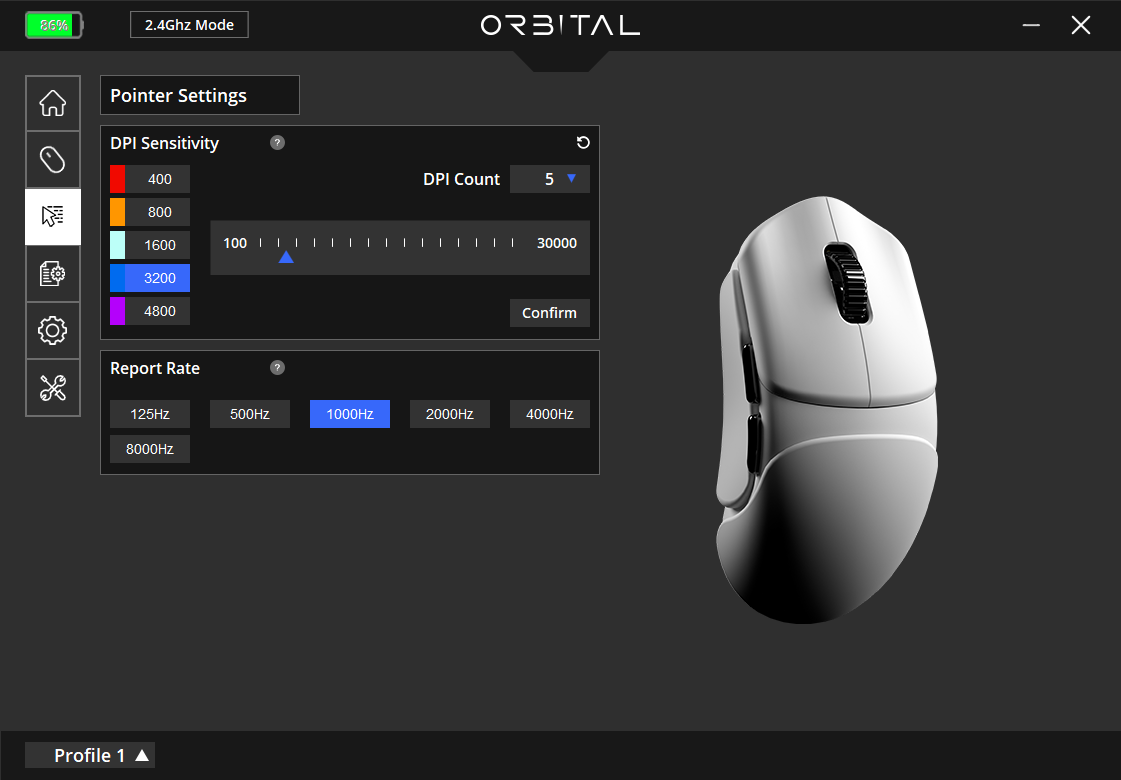





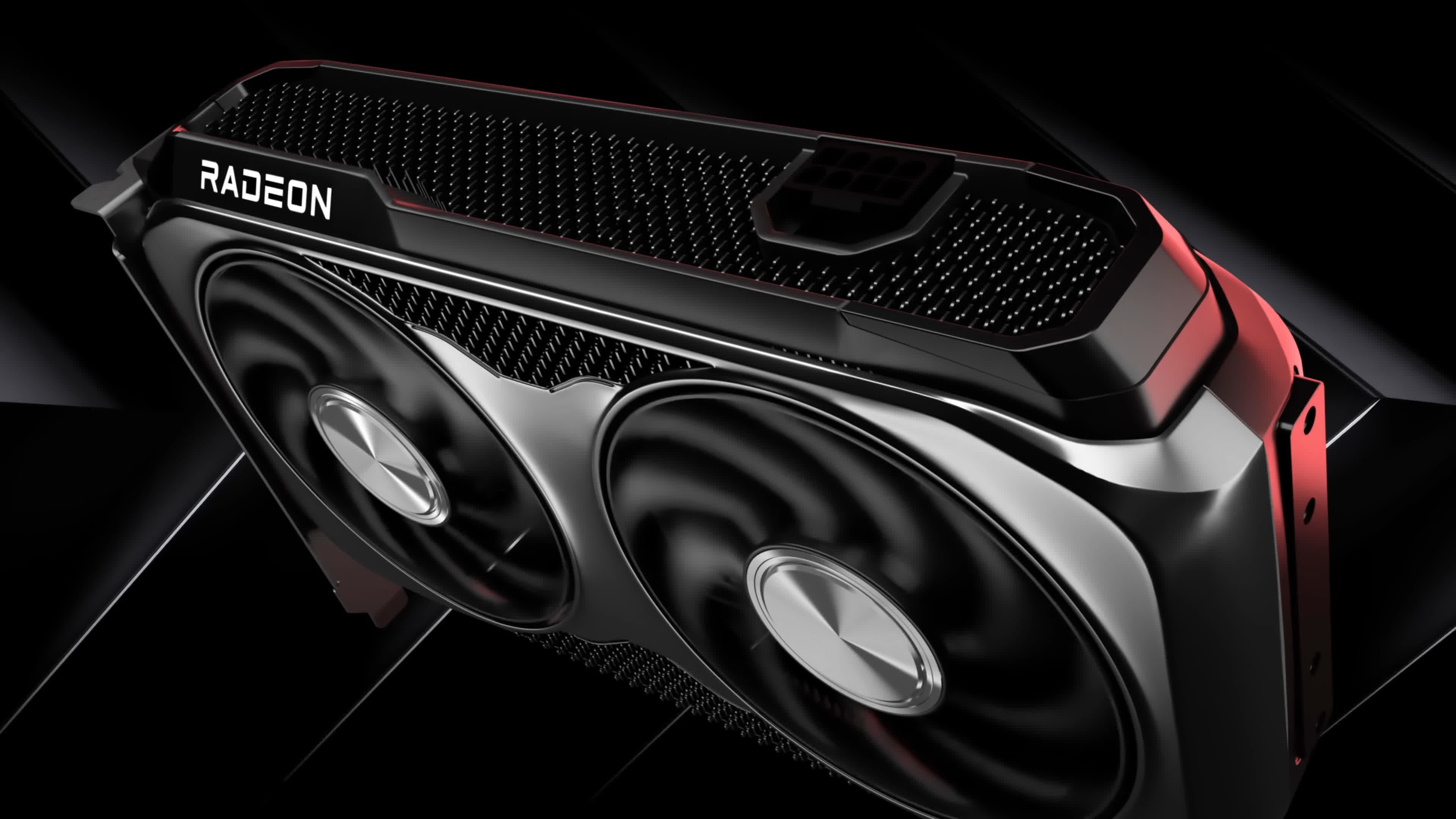





 English (US) ·
English (US) ·