 |
The OM System OM-5 II is a Micro Four Thirds mirrorless camera that uses the same stabilized 20MP sensor as its predecessor. It also features the same processor as the OM-5, so the list of new features is relatively subtle, but it gains some minor updates that make it feel a bit more modern.
Key Specifications
- 20MP Four Thirds CMOS sensor
- 50MP handheld high-res multi-shot mode
- Up to 7.5EV stabilization with Sync IS lenses
- Up to 30fps continuous shooting, configurable pre-capture
- 2.36M-dot 0.68x OLED viewfinder
- IP53 dust and water resistance rating
- USB-C for charging / data transfer
- Updated menu system
The OM-5 II retails for $1199 body-only, the same as its predecessor, and is available now. It comes in black, silver and a "sand beige" tan.
Index:
- What's new?
- How it compares
- Body and handling
- Image Quality
- Autofocus
- Video
- In Use
- Conclusion
- Sample gallery
- Specifications
- Press release
What's New
USB-C
When the OM-5 launched in 2022, its use of a micro USB port instead of a USB-C one felt like a huge omission, especially given that the European Union was already well on its way to mandating the more modern charging and communication standard. Thankfully, the OM-5 II doesn't repeat that mistake; it uses USB-C for charging and connecting to your computer, where it retains the ability to act as a webcam without any additional software or drivers via the UVC/UAC protocol.
This is mostly an upgrade to the charging experience. You'll still want to use an SD card reader for offloading photos, as the type C port still runs at USB 2.0, less than a tenth the speed of the 5Gbps "SuperSpeed" ports found on a majority of modern cameras.
Updated grip
 |
While the OM-5 II's design is mostly unchanged from its predecessor's, OM System has made the grip a touch larger to help with ergonomics. Compared to the OM-5's, it fills out your hand just a bit more, which helps make it a touch more comfortable and easier to handle.
New menus
 |
| The OM-5 II's menus, like those on the rest of the company's modern cameras, now look and work a lot like Canon's. |
OM System has also brought over its updated menu system from the OM-1 and OM-3, with color-coded sections and tabs. Unlike its predecessor, the camera will try to give you an explanation for why certain items are unavailable instead of leaving you to guess what you need to change to access those features.
You can navigate through the sections using the front dial and switch pages using the rear one, which can be very quick once you get the hang of it. The four-way controller is required for changing your settings; you can use the touchscreen to switch tabs and sections, but not to navigate through or adjust the settings themselves.
CP button
 |
OM System has replaced the OM-5's exposure compensation button with the 'CP' button that debuted on the OM-3. It gives you quick access to the camera's myriad computational photography modes; giving it a single press will activate your last-used mode, and if you press and hold it, you can use either command dial to scroll through the various modes and select the one you'd like to use.
The OM-5 II doesn't gain any new computational features compared to its predecessor, which is a bit of a shame since we've found the Live Graduated ND feature included in the higher-end models to be useful in some situations (though that may only be possible because of those cameras' Stacked sensors, which capture images faster, with less risk of rolling shutter). However, the OM-5 II still has a suite of useful computational modes:
| 50MP handheld / 80MP tripod | 50MP handheld / 80MP tripod |
| 1-4EV | 1-6EV / 1-7EV for OM-1 II |
| — | 1-3EV |
| Yes, with select lenses | Yes, with select lenses |
| Yes | Yes |
| Yes | Yes |
| Yes | Yes |
All the multi-shot modes are processed in-camera, making them much more convenient to use compared to similar modes from other brands that have to be stitched with desktop software. However, that can take a while for some modes; the most taxing are the handheld high-res shots, which lock up the camera for over 15 seconds; even the progress bar won't move from the EVF to the display or vice versa if you move your eye to or away from the camera.
New color modes
 |
||
| Standard Color Profile | OM Cinema 1 | OM Cinema 2 |
The OM-5 II includes the two video-only "OM Cinema" color modes from the OM-3, which are made to capture the same level of highlight information as the Log mode but without the extremely low-contrast, low-saturation logic that requires grading. The company says the OM Cinema 1 mode is designed to highlight yellows in the bright parts of your image and blues in the darker areas, while Cinema 2 adds a bit of cyan to the highlights and shadows while lowering contrast.
Like Log mode, these modes capture the additional highlight information by using a minimum ISO of 400, meaning they're designed to receive one stop less exposure than standard mode.
Light, camera, action
 |
Speaking of video, the OM-5 II now features a red LED in the top right corner on the front of the camera, which acts as a tally light to make it obvious when you're recording video.
A little help
The OM-5 II adds two new assistance features: a 'Night Vision' mode that boosts the live view's brightness, making it easier to focus and/or compose in dark environments and a 'Handheld Assist' mode that shows you how stable you're keeping the camera during long exposures. It gives you a target that shows how much you've moved the camera since you started taking the picture. It makes it easier to tell whether your photo will come out blurry since you'll know whether you've moved more than the stabilization system can compensate for.
How it compares
The OM-5 II is mainly focused on people looking to capture their outdoor adventures, a niche that's often serviced by action video cameras. However, there's nothing about its design that precludes it from being a general-use stills camera. As such, we're comparing it to several comparably-priced APS-C cameras that are good for photos (no EVF-less, e-shutter only, single-dial cameras here) but that still include some decent video specs.
| $1199 | $979 | $1499 | $909 |
| 20MP Four Thirds (2.0x) |
24MP APS-C (1.6x) |
26MP APS-C (1.5x) |
21MP APS-C (1.5x) |
| 6.5EV Up to 7.5EV w/ lens coordination |
Lens only | Up to 7.0EV | Lens only |
| 6fps mech* 10fps elec with C-AF 30fps elec w/ focus and exposure lock |
15fps mech 23fps elec |
8fps mech 20fps elec 30fps w/1.25x crop |
11fps mech 15fps elec 30fps JPEG-only |
| Yes | Yes (Raw Burst mode) | Yes | Yes, JPEG-only |
| No | Yes | Yes | Yes |
| IP53 water/dust resistant certified | No | No | Yes |
| Human / Eye | Human / Eye Animals Vehicles |
Human / Eye Animal Bird Cars Motorcycle / Bike Airplane Train |
Auto Human / Eye Animal Bird Cars Motorcycle / Bike Airplane Train |
| No | PQ HEIF | No | HLG HEIF |
| 2.36M dot 0.68x |
2.36M dot 0.59x |
2.36M dot 0.62x |
2.36M dot |
| 3" 1.04M dot Fully-articulating |
3" 1.04M dot Fully-articulating |
3" 1.84M dot Fully-articulating |
3.2" 1.04M dot Fully-articulating |
| Touchscreen / 4-way controller | Touchscreen / joystick | Touchscreen / joystick | Touchscreen / 4-way controller |
| Full-width UHD/DCI 4K <30p | UHD 4K 60p w/ 1.56x crop Full-width UHD 4K <30p |
Up to 6.2K/30p 3:2 (open gate) |
UHD 4K 60p w/ 1.5x crop Full-width UHD 4K <30p |
| No | HDR PQ | F-Log/F-Log 2 HLG |
N-Log |
| Yes / No | Yes / No | Yes / Yes | Yes / Yes |
| 310 / – | 430 / 260 | 750 / 750 | 230 / 220 |
| 418g (14.7oz) | 429g (15.1oz) | 491g (17.3oz) | 550g (19oz) |
| 125 x 85 x 52mm (4.9 x 3.3 x 2.0") |
123 x 88 x 83mm (4.8 x 3.5 x 3.3") |
128 x 85 x 65mm (5.0 x 3.3 x 2.6") |
127 x 97 x 67mm (5 x 3.9 x 2.7") |
* - the original OM-5 could shoot at 10fps mechanical, but not with continuous autofocus.
In some ways, OM System sets itself apart by offering features you'd usually need to pay more for, such as a stabilized sensor and weather sealing. You have to jump up to at least $1399 and the Sony a6700 to get them in an APS-C camera, and OM System is one of only two camera companies to offer a specific IP rating rather than a vague claim of "weather resistance." The other being Leica.
Like Fujifilm, there's a wide array of sensible lenses available you can pair with the OM-5 II, though Micro Four Thirds offers lighter and more compact options than even APS-C. It also offers an unusually high number of multi-shot modes with in-camera processing, that can boost its performance.
However, the OM-5 II misses out on some features that are quickly becoming table stakes, such as the ability to shoot 10-bit video or stills for playback on HDR displays, a 60p video mode, and a wider array of AI-derived subject detection modes for its autofocus system. At this point, there are cameras well under $1000 that have these features, so they feel like notable absences.
Body and Handling
Like its predecessor, the OM-5 II is very light, while still managing to remain well-balanced when paired with larger lenses like OM System's 40-150mm F4 Pro. The extra grip helps in this regard, filling out your palm and making the camera feel more substantial without adding much weight or bulk.
The OM-5 II has a selection of buttons and levers, and as is tradition for the brand, most of them can be customized to do pretty much anything you'd like. While the buttons around the four-way controller are fixed, you're free to do what you wish with the buttons on the top plate, including the two semi-circular ones atop the power lever. The settings are separate for stills and video modes.
 |
It also has OM System's customary function lever, which is unfortunately much more limited; it can only be used to power the camera on or off (leaving the dedicated power lever to do nothing), turn the camera into video mode, or to switch between a small subset of dial functions or autofocus settings. It does not recognize the eye recognition mode, so you can't use it to switch between, say, tracking autofocus and continuous autofocus with eye recognition – unlike many other cameras, you can't have both human detection and the general tracking mode on at once.
It also features a locking mode dial, with settings for all the major exposure modes, along with video, scene and art filter modes. Its two top-plate command dials have relatively aggressive knurling, making them easy to manipulate even while wearing gloves.
Despite the revised menus, one of the OM-5 II's best features remains its "Super Control Panel," which is mapped to the OK button by default. It lets you easily access and control most of the camera's main shooting settings on a single touchscreen panel: drive mode, AF mode, face and eye detection, exposure and ISO control, etc. You can just tap on the screen and spin a command dial to change all the camera's key settings.
EVF and Monitor
 |
The OM-5 II's viewfinder remains unchanged from the 2.36M dot 0.68x (equiv.) magnification model found on its predecessor. While it's relatively small, it usually gets the job done, and it's good to have in bright conditions where the fully articulating 3" LCD – also unchanged – will get washed out.
Battery
 |
| The OM-5's tripod mount is somewhat controversial, and OM System tells us it's unchanged for the II. |
The OM-5 II uses the same 8.5Wh BLS-50 battery as its predecessor, which the company says will last for around 310 shots based on CIPA test standards. While you can generally expect to get more shots than the rated number in real-world use, it's a useful indicator for comparing across cameras. In this case, it's relatively low; if you're going into the wilderness for a weekend, you may want to pack a spare battery or plan on topping it up with your USB-C power bank.
Image Quality
Our test scene is designed to simulate a variety of textures, colors, and detail types you'll encounter in the real world. It also has two illumination modes, full even light and low directional light, to see the effect of different lighting conditions.
To start by answering the obvious question: there are no discernible differences between the output of the OM-5 and the OM-5 II that couldn't be explained by run-to-run variation; the two cameras perform virtually identically in our tests.
That's not necessarily a bad thing, as the original provided solid image quality. At base ISO, the OM-5 II's Raws have good levels of detail, roughly in line with what the Canon EOS R10 and Nikon Z50II capture, and slightly more than the Fujifilm X-S20 (though that may come down more to the difficulty some programs have with processing pictures taken using Fujifilm's X-Trans color filter). Given its smaller sensor, it's unsurprising that it has more noise across the tonal range than its APS-C competitors.
This also translates to worse low-light performance, though the images from the OM-5 II are still usable at mid-range ISOs and its stabilized sensor will let you shoot at slower shutter speeds (depending on your subject) than with its unstabilized competitors, so you may not have to use the higher ISOs as often.
Its JPEG processing generally does a good job of sharpening and reducing noise at base ISO, though Canon and Nikon have a slight edge when it comes to preserving fine details. At higher ISOs, the OM-5 II does a good job of reducing noise without smoothing away details, as do the rest of the cameras in this lineup.
We found the colors in the OM-5 II's JPEGs to be quite pleasing. They're not overly punchy, but are saturated enough to make images pop.
The multi-shot high resolution modes, which are thankfully processed in-camera rather than in a desktop app, can be used to gain a bit of extra detail under the right circumstances. They only work with very still subjects, such as landscapes (as long as there's not a lot of wind), which limits their usefulness.
Dynamic Range
 |
|
Shot at base ISO and exposed to preserve highlights. Shadows lifted in Adobe Camera Raw and edited to taste. OM-5 II | OM System 20mm F1.4 Pro | F4 | 1/160 sec | ISO 200 |
The camera offers good dynamic range performance, giving you lots of flexibility to shoot to preserve highlights and to raise shadows in post. However, it doesn't have the advantage in read noise that it once did; when the OM-5 came out, we found it had substantially cleaner shadows than the (much more expensive) Panasonic GH6. Comparing it to the GH7, that's no longer the case, not that we suspect most people will be choosing between these two cameras, despite their shared sensor size.
Exposure Latitude | ISO Invariance
Autofocus
 |
| The OM-5 II doesn't have eye detection or animal detection, but the tracking can do a decent job, even on somewhat wiggly subjects. OM System 20mm F1.4 Pro | F2.8 | 1/8000 sec | ISO 800 |
The OM-5 II has several autofocus modes: single, continuous and continuous with tracking, as well as a special star autofocus mode for shooting the night sky. In the standard modes, you have several selection point shapes to choose from, ranging from a small single point to the whole area. You can also set up four custom-size zones and exclude whichever target modes you want from the menu.
To move the autofocus point or area, you can use the screen for tap-to-focus or the four-way controller. You can also enable the "AF targeting pad," which lets you use the right half of the screen as an autofocus controller while looking through the EVF. These options do a decent job of making up for the lack of an autofocus joystick, though we still occasionally found ourselves missing that direct physical control.
The OM-5 II has face/eye detection, which works in single, continuous, and manual focus modes, but it feels like a decidedly first-generation implementation. It typically only recognizes humans' eyes, not animals'. It can occasionally struggle to identify human faces if they're wearing glasses, tinted or clear. And unless you're using tap-to-focus, the camera won't respect your chosen focus point if it recognizes a face; it'll snap to it, and you'll likely have to turn detection off to get it to focus on something else.
The face detection also doesn't work in conjunction with tracking mode; you can have either it or tracking. And, frustratingly, you can't just switch to the C-AF + Tracking mode to turn off face detection; you have to turn off face detection to even be able to access the option, though the camera will automatically switch back to tracking in some (but not all) circumstances.
Autofocus Performance
The OM-5 II's single and continuous autofocus performance is snappy and accurate, generally doing a good job of driving the lens to get the subject in focus without having to hunt. There were very occasional misteps that resulted in slightly soft images, but overall we were quite pleased with it.
Its tracking performance is a slightly different story. While it could do a decent job of keeping the autofocus point on a selected subject, it does feel a ways behind what companies like Nikon, Canon and Sony are doing. The tracking point isn't always as tenacious as we'd like, and it was sometimes unable to lock onto lower-contrast subjects at all. It would also occasionally start to drift off the subject being tracked, and the tracking box the camera displays sometimes lagged behind what it was supposed to be tracking.
Because of its identity as an outdoor adventure camera, the tracking performance means you may have to work a bit harder if you're trying to photograph wildlife or athletic activities. For some, that won't be an issue, but it could lead to a slightly frustrating learning curve for beginner photographers who may otherwise find the OM-5 II's price and relatively robust feature set attractive.
Video
 |
The OM-5 II's 4K/30 video is reasonably sharp for everyday use, but falls well short of the image quality you can get from other cameras like the Nikon Z50II and Fujifilm X-S20. It includes a Log profile that lets you shoot footage designed to retain flexibility for color grading, but unlike its more expensive siblings, can only do so in 8-bit, which severely limits that flexibility. It also lacks a 4K/60 mode for higher-resolution slow-motion.
It also lacks some of the assistance tools that are increasingly becoming standard for serious video shooting, such as a waveform monitor or false color preview, HDR output, or in-camera support for LUTs (though there is at least preview assistance when you're shooting in Log). And while it has a microphone socket, you won't have any way to monitor the audio, given its lack of a corresponding headphone port and apparent* lack of support for a USB-C to 3.5mm adapter.
This isn't to say that the OM-5 II isn't capable of casually shooting video, but it'd be a frustratingly limited tool for more serious shoots. For capturing clips, though, the IBIS is relatively effective at smoothing out hand shake and other movement, and the autofocus generally does a good job, though it can occasionally drift, especially when capturing more complex scenes.
This is made all the more disappointing as its rolling shutter performance is excellent, taking 10ms to read out the sensor when shooting in 4K/24.
* - We tested with one to no effect, but they're not always universal.
In Use
When I reviewed the OM-3, I found myself very willing to try out the handheld high-res mode to get a bit more image quality, even in situations where I was a little unsure whether it'd produce good results. That wasn't true with the OM-5 II; I quickly learned that the time it takes to process the 50MP images was far longer than I'm willing to wait. The other computational modes – made easier to access by the "CP" button – are a bit quicker, but it's the area where this camera's processor most shows its age. I also found that they ate through the camera's already relatively meager battery quite rapidly. That made me far less willing to use them outside of very specific scenarios where I knew I'd get the full benefit.
 |
|
There are very few other cameras that I'd be willing to put in my backpack when paired with a 100-400mm equiv. lens. |
That frustration was somewhat offset by just how easy it was to take this camera anywhere. It's nowhere in the realm of pocketable, even with a small prime attached, but it's small enough that I found myself throwing it in whatever bag I was taking, just in case I ran into interesting things to photograph. That included bringing it along on a backpacking trip and a kayaking outing (my confidence perhaps a bit too buoyed by the IP53 rating), where I was able to get photos that looked substantially nicer than what my phone could've produced.
None of this will be a revelation to the Micro Four Thirds faithful, but it's a benefit worth reiterating. Although in theory someone should be able to build an APS-C rival with a comparable feature set, the OM-5 II still offers an unmatched combination of size, price and capabilities.
It's also hard to overstate how far the new menu system goes to making the camera feel more modern than the original OM-5. While there will be those who prefer a vertical tab system versus a horizontal one, the color coding and improved tips that give you a hint as to why certain options aren't selectable go a long way to making the camera feel more approachable. Their inclusion here makes their exclusion on the original OM-5 all the more baffling, but at least they're here now.
The new menus don't solve OM System's issue of its features not necessarily integrating with one another. It remains frustrating that you can't use the mode toggle switch, which would otherwise be a very handy feature, to switch between, say, continuous autofocus with facial recognition, and Tracking autofocus. The face detection mode (and any other modes added after the switch first appeared on the OM-D E-M5 II) can't be controlled by the switch; it will simply stay on, overriding Tracking AF. Still, the camera is very customizable, letting you reassign most of its buttons and dial directions.
Of course, USB-C is also a massive improvement, especially given that the OM-5 II has just okay battery life. Being able to charge your camera using the same equipment you have for your phone, computer, etc., is a luxury that you don't miss until it's gone, and it's a tradeoff this camera no longer asks you to make. Particularly for traveling, this is valuable.
Speaking of tradeoffs, though, we'll also point out that the OM-5 II isn't compatible with OM System's FL-LM3 flash unit, which we consider to be the best pack-in flash unit. We've written an entire article on the matter (and have since attached the flash to our OM-5 II to confirm it didn't work), but felt it deserved a mention here, given that the FL-LM3 did work with the original OM-5.
Conclusion
By Mitchell Clark
|
|
 |
When viewed in a vacuum, it's hard to find much to complain about with the OM-5 II. It has a winning combination of good image quality, ergonomics and usability, combined with extra features you normally wouldn't get at this price point like an IP rating, computational photography modes and very solid IBIS. If this was your first camera, or if you were coming from a much older model, you'd probably be pretty happy with it.
There are, however, places where it starts to show its age. And unfortunately, it's in the basics. Autofocus is perhaps the most glaring; in 2025, even much cheaper cameras (which, admittedly, lack those aforementioned features) will provide more reliable tracking and offer greater AF area coverage and additional subject recognition types. Most will also have better video specs, with more flexible 10-bit recording modes and a headphone jack.
This camera's hardware also makes OM System's computational photography features – a major selling point on some of its other cameras – less appealing, because of just how long it takes to process them. That also means it's less convenient to use the high-resolution modes to gain back some of the image quality you give up by going with a smaller sensor.
The OM-5 II's biggest problem, at least initially, may be the original OM-5 itself, which is now selling for significantly less money. It's not that the Mark II doesn't offer any meaningful upgrades, because it does. But if you're willing to put up with microUSB and the old menus, you're getting essentially getting the same camera, but with slightly faster fixed-focus mechanical shutter burst rates and support for one of the best small flashes out there.
We do think there's a market for the OM-5 II. Like the company's other cameras, it still fits well into its niche as a tool for those traveling outdoors who may encounter bad weather and who don't necessarily want to bring a tripod. But as the entry point to that system, there are enough asterisks that you'd have to really want the specific things the OM-5 II is offering to choose it.
In theory, it's the kind of camera we'd love to recommend to people just starting out with the hobby, but its once ground-breaking spec is just a bit too far behind at this point for us to do that. As such, we don't feel as if we can grant it an award.
Scoring
Scoring is relative only to the other cameras in the same category. Click here to learn about what these numbers mean.
OM System OM-5 Category: Mid Range Interchangeable Lens Camera / DSLR |
Build quality Ergonomics & handling Features Metering & focus accuracy Image quality (raw) Image quality (jpeg) Low light / high ISO performance Viewfinder / screen rating Performance Movie / video mode Connectivity Value | PoorExcellent | ||||
Conclusion The OM-5's balance between durability, capability, and portability is hard to match anywhere in the photography world. Although it lacks bleeding-edge performance, for the money this model gives beginners a lot of bang for the buck. It can take great-looking stills, has some of OM System's famed computational photography features, and can shoot good enough video in a pinch, all while snapping away in snow and rain. | |||||
| |||||
| |||||
Compared to its Peers
The Canon EOS R10 will provide more capable autofocus with better general tracking, face detection, and support for detecting other kinds of subjects. Some users will also greatly appreciate the ability to select an autofocus point with a joystick, rather than a touchscreen or four-way controller, and others will benefit from its much better video spec and higher burst rates. While Canon tightly controls what lenses are available for APS-C RF cameras, the selection that's available now is quite good for most types of shooting, even if it's not as extensive as the Micro Four Thirds system. Of course, it does ask you to give up weather resistance and sensor stabilization.
The Fujifilm X-S20 also has better face-tracking and more subject detection modes, but the autofocus performance gap between it and the OM-5 II isn't quite as big as with the Canon. However, it's even more capable when it comes to video – the headphone jack is great for monitoring audio – and is the cheapest APS-C option to offer a stabilized sensor (though its US price has crept up by a few hundred dollars since we listed it as a competitor).
The Nikon Z50II's comparison will reach much the same as the Canon's; it has much better autofocus and video than the OM-5 II, but is slightly held back by lens selection and an unstabilized sensor. Like the OM-5 II, it lacks an AF selection joystick, though the reliability of its '3D Tracking' system means you may find yourself missing it less. It's also the only APS-C camera in this price range to make a claim of weather resistance, though it's the typical vague promise, rather than the IP rating OM System tests for.
Sample Gallery
Please do not reproduce any of these images on a website or any newsletter/magazine without prior permission (see our copyright page). We make the originals available for private users to download to their own machines for personal examination or printing (in conjunction with this review); we do so in good faith, so please don't abuse it.

 1 month ago
65
1 month ago
65












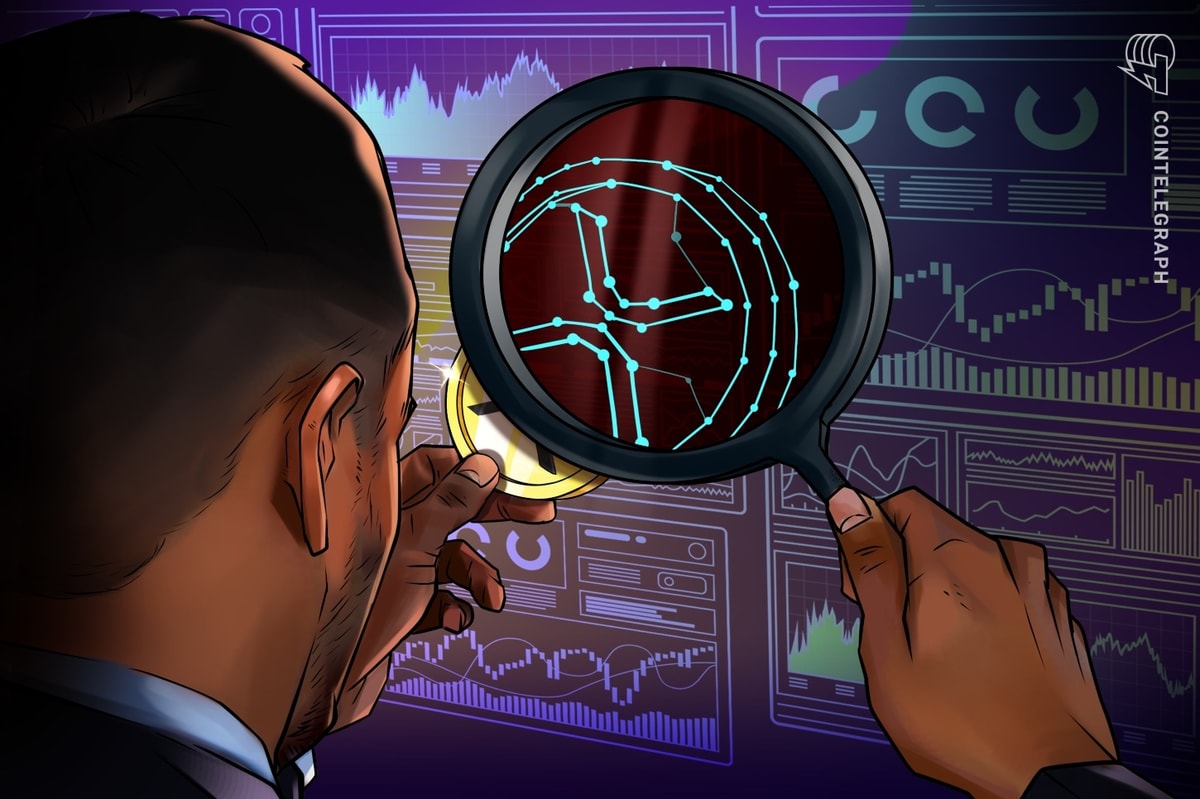
 English (US) ·
English (US) ·