NotebookLM, Google's AI-powered note-taking service, is getting an upgrade that will make sharing your research even easier.
Starting today, you can now share notebooks publicly through a single link. Anyone you send this link to -- classmates, coworkers, fellow teachers, students, or friends -- will be able to see your notebook. People you send the link to will not be able to edit the notebook, but they will be able to ask questions and create AI-generated content from the notebook's information.
Also: How to use Google's AI-powered NotebookLM to organize your research
It was possible to share notebooks before, but you had to enter someone's email address and choose whether you wanted them to have read-only or edit access. This new process makes things much easier, especially if you're sharing with a large group where you don't know everyone's email address.
Google says it's simple to make a notebook public. All you have to do is tap or click Share in the top-right corner of your notebook and change the access to "Anyone with a link." If you later delete this notebook or change the privacy setting, the link will no longer work.
NotebookLM uses AI to help you organize research. It's a visual notebook of sorts that holds your text, documents, links, and research around a topic. (It will even find relevant sources about a topic for you.)
When you feed it YouTube videos, Google Docs slides, links, or notes, you get an AI-generated summary about your topic. You can then chat with the AI to learn more about the topic, ask it to help you study the topic, or even have it create a mock podcast where you can be a guest.
If you want to try it out, NotebookLM is free to use, but there is a paid version with additional features.
Want more stories about AI? Sign up for Innovation, our weekly newsletter.

 5 months ago
52
5 months ago
52






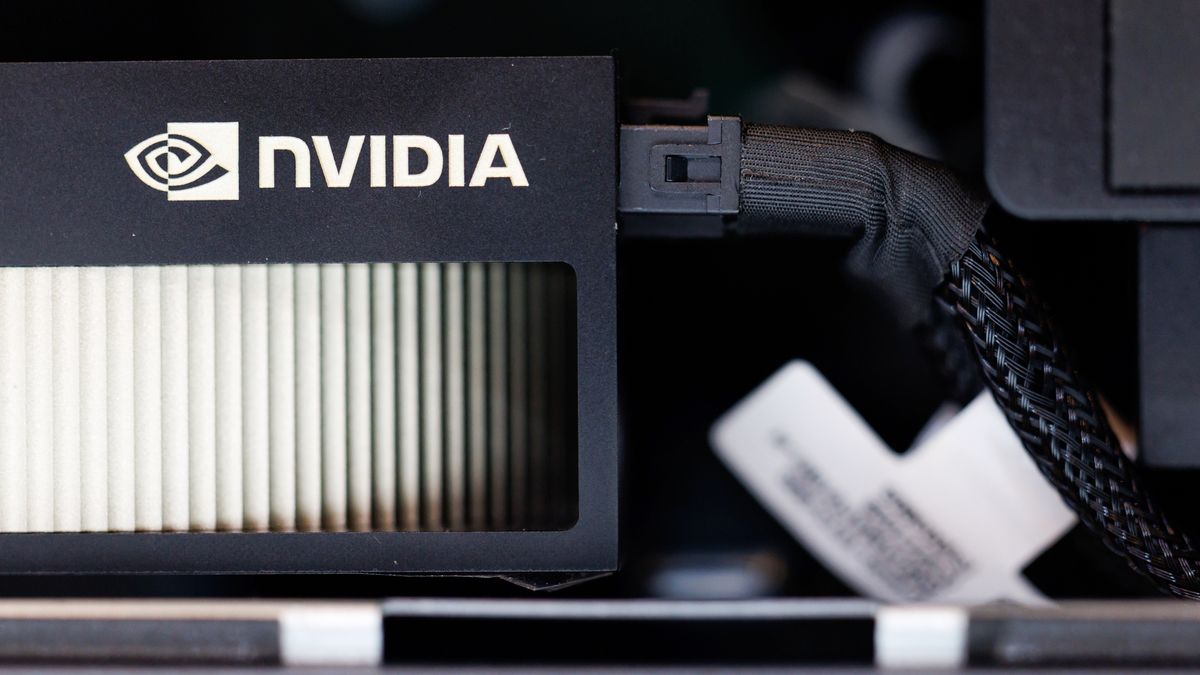


 English (US) ·
English (US) ·