Netgear’s Orbi family of wireless mesh routers has been around for quite some time and continues to grow in this Wi-Fi 7 era. We’ve already reviewed Netgear’s Orbi 770, the company’s entry-level Wi-Fi 7 mesh router. Now, we have an Orbi 970 review unit, representing the absolute best Netgear offers in this segment.
Designed to compete with the best Wi-Fi routers, the Orbi 970 is a quad-band mesh router with a main router and two satellites. Unfortunately, the Orbi 970 also comes with an exorbitant price, making the Asus ZenWiFi BQ16 Pro seem like a relative bargain. An Orbi 970 router with one satellite has an MSRP of $1,699, while a router and two satellites cost a whopping $2,299. Our review unit consists of the latter.
Read on to see If the performance and features of the Orbi 970 live up to its eye-watering price tag.
Design of the Netgear Orbi 970 Wi-Fi 7 Mesh Router
Like many mesh routers on the market, the Orbi 970 features a tower-style design. But in this case, the nodes are absolutely massive. Each node measures 11.6 x 5.68 x 5.15 inches and weighs 3.96 pounds. For comparison, each ZenWiFi BQ16 Pro node measures 8.43 x 2.83 x 6.86 inches and weighs 2.96 pounds. The router and satellites won’t blend as easily with your home decor as the more compact systems.
Despite the size, it’s an attractive design. Each node is primarily white, with gold trim lining the corners. An LED sits under the Orbi logo and changes color depending on the connectivity status of the nodes.

The Orbi 970 router and satellites are not identical. The main router features a single 10G port for WAN and four 2.5G ports. On the other hand, the satellites feature one 10G LAN and two 2.5G LAN ports. There are no USB ports on the router or the nodes to accommodate external USB storage or USB printer sharing.
The Orbi 970 is available in white from Netgear’s retail partners. It’s also available in black at no additional cost, but that is exclusively available from Netgear’s online store.
Netgear Orbi 970 Wi-Fi 7 Mesh Router Specifications
Swipe to scroll horizontally
| Wi-Fi Standard | Wi-Fi 7 (802.11be) |
| Wi-Fi Bands | 2.4 GHz: 4x4 (Tx/Rx), up to 1,147 Mbps |
| 5 GHz-1: 4x4 (Tx/Rx), up to 8,647 Mbps (Dedicated Backhaul) 5 GHz-2: 4x4 (Tx/Rx), up to 5,765 Mbps | |
| 6 GHz: 4x4 (Tx/Rx), up to 11,530 Mbps | |
| CPU | 2.2 GHz quad-core processor |
| Memory | 2GB RAM, 4GB Flash |
| Coverage | 10,000 square feet |
| Ports | 1x 10G for WAN, 1x 10G for LAN, 4x 2.5G for LAN (router), 1x 10G for LAN, 2x 2.5G for LAN (satellites) |
Setting up the Netgear Orbi 970 Wi-Fi 7 Mesh Router
As with most modern Wi-Fi routers, setting up the Orbi 970 was straightforward. I plugged power into the router and two satellites and then ran a cable from my modem to the 10G WAN port on the router. I then ran a cable from the 10G LAN port on the router to my test server.
Once connected, I pointed my web browser to orbilogin.net, where I could log in using the default Netgear credentials (admin/password) to configure the mesh network. I changed the default password, created an IoT network, and finished the configuration process in about five minutes. During that time, the two satellites automatically paired with the router, and a firmware update was applied to all three nodes.
The Orbi 970 features four wireless bands: one 2.4GHz, two 5GHz, and one 6GHz. One of the 5GHz bands and a portion of the 6GHz band form a dedicated wireless backhaul between the router and the two satellites. If you prefer, you can also use a wired backhaul for improved performance and stability.
Wireless clients only have access to the 2.4GHz band, the second 5GHz band, and the 6GHz band. If you have a wireless client that supports Multi-link Operation (MLO), the Orbi 970 combines the 6GHz and 5GHz bands by default (our Wi-Fi 7 client adapter we used for testing is MLO compliant). With this arrangement, the client can simultaneously send and receive data over both bands, increasing overall throughput.
Netgear claims that our Orbi 970 three-pack review unit can cover up to 10,000 square feet, which is overkill for most consumers. An Orbi 970 two-pack covers 6,600 square feet, while a single router/satellite covers 3,300 square feet.
Netgear Orbi 970 Wi-Fi 7 Mesh Router Software
Our Orbi 970 review unit was updated to the 9.12.4.16_1.3.21 firmware during the initial setup of the mesh system. The update was delivered using the over-the-air (OTA) feature, which applies to all connected nodes. You can also update the nodes manually if you have the appropriate firmware file.
As someone who bought the first-generation Orbi Wi-Fi mesh router when it debuted, I noted that the web user interface hasn’t changed much in the past seven years (nor has the smartphone app). Five main tiles on the homepage give you the status of your internet connection, wireless network (SSID and password are shown), number of attached satellites and clients, guest network status, and Netgear Armor Security.

There are also two tabs on the left-hand side of the interface: Basic and Advanced. Basic gives you minimal control over your internet connection and wireless settings, lists all the devices connected to your nodes, configures the guest network and allows you to add another Orbi satellite.
Interestingly, you cannot create additional SSIDs for the main wireless network — all devices must connect under the primary SSID. For example, if you wanted to create an SSID only for 6GHz devices, you can't do that here. Your only choice is to use one of the IoT or Guest network options. However, those are limited to 2.4GHz and 5GHz bands.
The Advanced tab gives you additional options such as testing your internet connection speed using Oookla's SpeedTest utility. You can also perform firmware updates from this menu tree.
Overall, the Orbi web interface seems relatively basic and barebones compared to the more intricate and tweaker-friendly AsusWRT 5.0 software that we see in Wi-Fi 7 mesh routers like the ZenWiFi BQ16 Pro and ZenWiFi BT10.
You can also use Netgear's Orbi smartphone app to configure and maintain the Orbi 970. Most settings accessible via the standard web interface, including firmware updates, are also available from the app. The app also supports remote management of your Orbi 970 network, which isn't possible using the web browser method.
All Orbi 970 routers come standard with a year of Netgear Armor, which is powered by Bitdefender. It's a comprehensive suite that provides an additional layer of security for all your connected devices, parental controls, an ad blocker, real-time threat protection, and VPN access. Netgear Armor costs $99.99/year.
Netgear Orbi 970 Wi-Fi 7 Mesh Router Performance
Our Wi-Fi client testbed dedicated to Wi-Fi testing consists of an MSI Pro B650M-A Wi-Fi motherboard, AMD Ryzen 5 7600 processor, 32GB of DDR5 memory, a 1TB PCIe 4.0 SSD, an MSI Herald-BE Wi-Fi 7 adapter, and Windows 11 Home. Our Windows 11 server has an onboard 10 Gbps wired network card connected to the 10 Gbps LAN port on the Orbi 970 router.
The iPerf3 and ping tests are run at six feet and 25 feet, with and without traffic on the network. In the congested traffic tests, we add six wireless clients streaming 4K YouTube videos evenly across all bands.

Unlike with most routers, you cannot isolate 2.4GHz, 5GHz, and 6GHz bands with their own SSID on the main network. As a result, we had to manually configure our MSI Herald-BE Wi-Fi 7 client adapter's settings in Wi-Fi to test each band individually. By default, the Orbi 970 combines the 6GHz and 5GHz bands for supported MLO Wi-Fi 7 clients.
I performed the short-range tests at six feet from the primary node. The long-range tests were performed at as close to 25 feet as I could get from all three routers at a central location in my home.
The Orbi 970 performed well in all tests, as expected from a system with an MSRP of over $2,000. The mesh system's iPerf3 performance on the 6GHz band at six feet was nearly a match for our speed champion, the ZenWiFi BQ16 Pro. The Orbi 970 mustered 3,340 Mbps versus 3,523 Mbps for the ZenWiFi BQ16 Pro. Likewise, the Orbi 970's performance at 25 feet was also a step behind the ZenWiFi BQ16 Pro (1,240 Mbps versus 1,907 Mbps), but it was still good enough for second place. Also, maintaining over a gig should easily satisfy the fiber internet speeds available to most U.S. residents.
Moving to the 5GHz band, the Orbi 970 dropped to 1,423 Mbps at six feet, putting it again in second place behind the ZenWiFi BQ16 Pro. However, the results were flipped at 25 feet, where the Orbi 970 came out on top (723 Mbps versus 611 Mbps).
On our 2.4GHz band test at six feet, the Orbi 970 took top honors with 131 Mbps. Stretching out to 25 feet, the Orbi 970 landed in third place (52 Mbps) behind the TP-Link Deco BE65 Pro (71 Mbps) and the ZenWiFi BQ16 Pro (58 Mbps).
It was a similar story for our congested tests, with the Orbi 970 and ZenWiFi BQ16 Pro nearly tied at six feet in iPerf3. However, the ZenWiFi BQ16 Pro opened a wider advantage at 25 feet (1,613 Mbps versus 1,117 Mbps). The two speed champs again swapped places on the 5GHz band tests, with the ZenWiFi BQ16 Pro pushing ahead at six feet, and the Orbi 970 taking a slight advantage at 25 feet.
The Orbi 970 saw minimal performance degradation at six feet with congested traffic on the 2.4GHz band, while performance at 25 feet was roughly the same.
Ping times at six-foot and 25-foot distances typically stayed in the below-10ms range, minus the 2.4GHz band tests.
As a cautionary note, wireless performance can vary greatly depending on the environment in which the router will be installed. Home age, size, materials used in construction, and wall thickness (among other factors) can impact wireless range and performance.
Bottom Line
The Netgear Orbi 970 is an excellent performer across 2.4GHz, 5GHz, and 6GHz bands. It was a close match for the Asus ZenWiFi BQ16 Pro, which is our reigning speed champion (and it even surpassed it, slightly, in some tests). However, the biggest problem for the Orbi 970 is its jaw-dropping price tag.
The Orbi 970 carries an MSRP of $2,299 and a street price of $1,999 on Amazon for the three-pack. If you drop down to the two-pack, which will likely be enough for most homes, you’re still looking at an MSRP of $1,699 and a street price of $1,444. For comparison, the ZenWiFi BQ16 Pro, which we also dinged for its high price, has a street price of $1,128 for a two-pack, making it seem like a relative bargain.
The Orbi 970 also has limited configurability for its wireless bands for the main network, and not nearly as much room for optimization as its Asus counterparts. And although it might not matter to every consumer, there are no USB ports on the router or the satellites.
Don’t get us wrong; the Orbi 970 is a fantastic piece of hardware with the performance to match. However, we can’t recommend dropping $1,400 to $2,000 (depending on how many satellites you need) given the cheaper competition with similar performance and more network configuration options.

 1 week ago
6
1 week ago
6
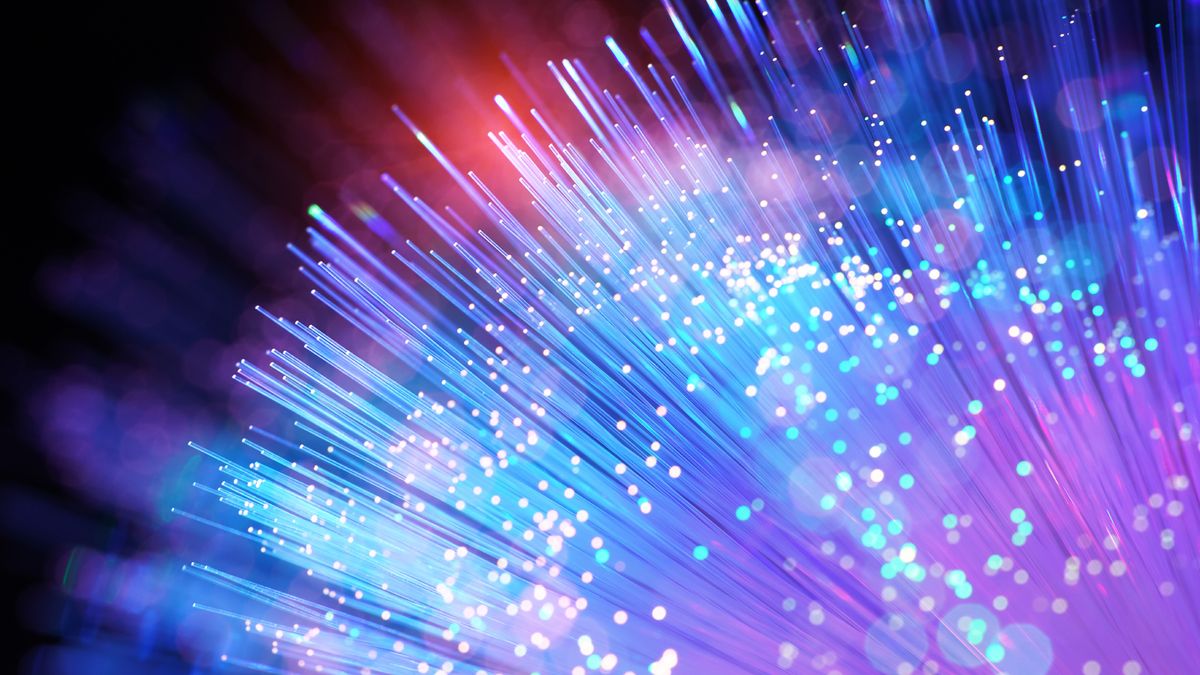







 English (US) ·
English (US) ·