Founded in 2000 by CEO Richard Kirkendall, Arizona-based Namecheap is best known as a dirt-cheap domain registrar where you can get domain names for as little as $0.98 for the first year ($8.98 for .com TLDs). However, the inexpensive service also offers hosting for highly competitive prices, with shared hosting starting at $1.48 per month and VPS (Virtual Private Server) plans as low as $6.88 per month. You can even purchase dedicated hosting for as little as $35.88 a month.
We usually recommend that users don’t purchase their hosting and their domain name registration from the same company, because if you choose to change hosting plans, you can get stuck paying exorbitant fees to a company you no longer want to work with. However, Namecheap is first and foremost a registrar (like GoDaddy or Network Solutions), and the hosting plans, while available from the same account dashboard, are not packaged with the domains.
To determine whether Namecheap’s affordable packages are competitive with the best web hosting plans, we signed up for accounts on one shared hosting plan, the $1.48 Stellar plan, and one VPS, the $12.88 Quasar plan. When we ran both plans through our bevy of usability and performance tests, we found really strong performance for the money, though a couple of gotchas require you to pay a little bit extra.
Swipe to scroll horizontally
| Plan Name | Quasar | Stellar |
| Price per month (12-month commitment) | $12.88 | $1.48 |
| CPU | 4 CPU cores | N/A |
| RAM | 6GB | N/A |
| Storage | 120GB SSD | Unmetered |
| Bandwidth | 3000GB | Unmetered |
| Database Limit | 120GB | Unlimited |
| Database Software (during test) | 10.6.19-MariaDB | 10.6.19-MariaDB |
| PHP Version (during test) | 8.1 | 8.1 |
Namecheap VPS
Virtual Private Server plans are our favorite type of hosting overall because they provide admin access and the ability to install software and yet they cost a lot less than paying for your own physical server. At Namecheap, you can choose from three VPS plans, with increasingly greater specifications.
Each plan has a more potent virtual CPU, more RAM, and more storage than the one before, with the price increasing to match. We looked at the Quasar plan, with a 4-core virtual CPU, 6GB of RAM, and a 120GB SSD in RAID 10 configuration. (This provides a resilient storage environment to cope with SSD failures without data loss.) Not many hosts highlight this as a feature (GreenGeeks is one that does) and it is definitely a selling point.
The Quasar plan also has 3000GB/3TB of bandwidth, which seems noticeably less than some competing providers. For example, Hostinger’s KVM 2 plan, which is currently our favorite overall, costs $6.99 a month and gives you 8TB of bandwidth. So, if you expect a ton of traffic, this plan might not be for you.
To find out what limitations are in place for databases on the VPS plans, I chatted with the Namecheap support team. Their response was quick, and they informed me that there are “no limits to creating databases or database size in [...] VPS hosting plans.” So, unless your database(s) hit the storage limit of your chosen VPS plan’s SSD, there should be no problems.
Swipe to scroll horizontally
| Price (monthly) | $9.88 | $15.88 | $28.88 |
| CPU | 2 cores | 4 cores | 8 cores |
| RAM | 2GB | 6GB | 12GB |
| Storage | 40GB SSD RAID 10 | 120GB SSD RAID 10 | 240GB SSD RAID 10 |
| Bandwidth | 1000GB | 3000GB | 6000GB |
Namecheap’s VPS plans are available with annual, quarterly, and monthly payment options (the prices in the table above are for the basic monthly option). Annual and quarterly options require up-front payment, but each has an enticing discount that you keep with each renewal.
So, not only is Namecheap affordable with the initial sign-up, but it stays that way with each quarterly or annual renewal. Most web hosts revert the renewal price to the non-discounted price, again seemingly making Namecheap stand out on price.
Acquiring a Namecheap VPS plan lets you select a Linux operating system and configure some other options. The VPS has various add-ons that you might be interested in including, such as a choice of server management. However, this is where things get a bit complicated – and more expensive.
The basic Quasar plan – as with the Pulsar and Magneter options – is a stripped-down VPS. Without paying for an interface like cPanel or Webuzo, you’ll be stuck spending a lot of time on configuration. Even if your organization has a dedicated web admin, they’ll probably want server panel software.
While other hosts include cPanel free on their VPS packages, Namecheap has slapped a $10.88/month charge on the software. Alternatively, Webuzo is just $2.88/month, but isn’t quite as easy-to-use or powerful as cPanel. You can also add WHMCS (starting at $8/month extra) and Softaculous ($1.50/month) if required.
We went with Webuzo for our test plan and found it more than adequate for the tasks we wanted. The UI was actually pretty easy to navigate, giving us easy access to everything from our databases to our subdomains, SSL configuration, email and SSH remote access. There’s even a web-based terminal window that allows us to control the server as root from a command prompt within the browser.
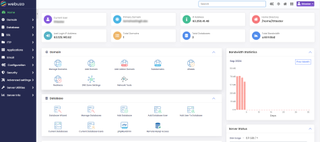
A server management plan can also be selected. Even with the free option, you have to pay an hourly rate for help reinstalling the OS, and fixing failures ($15/hour). However, you can reinstall the OS yourself from Namecheap’s own VPS control panel (which is easy).
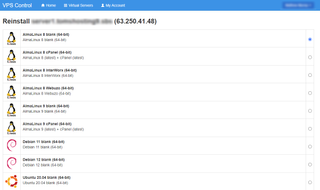
Or you can add the Basic management plan, which bolts an extra $10/month, bringing security enhancements and a lower $10/hour rate for maintenance. For $25/month extra, the Complete option accommodates all maintenance requirements and tightens security. This is the best option, but is yet another factor to consider with a Namecheap VPS.
Further, extra RAM, storage, backup storage, bandwidth, and IP addresses can be added to your Namecheap VPS. By this time, however, it costs a lot more than $12.88/month.
Other things are included in the price for the Quasar plan. It has a 100GB offsite backup, two dedicated IP addresses, and a 30-day money-back guarantee. There is a choice of AlmaLinux, Ubuntu, and Debian OSs, and 24/7 live chat support is available.
Namecheap’s VPS provided solid performance on our database performance tests where it was always in the middle of the pack, slightly below some competitors and above others. On the WordPress Hosting Benchmark, it provided a very reasonable mark of 7.2. However, it dominated other shared and VPS plans on the Apache benchmark, where we hit the server with 500 concurrent requests.
If your hosting requirements are more modest, Namecheap’s shared plans might be more to your liking. Three are on offer: Stellar, Stellar Plus, and Stellar Business. They all offer low prices and unmetered monthly traffic. The Stellar plan, which we reviewed, has 20GB SSD storage. The Stellar Plus has unmetered SSD use, while the more expensive Stellar Business plan has a 50GB limit.
Monthly, annual, and two-year pricing options are available, with discounts ranging from 47% to 65% if you want a long-term relationship. However, the rolling monthly price is pretty low if you don’t want to be tied down.
These three packages are suitable for starting a new project or migrating a relatively compact website. The only stumbling block you may encounter is with the basic Stellar plan, where the 20GB SSD could prove challenging, especially with a project with a lot of media, or one or more large databases. The standard Stellar plan has a limit of 50 databases, which would take some doing to breach. Stellar only supports MySQL, whereas PostgreSQL and MySQL databases can be used with the Stellar Plus and Stellar Business plans. Details on database limits can be found on a dedicated Namecheap knowledgebase page.
Swipe to scroll horizontally
| Price per month (12-month commitment) | $1.48 | $2.38 | $4.98 |
| Storage | 20GB SSD | Unmetered SSD | 50GB SSD |
| Monthly Traffic Max | Unmetered | Unmetered | Unmetered |
| DB Size Limit | 50 | Unlimited | Unlimited |
However, there’s one huge catch that we discovered with the plan: SSL isn’t readily available for free. Consider that you need an SSL certificate for your site to use the https protocol and, without https, your site registers as insecure in a web browser, meaning that readers won’t trust it. SSL is essentially a requirement for running even the smallest website.
Most web hosts we’ve tested make it very easy to obtain SSL for your domain automatically and many times you can just use an AutoSSL feature in cPanel to get and renew free certificates without spending a dime. However, Namecheap just gives you a free, one-year certificate when you sign up for a new plan and then wants you to pay for it after the year is over. There are ways of getting free SSL certificates elsewhere online and importing them into your account, but Namecheap seems to be deliberately making it difficult to get a free certificate so you’ll buy one from them.
Unmetered traffic is advantageous in case your site suddenly becomes popular. You’re not going to be penalized unless some form of cyberattack is taking place, and even then you’re looking at a temporary block on your site for the security of the other sites on the server and the host itself. In any event, the shared plans have various security countermeasures in place, from two-factor authentication controlling cPanel access to keeping the OS and software patched, strict firewalls, and the ClamAV virus scanner. Shared plans also get a guaranteed 100% uptime.
A shared server can be chosen in the US, UK, or EU. If it’s in the latter, selecting an eco-friendly datacenter in the Netherlands is possible. This is powered by 100% renewable resources, so while it’s not quite planting trees (in the manner of GreenGeeks), it’s a responsible option.
The Namecheap Stellar plan also offers three domains (Stellar Plus and Stellar Business will host unlimited domains), unlimited parked domains, 30 subdomains, and twice-weekly backups.
Though we don’t expect the best performance from a shared hosting plan, the Stellar plan did pretty well on our database tests and handled 500 concurrent requests with aplomb. However, its WordPress Hosting Benchmark score was a bit low.
Database, WordPress and Scripting Performance
The trade-off between price and features you get bundled into the plan from other providers is just one aspect of whether Namecheap is the right web host. We've conceived and run a series of tests to assess whether its servers and database support are up to the task.
On our VPS and shared hosting plans, we installed a copy of WordPress and populated it with dummy content. We also do a series of MySQL database tests that perform large queries and time them. At the time of our test, both Namecheap accounts were running on MariaDB 10.6.19, which is a common MySQL-compatible DB server that many hosting services use instead of Oracle’s official MySQL software.
The first test was set up to insert 87 million rows of data (taken from Tom’s Hardware’s page view data) into a MySQL database. Typically, this test takes between 10 and 15 minutes or so. Both Namecheap services were faster than Bluehost’s competitors and ScalaHosting VPS. Hostinger’s VPS was a little quicker, though.
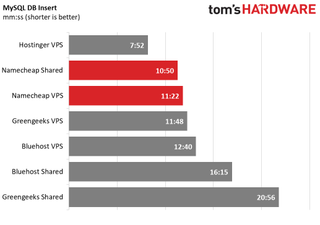
We swap out the default values for random numbers and update each of those 87 million rows, again looking for a fast result. Here both Namecheap plans were a little slower than competitors and surprisingly, the shared plan actually was much faster than the VPS.
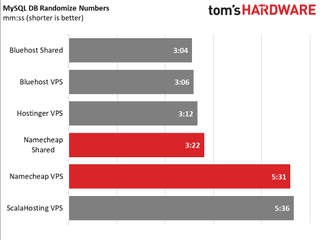
Our third database test used the JOIN command to bring together two tables, one of traffic and another of data and the SUM command to return page views for each article across a range of dates. This test is the most intensive and, on some hosting services, can take more than 20 minutes. Namecheap’s shared plan again beat out the VPS plan, but both were behind much of the competition.
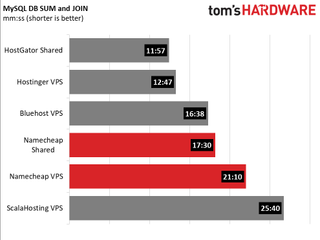
Several benchmarking tools for WordPress are available, but one of the most popular is the WordPress Hosting Benchmark Tool (WPB). It can be installed on WordPress installations like a standard plugin and provides benchmarks on a scoring system of 0 to 10, where 10 is the best.
We used WPB to test database speed, file system speed, and network performance.
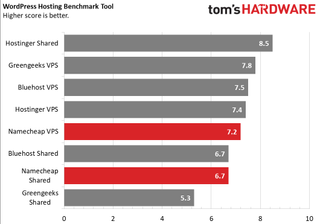
Namecheap’s shared hosting plan achieved a score of 6.7 for this test, which places it roughly in the middle of all the hosting plans we’ve tested. Unfortunately, the WPB tests revealed that the shared hosting was unsuitable for file system writing and copy and access tasks.
The VPS plan, meanwhile, returned a WordPress Hosting Benchmark Tool score of 7.2. Compared with other VPS plans from competing web hosts, it is roughly in the same ballpark as Hostgator and Scalahosting, but didn’t excel in any one area.
Namecheap Traffic Handling
One of the key selling points of a web host is its ability to handle traffic spikes and intentional attempts to knock the server offline. To see how well the Namecheap servers can handle traffic, we run the Apache benchmark, set it to hit our test WordPress sites with 500 concurrent requests and report how long it took to process those requests.
Namecheap beat out its competitors on this very important test, and the VPS server came out on top, delivering 44.57 requests per second. That’s an even better result than what we achieved from Hostinger’s VPS plan.
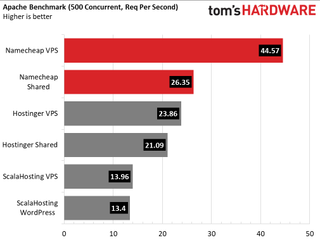
Running a dynamic website may require you to run shell scripts that perform background tasks such as sending email newsletters or grabbing data from APIs and storing it in a database. For those occasions, it’s important to know that, if you run a script at the Linux command line, your server won’t kill it after a few minutes.
Unfortunately, many hosting services have a script timeout so, if your task takes longer than the limit, the server will just terminate it. Granted, this won’t be a problem if all you’re doing is running Wordpress, but for some of us, it can be a showstopper. To see how long a script can run on Namecheap, we run our endless script, which uses Bash to write a log with the time elapsed every single minute.
We’re happy to report that both the VPS and the shared plan could run for multiple days – basically forever – without being terminated. Typically, shared plans cut off your script in short order, but ours ran for five days and three hours. We forgot to check on our VPS script for two months and it was still running when we turned it off!
Namecheap Support
Almost all web hosts offer 24/7 support, based on live chat responses or form/email contact. Namecheap proved their speed by providing a fast initial reply to my question about database limits. Of course, more complex queries will take longer to resolve, which is why web hosts provide troubleshooting guides and knowledge bases.
The Namecheap “Help Center” is the home of the knowledgebase, blog, and how-to videos to help you make the most of your hosting package. Questions on logging into cPanel, how to edit a DNS zone, and accessing the files via FTP are among the most common, each with clear answers. There is also a dedicated section for WordPress queries.
Namecheap also provides “Guru guides” sharing in-depth expertise. However, if you just want to check on the server status or confirm upcoming downtime, a service status page is provided.
Overall, we were impressed by the depth and speed of Namecheap’s support.
Bottom Line
Namecheap certainly lives up to its name and offers a bargain-basement collection of plans in the VPS and shared categories. You must be aware of the extra costs before signing up. Add at least a couple of dollars a month to the VPS plan’s price for a control panel, more if you want cPanel (we found the $2.88 Webuzo panel to be more than adequate). With the shared plan, you will either have to buy an SSL certificate after 12 months or find a way to generate a free one and import it.
Hostinger’s VPS is slightly cheaper, but Namecheap still has a very affordable plan. You really can’t beat the price of Namecheap’s shared plan, which is one of the cheapest around at less than $2 a month.
Namecheap lands squarely in the middle regarding database performance, but it does well on traffic handling. The shared plan also gets a lot of credit for not having a real-time limit on script execution. If you’re expecting a lot of traffic, the VPS plan’s very limited bandwidth limit could be a drawback
Overall, both the VPS and shared plans are really competitive, both on price and performance/functionality. And the shared plan is a particularly good bargain.

 1 month ago
14
1 month ago
14
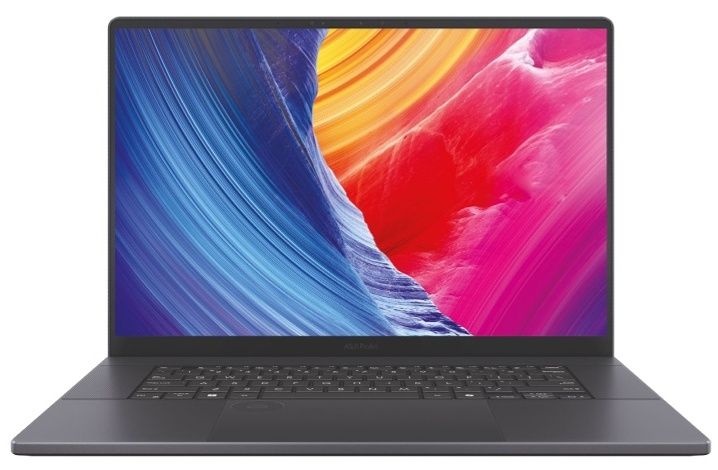




:quality(85):upscale()/2024/10/17/848/n/1922729/9dece426671163b35dcb11.60305022_.jpg)


 English (US) ·
English (US) ·