Companies that make the best parental control apps need to make a philosophical choice when producing software: do you want to assume trust and give children some leeway about their behavior, or is it better to try and protect kids by tracking everything?
The developers behind mSpy have clearly opted for the latter approach, with a slate of features that monitors keystrokes, locations, chats, calls, pictures and more.
This parental control method won’t work for everyone, especially for parents who want to maintain trust in their familial relationships. But if you are keen to take a closer look at your kids’ online behavior, is this the app for you?
mSpy review: Plans and pricing
If you’re a parent who wants to figure out how much mSpy actually costs, good luck: the app’s website makes it quite difficult to actually find this information.
The most affordable option is mSpy Premium. At the time of writing, it costs $11.19/£8.75 per month on Android and iOS if you pay for an annual package.
That price gives you support for one child device and a broad array of features, although some of those only work on Android and some require users to root or jailbreak phones to get them working.
The Family Kit offers support for three devices and delivers all of the features available in mSpy Premium at a price of around $33.25/£26 per month, although the price isn’t actually listed on mSpy’s website at the time of writing.
If your family use Android, the mSpy Extreme tier costs $23.99/£18.76 per month if you pay for a year of access. At this level, you get the full suite of features without any need for jailbreaking – and you get some extra functionality, like remote camera and microphone access, the ability to record calls and an anonymous Instagram viewer.
There’s also an Ultimate option for iOS-based families that costs around $39.64/£31 per month for single device support. It provides most of the features of the other tiers, although it misses out on keyword alerts, app blocking and remote camera and microphone access.
The pricing available on mSpy feels deliberately obscured, then, and those prices are also extremely high. Other parental apps don’t offer the keylogging and sheer detail of mSpy, but they offer lots of conventional parental access features at a fraction of the price.
mSpy review: Features
So, what can you actually do with mSpy? Unsurprisingly, many of the app’s features revolve around information gleaned from keylogging.
Parents can see text messages, images sent and received over SMS, and Facebook Messenger activity – alongside chats from apps like WhatsApp, Snapchat, Kik, Telegram, Tinder, Viber, Instagram, iMessage and more.
You’ll be able to get information about who has texted your children and who they’re texting, including contact numbers and names. Unsurprisingly, mSpy’s logging and reporting is always comprehensive – access the parent app and you’ll be confronted with a fearsome amount of information.
Parents can rely on mSpy’s keylogger to see every stroke that’s typed on the phone – so you can check deleted messages, URLs and more. It’s also possible to get alerts if your children type specific words.
And because much of this functionality runs in the background, hidden on the target device, your children may not even know they’re being monitored – or, at least, they won’t find it so intrusive.
The app allows parents to monitor call logs and emails, including attachments and the ability to see emails they’ve sent and received. Parents can see browser histories, see data about how often sites are visited, filter based on categories and check their bookmarks – and even see what Wi-Fi networks children are using.
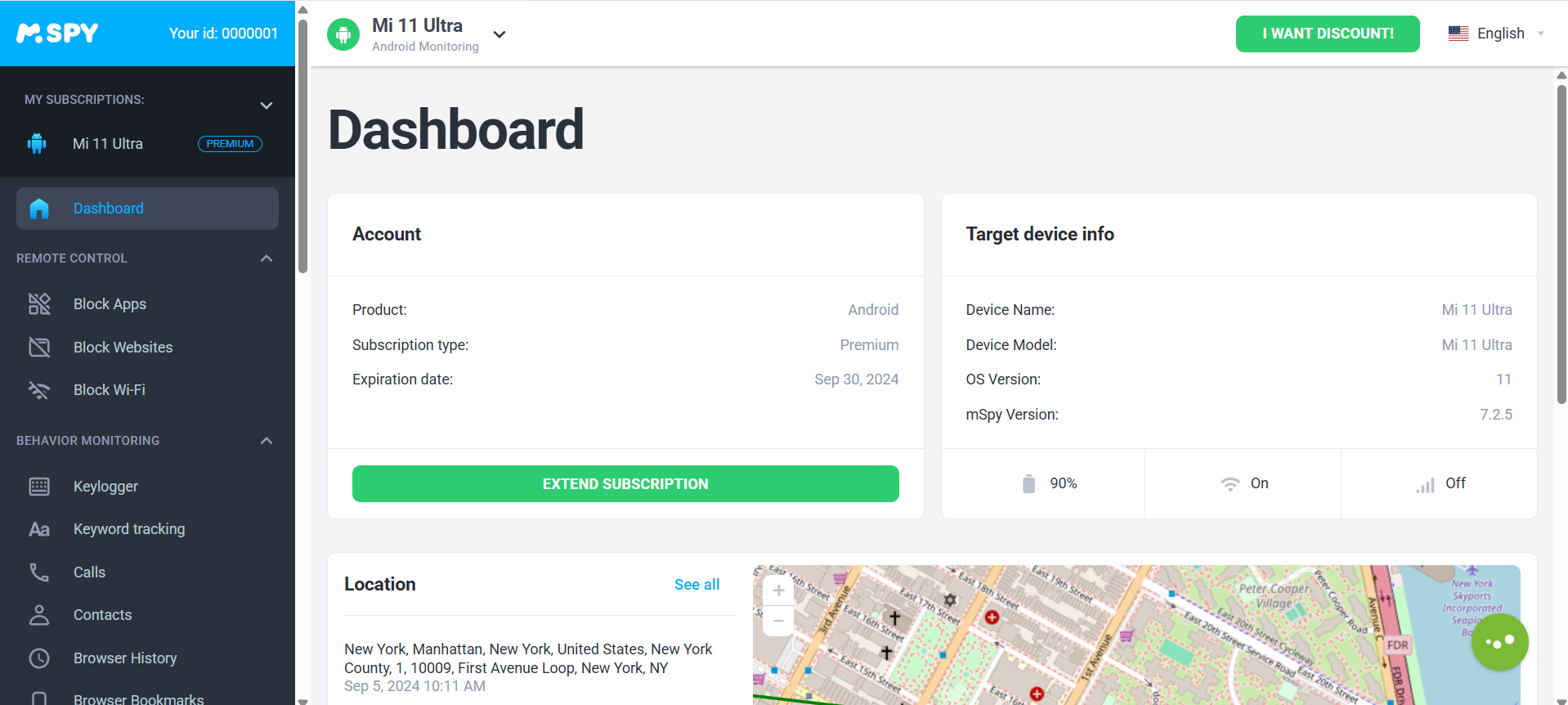
That’s not all: mSpy allows parents to block apps, see what apps are installed, and view photos and videos stored on the device. A screen-recording feature is also available so parents can get visual snapshots of child phone activity – even with disappearing message features that are now popular on many apps.
Parents can view their children’s current location using mSpy’s GPS-based functionality, and also use geofencing to get alerts when children enter or leave places where you want them to visit – or want them to avoid.
And if you pay for the Extreme version, you can also access their camera and microphone, record calls, and anonymously view Instagram.
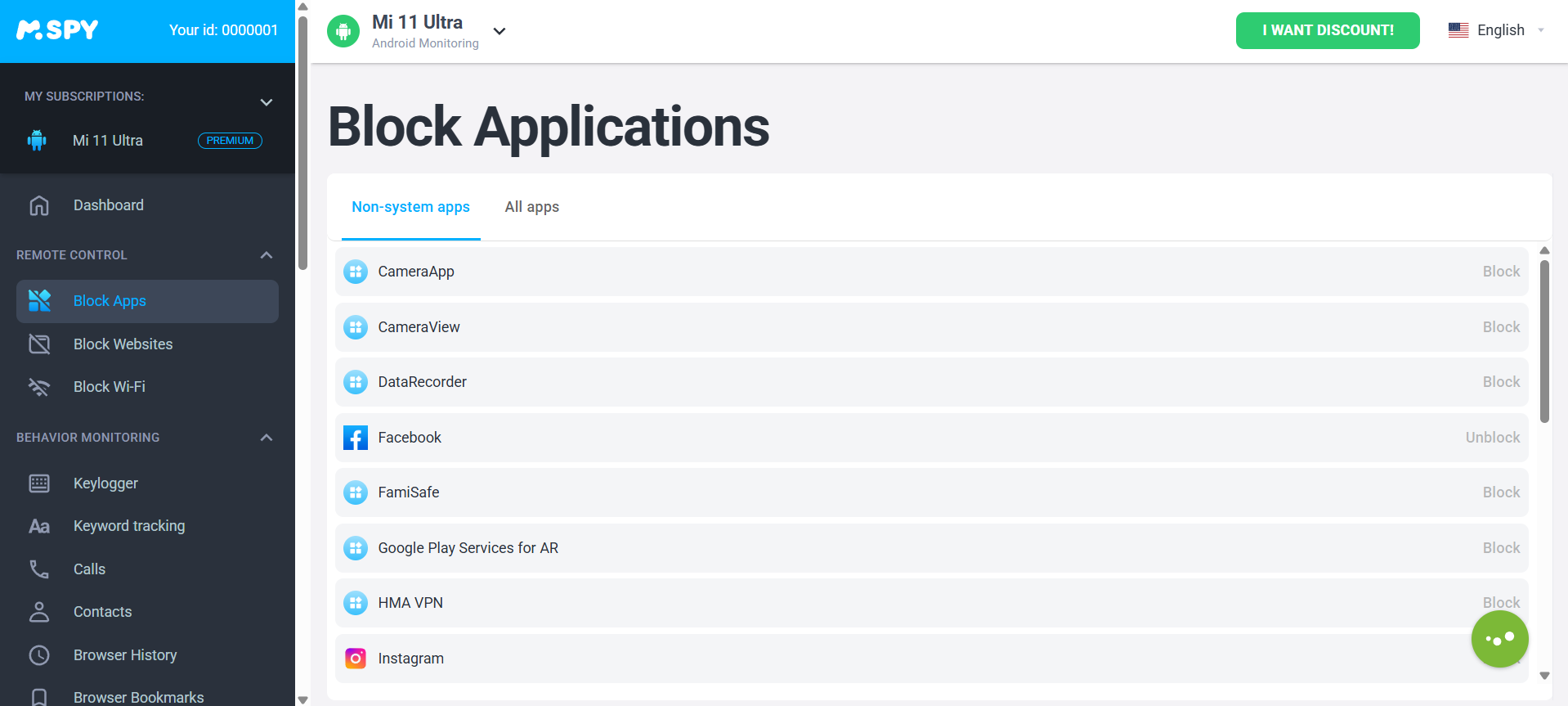
It has a comprehensive set of keylogger-based features, but bear in mind that mSpy’s Android app is far more powerful than the iOS app – if you want to monitor an Apple device, you’ll need to do some jailbreaking.
Rooting and jailbreaking is particularly concerning because it can, potentially, void your device warranty, prevent access to other apps and make devices more vulnerable to cybercrime.
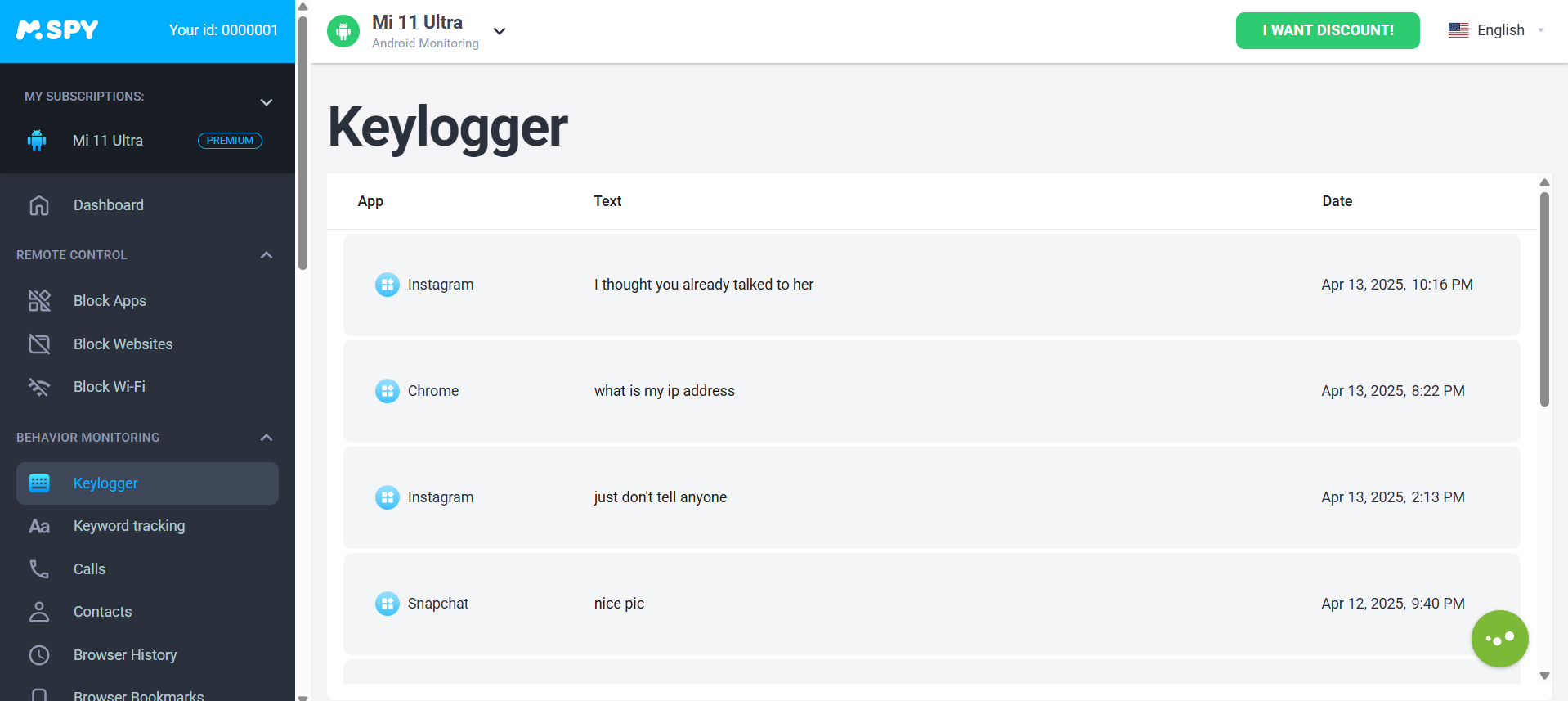
Parents also need to bear in mind that mSpy’s concentration on logging means this app is lacking elsewhere
Its screen time management is basic, without the detail or granularity found in many other apps, and there’s no category-based website blocking or filtering – this is another area where the functionality is underwhelming.

Other apps also offer more in terms of location-based features, including the option to track children’s driving habits.
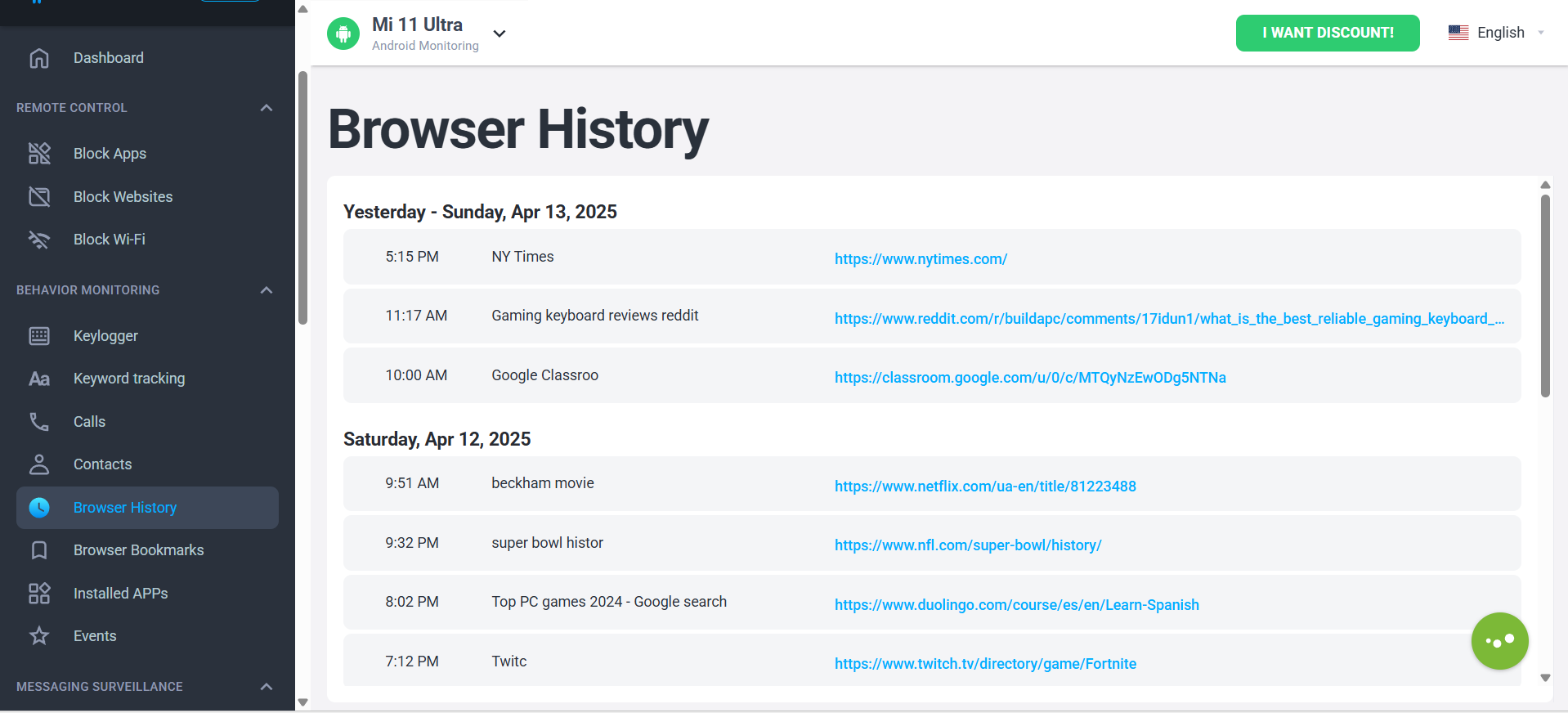
mSpy review: Interface and in-use
Unsurprisingly, mSpy’s interface provides a comprehensive and in-depth look at your children’s device behavior. You can see everything, from message content and phone call logs to web histories and even the events in their calendar.
There are separate sections for browsing photos and videos, setting up keyword alerts, delving into the keylogger and viewing what apps your children have installed.
The interface is clean, well-organized and easy to use, with straightforward menus and good organization. Once you’re set up, it’s easy to get started.
It’s a great interface if you want to delve into the data, but other apps make things a little easier to see summaries of daily and weekly activity – mSpy keeps things granular and specific rather than providing top-level reports.
Suffice to say, though, that installation is not particularly easy. On an iOS without jailbreaking the feature set is restrictive, but jailbreaking is a fraught process that many parents may not want to attempt.
On Android, you’ll need to disable Google Play Protection to install the app and use most of its features, and parents need to root the phone to get access to every feature.
We’re pleased to see that mSpy provides installation guides for both platforms, but you get far more information if you pay extra for the Ultimate plan – a frustrating choice that feels particularly cynical.
There’s also an option to pay even more to get remote assistance with installation. But no matter what route you choose, mSpy setup is likely to be complicated, frustrating and potentially expensive.
mSpy review: Support
This is another area where mSpy seems to underperform. The FAQ section is underwhelming, with basic questions and short answers that don’t really answer questions. There’s a tiny chatbot that is hard to see.
On paper, mSpy offers phone and email support, but reports from users suggest that the help isn’t actually very helpful, with answers that are either out-of-date or incorrect.
It’s possible to pay extra for more in-depth support, but that option is expensive.
mSpy review: The competition
mSpy faces tough competition from parental control apps that concentrate on conventional features rather than surveillance and keylogging.
Bark, for instance, has better social media monitoring, Qustodio has superb scheduling and screen limiting options, and Mobicip excels in many of those areas, too. All of those tools also have better location-based functionality than mSpy.
They’re all cheaper, too – indeed, you’ll be hard-pressed to find a parental control app that’s as expensive as mSpy.
mSpy review: Final verdict
If you’re not concerned with ethical or moral questions around keylogging, then there’s no doubt that mSpy does a great job here – on Android, at least, it can monitor virtually everything that your child does using their device.
But for all of its keylogging prowess, it falls short in many of the more conventional areas of parental control and it’s very expensive.
If you want that extensive access and keylogging for your children, then mSpy may be worth the price to you – but we’d urge parents to look elsewhere for more affordable and well-rounded parental control.
- We've also featured the best parental control software

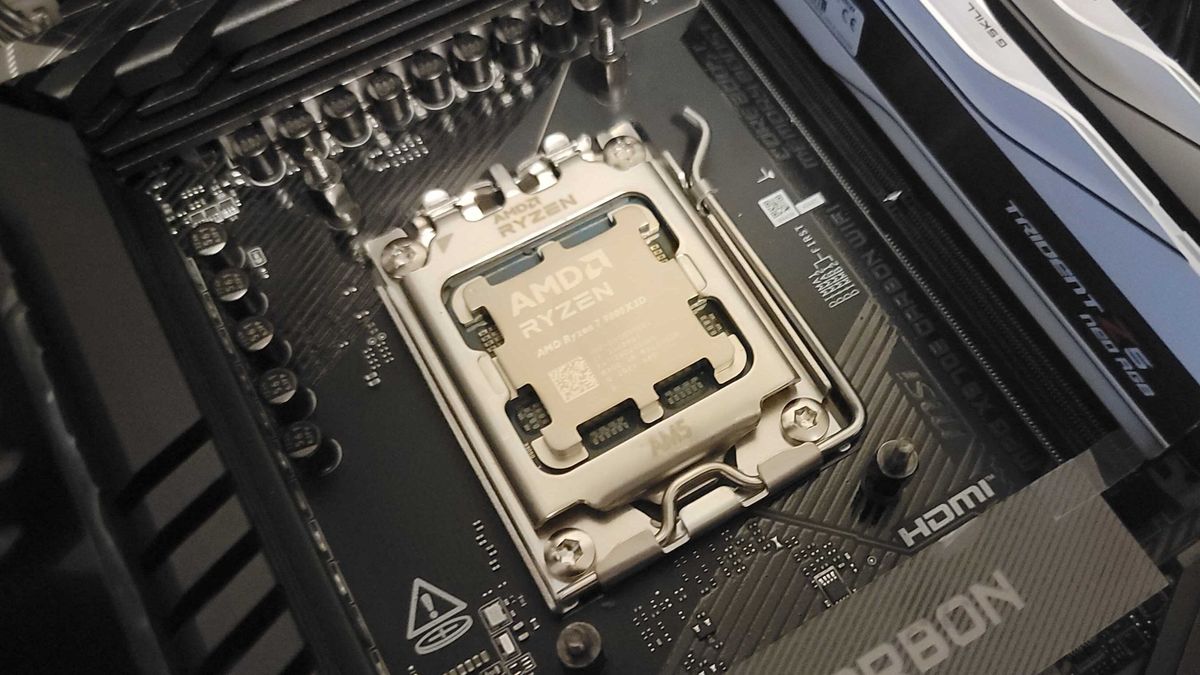







 English (US) ·
English (US) ·