MSI’s Pro Series motherboards are designed for a wide variety of professionals. Aiming for impressive performance, high-quality components, and a positive user experience, these boards are tailored for users who care about productivity and efficiency. Priced at a budget-friendly $109.99 at the time of this writing, you get a Micro ATX form factor board with ample storage options, including two M.2 and four SATA ports, 2.5 GbE networking (Wi-Fi not included), a simple black-on-black appearance, and of course support for the latest AM5 processors including the 8000 series APUs and new Ryzen 9000 series desktop processors.
Performance with this board was a tale of benchmarks sharing a wide range of performance from the slowest to the fastest. For example, if your primary use is light to medium office work, the board does well in our Procyon tests. However, the board is limited to around 140W for the CPU out of the box, which limits performance in heavily multi-threaded work (think Cinebench, Blender, POV-Ray, etc.). If you’re a gamer and this board is on your radar, don’t fear as our results showed the B650M-P performant on that front. That said, a simple adjustment in the BIOS to raise the limits certainly helped get it back to being competitive in those tests. But this produces more stress on the paltry VRM implementation.
As inexpensive as it is, this board won’t make the Best Motherboards list, but it is certainly a worthwhile option in the budget Micro ATX space. Before we proceed with testing and board specifics, though, we’ll list the specifications from MSI’s website.
Specifications: MSI Pro B650M-P
Swipe to scroll horizontally
| Socket | AM5 - LGA1718 |
| Chipset | B650 |
| Voltage Regulator | 8-Phase (6x MOSFETs for Vcore) |
| Video Ports | (1) HDMI (v2.1) |
| Row 4 - Cell 0 | (1) VGA |
| USB Ports | (2) USB 3.2 Gen 2 (10 Gbps) |
| Row 6 - Cell 0 | (2) USB 3.2 Gen 1 (5 Gbps) |
| Row 7 - Cell 0 | (4) USB 2.0 (480 Mbps) |
| Network Jacks | (1) 2.5 GbE |
| Audio Jacks | (3) Analog |
| Legacy Ports/Jacks | PS/2 (keyboard/mouse) |
| Other Ports/Jack | ✗ |
| PCIe x16 | (1) v5.0 (x16) |
| PCIe x8 | ✗ |
| PCIe x4 | ✗ |
| PCIe x1 | (2) v3.0 (x1) |
| CrossFire/SLI | ✗ |
| DIMM Slots | (2) DDR5 7200+(OC)*, 128GB Capacity |
| Row 18 - Cell 0 | 1DPC 1R Max speed up to 7200+ MHz |
| Row 19 - Cell 0 | 1DPC 2R Max speed up to 6400+ MHz |
| Row 20 - Cell 0 | 2DPC 1R Max speed up to 6000+ MHz |
| Row 21 - Cell 0 | 2DPC 2R Max speed up to 5400+ MHz |
| M.2 Sockets | (2) PCIe 4.0 x4 (64 Gbps) / PCIe (up to 80mm) |
| Row 23 - Cell 0 | Supports RAID 0/1 |
| SATA Ports | (4) SATA3 6 Gbps (Supports RAID 0/1/10) |
| USB Headers | (1) USB v3.2 Gen 2, Type-C (10 Gbps) |
| Row 26 - Cell 0 | (1) USB v3.2 Gen 1 (5 Gbps) |
| Row 27 - Cell 0 | (1) USB v2.0 (480 Mbps) |
| Fan/Pump Headers | (5) 4-Pin (CPU, Pump, System fans) |
| RGB Headers | (2) 3-pin ARGB |
| Row 30 - Cell 0 | (2) 4-pin RGB |
| Diagnostics Panel | EZ Debug LED |
| Internal Button/Switch | ✗ |
| SATA Controllers | ✗ |
| Ethernet Controller(s) | (1) Realtek Dragon RTL8125BG (2.5 GbE) |
| Wi-Fi / Bluetooth | ✗ |
| USB Controllers | ✗ |
| HD Audio Codec | Realtek ALC897 |
| DDL/DTS | ✗ / ✗ |
| Warranty | 3 Years |
Inside the Box of the MSI Pro B650M-P Wi-Fi
Inside the retail packaging and under the motherboard are just a couple of accessories to get you started. You get a single SATA cable, two M.2 clips, the I/O, an I/O shield, and a quick installation guide. This is standard for the class and form factor.
Design of the Pro B650M-P

Our budget Micro ATX build sits on a 6-layer PCB with a semi-gloss finish. The only design elements are high-gloss black lines criss-crossing by the top M.2 socket. A small VRM heatsink covers the left VRM bank, but the top is uncovered. There isn’t any integrated RGB lighting, but there are four headers (2x 3-pin and 2x 4-pin) you can connect to if needed. We like the plain all-black look, especially for a board that isn’t intended to be showcased.

Starting in the left corner, we see the 8-pin EPS connector to power the CPU. A small heatsink is below that to keep the basic power bits below running cool. Sliding right past the socket, we next run into three (of five) 4-pin fan headers. Each header supports PWM and DC-controlled devices and is controlled through the BIOS or MSI Center software.
Below are four unreinforced DRAM slots with a single locking mechanism on top. MSI lists capacity up to 256GB with speeds up to DDR5-7200. We didn’t have any issues with our DDR5-6000 kit, but the DDR5-7200 kit wasn’t on the QVL, and didn’t want to play nice. Still, there is plenty of headroom, and DDR5-6000 is still around the sweet spot for price and performance—no worries about memory speeds.
In the upper-right corner are the first two RGB headers, one of each (3-pin and 4-pin). The other two headers are located along the bottom edge of the board. MSI Center and the Mystic Light application control RGB devices, offering several canned modes and other adjustments.
Moving down the right edge, we hit the EZ Debug LED to help identify issues during the POST process. Below that is the 24-pin ATX connector to power the board, and finally, a front-panel USB 3.2 Gen 2 (10 Gbps) Type-C connector. Note that this is the ONLY Type-C option on the board.

Power delivery on the Pro B650M-P consists of eight total phases, with six dedicated to Vcore. Hailing from the budget side of the tracks, MSI uses separate high/low MOSFETs compared to the combined VRMs we see on most other boards. Power moves from the 8-pin EPS connector to the Richtek TR3678BE 10-channel controller and then to the VRMs, which handled our Ryzen 9 7950X without issue.

On the bottom of the board, starting on the left side, we see the basic Realtek ALC897 audio chip, a few dedicated audio capacitors (yellow), and a visible audio separation line to reduce EMI for the audio. The audio is sufficient for a business-class PC.
In the middle of the board are three PCIe slots: one full-length slot using reinforcement and two closed-end x1 slots. The primary full-length slot connects through the CPU and runs up to PCIe 4.0 x16 speeds, while the two x1 slots connect through the chipset and run up to PCIe 3.0 x1. There’s not a ton of bandwidth to go around here, so make sure any expansion works appropriately in the x1 slots.
Two M.2 sockets are mixed among the PCIe slots. Both sockets support up to PCIe 4.0 x4 (64 Gbps), handle up to 80mm modules, and support RAID0/1 modes. Worth noting is that this board doesn’t come with any heatsinks for the M.2 drives, so if you have a hot-running drive or use these with long-running transfers, you may want to buy an M.2 storage module that comes with a heatsink or pick up an aftermarket M.2 cooler.
Moving right, past the push-pin connected chipset heatsink, we run into the 19-pin front panel USB 3.2 Gen 1 (5 Gbps) connector. Below that are two (of four) SATA ports. If you need more speed or redundancy, you can run RAID0/1/10 modes for the SATA ports.

The rear IO plate is not preinstalled on this motherboard, which is expected at this price point. The included panel is the flimsy metal one with stamped labels on the ports. It’s not easy to read, but it does clean up the IO when installed. Connectivity-wise, you get eight USB ports (2x USB 3.2 Gen 2, 2x USB 3.2 Gen 1, and four USB 2.0.) There should be enough type-A ports, but a Type-C port on the rear IO is missing here. In addition to the 3-plug analog audio stack and 2.5 GbE network port, there’s a legacy PS/2 port for a mouse and a keyboard, and a flash BIOS button. Video outputs include the more modern HDMI and DisplayPort and an older VGA port.
MORE: Best Motherboards
MORE: How To Choose A Motherboard
MORE: All Motherboard Content

 1 month ago
13
1 month ago
13
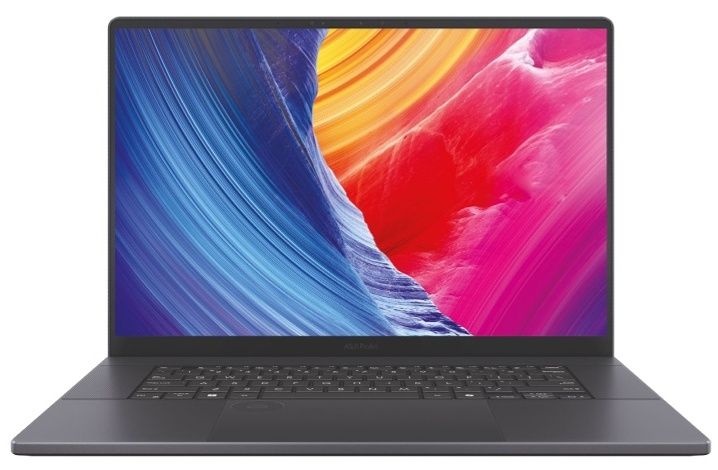




:quality(85):upscale()/2024/10/17/848/n/1922729/9dece426671163b35dcb11.60305022_.jpg)


 English (US) ·
English (US) ·