With its distinctive combination of leather, glass, and steel, along with a robust leather carrying strap up top, Montech’s Heritage was one of the more memorable cases to break cover last summer at Computex 2024. Here in early 2025, the case has finally arrived on our test bench, in both its black and white variations. And after spending time building a system in the Micro ATX / Mini-ITX chassis, we can confirm it’s one of the most unique compact cases on the market, although its internal design reminds me of Asus’ more understated and affordable AP201.
Its unique aesthetics aside, the Montech Heritage is a versatile mid-sized compact case, with room for full-size ATX power supplies, the largest graphics cards, and
rear-connector motherboardsupport. That said, given that motherboard support tops out at Micro ATX and the design looks like a cross between a designer handbag and a LAN-friendly gaming PC, the appeal of the Heritage is probably going to be fairly limited.
But for those who like its looks, and who don’t need a full-size ATX motherboard, the Heritage case is well worth considering. Pricing also helps its appeal: it starts at $89 without fans, or $109 for the Pro model that we tested, which includes four fans and an extra screw-on headphone holder. The basic Heritage case ships without fans or the headphone holder.
Specs
Swipe to scroll horizontally
| Motherboard Support | Motherboard Support Micro ATX, Mini-ATX |
| Color | Color Black or White |
| Case Dimensions | 368 mm (H) x 480 mm (L) x 235 mm (W) |
| 2.5-inch Drive Support | 2 |
| 3.5-inch Drive Support | 1 |
| Expansion Slots | 5 |
| CPU Cooler Clearance | 170 mm |
| GPU Clearance | 400mm |
| PSU Length | 165 mm (ATX / SFX) |
| Radiator Support | Up to 360mm (top) |
| Price | $109.99 for the Pro version (reviewed) |
| $89.99 for base model (no fans or headphone holder) |
Design of the Montech Heritage

At 14.5 x 9.3 x 18.3 inches, the Heritage isn’t particularly small for a Micro ATX chassis, but it’s more compact than the dual-chamber Corsair 2500D (14.8 x 12 x 18.9 inches). The leather on the side panels and the top handle are the same dark brown on both the black and the white models. But the latter has silver (plastic) trim, while the same trim on the black model is black. I don’t have a strong color preference, but I prefer the black trim because the silver makes the case look a bit chintzier and cheaper – helped by the fact that the silver trim on our review unit had imperfections in a couple of spots.

But otherwise, the case looks and feels like a quality chassis, and is mostly made of steel. The wrap-around portions on the top and bottom of the side panels are plastic (covered partially in leather), but they're thick and they feel very rigid. And the look and feel of the leather portions of our review unit were impeccable, giving the case a premium vibe despite its mainstream price. It’s not going to fit everyone’s aesthetic, but the external design of the Heritage is unique, striking, and generally well-constructed.
The top and side panels pull off after you loosen a few captive thumb screws, and the front panel pulls off (although it requires a fairly substantial tug to get it off its pins).

With the panels away from the system, you can see its fairly standard internal layout, save for the bracket in the front that supports up to ATX power supplies up to 6.5 inches deep / long . Much like Asus’
AP201, the bracket can be moved up or down in one of three spots, to make room for larger PSUs or better airflow if you have a small power supply. I moved the PSU bracket to its lowest position for my test build, mostly because the power cable connectors and slack weren't as visible there. Note the Heritage also supports rear-connector motherboards, so I used a Micro ATX
Project Zero motherboard from MSIfor this build, along with a 240 mm MSI AIO and a white MSI PSU.
Note that there are no fan mounts up front, and a single 120 mm exhaust fan at the back comes pre-installed on the Pro model. Don’t worry too much about airflow, though, because every panel save for the windowed side is vented, and with the Pro model, Montech includes three reversed intake-focused fans in the accessory box that can be mounted on the bottom, top, or side of the case.

Since I will be mounting an AIO with its own fans blowing warm air out of the top, I installed the three fans at the bottom, where there’s ample access — thanks to plastic feet that lift the case up from your desk or table about an inch. As with all cooling setups like this, make sure you don’t put the case on thick carpeting or otherwise block air access around the bottom of the case.
The bottom also has a magnetically-attached dust filter that’s a bit fiddly. It doesn’t pull off from the front or the back — instead, you need to pop it off with your thumb or finger by pulling it down. You may have to lift or tilt the case to easily get it back where it belongs after cleaning, which is a minor annoyance but not too bad considering the case is compact and has a built-in handle.

Speaking of that leather handle, it feels thick enough to occasionally lift the case and tote it from room to room, but I wouldn’t rely on it to regularly carry the case long distances. Plus, when it’s attached (done by unscrewing two large knobs on either side of the case and inserting the handle over threaded posts and re-attaching the knobs), the two side panels are attached to each other via the handle – which can be annoying if you’re just trying to do some basic maintenance.

Note, though, that the handle doesn’t come pre-installed (it’s inside the accessory box so you can add it last, if you like). And with the Pro model, Montech also includes an alternative post that you can attach to one of the side studs, giving you a hanger for your headset.
There’s a second dust filter under the top panel, but it’s a cruder, old-school metal sheet, held in place by tabs. You don’t necessarily need a dust panel up top if you’re using that area as an exhaust, but the dust filters are one of the few areas where the Heritage doesn’t feel like a premium product with lots of attention to detail.

The port and button layout on the front is typical, with the Heritage offering up one USB-C port, two USB-A ports, a headset jack, and power and reset buttons.
Storage and component considerations

As we’d expect for a compact case, there are some space limitations inside the Heritage, but not as many as you might think. You get about 6.7 inches of CPU tower clearance if you aren’t going to use an AIO (you can fit up to a 360 mm radiator up top), and graphics cards up to 15.75 inches should install without issue.

I installed a Gigabyte Radeon RX 7700 XT graphics card and a 240 mm MSI AIO, and the whole build process was pretty straightforward. But if your GPU is much longer than 14 inches, you may have to mount the power supply higher up in the front of the case or opt for a smaller SFX unit.

SATA-based Storage is also limited to up to two 2.5-inch drives or one 3.5-inch drive, mounted on a plate behind the motherboard. There’s also very little space behind the board area to stash cables if you’re using a back-connector motherboard, as I did. I was able to close the side panel, but just barely. To be fair, this is an issue with most cases compatible with rear-connector motherboards, unless it’s a dual-chamber case that’s extra wide. Just note that stowing the cables and installing the side panel would have been more difficult if I’d also mounted a hard drive behind the motherboard, instead of sticking just with an M.2 drive.
Conclusion

As a Micro ATX / Mini-ITX case that seems designed to look like a designer handbag, with its unique mix of leather and steel, it’s clear that Montech’s Heritage will only appeal to a small niche of PC builders. But it’s still a striking, stand-out design with room for high-end components and plenty of airflow – provided you opt for the $109 Pro model or bring your own fans.
The build quality mostly feels premium for the modest price, though the dust filters could be more thoughtfully designed for easier cleaning. And since the fans on the Pro model lack RGB, part of me wishes Montech would sell a version of the Heritage without the partial side window, offering even more ventilation in its place. That would also give you more leeway to keep unsightly cable slack bundled up inside the motherboard area, rather than in the tight space behind it. The lack of space behind the board for hiding cables for a clean build is one of the Heritage’s only other downsides – other than the fact that it doesn’t support full-sized ATX motherboards for more widespread appeal.
It’s not often at this point that a company designs a case that looks and feels unique, while also offering up space for high-end GPUs and a focus on airflow. That Montech manages to deliver that, at a price just above or below $100 (depending on if you want to bring your own fans or you want a screw-on headset holder) is impressive. It’s certainly not for everyone, but if more companies took big design swings instead of just covering every side in glass, the PC build space would at least be a lot more interesting and diverse.

 5 days ago
9
5 days ago
9

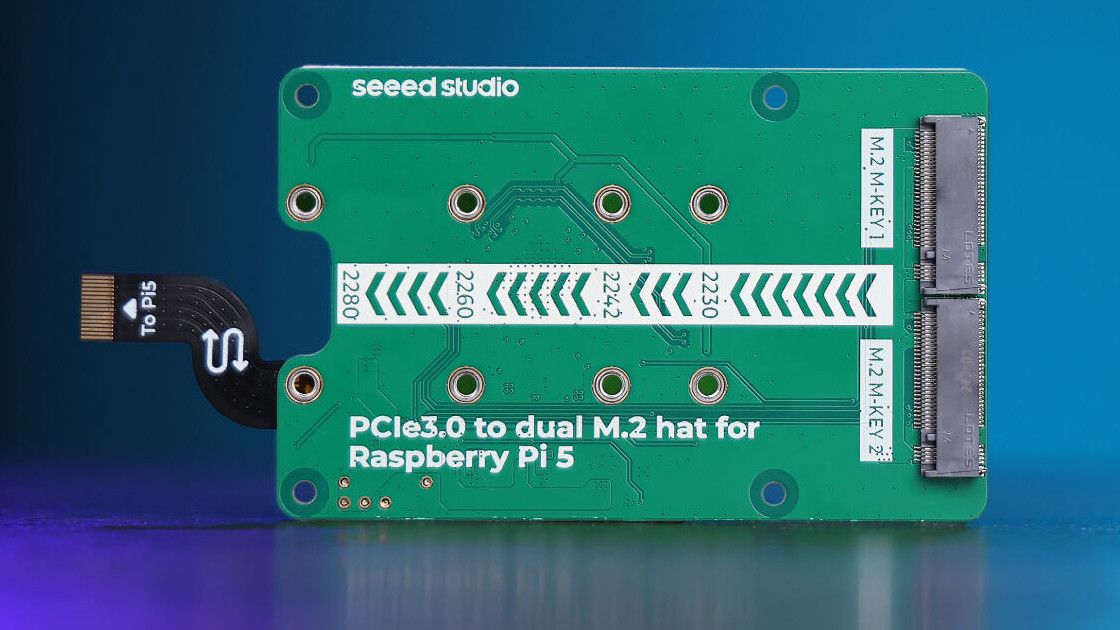
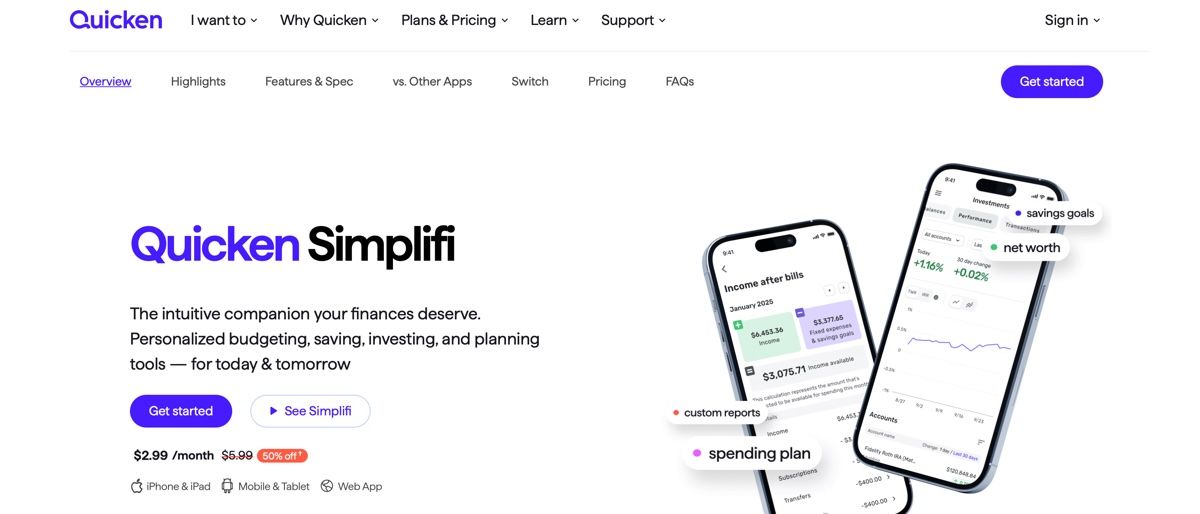






 English (US) ·
English (US) ·