The custom mechanical keyboard hobby has lulled a little with orders to Return to Office, but Mode Designs hasn't. The company has launched several new models in the last few years, including the Loop TKL, the Envoy and Encore, the Sonnet and, most recently, the “new” Sixty-Five — which we’re reviewing today.
Designed to compete with the best mechanical keyboards, the Mode Sixty Five is one of the company’s most classic keyboards, and the new model has been refreshed with its latest innovations and a brand new selection of colors and materials. Unlike with most mechanical keyboard kits, you can buy everything you’ll need for the Sixty Five all at once — and even enlist the company to build it for you, so it’s ready to use out of the box.
Starting at $250 for the barebones version and extending up to $850 fully built and decked out with the most expensive options, the Sixty Five is an enthusiast keyboard that can become anything you want (and can afford).
Mode Sixty-Five (2024) Specs
Swipe to scroll horizontally
| Switches | Available separately (Sampled: Mode Tomorrow Tactile) |
| Hot-swappable | Yes |
| Lighting | Minor underglow lighting |
| Onboard Storage | Four programmable layers |
| Media Keys | Secondary layer |
| Connectivity | USB Type-A |
| Cable | 6 feet, braided |
| Additional Ports | None |
| Keycaps | Available separately (Sampled: Mode Anthracite) |
| Software | VIA |
| Top Case Material | Aluminum, polycarbonate |
| Bottom Case Material | Aluminum, polycarbonate, brass, copper |
| Weight Material | Aluminum, brass, copper, stainless steel |
| Accent Material | Aluminum, brass, copper, stainless steel, maple, walnut |
| Plate Material | FR4, POM, aluminum, carbon fiber, copper, polycarbonate, polypropylene, nylon |
| Dimensions (LxWxH) | 12.3 x 4.5 x 0.77 inches |
| Weight | 1.87 to 5.16 pounds |
Design of the Mode Sixty-Five (2024)
The Mode Sixty-Five is a compact 65-percent custom mechanical keyboard (no function row, but dedicated arrows and a column of navigation and editing buttons) that can be purchased pre-assembled, barebones, or as an unassembled kit with all of the parts necessary to complete the build yourself.
And what parts there are — one of the biggest reasons to go with a Mode keyboard is the incredible amount of customization options they offer.
Mode allowed me to go through the configuration process ahead of this review just like a normal customer, so I could get the full experience. The Sixty-Five uses an online configurator to visualize the final product as you’re deciding on what materials and colors you prefer, and there are a lot to choose from.

You can customize both halves of the case, opting for aluminum or polycarbonate (PC) on the top, with additional options for brass, copper, and mirror-finished electroplated aluminum on the bottom. The top case is available in in six colors: black, blue/grey, white, crema (cream), green, and silver while the bottom comes in black, white, or crema with PC, brass, copper, and silver mirror standing in as additional color options via the natural hue of each material.
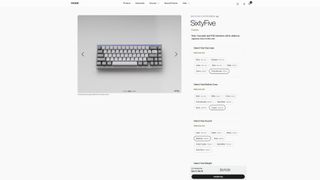
The Sixty-Five also features a stylish accent bar along the top. There are even more options here, and you can even pick out extras if you want to change the look of your keyboard in the future. The accent bar is held in place by magnets and smartly hides the screws holding the case together.
I love this design. It keeps the keyboard looking clean and screw-free while also delivering and elegant bit of customizable contrast that shows your personal flair. It can be purchased in dawn (light gold aluminum), multicolor (rainbow anodized stainless steel), fluted copper, brass, silver mirror, black mirror, and even natural wood with finished Maple and Walnut standing in as accents.
Around the rear, you’ll find a ring inset into the bottom case. This is the weight and, yes, there is more material within the case. Here, you can choose from aluminum colors above, brass, copper, silver mirror, and black mirror. It’s an aesthetic touch but a nice one.

The options don’t end there, but every step of the way, a graphic of your keyboard updates so that you can see exactly how your final product will look each step of the way. You can choose the plate material from six different materials, a hotswap or solder PCB, whether you want an acoustic foam kit, and even the color of the feet. If you want to purchase switches, keycaps, and stabilizers, you can also add those to your cart before proceeding to the build service.
It’s a very, very rich tool that’s intended to take the guesswork out of purchasing an enthusiast-level mechanical keyboard. In addition, the shipping time on the Sixty-Five is almost immediate whereas purchasing something like this from a group buy would leave you waiting in limbo for months.
If you choose to purchase it pre-built, you can count on a keyboard that’s assembled and tuned by an expert. Mode also regularly posts videos of its builds on its Instagram page, so there’s even a chance that you might get a behind-the-scenes look into the creation of your exact build. The stabilizers come pre-tuned and lubricated. The switches and keycaps are installed and tested functional. You don’t have to do anything other than enjoy your new keyboard.

Internally, Mode has updated the Sixty-Five to include its new lattice block mounting system. In short, it’s a variation on gasket mounting but instead of using solid foam or silicone pieces, small “lattice blocks” slide on to tabs around the PCB and are sandwiched between both halves of the case. These blocks come in different densities and use silicone webs in their center. These are precisely 3D printed to deliver more or less resistance when typing. There are also some mostly and completely solid blocks that can be used for top mounting, isolating the PCB from the case to eliminate unwanted resonances. As with the color and materials choice, it’s all about the options.

There are no additional features worth noting. There are no additional ports, wireless, RGB, or quirks. It’s a keyboard designed to look good and earn its keep without those additional features (though, I admit to missing wireless as I write this on my Surface Pro 11). The Sixty-Five is about its feel, sound, and aesthetic. It is designed to be one the finer things.

Technically, there is some RGB lighting on the underside of the keyboard that can spill down on your desk but I didn’t find that it added much. They’re short strips on the right and left side, but without more, they honestly looked a little out of place when I turned them on.
Overall, the Mode Sixty-Five is a minimalist keyboard but with an exquisite attention to detail. It’s quietly showy and isn’t ostentatious. It’s “clean” and made to fit into “clean” desk setups. The small details, and its typing experience, make the keyboard.
Just beware the price ticker on the configurator. It climbs fast. For $250, you’ll get a barebones keyboard made entirely of aluminum, and you’ll need to solder the switches you source elsewhere. Once you begin customizing, the prices can skyrocket if you want the best of the best. Then, if you want Mode to build it for you, there’s an $80 fee (which is pretty reasonable, to be honest, given the size of the team and how much it would cost to have a private builder assemble it for you).

It’s a premium product that has an accessible entry point and is designed, manufactured, and assembled in the U.S.A. If you’re looking at some of the fancier options, like full copper bottoms, you should be prepared to pay.
Typing Experience of the Mode Sixty-Five (2024)
The typing experience on the Mode Sixty-Five is exceptional. The specifics will depend on several factors, most notably your switches, but the company has made significant advancements coming from the original Sixty-Five. The new materials and mounting options make way for a customizable typing experience that can deliver everything from soft and flexible to firm and isolated.
Since my sample came pre-assembled, I received it with the softest mounting blocks in place. This is something that you could indicate if you choose to take advantage of the build service so they can make sure it fits your preferences without any further adjustments needed. I also opted to have the foam kit installed. For switches, I opted for Mode's own Tomorrow tactile switches. Like its other options, it's a long pole switch that comes pre-lubed for added smoothness.

The switches have a relatively light tactile bump in the pleasant poppy sound signature. The switches have a 60g bottom out force, which is heavier than Cherry MX Brown switches but not so heavy as to cause early fatigue in the fingers. Their added weight helps to ward off typos and miss-clicks for gaming. They also sound great under the larger stabilized keys like the Spacebar. Though their poppiness is enhanced by the layer of IXPE switch foam, their design maintains this characteristic even if you choose not to use it.
Typing on the switches is frankly excellent. Their heightened tactility compared to Cherry MX Browns makes them feel much more reactive under the fingers. There is also something to be said for the quality of the sound. While this is an often overlooked quality in keyboards, within the enthusiast mechanical keyboard community is considered quite important. If you are a regular typist, I'm confident that you will come to agree that a pleasant sounding keyboard is a nice upgrade from the usual low-end office keyboards and even most gaming keyboards. And, let's be honest here: if you are spending a large amount of money on a keyboard, it had better sound good. The Tomorrow Tactiles really do the keyboard justice.

It didn't take long for me to get up to my usual typing speed. There is very little to adapt to with the Sixty-Five, so you can get up and running quickly. Over the last year, I have spent a considerable amount of time learning to type with correct technique. The tactility of the switches helped to increase my accuracy, which was a pleasant surprise. The only thing I'm left wishing for is that the spring on the switches were also lubed as there is the faintest amount of "crunch" present. But unless you have spent an inordinate amount of time testing different switches and are sensitive on top of that, you likely won't even notice this quality.
I also have to give props to Mode for how versatile the Sixty-Five actually is. While I ultimately stuck with the softest lattice blocks, the different options it includes have a direct impact on both sound and feel. If you don't like flex, anything above the softest lattice block minimizes this during normal typing. The isolated top mount blocks do a great job of delivering that firm and consistent top mount experience while eliminating the undesirable resonance that can come from directly screwing a plate to a metal case. The new Sixty-Five is well-considered and well-upgraded.
Gaming Experience of the Mode Sixty-Five (2024)
The Mode Sixty-Five isn’t a gaming keyboard but works quite well as one in several ways. Its compact layout is perfect for big mouse movements and its programmability lends itself to macros and shortcuts that match your unique playstyle. It also supports 1,000Hz polling, so your keystrokes will register immediately after pressing them.

I tested the keyboard with both World of Warcraft and Call of Duty: Black Ops 6. I didn’t notice any drawbacks in either game when it came to responsiveness. In WoW, having a larger layout would have been beneficial, but that’s a case of choosing the right keyboard for your needs, and with some quick layer remapping, I was able to easily map three action bars of abilities under my fingers.
I’ve long contended that a great gaming keyboard is about more than responsiveness. The best gaming keyboards feel good to use. They make you want to come back and engage with them, supporting your gaming in a different way than any other element of your PC. The Mode Sixty-Five does exactly that. It’s a joy to use, which makes gaming even more fun.
Software for the Mode Sixty-Five (2024)
The Sixty-Five uses VIA for all of its programming options. VIA is a popular open-source programming tool available on many enthusiast level mechanical keyboards and has become a staple of keyboards of this type. It offers easy remapping across four layers of keys — similar to having four different keyboards accessed with a hotkey — macro and lighting controls, and the benefit of being web accessible so you don’t need to install anything.

Since the software is open source and designed to be used with multiple keyboards through a web browser (there's also a downloadable version), it doesn't have quite the same level of polish and flash as something like Logitech G Hub or Razer Synapse, but it offers an impressive array of WYSIWYG options.

You are presented with a graphical layout of your keyboard with different tabs for its four different layers. Below this are all of the possible options you can choose to remap each key. There are all of the standard keys, as well as many different shortcuts for accessing things like your email, calculator, and file explorer.
You can also assign advanced functions like recording and assigning macros, mouse control or an array of different ways to access each layer. My favorite is called Layer Tap, which allows you to tap the key to send its original function or hold it to activate a layer of your choosing. You can also choose classic standbys like Momentary or Toggle Layers, which activate secondary layers when held or tapped On and Off.
The biggest drawback to VIA compared to some of the popular dedicated gaming software suites is that its lighting options are limited to animations and whole-keyboard colors. Since the Sixty-Five only has minor lighting on the bottom of the PCB (and it seems like an afterthought), this isn’t a big drawback in this case.
Bottom Line

This year’s Mode Sixty-Five refresh is a fresh take on a classic keyboard and a welcome update in more ways than one. The new colors and material options allow you more options than just about any other manufacturer (excluding Meletrix and QwertyKeys, which are both targeting the mid-range and don’t allow you to buy the keyboard all-in-one usually). The lattice block mounting system is great and enhances both the sound and feel from the original. Put simply: Mode made a great keyboard better.
If you need a few more keys, the Mode Sonnet may be a better fit for you. Or, if budget is a concern, the Nuphy Gem80 is worth considering, though you’ll need to sign on with a very different look and layout, and you simply won’t find such high-quality materials on a factory line keyboard in general.
Overall, the Mode Sixty-Five is a pricey but excellent option for anyone interested in the custom mechanical keyboard hobby that a) doesn’t want to wait on a group buy, b) doesn’t want to build it themselves, or c) wants a known commodity that’s guaranteed to be good by users and critics alike. It’s a winner.

 2 weeks ago
16
2 weeks ago
16








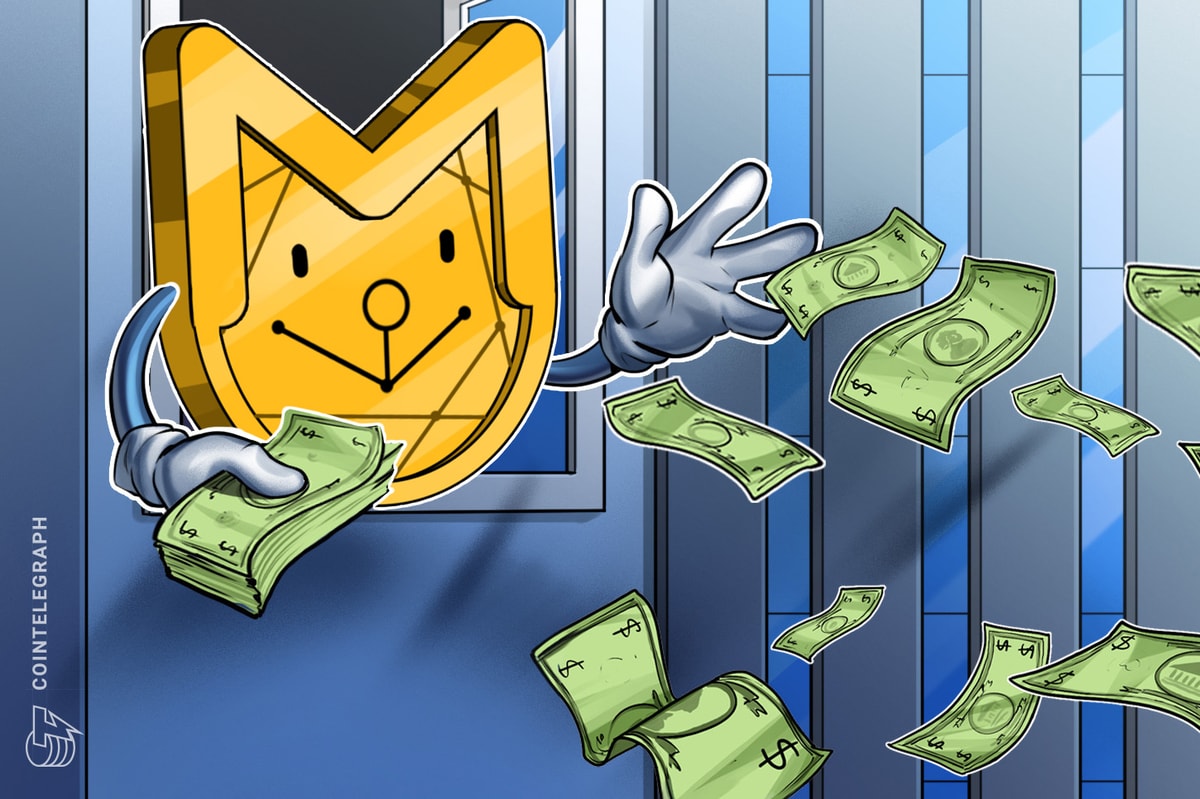
 English (US) ·
English (US) ·