Microsoft released several updates related to the Xbox gaming ecosystem, including enhancements for the Windows 11 Game Bar. In a recent blog post, the trillion-dollar software giant announced a UI refresh for Game Bar, its Xbox Cloud Gaming platform optimizations, and more.
The Windows 10/11 Game Bar UI refresh consists of a newly "refreshed design" and improvements to its navigational functionality with game controllers in compact mode. In Game Bar's "default" mode (compact mode disabled), most of the UI elements for the home bar, capture widget, performance widget, resource widget, widget store, and settings menu have been adjusted to have larger spacing, making them easier to manipulate.
For example, the performance monitoring widget now has larger spacing between the CPU, GPU, RAM, and other elements. The same goes for any settings options in the Game Bar; each setting now has larger spacing between them. The color of the Game Bar and its associated widgets has also changed to a slightly different shade of grey. All of these changes make Game Bar's UI aesthetic more and more similar to Windows 11's UI.
Additionally, Microsoft has improved controller navigation in the widget store when using compact mode on PCs and Windows Handhelds. It is unknown whether Windows 10 is getting the same update, but at the very least, this update is now available on Windows 11.
Microsoft has also pushed new quality-of-life updates to its Xbox Cloud Gaming platform (xbox.com/play). Starting with Assassin's Creed Shadows, players can now launch any of the Assassin's Creed games -- Assassin's Creed Origins, Assassin's Creed Valhalla, Assassin's Creed Odyssey, and Assassin's Creed Mirage -- from an in-game hub. Previously, players would need to return to the Xbox.com/play page to switch between games.
Microsoft is rolling this new feature out exclusively to the Assassin's Creed games, but the company claims the feature will be extended to additional cloud games soon.

 8 months ago
105
8 months ago
105

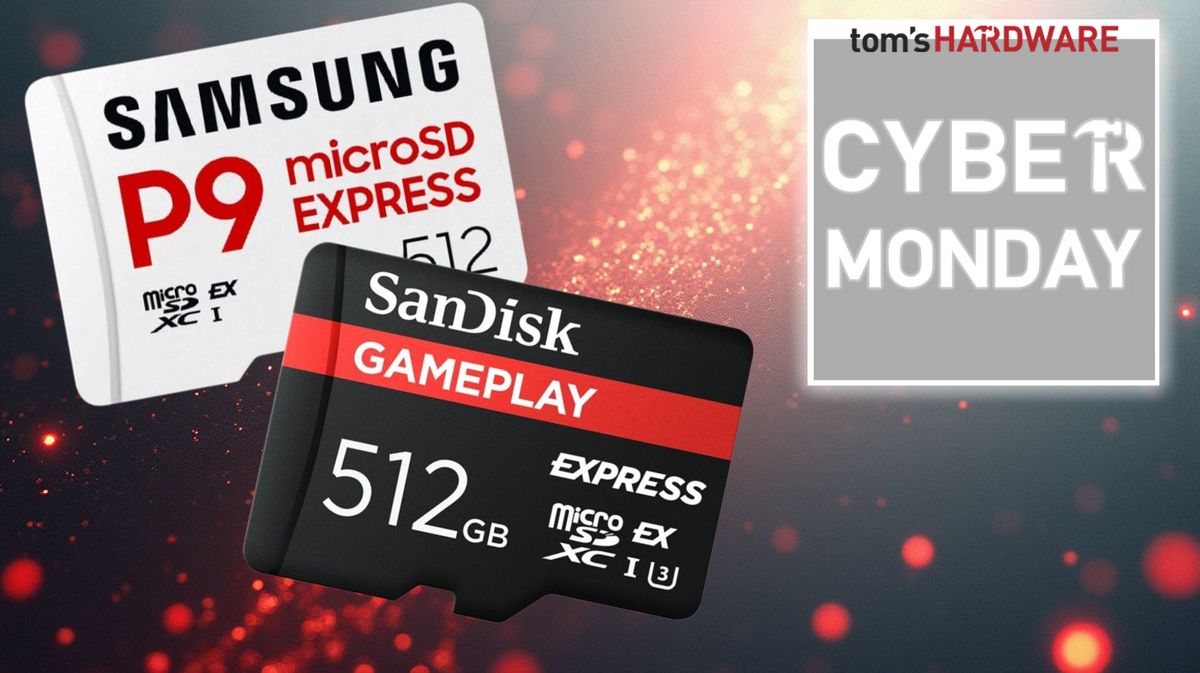



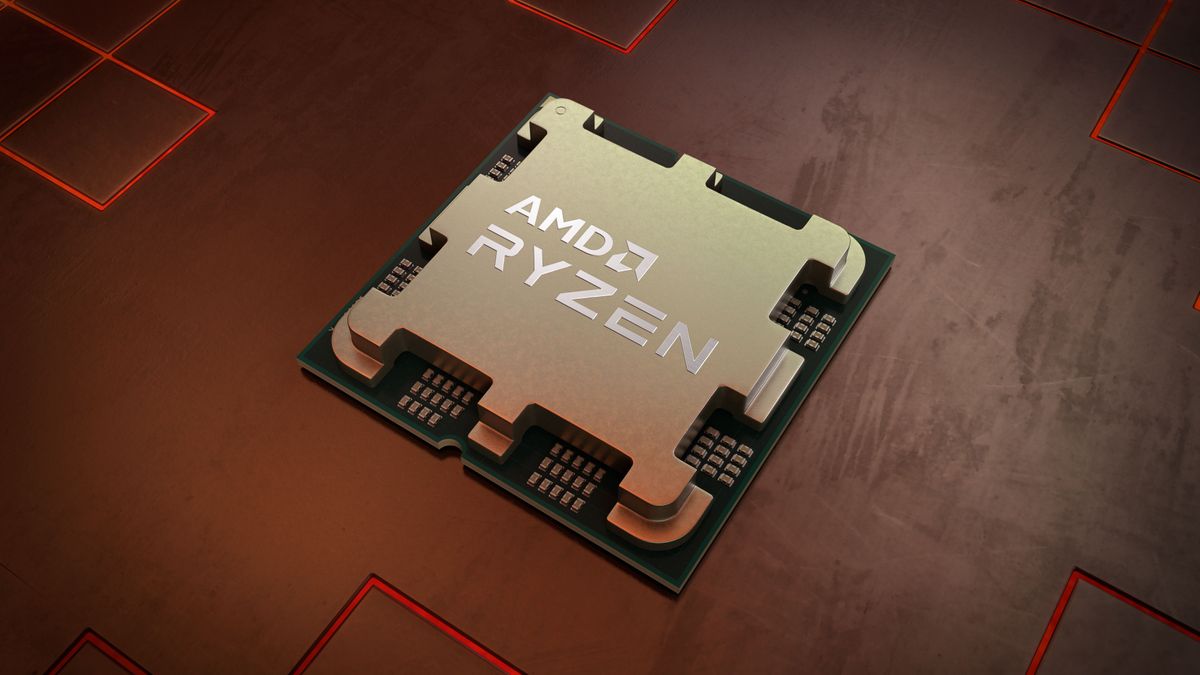

 English (US) ·
English (US) ·