ZDNET's key takeaways
- Microsoft has released new "lightweight" companion taskbar apps.
- Companion apps launch when you start your computer.
- The apps include People, File Search, and Calendar.
Microsoft will be pushing an update to your work computer soon, and it might actually be fairly useful. A series of new lightweight Microsoft apps is on the way, but you'll be able to launch them straight from your taskbar.
Also: 5 free Windows PC apps I always install first (and how they improve your workflow)
In an update on the Microsoft 365 Roadmap, the company detailed a new suite of companion apps, or apps that automatically launch when you start your computer and give you quick access to important information straight from your Windows taskbar.
Available apps include People, File Search, and Calendar. Here's a look at each one, and why you'd want quick access.
1. People
Microsoft People is a contact management app and address book that lets you organize and connect with your contacts, plus look up anyone in your organization. You can sync contacts from different sources like email accounts, social networks, and other apps, or start a Teams call with a contact.
2. File Search
File Search companion lets you quickly find Microsoft 365 files (from OneDrive, SharePoint, Teams, Outlook, and other services) straight from your Windows taskbar, meaning you don't need to switch apps to find what you need. You can search by file name, file author, or keywords. There's a comprehensive search, options to narrow down search results using filters, file previews to make sure you have the right document, and the option to share files directly within the app.
3. Calendar
The Microsoft 365 Calendar app is a collaborative calendar that lets you create events, set reminders, and more to keep your day organized. It syncs across all of your devices, and it integrates with other tools to let you view and manage your schedule, tasks, and to-do lists in one place.
Also: Windows has a secret recovery tool - here's how to find it and use it
This doesn't bring any new functionality to these apps, but it ties 365 services a little deeper into Windows (and from Microsoft's view, hopefully keeps you using the easily accessible Windows services instead of a competing one).
Rollout starts this month
The features will be available to all Microsoft 365 Business users. Microsoft says rollout starts this month.
Also: How to clear the cache on your Windows 11 PC (and why it greatly improves performance)
Get the morning's top stories in your inbox each day with our Tech Today newsletter.

 4 months ago
33
4 months ago
33






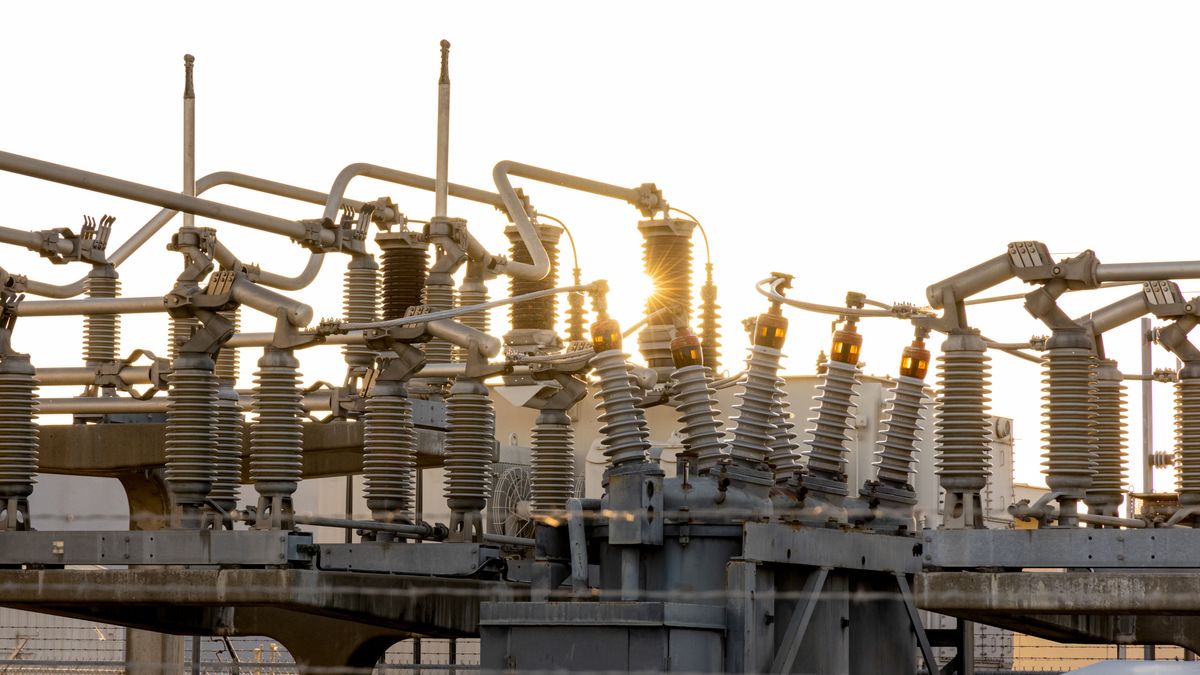

 English (US) ·
English (US) ·