The
MacBook Airis one of the most popular laptops — and
best ultrabooks— around. Starting at $999 with a speedy M4 processor, strong build quality, and long battery life, it's incredibly well-liked, especially among people already in Apple's ecosystem.
But the
MacBook Pro, with its gorgeous display, more ports, and more performant chips is right there. You might see those upgrades and think that it's worth the extra cash.
And it's true — on a pure spec sheet basis, the MacBook Pro is better in almost every way. Some people may be willing to splurge for the nicer screen, better speakers, and the promise of more performance. But should you?
For many people, the MacBook Air is more than enough, especially for the price. But if you're not sure which you need, read on for a head-to-head comparison.
Design of MacBook Air vs MacBook Pro
It's unsurprising that the MacBook Air and Pro have a family resemblance. Whichever you choose, you'll get Apple's latest design, with blocky sides, curved corners, sturdy aluminum build quality, and a mirror-shiny aluminum Apple logo.
You'll also get a notch for the webcam no matter which model you choose, as well as a haptic touchpad and a backlit keyboard with full-size function keys.
One of the bigger changes you'll notice is in size and weight. The Macbook Air comes in 13-inch and 15-inch screen sizes, while the Pro goes for modern, larger 14-inch and 16-inch sizes.
Because the MacBook Air models don't use a fan, they can be extremely thin. The 13-inch Air is 0.44 inches thick, while the 15-inch MacBook Air is just a scratch larger. The smaller Air is the lightest of the bunch at just 2.7 pounds, light enough you barely notice it in a backpack, while the 15-incher is 3.3 pounds.
The 14-inch Pro is 0.61 inches thick, which is significantly bigger. This allows for more ports and for a fan to run over the M4, M4 Pro, or M4 Max. The difference in cooler on the chip is the difference in weight, which starts at 3.4 pounds with M4 and tops out at 3.6 pounds on the M4 Max. The 16-inch MacBook Pro is 0.66 inches thick and is 4.7 pounds whether you chose the M4 Pro or M4 Max.
Swipe to scroll horizontally
Thickness | 0.44 inches (1.13 cm) | 0.45 inches (1.15 cm) | 0.61 inches (1.55 cm) | 0.66 inch (1.68 cm) |
Weight | 2.7 pounds (1.24 kg) | 3.3 pounds (1.51 kg) | 3.4 pounds (1.55 kg) - 3.6 pounds (1.62 kg) depending on chip | 4.7 pounds (2.15 kg) |
The svelte MacBook Air only has three ports: a pair of Thunderbolt 4 (USB Type-C) ports and a 3.5 mm headphone jack. The system can also charge over MagSafe 3, which attaches to the side of the system magnetically and detaches if you trip and fall over the cord.
The Pro, however, has far more ports. No matter which you get, you'll get three USB Type-C ports (Thunderbolt 5 on the M4 Pro and M4 Max or Thunderbolt 4 on M4), an HDMI output, and a full-size SD card slot, and MagSafe 3.
If you don't use a ton of peripherals on the go, the MacBook Air's selection is sparse but usable. The MacBook Pro's ports allow for lots of extra peripherals. Either can be expanded with a USB Type-C hub or dock.
The last decision you'll have to make is what color laptop you want. The MacBook Pro keeps it simple with two options: silver and space black. But the Air has four choices: silver, starlight, midnight, and sky blue.
Performance of MacBook Air vs MacBook Pro
If you get a MacBook Air, you have one chip option: M4. The entry-level version has a cut down GPU, which you likely won't notice unless you're playing games.
But despite the name, the MacBook Air's claim to fame is that it's thin because there's no fan. The system uses passive cooling, which means the system will throttle under very intense workloads.
With the MacBook Pro, you have three choices: M4, M4 Pro, or M4 Max. In the Pro line, Apple uses active cooling, which means you'll have fans and heat pipes on the processor. Under light use, the fans have been silent in my experience. You really have to push these Arm-based processors to get the fans to kick in loud enough that you'll really notice them.
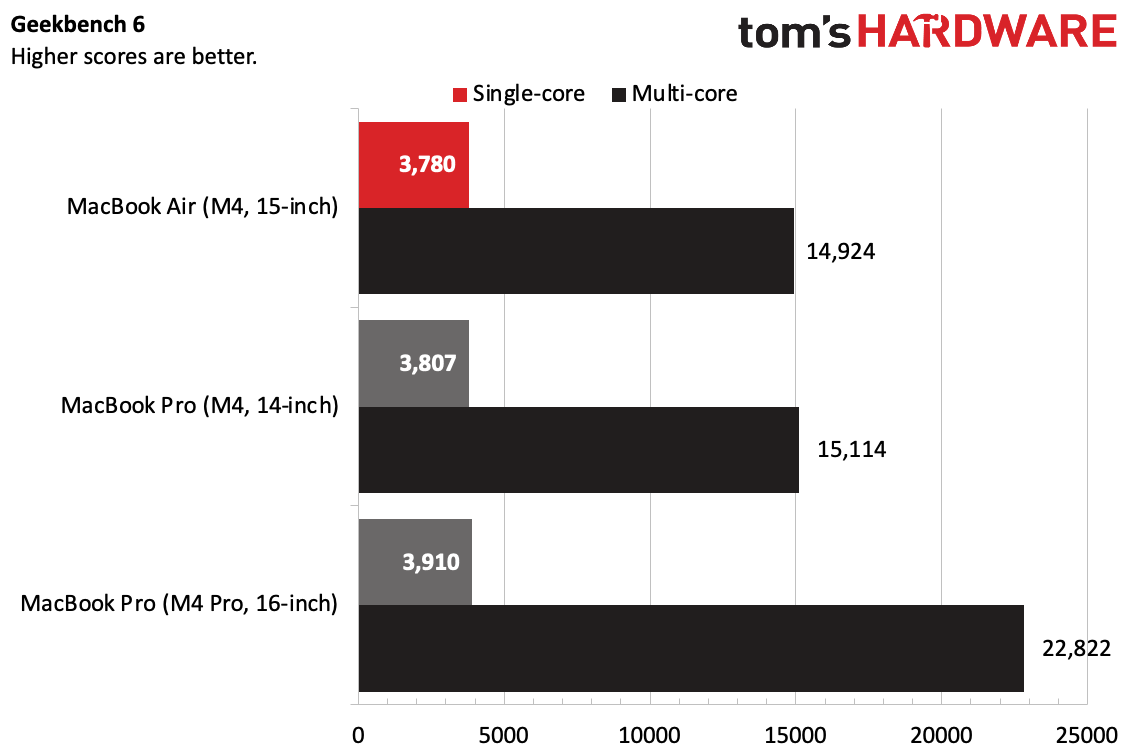
M4, M4 Pro, and M4 Max all have similar single-core performance. But the cores scale significantly between the chips, so if you're a professional working with artificial intelligence, video editing, simulations or other multi-core workloads, the more powerful chips make a lot of sense.
Swipe to scroll horizontally
CPU | Up to 10-core (4 performance cores, 6 efficiency cores) | Up to 14-core (10 performance cores, 4 efficiency cores) | Up to 16-core CPU (12 performance cores, 4 efficiency cores) |
GPU | Up to 10-core | Up to 20-core | Up to 40-core |
Memory Support | Up to 32GB | Up to 64GB | Up to 128GB |
Memory Bandwidth | 120GB/s | Up to 273GB/s | Up to 546GB/s |
For people who are primarily browsing the web, checking and sending emails, creating documents and slide decks, M4 should be plenty powerful.
Display of the MacBook Air vs MacBook Pro
For some, the display might be the top reason to upgrade from a MacBook Air to a MacBook Pro.
The MacBook Air's screen is good enough for most people. You either get a 13.6-inch, 2560 x 1664 screen or a 15.3-inch, 2280 x 1864 panel. Both are LED-backlit IPS displays, and in our testing, they get very bright.
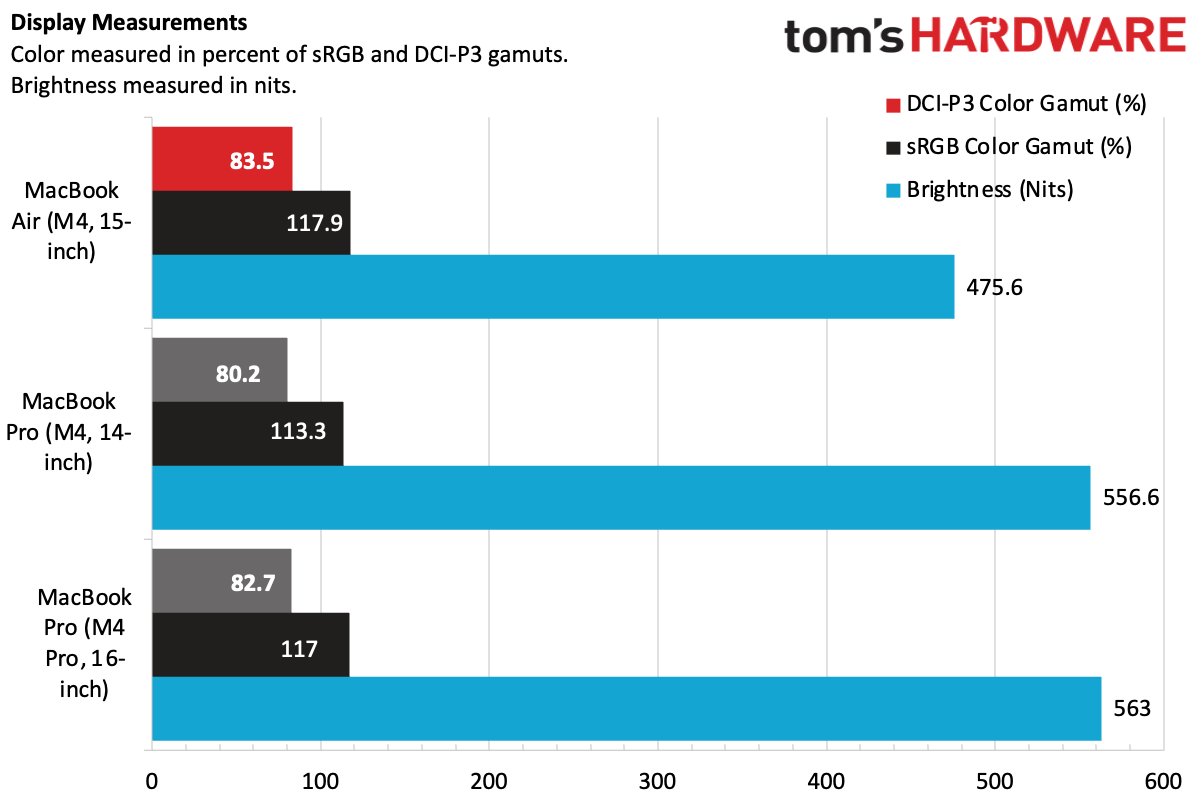
Arguably the Air's biggest weakness when it comes to the screen is that it's stuck at a 60 Hz refresh rate, while the Pro goes up to 120 Hz and makes everything from macOS to web browsing to gaming smoother.
The MacBook Pro nets you either a 14.2-inch, 3024 x 1964 display or a 16.2-inch, 3456 x 2234 screen. These 'Liquid Retina XDR' displays use mini-LED displays that are brighter, offer more contrast, and support HDR content. And yes, these go up to 120 Hz with Apple's ProMotion and an adaptive refresh rate.
On the MacBook Pro, Apple also offers its nano-texture display as a paid upgrade. It's an extra $150, but the matte screen looks beautiful and works wonders outside.
Audio on the MacBook Air vs MacBook Pro
For a thin laptop, Macbook Air is pretty good. The 13-inch model has four speakers, and they're fine for casually listening to music and even for making calls without a headset on. The 15-inch bumps up to 6 speakers with force-cancelling woofers, marking a substantial improvement, especially in the low-end. The speakers are one of the few meaningful differences other than screen size on the two MacBook Air laptops.
Of course, the thicker MacBook Pro does mean better speakers. Like the 15-inch Air, both 14-inch and 16-inch Pro models have six-speaker systems with force-cancelling woofers, but you get higher quality sound. The 16-inch MacBook Pro have the best speakers I've ever heard on a laptop, though I wouldn't pay just for that.
In fact, if you're that much of an actual pro user, you probably need some of the best PC speakers, or at least a great pair of headphones.
Battery Life of the MacBook Air vs MacBook Pro
Ever since Apple switched to its own Arm-based chips with M1, battery life has been improving. With any of these systems, you should be able to close the lid, leave it unplugged on your desk, and find it still going a day or two later.
Chip efficiency does a lot, but bigger laptops mean bigger batteries.
In our battery test, which browses the web, streams video, and runs light OpenGL tests, the 15-inch MacBook Air with M4 ran for 15 hours and 14 minutes. The 14-inch MacBook Pro with the same chip lasted 18:36. A 16-inch MacBook Pro with an M4 Pro lasted 21 hours and 1 minute.
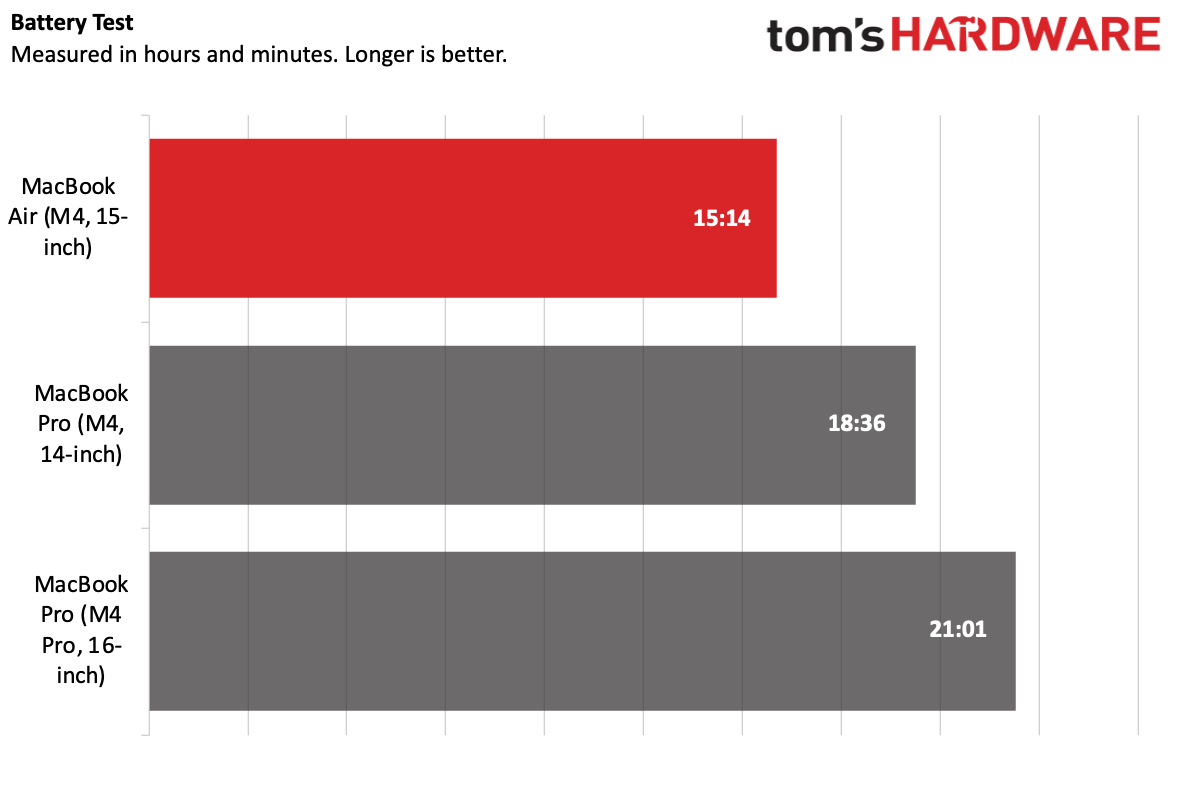
All of which is to say, any of these laptops should get you through the day without a problem.
And while the 14 and 16-inch MacBook Pros will last longer, keep in mind that part of that is because they are heavier than the Air, so there's some give and take. I can handle less battery life if I'm getting more than 12 hours on a charge and the Air is easier to carry around.
Pricing of the MacBook Air vs MacBook Pro
There's a reason that the MacBook Air is Apple's most popular laptop, and that's because of the price. The 13-inch Air starts at $999 with a 10-core M4 CPU, 8-core GPU, 16GB of RAM, and 256GB SSD.
The 15-inch Air starts at $1,199 with a 10-core CPU, 10-core GPU, 16GB of RAM, and 256GB SSD.
In recent years, the $999 price point was reserved for a previous generation chip. For instance, when M3 was in vogue, the M2 option was $999. But with M4, Apple has eliminated that practice, making for an even better value for an excellent laptop.
The 14-inch MacBook Pro starts at $1,599 with the same M4 chips with 10-core CPU and 10-core GPU as the 15-inch Air, 16GB of RAM, and 512GB SSD. Bumping up to an M4 Pro starts at $1,999 (with a 12-core CPU, 16-core GPU, 24GB of RAM, and the same 512GB SSD), while an M4 Max starts at $3,199.
And the 16-inch MacBook Pro gets even pricier, starting at $2,499 with an M4 Pro with 14-core CPU, 20-core GPU, 24GB of RAM and 512GB SSD. The M4 Max version starts at $3,499 and boosts to a 32-core GPU, 36GB of RAM and 1TB of storage.
Of course, those are all the lowest possible prices, and Apple's upgrades to RAM and storage are often absurd, with hundreds of dollars for storage and RAM upgrades. Be sure to get what you want at purchase, though, because you won't be able to upgrade down the line.
Verdict
If you're just comparing specs on paper, the MacBook Pro is the better machine in most aspects. It has a nicer screen, more ports, stronger performance, and longer battery life.
In practice, though, the MacBook Air is a better machine for most people. It's lighter and easier to carry around, it has plenty of performance for the average person for either personal or professional use, and it lasts plenty long on a charge. While I think the 14-inch MacBook Pro is the sweet spot for screen size (and personally own one), I've used a 13-inch MacBook Air for work for awhile and adore it.
The truth is that most people don't need a MacBook Pro, even if some of the features — particularly the mini-LED display — are very nice to have. The 14-inch MacBook Pro with M4 serves as a sort of middle of the road pick if you're looking to upgrade for the display and more ports but don't need M4 Pro or M4 Max. . If you need the Pro features or would benefit from M4 Pro or M4 Max, you probably already know it.
For most people, spending less still gets an extremely capable Mac. The MacBook Air is best for most people, but the MacBook Pro has some niceties if you can afford it, or if you're doing very intensive work.

 6 months ago
243
6 months ago
243

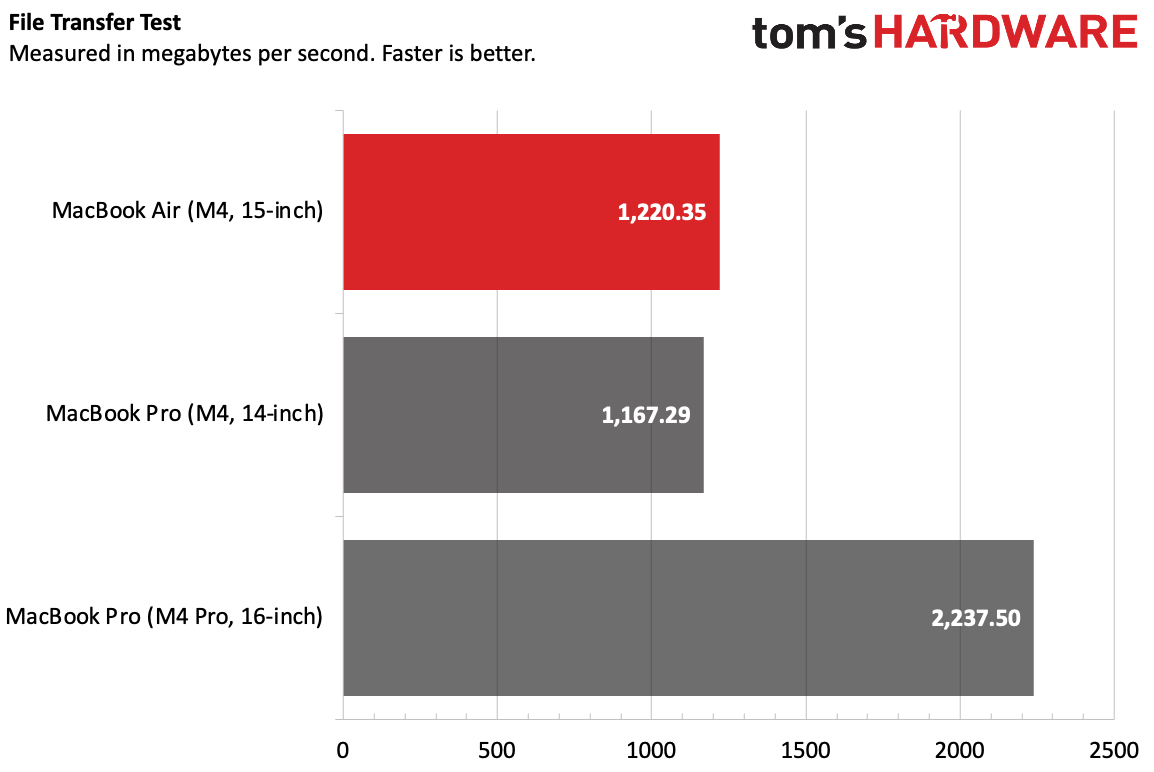
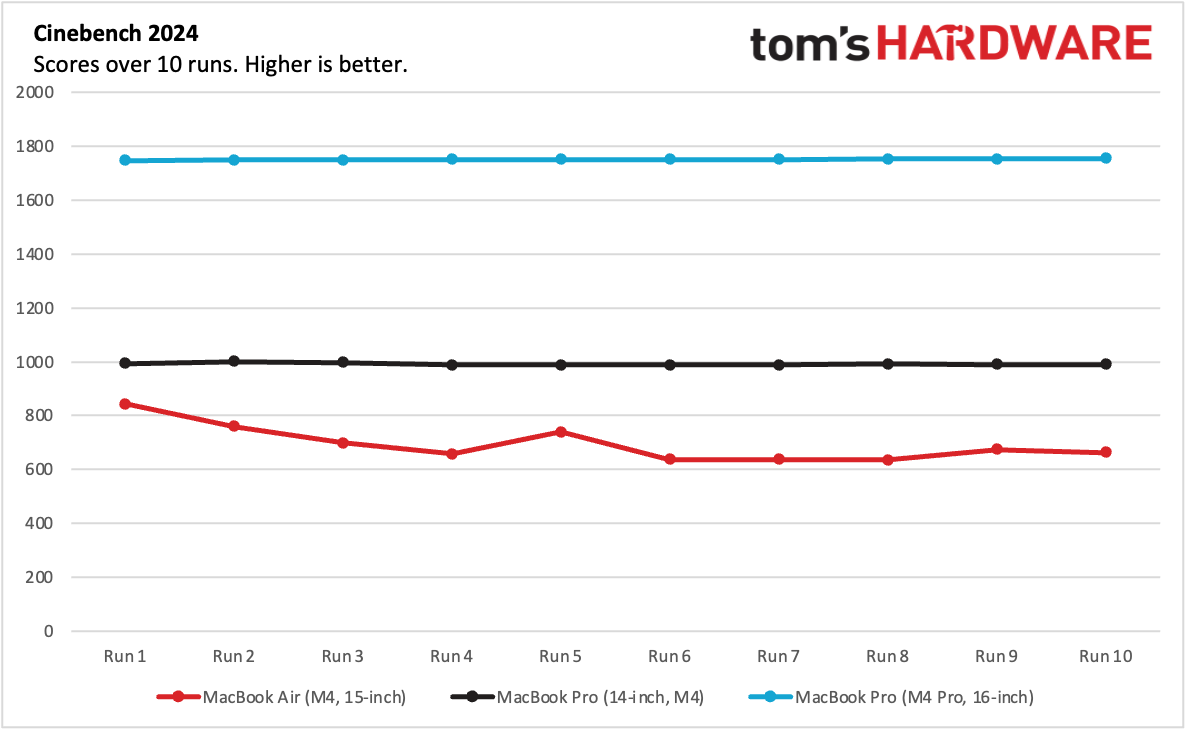
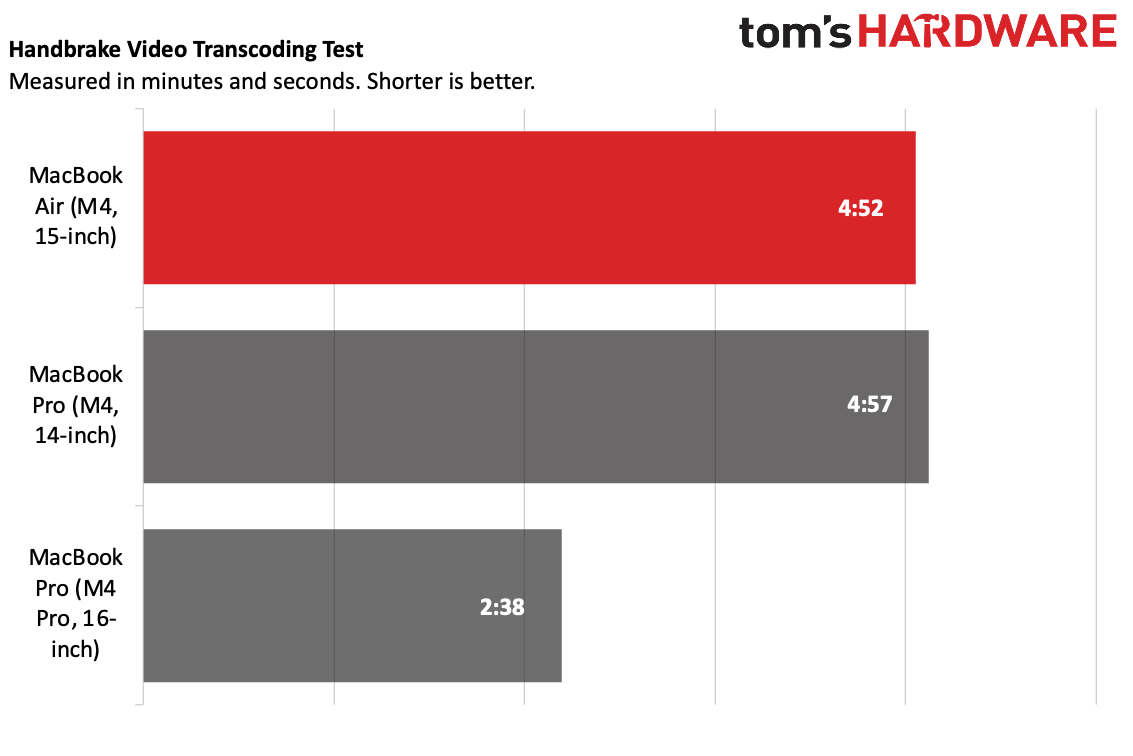
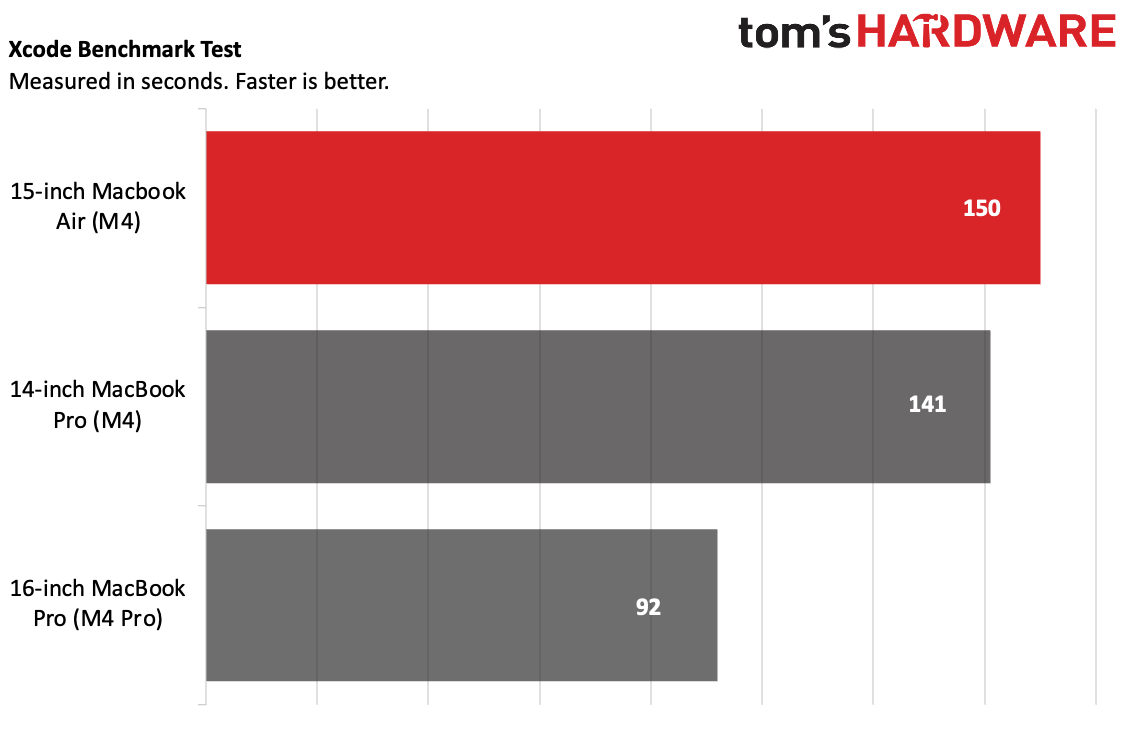







 English (US) ·
English (US) ·