Sci-fi filmmakers understand a simple truth: nothing says futuristic tech quite like a keyboard-free design. The Lenovo Yoga Book 9i Gen 10 ($2,079.99 as tested) embraces that vision, greeting users with two stunning 14-inch glass OLED displays, and no buttons in sight — except for the included peripherals

This premium ultrabook challenges conventional ideas about laptops with excellent software to manage its dual displays and well-designed accessories to make the most of them, including a wireless keyboard, mouse, stand, and pen. If you can live with its brief battery life, the Yoga Book is a compelling option, particularly for users considering a portable monitor.
Design of the Lenovo Yoga Book 9i Gen 10
The Yoga Book’s dual-display design is undeniably futuristic. This device lives up to its price, delivering exceptional build quality with a rigid, flex-free chassis and lid. Every part of its aluminum shell fits together seamlessly, with Lenovo’s reflective lid logo as its sole embellishment. The webcam notch above the display serves as a convenient grip, enabling effortless one-handed opening in a thoughtful design touch.
The included stand unlocks the Yoga Book’s productivity potential by using both displays. The laptop can be positioned with one screen on top of the other or opened like a book. The keyboard magnetically attaches to the stand in either configuration.

The stand truly highlights the productivity potential of this platform. While portable USB displays exist, this setup stands out with its perfectly matched, high-quality screens and the invaluable ability to use them vertically. I found the vertical orientation especially useful for side-by-side document comparisons. Additionally, this configuration is more compact than carrying both a laptop and an external monitor. I couldn’t be more impressed.
The innovation continues with Lenovo's thoughtful design for easy transport. The stand wraps around the keyboard and magnetically attaches to the top of the Yoga Book, while the pen conveniently fits into a loop on the stand.
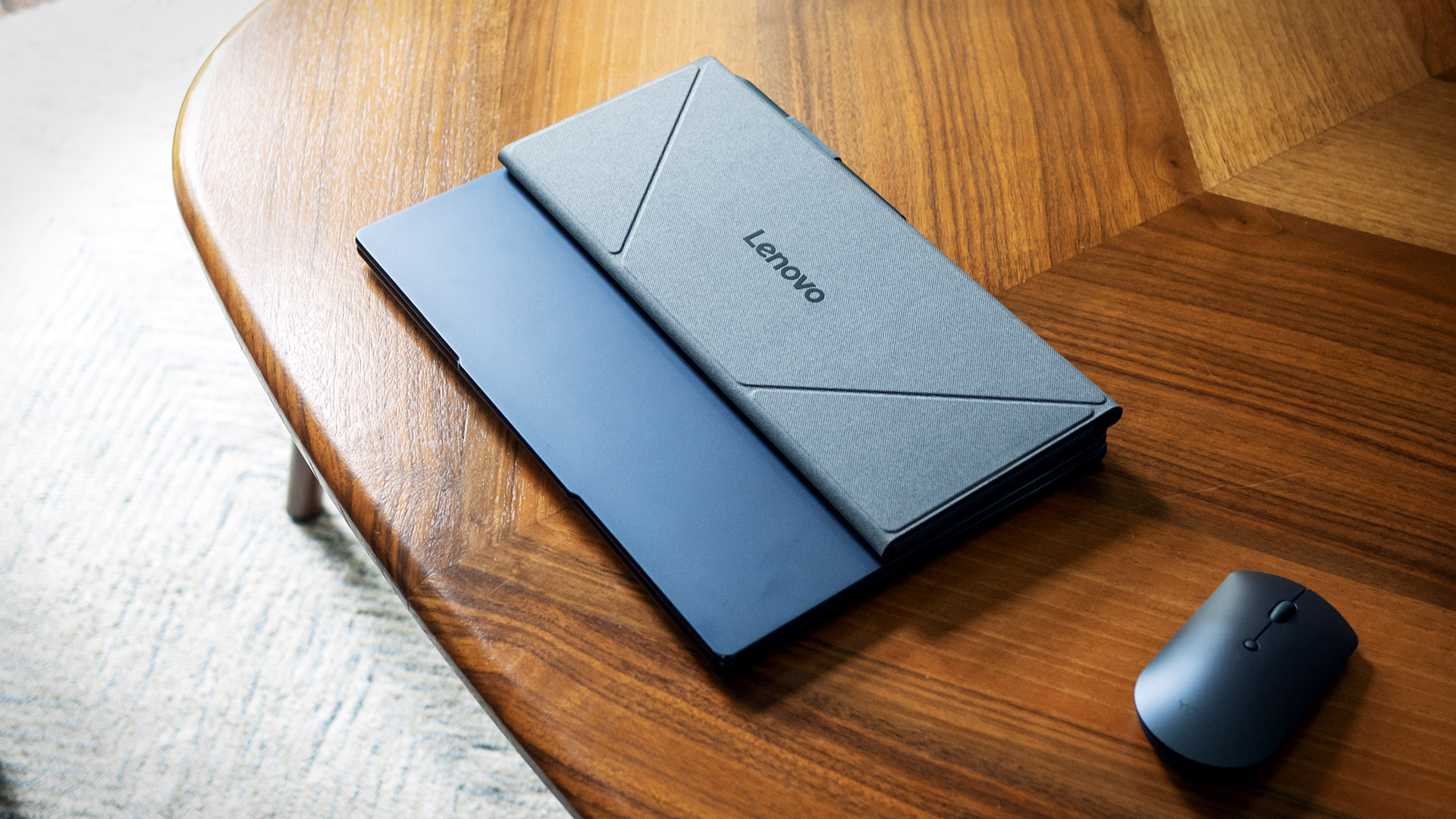
The Yoga Book’s last usage mode is as a tablet, accomplished by opening the screen 360 degrees. While still heavy for a tablet, the Yoga Book is much more convincing than a typical 2-in-1 convertible since it doesn’t leave an exposed keyboard under your fingertips.
The Yoga Book is as sleek as any 14-inch ultrabook, measuring 12.4 x 8.35 x 0.63 inches and weighing 2.69 pounds. Its proportions closely match the HP OmniBook Ultra Flip 14 (12.35 x 8.51 x 0.59 inches, 2.97 pounds), while it’s slightly larger than the Apple MacBook Air 13-inch (11.97 x 8.46 x 0.44 inches, 2.7 pounds). (Check out our review of the 15-inch model.)

Unfortunately, the Yoga’s port selection is minimal – there are just three Thunderbolt 4 (USB Type-C) ports, one on the left side of the device and two on the right. There is no headphone jack. The power adapter plugs into any of the USB-C ports.

Lenovo Yoga Book 9i Gen 10 Specifications
Swipe to scroll horizontally
CPU | Intel Core Ultra 7 255H |
Graphics | Intel Arc 140T (integrated) |
Memory | 16GB LPDDR5X-8400 |
Storage | 1TB SSD |
Display | Dual 14-inch (each 2880 x 1800, 16:10, OLED, touch, 48-120 Hz) |
Networking | Intel Wi-Fi 7 BE201, Bluetooth 5.4 |
Ports | 3x USB Type-C (Thunderbolt 4) |
Camera | 5MP (1440p) |
Battery | 88 WHr |
Power Adapter | 65W (USB-C connector) |
Operating System | Windows 11 Home |
Dimensions (WxDxH) | 12.4 x 8.35 x 0.63 inches (315 x 212 x 16 mm) |
Weight | 2.69 pounds (1.22 kg) |
Price (as configured) | $2,079.99 |
Productivity Performance on the Lenovo Yoga Book 9i Gen 10
We tested the Yoga Book 9i Gen 10 with an Intel Core Ultra 7 255H processor, Intel Arc 140T integrated graphics, 16GB of RAM, and a 1TB SSD.
Our comparison systems include the Apple MacBook Air (M4, 2025; $1,399.99 as tested), the HP OmniBook Ultra Flip 14 (Core Ultra 7 258V; $1,899.99 as tested), and the 2024 version of the Microsoft Surface Pro (Snapdragon X Elite X1E-80-100; $1,949.97 as tested), representing clamshells, convertible 2-in-1s, and tablets, respectively.
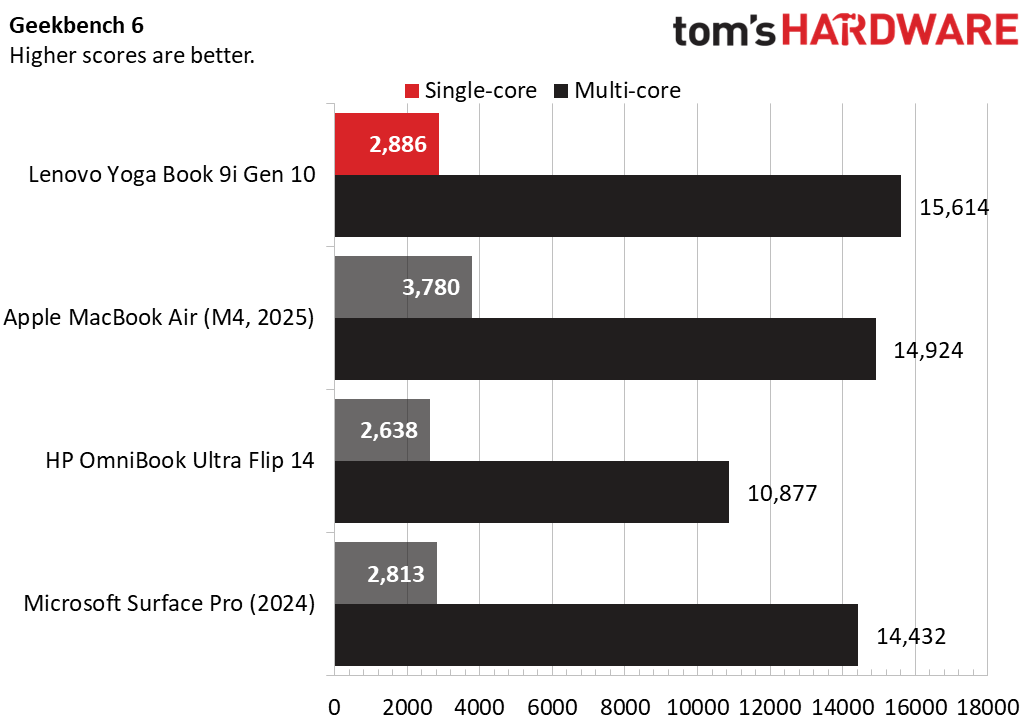
In the Geekbench 6 CPU test, the Yoga Book posted a single-core score of 2,886, trailing the MacBook Air (3,780) but edging out other competitors. In multi-core performance, however, its Core H-class CPU stood out, achieving 15,614 points, surpassing both the M4-powered MacBook Air (14,924 points) and the Snapdragon-powered Surface Pro (14,432 points), while leaving the OmniBook and its Lunar Lake CPU (10,877 points) far behind.
The Yoga Book didn't stand out in our 25GB file transfer test, achieving 1,063.7 MBps. Only the Surface Pro was slower (1,001.16 MBps), with the MacBook Air (1,220.35 MBps) and the OmniBook (1,702.45 MBps) leading.
The Yoga Book’s strong CPU performance followed into Handbrake, transcoding a 4K video from 4K to 1080p. The laptop finished the task in 4 minutes and 38 seconds. The MacBook Air was the next fastest (4 minutes and 52 seconds) while the OmniBook trailed (6 minutes and 37 seconds). (Note we use the Arm-specific version of Handbrake for Arm computers, namely the MacBook Air and the Surface Pro.)
To measure performance in long-running, intensive apps, we run 10 loops of the Cinebench 2024 CPU benchmark. The straighter the line is in this chart, the more consistent the scores are, indicating more stable thermal performance.
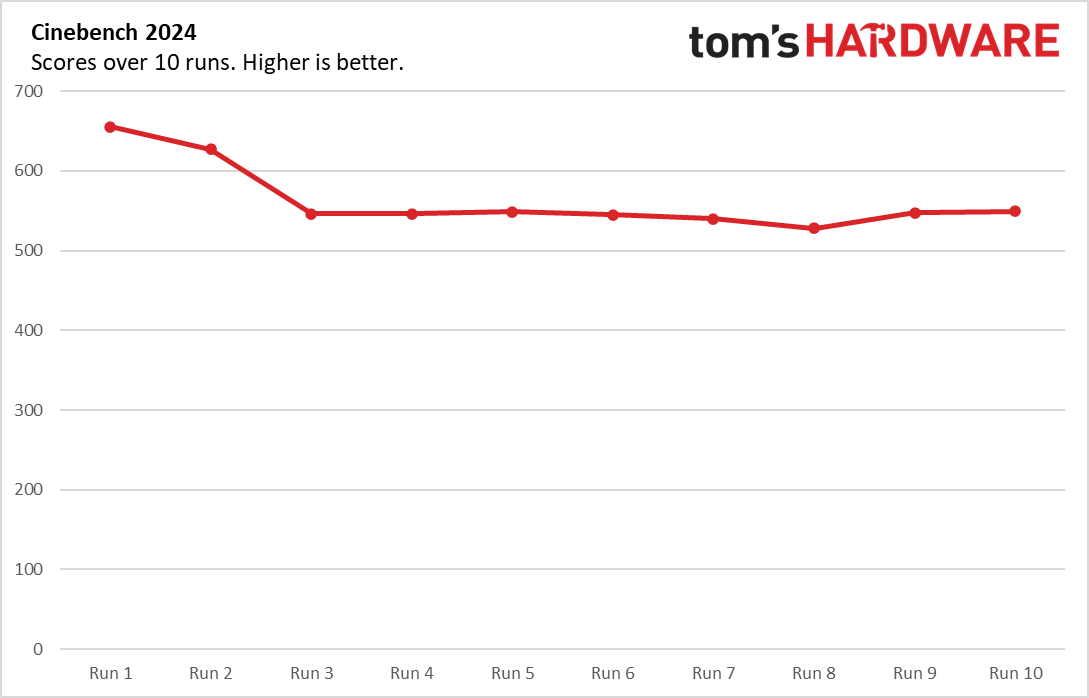
The Yoga Book initially scored 655.2 points, but its performance declined by approximately 100 points over the next two runs before stabilizing with consistent results thereafter.
Displays on the Lenovo Yoga Book 9i Gen 10
The Yoga Book features two 14-inch OLED screens, each sporting a 2880 x 1800 resolution and touch and active pen support. The excellent contrast and vivid colors of this panel technology create a superb picture – everything looks fantastic. Watching Ted Lasso, the lush green soccer fields and colorful uniforms appeared to jump off the screen, and even the office applications I used looked more engaging than usual. The screens are also very bright for OLED panels – I used them at seven or eight-tenths brightness in darker environments.
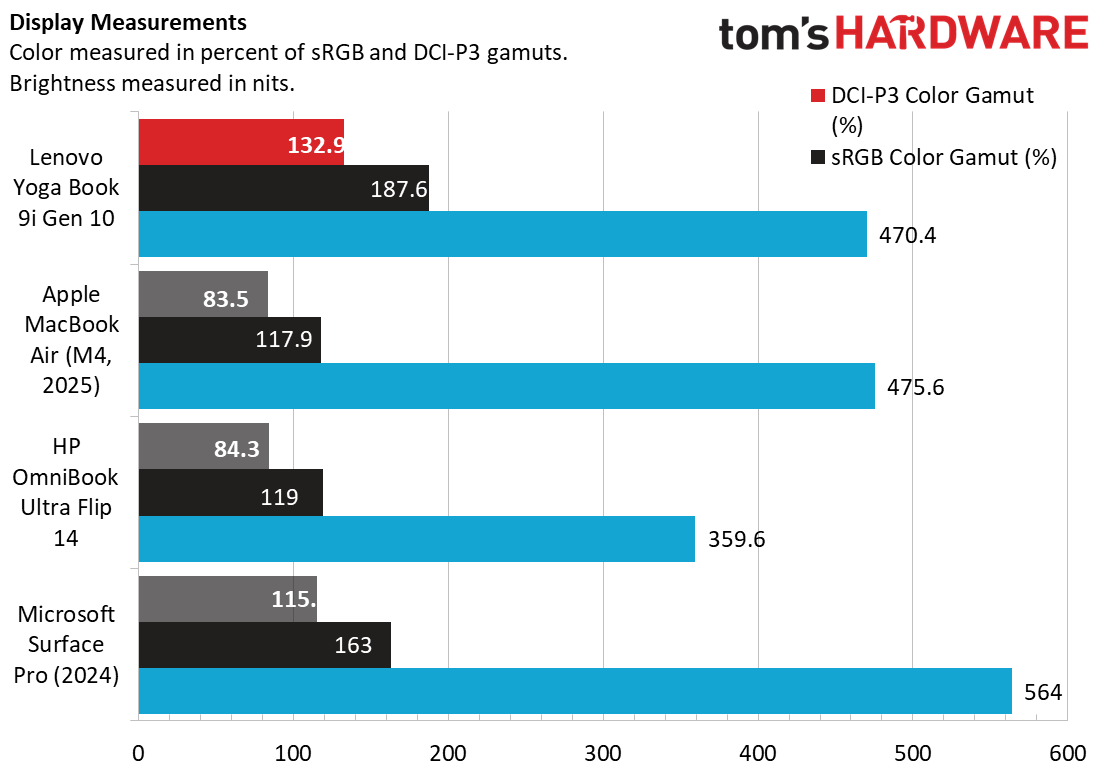
The measurements above correspond to the Yoga Book’s primary screen, though tests on the secondary display yielded practically identical results. With a 132.9% coverage of the DCI-P3 gamut, it delivers the most vibrant colors of any machine here, surpassing the Surface Pro (115.2%) and significantly outshining the non-OLED OmniBook (84.3%) and MacBook Air (83.5%). Its OLED panel also achieves impressive brightness, averaging 470.4 nits. While it falls short of the Surface Pro’s 564 nits, it matches the MacBook Air (475.6 nits) and leaves the OmniBook (359.6 nits) far behind.
Keyboard and Touchpad on the Lenovo Yoga Book 9i Gen 10
Despite having two screens, the Yoga Book still accommodates a keyboard. Lenovo provides a physical keyboard that docks with the device as well as a virtual keyboard that appears on the lower screen when you tap eight fingers. This virtual setup includes a “palm rest” and a virtual touchpad for added convenience.

Though it can't fully replace a physical keyboard for extensive typing, the virtual keyboard is well executed. Its large, responsive 'keys,' combined with haptic feedback and sound effects, allowed me to reach 60 words per minute with near-perfect accuracy in the MonkeyType typing test. That’s half my usual speed on a physical keyboard, but I was surprised I could go that quickly without any real keys. The haptic feedback offers three intensity settings, and the sound effects can be turned off. Thoughtful touches enhance usability, such as Function Lock (Fn + Esc), which lets the top row display either F1–F12 keys or their secondary functions, like screen brightness.
Lenovo added an all-important fun factor to this virtual keyboard with multiple color schemes and visual settings, accessible through the virtual settings button. The keyboard’s transparency is adjustable, and you can select a background image. I found myself frequently changing between design schemes.

The virtual touchpad works almost as well as a physical touchpad, located in the same place and being about the same size as a traditional touchpad, including two virtual buttons. The virtual keyboard can be summoned anytime by tapping three fingers and can be repositioned as needed.

Lenovo includes a wireless Bluetooth keyboard with white backlit keys and soft tactile feedback, allowing me to reach my top typing speed of 120 words per minute in MonkeyType. It magnetically attaches to either the top or bottom of the Yoga’s lower screen. When positioned at the top edge, the virtual touchpad and palm rest appear automatically. While the keyboard shifts slightly on the glossy surface during typing, it remains impressively stable and closely mimics the feel of a traditional laptop keyboard.

The 'palm rest' features a virtual notepad on the right, designed for use with the included pen, a clever way to maximize space. The pen charges via USB-C and has configurable top and bottom buttons through the Lenovo Pen app.

Placing the keyboard at the bottom edge frees up the top half of the lower screen for use as an additional display. Since there's no touchpad in this setup, you'll likely want to use the included Bluetooth mouse.

The mouse's low-profile design doesn't conform to the palm like a traditional desktop mouse, but it remains responsive with satisfyingly tactile clicks. It features a rubberized, notched scroll wheel and supports dual connections via a switch on the bottom. It’s powered by one AA battery.
Audio on the Lenovo Yoga Book 9i Gen 10
The Yoga Book delivers impressive sound quality through its rotating sound bar. While not particularly loud, it performs on par with a small Bluetooth speaker for entertainment. Vocals and acoustics in the music I sampled -- Ghostdragon (electronic/pop) and Cole Swindell (country) sounded crisp and well-projected, while the bass was surprisingly deep, enhanced by built-in bass speakers within the chassis. The Mission: Impossible movie trailers I watched were immersive, with a good sense of surround sound. Dolby Atmos equalizers in the Dolby Atmos app enhance the detail and expansiveness but aren’t required for the speakers to sound good.
Upgradeability of the Lenovo Yoga Book 9i Gen 10
My efforts to find a way inside the Yoga Book were fruitless – the chassis appears sealed. You’ll need to order this laptop the way you want it from the factory. Even if you could get inside, the LPDDR5X memory and the wireless card aren’t upgradeable, leaving the storage drive and battery as the only potential upgradeables.

Battery Life on the Lenovo Yoga Book 9i Gen 10
With a battery life of just 6 hours and 49 minutes, the Yoga Book fell well short in our battery test, which includes web browsing, video streaming, and OpenGL graphics benchmarks at 150 nits of screen brightness. This is barely half the runtime of the OmniBook (12:02) and Surface Pro (12:17) and lags far behind the MacBook Air (15:14). However, some consideration is warranted since the Yoga Book powers two displays and runs a Core H-class CPU, making some battery trade-offs unavoidable.
[BATTERY MEASUREMENT CHART]
Heat on the Lenovo Yoga Book 9i Gen 10
We measure laptop surface temperatures by running 10 loops of the Cinebench 2024 CPU stress test. Since this laptop lacks a physical keyboard, we recorded temperatures on the bottom screen of 96 degrees Fahrenheit along the top edge and 85 F at the center while the hottest point on the bottom panel reached 101 F. Despite these readings, the Yoga Book remains entirely touchable, never crossing into uncomfortable heat levels. Its fans, while audible, stay subdued. For lighter tasks, the fans may not even turn on, resulting in silent operation.
Our internal temperature measurement is also taken during Cinebench. The CPU temperature averaged 63 degrees Celsius.
Webcam on the Lenovo Yoga Book 9i Gen 10
The Yoga Book's 5MP (1440p) webcam delivers excellent quality, positioned above the display for optimal framing. It provides a sharp image with minimal noise and effectively manages highlights. For example, during a video call with an overhead light reflecting in the mirror, the camera accurately exposed both my face and the light. While the webcam doesn’t have a physical privacy shutter, there is a dedicated kill switch on the laptop’s right edge.
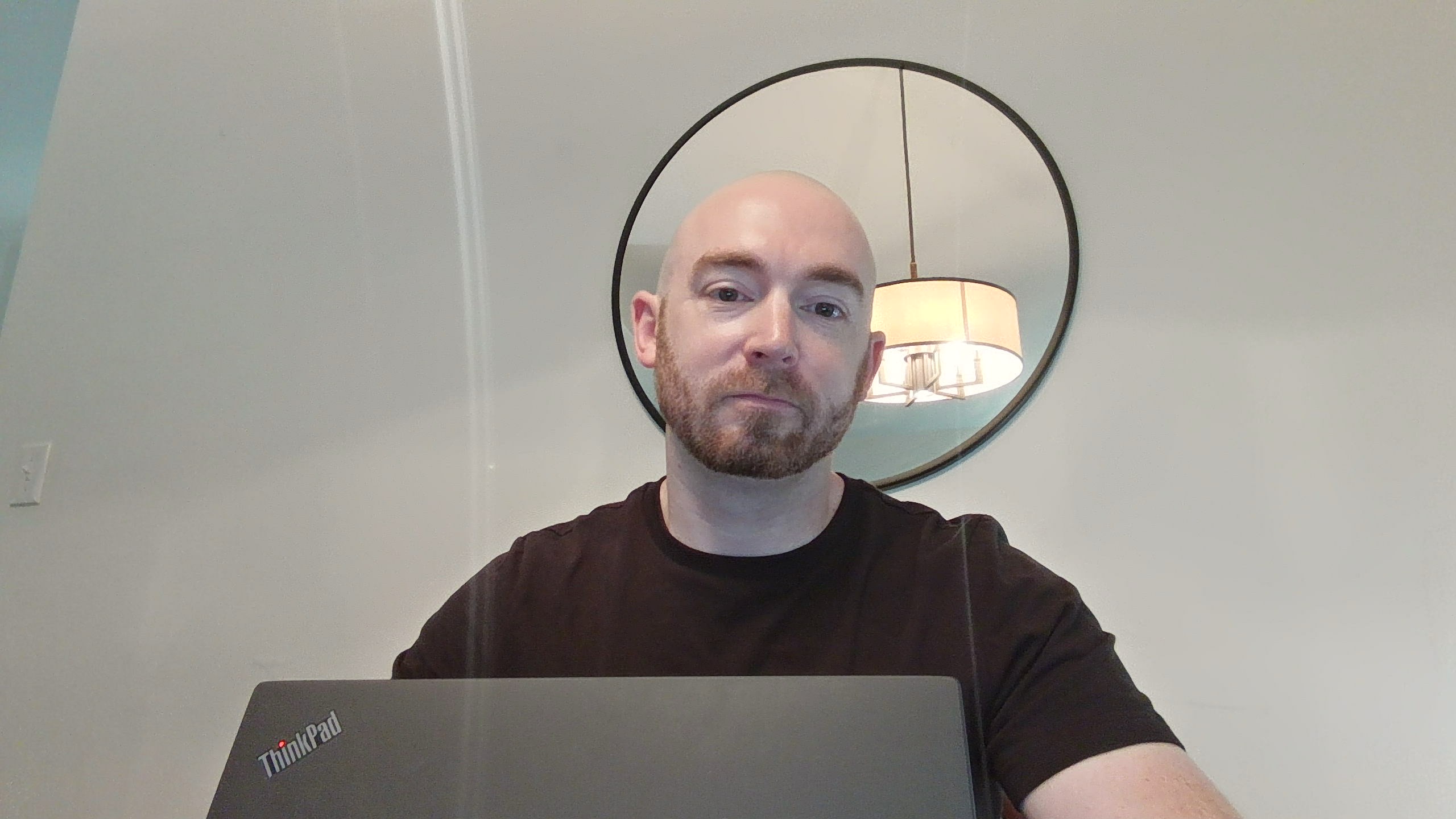
Software and Warranty on the Lenovo Yoga Book 9i Gen 10
The Yoga Book comes with familiar Lenovo software, including Vantage, which provides system updates, diagnostics, and security checkups. It also houses key system settings, such as battery care mode (allowing users to limit charging for longevity) along with rapid charge and convenience features, like powering on the laptop by opening the lid. Dolby Atmos sound equalizers are accessible in both Vantage and Dolby Access. Additionally, the Lenovo Pen app lets users customize pen button functions and adjust tip and tilt sensitivity.
Some bloatware is included – Lenovo Now is basically a wizard of paid entertainment and service offerings, and Lenovo Subscription Marketplace is a link to an online portal for other software apps, from security to PDF readers. Vantage also has some ads built-in, which you can’t do anything about since that app is required to control essential system functions.
The Yoga Book comes with a one-year warranty.
Lenovo Yoga Book 9i Gen 10 Configurations
The Yoga Book 9i comes in just a few configurations, all featuring the Core Ultra 7 255H processor and dual 14-inch OLED screens. The base model includes Windows 11 Home, 16GB of RAM, and a 512GB SSD, while Windows 11 Pro ($65), 32GB of RAM ($65), and a 1TB SSD ($40) are available as upgrade options through custom configuration on Lenovo.com. The hardware can't be upgraded later, so order it as you intend to use it.
Bottom Line
Lenovo’s Yoga Book 9i Gen 10 is a powerful productivity tool for dual-screen users on the go. With its accessories and intuitive software, it offers a more seamless experience than a traditional laptop-and-monitor setup. It also delivers strong system performance, quality audio, and a capable webcam.
However, its drawbacks are worth noting, particularly its limited battery life, which lasts roughly half as long as a typical premium ultrabook, along with its minimal port selection. The price is on the higher side but justifiable given the inclusion of dual OLED displays and essential accessories. Compared to similarly equipped premium ultrabooks, such as the Apple MacBook Air 13-inch and HP OmniBook Ultra Flip 14, the cost difference is only a few hundred dollars.
While not suited for every user, the Yoga Book merits consideration as a polished dual-screen productivity solution.

 4 months ago
112
4 months ago
112


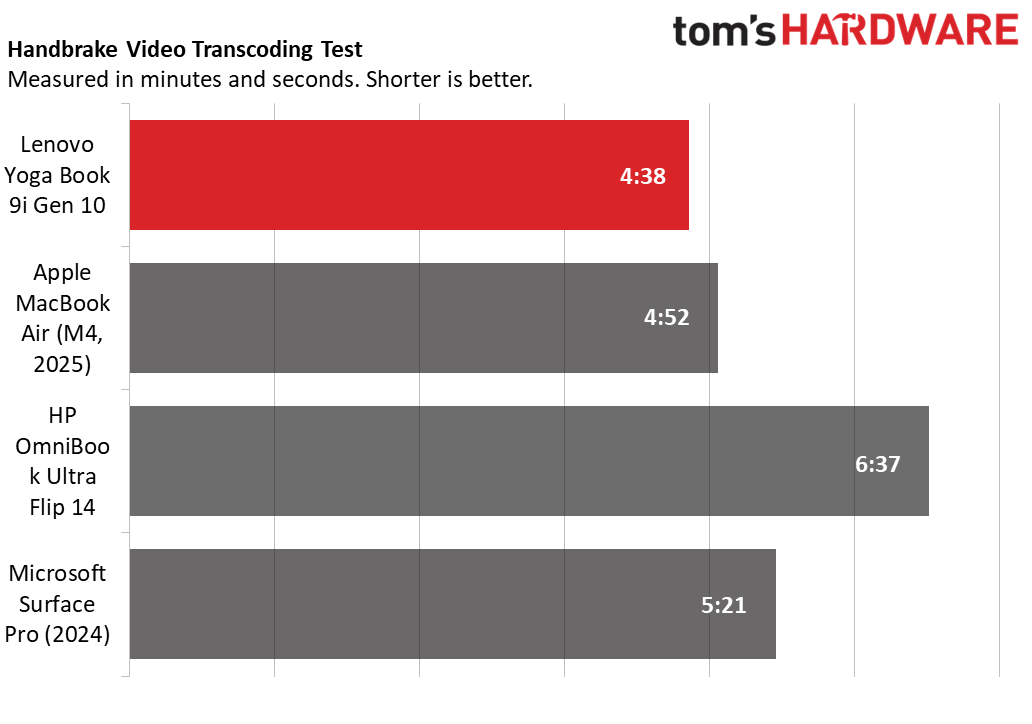
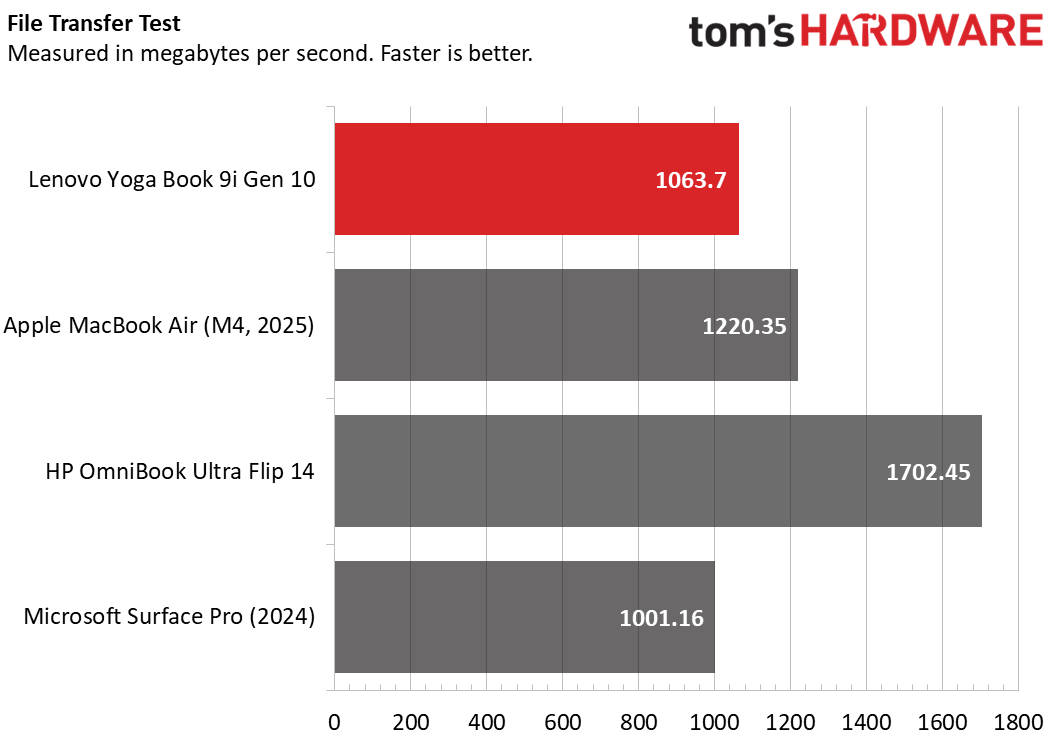






 English (US) ·
English (US) ·