A few years ago, Lenovo broke the traditional ThinkPad mold with the leather-topped
ThinkPad Z13, and now the company is back with another alternative design dubbed the ThinkPad X9 Aura Edition. This new iteration retains the
MIL-SPECtesting of traditional ThinkPads, but ditches the black boxy design for a sleek aluminum shell with a very distinctive bottom, a vivid OLED display, and – gasp – an all-new keyboard without the little red nub between the g, h, and b keys. Don’t fret though, ThinkPad die-hards. Lenovo says these drastic changes are only coming to the X9 – at least for now.
So just what is a ThinkPad without its most enduring features, and can this new design compete with the
best ultrabooksyou can buy? Let’s find out together below, starting with the attractive new design.
Design of the Lenovo ThinkPad X9 14

Viewed at an angle and under certain lighting, the ThinkPad X9 could be mistaken for a traditional ThinkPad, in part thanks to the familiar logo and red LED power indicator in the corner of the lid. But the X9’s chassis is made of dark gray recycled aluminum. The lid is pretty resistant to fingerprints and smudges, and the bottom is ribbed in a way that reminds me of fancy hardshell luggage.

At 12.28 x 8.36 x 0.68 inches and 2.8 pounds, the ThinkPad X9 feels slim and reasonably light in the hand. But its ports and fans are housed in a vented, boxier black section near the back of the laptop that’s a bit thicker than the rest of the device’s tapered edges. This makes the laptop feel thinner than its 0.68 inches, while improving cooling and making servicing easier, according to Lenovo.

Port selection covers the basics: You get two USB-C Thunderbolt 4 ports, a full-size HDMI 2.1 jack, and a headphone / mic combo port. Notably, unlike the MacBook Air and many premium Windows machines, there’s a USB-C port (for data and charging) on both sides of the laptop. The larger 15-inch X9 makes room for one USB Type-A port, but there are none on this model.

Like the company’s other premium ThinkPads, the X9 also features a 180-degree hinge, so it can fold flat (or at least very nearly flat) on a desk if that’s important to you.
Lenovo Thinkpad X9 14 Specifications
Swipe to scroll horizontally
CPU | Intel Core Ultra 5 226V |
Graphics | Intel Arc 130V |
Memory | 16GB LPDDR5x-8533 |
Storage | 512GB PCIe 4.0 SSD |
Display | 14-inch 2,880 x 1,800 OLED touchscreen |
Networking | Intel Wi-Fi 7 BE201, Bluetooth 5.4 |
Ports | 2x USB-C Thunderbolt 4, HDMI 2.1, headset jack |
Camera | 8 MP, IR |
Battery | 55 Whr |
Power Adapter | 65W USB-C GaN |
Operating System | Windows 11 Pro |
Dimensions | 12.28 x 8.36 x 0.68 inches (311.8 x 212.3 x 17.18 mm) |
Weight | 2.8 pounds (1.27 kg) |
Price (as configured) | Row 13 - Cell 1 |
Keyboard and Touchpad on the Lenovo ThinkPad X9 14
Let’s just get this out of the way first: There’s no traditional ThinkPad keyboard here, nor is there a TrackPoint pointing stick. For many former ThinkPad owners, those are two defining characteristics of the ThinkPad brand. And while I’ve never owned a modern ThinkPad, my experience testing laptops for the last 15 years has led me to point people to ThinkPads when they say the typing experience is a priority. And I would still point those people to something like the current-gen X1 Carbon or T14.

But Lenovo reps told me the company is after non-traditional ThinkPad buyers with the X9. And people familiar with, say, modern MacBooks or the Surface Laptop, will likely be fine with the ThinkPad X9’s keyboard. There’s a decent amount of key travel and tactility for a slim laptop, and the keys themselves are large enough, with some space surrounding them so that nothing feels cramped.
The top Function row sports smaller keys (including the power button with an integrated fingerprint reader in the upper right). And the arrow keys in the lower right have narrow but wide up / down keys (that double as pgup / pgdn). The latter basically mimics what’s found on Surface devices, and while I don’t love how it looks, my fingers found their way around the arrow cluster without much issue or having to look.
In short, while I prefer the traditional ThinkPad keyboard, there’s nothing specific that bothers me about the keyboard on the X9 and I doubt I’d have any issues making it my daily driver for productivity.
The roomy 3.3 x 5.3-inch haptic touchpad is another departure from traditional ThinkPads, but I found movement and multi-finger gestures worked as expected. And unlike some haptic pads I’ve used in the past (including some from Lenovo), the company managed to dial the right amount of feedback so it felt pretty close to a physical click on a high-quality laptop. While I still much prefer a mouse, I have no complaints about the touchpad here.
Productivity performance on the Lenovo Thinkpad X9 14
We tested the Thinkpad X9 with an Intel Core Ultra 5 226V (actually the lowest-end SKU in the company’s current Lunar Lake lineup) with 16GB of LPDDR5x-8533. Our configuration also shipped with a 512GB PCIe 4 SSD.
Given the above specs, we don’t expect this ThinkPad to beat the latest
X1 Carbon Gen 13(tested with a 32GB Core Ultra 7), Dell’s Snapdragon X Elite-equipped
XPS 13 (9345), or Apple’s brand-new M4-packing MacBook Air in most of our benchmarks. But it will be interesting to see how competitive it is.
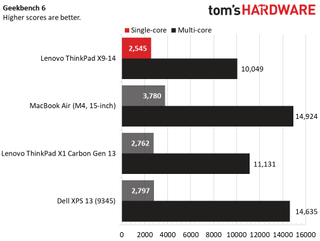
In the synthetic Geekbench 6 test, the Thinkpad X9 (2,545) was close to the X1 Carbon (2,762) and Dell’s XPS 13 (2,797) on the single-core test. But the MacBook Air and its M4 (3,780) land an easy first place in the single-core test, while blowing past both Intel-based Thinkpads (10,049 and 11,131) with a first-place multi-core result of 14,924.
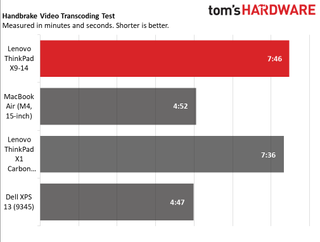
Similarly, in our Handbrake test, which transcodes a 4K video file to 1080p, the Intel-powered ThinkPad X9 and ThinkPad X1 Carbon were close to each other, finishing at 7:46 and 7:36, respectively. But the Qualcomm and Apple machines were much faster, both finishing in less than 5 minutes.
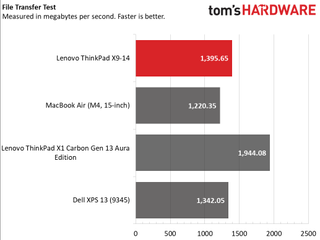
In our 25GB file transfer test, the ThinkPad X9 had a better showing, copying at an average of 1,395.65 MBps, faster than anything else here save for the X1 Carbon.
We also stress-test ultrabooks with 10 loops of Cinebench 2024. The ThinkPad X9 was quite consistent here, scoring 555 on its first run, spiking up to 564 on the second run, and saying between 550 and 561 for all subsequent runs of the multi-core test.
During the test, the P-cores ran at an average of 3.23 GHz, while the E-cores averaged 3.39 GHz. The CPU temperature average was 91.29 degrees Celsius (196.32 Fahrenheit).
Display on the Lenovo ThinkPad X9 14
Display quality often takes a back seat in laptops designed primarily for business, but that’s not the case with the ThinkPad X9. Both panel options are OLED, and the higher-end 2880 x 1800-resolution option in our review unit promises 500 nits of brightness and a variable refresh between 30 and 120 Hz. The 1920 x 1200 screen is rated to 400 nits and has a fixed 60 Hz refresh rate.

I watched the trailer for Daredevil: Born Again on the X9’s 2.8K screen, and the blacks of many dark scenes were devilishly deep thanks to the OLED tech, while the red of Matt Murdock’s glasses stood out boldly in the brief brighter moments.
The laptop’s speakers also complimented the visual experience by delivering enough bass that I could almost feel the frequent crunch of knuckles and bone. If entertainment after work hours is an important part of your routine, the X9 delivers on that front better than most gaming laptops.
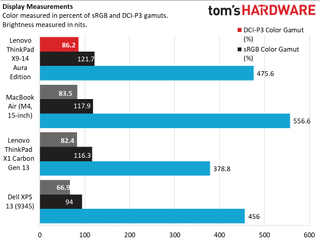
The ThinkPad X9’s display was also one of the better options tested in our competitor pool, delivering 121.7% of the sRGB gamut and 86.2% of the larger DCI-P3 space. It also delivered an average peak brightness of 475.6, which was only bested by the (non-OLED) 2025 MacBook Air, at 556.6.
I have nothing negative to say about the ThinkPad X9’s 2880 x 1800 display. But if I were primarily using this as a work laptop, I would probably opt for the 1200p model because its 100-nit lower brightness rating and fewer pixels should translate to longer battery life.
Webcam on the Lenovo ThinkPad X9 14
If you opt for the lower-resolution (1200p) display, you’ll get a 1080p webcam. But the 2880 x 1800 panel we tested gets paired with an 8-megapixel (4K) webcam – and it’s one of the better laptop webcams I’ve tested.

On a sun-lit afternoon, with a window behind me, I could still make out the intricate pattern of my curtains (thanks in part to the 3840 x 2160 resolution), and the colors (from the copper of my mantelpiece support to the slightly faded red of my Atari messenger bag) were accurate. I’m not sure most of the
best webcamswould do this well.
There’s also an IR sensor for Windows Hello facial recognition, along with a fingerprint reader built into the power button to log in without a password.
Audio on the Lenovo ThinkPad X9 14
Audio output isn’t typically a priority with business laptops. But the two speakers in the ThinkPad X9 14 (four in the 15-inch model) pump out an impressive amount of sound, including a decent level of bass for a laptop this thin, rivaling the HP’s now discontinued Dragonfly line.
You’ll still want a pair of the best PC speakers for serious room-filling sound for music. But what’s here is quite good for streaming video and listening to music while sitting in front of the laptop. When I listened to my typical test track, Buck-Tick’s “Muma - The Nightmare,” I did notice some distortion above about 90% volume. But the speakers were loud enough that I didn’t feel the need to turn the volume up that high – 80% was plenty loud and sounded great.
I’ve tested much thicker, bulkier gaming laptops that don’t sound this good.
Upgradability of the Lenovo ThinPad X9 14

Getting into the X9 is shockingly easy. The ribbed metal bottom is held on by just four captive Phillips-head screws. Loosen them and the base pulls off pretty easily. It also goes back on even easier, because Lenovo has integrated some magnets into the chassis that guide the bottom to exactly where it needs to go – a really nice touch that I haven’t seen before.
That said, as you should expect with a thin laptop here in 2025, there isn’t a lot for most people to actually do under the X9’s hood. The SSD, hidden under a copper shield on the right, is upgradable, but it’s a short-ish 2242 model rather than a full-length 2280, which will limit your options. A PCIe 4.0
WD SN740was installed in our review unit.
The 55 WHr battery also looks fairly easy to replace, held in by four screws. Like the SSD and some of the other parts, Lenovo includes a QR code on the battery that takes you to a Lenovo page to make sure you get the correct (but also first-party) replacement.
Battery life on the Lenovo ThinkPad X9 14
Our battery life test involves simulated web browsing, streaming video over Wi-Fi, and running OpenGL tests, all with the screen brightness set to 150 nits. Not so long ago, a showing of just over 10 hours would be pretty decent.
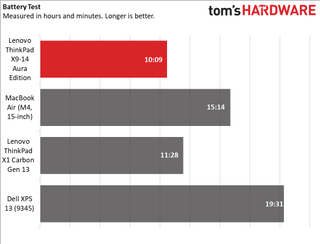
Here, though, it’s only enough for last place. The other Intel-based system, the ThinkPad X1 Carbon lasted about an hour and 20 minutes longer. But the M4 MacBook Air bested the X9 by about 50% (15:14), and the Snapdragon-powered XPS 13 with its lower-resolution screen managed to get close to 20 hours on our test. Again, you should get significantly better battery life from the X9 if you opt for the 1200p screen. But if maximum unplugged runtime is a priority, the Apple or Snapdragon options are better choices.
Heat on the Lenovo ThinkPad X9 14
We measure laptop surface temperatures during our Cinebench 2024 stress test. The ThinkPad X9’s touchpad topped out at 81 degrees Fahrenheit, while the center of the keyboard, between the G and H keys, reached 107.5 F. The underside of the laptop was warmer, topping out at 114 degrees F, but that was only in the center rear, near the vents, while the edges where you’re likely to be handling the laptop, remained in the 80-90 degree range.
Software and warranty on the Lenovo ThinkPad X9 14
As a business laptop, the ThinkPad X9 is nearly free of third-party software bloat, even when it comes to the usual junk that Windows pins to the Start menu. LinkedIn, 365 Copilot, and Xbox are still there, as is a link to WhatsApp in the Recommended section. But apart from that, it’s mostly Lenovo software that comes pre-installed.
Lenovo Commercial Vantage is the primary program, giving you a dashboard with your serial and product numbers, BIOS version, and warranty dates. You can also check for updates and upgrade your warranty from here. Other tabs give you system specs, let you do a hardware scan, and connect with customer service via the Smart Care tab. It’s a simple program with a pretty intuitive layout that should help novice users get the info they need without much frustration.
Lenovo ships the ThinkPad X9 with a one-year warranty, but you can extend that for a second year ($45 extra) or up to five years ($247.50), as well as adding features like accidental damage protection and on-site support for more money.
Lenovo ThinkPad X9 14 configurations
Lenovo sells the X9 in both 14- and 15-inch models, with the larger option making room for a USB Type-A port as well as the larger screen. But focusing on the ThinkPad X9 14, it starts at $1,239, direct from Lenovo.
That base model gets you the same Core Ultra 5 226V CPU and 16GB of RAM as our review model, along with a 256GB SSD and a 1920 x 1200-resolution OLED screen. A $1,377 model doubles storage to 512GB, while keeping other specs the same.
Our $1,459 review configuration is the result of an upgrade to the base model, with $100 extra for more storage and the higher-resolution screen and webcam (plus $20 because the base model is technically on sale). Oddly, you can also step up to the Core Ultra 5 228V CPU from this config for an extra $20. This doesn’t change the clock speed or core count, but doubles the RAM to 32GB. That’s a no-brainer for $20.
A $1,890 model ups the CPU to an Ultra 7 258V, better 140V integrated graphics, and 32GB of RAM, along with a 1TB SSD and the 2880 x 1800 OLED touch screen. The higher-res screen options also have a 100-nit higher brightness rating (600 versus 500 on the 1200p screens) and ship with a better (4K) webcam versus 1080p on the lesser models.
You can also bump storage up to 2TB, but it costs $470 over the base of 256GB. That kind of SSD pricing only looks reasonable when compared to Apple, which charges $800 for the same level of storage upgrade. You can of course add your own SSD to Lenovo’s laptop. But keep in mind the X9 uses a 2242 SSD, so your options are somewhat limited.
Bottom line

As a design-first business laptop, the ThinkPad X9 14 gets a lot of things right, like a great screen and a good keyboard and touchpad – which is a surprising feat given the excellent input devices of the traditional ThinkPad. The chassis also looks and feels excellent. The ribbed bottom made the laptop feel distinctive in my hand in a way that few laptops do.
It’s also much cheaper than the currently available 13th-gen X1 Carbon, which
starts at $2,294. Admittedly, that laptop has twice the RAM and storage. But if you like the idea of owning a ThinkPad but aren’t wedded to the company’s traditional input devices, the $800-plus price difference might make the X9 strongly worth considering. And if battery life is important, opting for the 1200p screen should make the ThinkPad X9 more competitive – just don’t expect it to last as long as the best Arm-based alternatives.

 8 months ago
113
8 months ago
113

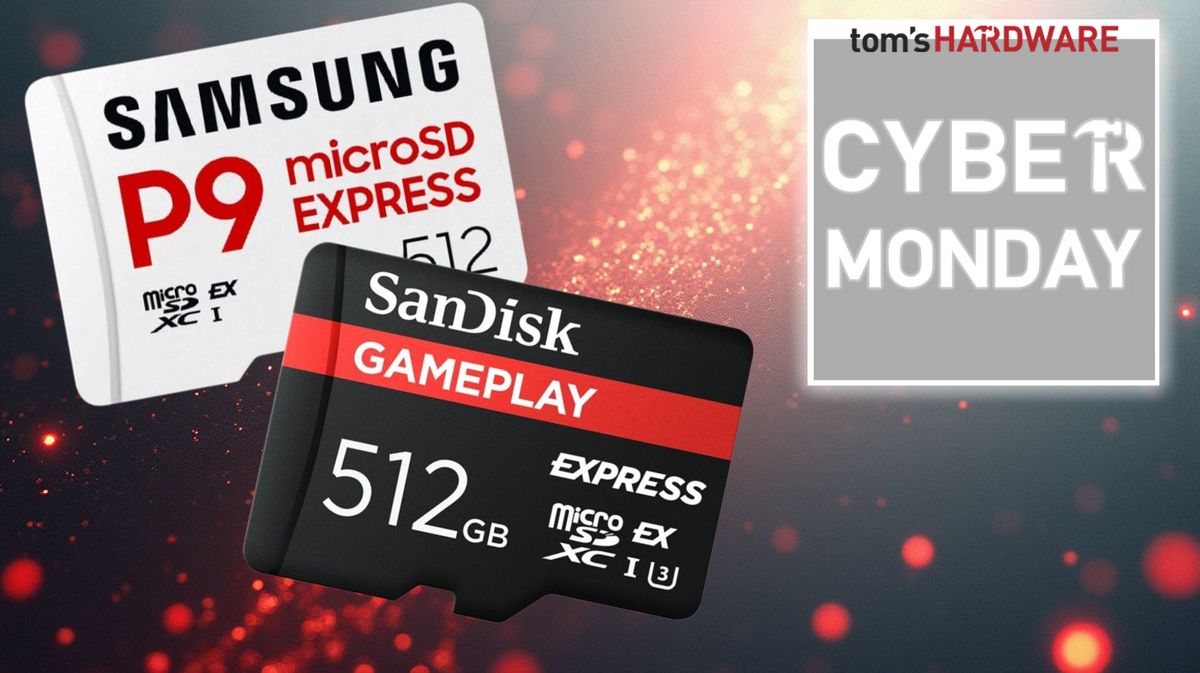



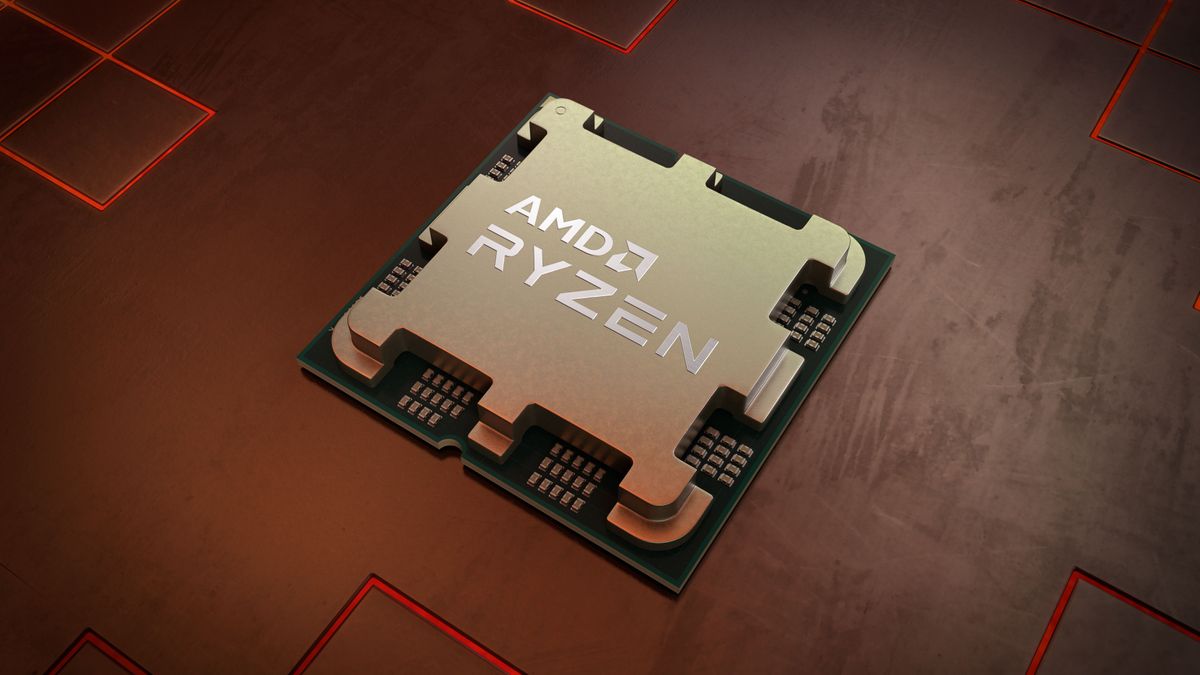

 English (US) ·
English (US) ·