The Lenovo ThinkPad P1 Gen 7 is Lenovo's take on an all-around perfect portable workstation machine. The Gen 7, of course, replaces the Gen 6 and now boasts up to an Intel Core Ultra 9 185H and an NVIDIA RTX 4070. However, it can also be built with integrated graphics and an Intel Core Ultra 5 with a light 16GB of RAM.
Much like Dell's Precision line-up, the ThinkPad P series is designed for professionals needing a computer that can handle computationally demanding tasks like 3D rendering, video editing, coding, data analysis, and things of that nature. Like many of the best Lenovo ThinkPad laptops I've reviewed, while casual users can use it, this price point focuses on professional users who rely on their machines to be workhorses and get work done.
Lenovo ThinkPad P1 Gen 7: Price and Availability
The Lenovo ThinkPad P1 Gen 7 starts at the base level for under $2,000 with an Intel Core Ultra 5, 16GB of RAM, and integrated graphics. This can be upgraded to a machine that costs over $5,000 when equipped with an Intel Core Ultra 9, NVIDIA RTX 4070 Graphics, 64GB of RAM, and 4TB SSD. What's great about this is that yes. At the same time, this is not an entry-level computer. Thanks to the customization options available for processor, memory, storage, and graphics, it can be kitted to fit just about any professional need. That said, check out our Lenovo coupon codes to see if you can save on the ThinkPad P1 Gen 7.
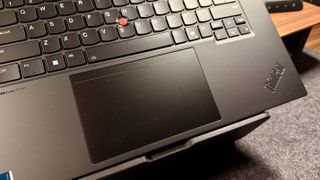
Lenovo ThinkPad P1 Gen 7: Unboxing and First Impressions
Out of the box, it's clear this is not designed to be a super-lightweight-ultra-portable-thinnest-device-ever kind of machine. It's beefy. But not in a way that resembles the laptops of a decade ago. As we've seen from many of the best mobile workstations, it's sleek where it can be but houses a lot under the hood -- or keyboard. Depending on the GPU configuration, the P1 Gen 7 has a 135W or 170W charger, the appropriate manuals, and any accessories purchased at Lenovo. The minimalist matte-black design exudes sleek professionalism. However, one thing to note is that it is prone to smudges.

Lenovo ThinkPad P1 Gen 7: Design and Build Quality
Specs
CPU: Up to an Intel Core Ultra 9 185H
GPU: Up to an NVIDIA RTX 4070
Display: Up to 4K OLED
RAM: Up to 64GB LPDDR5X
Storage: Up to 8TB SSD with built-in RAID options
Overall, the laptop is 17mm thick and 4.3lb. That's not huge in the world of laptops, though it is larger than some of the laptops I am working with. The P1 Gen 7 is made of a combination of Magnesium and Aluminum and has a durability rating of MIL-STD 810H. It can withstand your daily wear and tear and the burdens of being an everyday workhorse.
Completing the all-too-famous ThinkPad design, the TrackPoint is prominently in the center of the keyboard, and the overall design language matches what is frequently found with ThinkPad.

Lenovo ThinkPad P1 Gen 7: In use
I have used this computer extensively in my workflow for the past few months. Overall, it is an impressive machine. It is remarkably powerful, easily handles multitasking and demanding performance programs, and has a sleek and attractive design. What more could you ask for in a computer? It even has a better port offering than the ever-popular Dell Powerhouses and better port offerings than MacBooks. I have only heard the fans kick on during heavily intensive or many heavy tasks stacked together. Outside of that, I have not heard the fan kick on for my day-to-day professional work even once.
Some more features that make this computer great would be the Wi-Fi 7 antennae, great port offering, a solid trackpad, a comfortable keyboard, and a decent battery.

I've enjoyed using this computer for everything in my day to day. The keyboard is comfortable enough for long email sessions or writing articles (like this one). The trackpad is responsive enough that I don't need to bring a mouse in my backpack when I am away from my desk for the day. The ports are fantastic. I can leave my dongles at home since this laptop has everything I could need on a given notice built into the computer. Another thing that makes this computer great is that it is super portable. Yes, it's powerful and practical, but it's also surprisingly easy to carry around from place to place in my studio, office, coffee shop, bag, house, and so on. It's simple, and it doesn't get in the way. It's great for my professional workflow.
Swipe to scroll horizontally
| Design | Great design | ⭐⭐⭐⭐⭐ |
| Material quality | High quality | ⭐⭐⭐⭐⭐ |
| Ease of use | Easy to use | ⭐⭐⭐⭐⭐ |
| Practicality | Great for the right people | ⭐⭐⭐⭐ |
| Price | High price | ⭐⭐⭐⭐ |

Lenovo ThinkPad P1 Gen 7: Final verdict
The Lenovo ThinkPad P1 Gen 7 is an impressive example of what mobile workstations can be. Though premium priced, its versatility, build quality, and performance justify its cost for professionals seeking the best tools to do their work reliably.
For more workplace hardware, we've reviewed the best business laptops


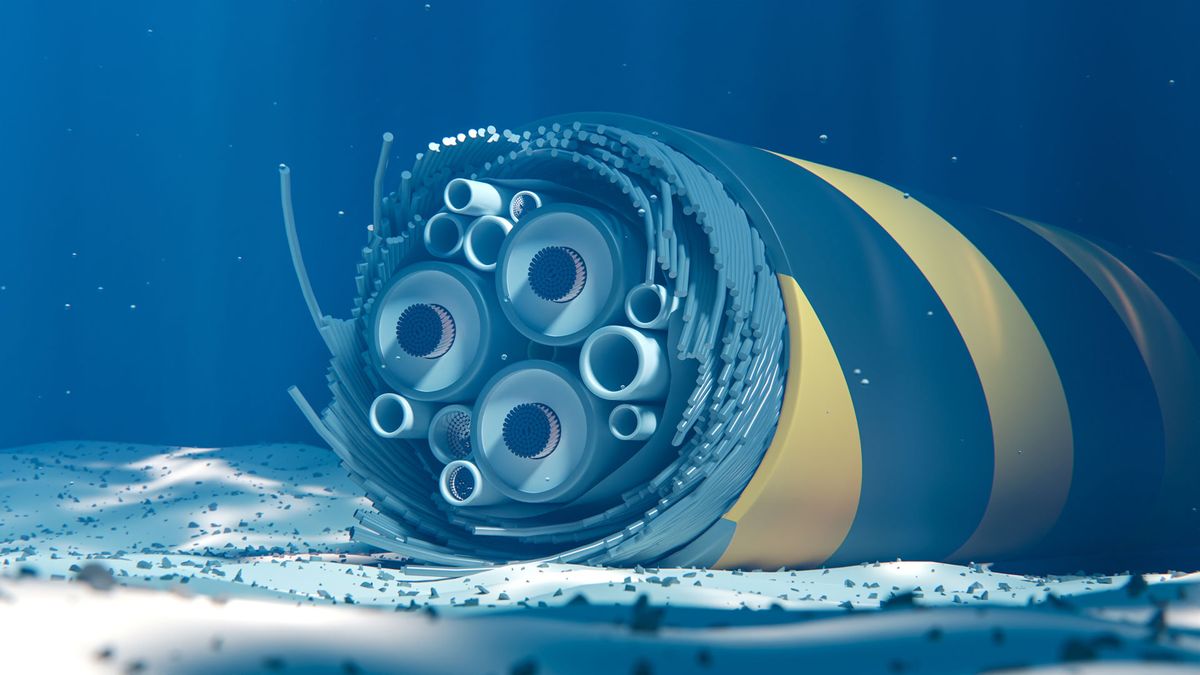
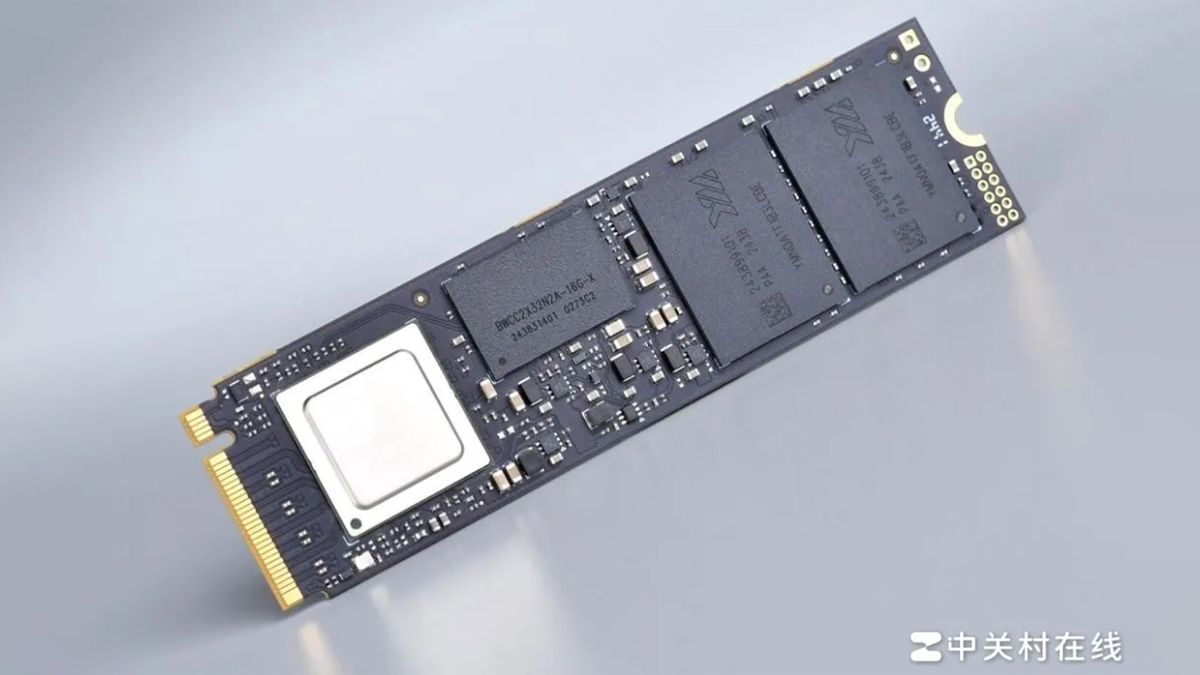






 English (US) ·
English (US) ·