Not everyone wants to — or can — spend thousands of dollars on a high-end rig. For people who casually game or just don’t need to run around at 4K resolution hitting 120 fps, we're always looking for the best gaming laptops under $1,000.
The Lenovo LOQ 15ARP9, which offers a nice balance of specs for the price – at least on paper. You get a large, 15.6-inch 1080p 144 Hz display, AMD Ryzen 7 7435HS processor, 16GB of DDR5-4800 memory (2 x 8GB), an Nvidia GeForce RTX 4060 discrete GPU, and a 512GB PCIe 4.0 SSD.
That’s a well-stocked machine, but you can’t have it all at this price point, and the LOQ has some serious compromises that occasionally gave us pause.
Design of the Lenovo LOQ 15ARP9
Given its budget origins, you won’t find carbon fiber composites or an aluminum unibody on the LOQ; instead, it uses a plastic chassis. But don’t fret; Lenovo uses thick plastic for the upper/lower chassis and the lid. This imparts a quality feel with minimal flex. The keyboard deck and outer lid are finished in a metallic silver color, while the bezels around the display are dark gray. Speaking of the keyboard deck, the lower right corner of the deck is an example of visual overload. There’s a Lenovo placard, joined by three obnoxious stickers: Nvidia GeForce, AMD Ryzen 7000 Series, and a Lenovo eSupport QR code.

The only visual standout for the chassis is a large protrusion in the top display bezel to accommodate the webcam and the power button, which is surrounded by a three-segment LED ring.
The LOQ has a reasonable assortment of I/O ports, including a USB Type-A port, USB-C port, and a 3.5 mm jack on the right side. In between the USB-C port and the 3.5 mm jack resides a physical switch to turn the webcam on or off. The left side of the chassis is bare, but the rear I/O panel is home to a proprietary Lenovo power port, an Ethernet port, two more USB-A ports, and an HDMI port. Given the ample space along the chassis for these additions, I would have liked to have seen an additional USB-C port and a microSD reader. However, compromises were made to achieve a sub-$1,000 price point.
The laptop measures 14.17 x 10.19 x 0.94 inches and weighs 5.12 pounds. For comparison, the Acer Nitro 16 is 14.8 x 11.02 x 1.1 inches and 5.95 pounds, while the MSI Katana 15 is 14.13 x 10.20 x 0.98 inches and 4.96 pounds. Finally, the Lenovo Legion Pro 5i Gen 8 comes in at 14.3 x 10.25 x 1.05 inches and weighs 5.6 pounds.
Lenovo LOQ 15ARP9 Specifications
Swipe to scroll horizontally
| CPU | AMD Ryzen 7 7435HS (8 cores / 16 threads, up to 4.5 GHz) |
| Graphics | Nvidia GeForce RTX 4060 (8GB, 1890 MHz boost, 115W TDP) |
| Memory | 16GB DDR5-4800 (2 x 8GB SODIMM) |
| Storage | 512GB M.2 2242 PCIe NVMe SSD |
| Display | 15.6-inch, 1920 x 1080, IPS, 16:9, 144 Hz |
| Networking | MediaTek Wi-Fi 6 MT7921 (802.11ax), Bluetooth 5.1 |
| Ports | 1x USB Type-C, 3x USB 3.2 Gen 2 Type-A, 3.5 mm headphone jack, 1 GbE Ethernet, HDMI |
| Camera | 1080p IR |
| Battery | 60 WHr |
| Power Adapter | 170W, proprietary |
| Operating System | Windows 11 Home |
| Dimensions (WxDxH) | 14.17 x 10.19 x 0.94 inches |
| Weight | 5.12 pounds (2.32 kg) |
| Price (as configured) | $999.99 |
Gaming Performance on the Lenovo LOQ 15ARP9
Our LOQ review unit has a Ryzen 7 7435HS processor, an 8-core/16-thread chip that boosts up to 4.5 GHz, and 16GB of DDR5-4800 memory. Our review unit also includes a discrete GeForce RTX 4060 GPU (115W), which is a relatively potent option for a sub-$1,000 gaming laptop. The 15.6-inch display has a 1080p resolution and a maximum refresh rate of 144Hz.
The competitors in this field include the Lenovo Legion Pro 5i (Core i7-13700HX, 140W RTX 4060), Acer Nitro 16 (Ryzen 5 7640HS, 140W RTX 4050), and the MSI Katana 15 (Core i7-13620H, 105W RTX 4050).

I played around a bit with Forspoken on the LOQ at the native 1080p resolution. I tried the game with the Standard graphics preset and saw framerates hover in the high 50s most of the time (dipping slightly with a lot of action and spells being cast on the screen). With Ultra-High settings selected, I saw framerates stick in the mid-40s in most scenarios.
Moving on to our benchmark suite, we start things off with our venerable Shadow of the Tomb Raider benchmark (Highest setting), which saw the LOQ come in second place (96 frames per second) behind the Legion Pro 5i (107 fps). Both laptops feature an RTX 4060 GPU, but the Legion Pro 5i has the upper hand with a maximum 140W TDP versus 115W for the LOQ. The Nitro 16 and Katana 15 came in third and fourth with 75 fps and 73 fps, respectively.
On Cyberpunk 2077 the LOQ managed 31 fps (Very High settings). We didn't use that benchmark the last time we tested budget machines. For reference, an Alienware m16 R2 laptop (Core Ultra 7 155H, 140W RTX 4070) scores 40 fps at 1080p resolution.
The rankings shuffled in Far Cry 6 (Ultra settings), but the Legion Pro 5i still came out on top with 94 fps in the benchmark. The LOQ settled for third place with 79 fps, just behind the Katana 15 (81 fps).
Moving on to Red Dead Redemption 2 (Medium settings), the LOQ tied for second place with the Nitro 16, with 63 fps. Once again, the Legion Pro 5i with its 140W RTX 4060 took top honors with 70 fps. The Katana 15 brought up the rear with 52 fps in the benchmark.
In our final gaming benchmark, Borderlands 3 (Badass settings), the LOQ slid into a comfortable second-place position ahead of the Nitro 16 and Katana 15 but behind the dominant performance of the Legion Pro 5i (90 fps).
We use Metro Exodus (RTX, 1080p settings) to stress test gaming laptops, averaging 67.06 frames per second throughout ten runs. During the stress test, the CPU cores averaged 3.92 GHz, while the CPU package averaged 68.5 degrees Celsius (155.3 degrees Fahrenheit). The RTX 4060 had an average core clock of 2.12GHz and a temperature of 64.78 C (148.6 F).
Productivity Performance on the Lenovo LOQ 15ARP9
Our LOQ review unit was configured with a Ryzen 7 7435HS processor, 16GB of DDR5-4800 memory, and a 512GB Micron 2400 M.2 2242 PCIe NVMe SSD.
We start with the Geekbench 6 synthetic CPU benchmark, which saw the LOQ deliver a last-place finish with single-core and multi-core scores of 2,040 and 10,143, respectively. The single-core performance was well behind the field, lagging the Katana 15 by over 300 points, while its multi-core performance was comparable to the Nitro 16. Once again, the Legion Pro 5i was the benchmark leader (2,476/13,634).

The LOQ again threw up the white flag in our file transfer tests, which involved shuffling 25GB of mixed data files on the SSD. The laptop came in last place with a speed of 757.83 Mbps, just behind the Nitro 16 (763.3 Mbps). The Katana 15 was well ahead with (a still not great) 1,045.33 Mbps, while the Legion Pro 5i finished with 1,792.63 Mbps. Despite the poor showing in the storage benchmark, the LOQ didn’t feel slow or unresponsive in everyday testing or when loading games.
Our Handbrake test, which involves transcoding a 4K video file to 1080p, wasn’t a strong showing for the LOQ. It came in third place at 5 minutes and 17 seconds, making it 50 seconds slower than the Katana 15 (4 minutes and 27 seconds) and nearly 98 seconds slower than the Legion Pro 5i (3 minutes and 39 seconds).
Display on the Lenovo LOQ 15ARP9
The LOQ features a 15.6-inch 1920 x 1080 display, which is reasonably bright, even in outdoor conditions (cloudy and in direct sunlight). The display features a matte finish, which helps to reduce unsightly reflections that can become a pain with glossy screen coatings.
The panel has a maximum refresh rate of 144 Hz, although we got nowhere close to that mark in our gaming benchmarks. It's possible that some less-demanding eSports games could push that display further. However, the standard G-Sync support will come in handy with just about any game to reduce screen tearing and make the overall viewing experience smoother.
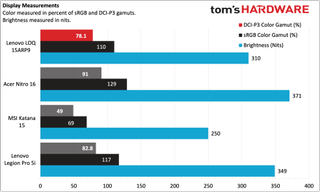
I experienced rich colors and excellent overall contrast when watching the first two episodes of Marvel's "Agatha All Along" miniseries. Black levels were good, although not quite to the level that's achievable with modern OLED laptop displays. I also took some time to play Forspoken, with the detail preset set to Standard. The lush environments look beautiful and vibrant on the display.
The LOQ performed respectably in our instrumented tests among this group. It covered 78.1% of DCI-P3 and 110 percent of sRGB. Both figures put it in third place behind the Nitro 16 (the highest performers in all the tests) and the Legion Pro 5i. It was also well ahead of the dismal display in the Katana 15 (49% DCI-P4, 69% sRGB). Brightness also came in at 310 nits, well ahead of the Katana 16 (250 nits) but behind the Legion Pro 5i (349 nits) and Nitro 16 (371 nits).
Keyboard and Touchpad on the Lenovo LOQ 15ARP9
I’ve always been a fan of Lenovo keyboards, and the one on the LOQ is no exception. The keys are quiet when actuated and provide 1.5 mm of travel. Given the 15.6-inch frame of the laptop, there’s plenty of spacing between the keys along with room for full-size directional keys and a number pad (using two-thirds-size keys).
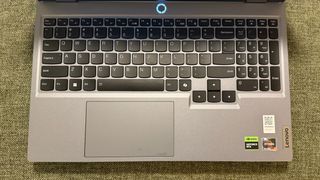
Using the keyhero.com typing test, I hit 88 words per minute with 96.79 percent accuracy, which aligns with my results on other PC keyboards.
The touchpad on the LOQ measures 4.7 x 2.9 inches and is top-hinged, but we don't expect haptics at this price The touchpad's surface was a bit grippier than I like, so my finger dragged along instead of gliding easily. However, I quickly adjusted to the surface despite my initial tactile recoil.
Audio on the Lenovo LOQ 15ARP9
Lenovo equips the LOQ with dual 2-watt speakers, which are mediocre, as I would expect in this class of laptops. There was a total lack of bass listening to Hoobastank’s “Unaffected" from the early aughts, and the vocals generally sounded hollow. Character voices in Forspoken also sounded unnatural, which I liken to the treble being tuned too high. Gunfire in games like Cyberpunk 2077 and Grand Theft Auto V also lacked drama or punch and fell flat to my ears.
My music tests were performed with the Music preset in the Nahimic audio app that Lenovo preinstalls, while I used the Game preset for games. The Smart profile, which is supposed to automatically tailor the audio experience based on what kind of audio is being played, also made little difference in the audio quality.
Upgradeability on the Lenovo LOQ 15ARP9
The LOQ is surprisingly upgradeable, which we can’t say for many laptops these days. The bottom panel is held in place with ten screws: four long screws at the back of the panel, two long screws in the middle, and four short screws at the front. The gap between the bottom panel and the chassis sides is very narrow, so I had to grab a small flathead screwdriver to pry the panel off.

Once removed, you’ll see that the M.2 2242 is to the right, located just below the right exhaust fan. The second M.2. slot, which can accommodate longer 2280 SSDs, sits empty below the left exhaust fan in the picture above. That second slot is greatly appreciated, given that Lenovo only ships the LOQ with a 512GB SSD in our review configuration.
Below that second M.2 slot is the MediaTek Wi-Fi 6 module. A large metal shield sits in the space between the two M.2 slots; lifting it reveals two SODIMM slots, each populated with 8GB DDR5-4800 memory modules.
Battery Life on the Lenovo LOQ 15ARP9
The battery life on the LOQ was disappointing. Lenovo equips the laptop with a 60 WHr battery, which is clearly not enough to give the machine a lengthy runtime. Our battery life test leverages web browsing, video streaming, and OpenGL graphics tests at a screen brightness of 150 nits.
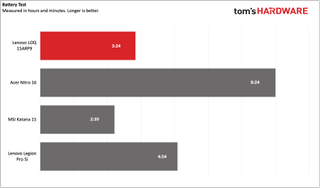
Under these conditions, the LOQ lasted just 3 hours and 24 minutes. To be fair, that was 45 minutes longer than the Katana 15 (2 hours and 39 minutes). However, the Legion Pro 5i lasted nearly 5 hours despite delivering stronger productivity and gaming performance across the board. The Nitro 16 lasted even longer at 8 hours and 24 minutes.
Heat on the Lenovo LOQ 15ARP9
Our stress test leans on the benchmark utility that ships with Metro Exodus. We run the benchmark ten times, and then measure the heat generated during the test. Of course, the touchpad was the coolest component we measured, registering 24.72 C (76.5 F), while we saw 34.4 C (94 F) between the G and H keys. The hottest part of the laptop, however, was the left underside of the chassis near the exhaust vent, which measured 45.5 C (114 F).

The laptop wasn’t uncomfortable on my lap while gaming (though in general we recommend playing games on a desk or a table), but the fans audibly spun up as soon as a game started and would constantly blare. The sound was loud, but it can be drowned out by throwing up a pair of the best gaming headsets.
Webcam on the Lenovo LOQ 15ARP9
Lenovo includes a 1080p webcam with the LOQ, but I found it to not be very accurate with skin tones. My brown skin had a reddish hue to it, and my eyes even looked a little reddish/pink. The detail was soft, which is likely due to software algorithms smoothing out my wrinkles. It also had the side effect of blurring my facial hair.

On the plus side, the camera nailed the color of my Greek Isles t-shirt. As is the case with many budget gaming laptops, the webcam is fine for videoconferencing with coworkers or family. However, if you want a higher quality picture, we’d suggest opting for one of the best webcams.
There is a physical switch on the right side of the chassis to disable the webcam, which is much appreciated for privacy's sake.
Software and Warranty on the Lenovo LOQ 15ARP9
There are five Lenovo-branded apps preinstalled on the LOQ. The first is Legion Arena, which is a central hub where you can find all your installed games. It will also show you what other games are trending among other Arena app users. Lenovo AvatarMaster allows you to create a 3D avatar of yourself that you can use with platforms like Twitch, Teams and Zoom. Lenovo Hotkeys, Lenovo Vantage and Lenovo Now are also installed to let you further customize your laptop experience.
Nahimic software is installed to tune the dual 2W speakers, but I didn’t hear much of a difference when tweaking the settings.
In addition to these preinstalled applications, there’s also the usual assortment of Windows 11 tie-ins like shortcuts for LinkedIn, Spotify, and Dropbox.
The LOQ comes with a one-year warranty from Lenovo.
Lenovo LOQ 15ARP9 Configurations
Our LOQ 15ARP9 review unit came configured with an AMD Ryzen 7 7435HS processor, 16GB of DDR5-4800 memory, a GeForce RTX 4060 GPU, 512GB SSD, and a 15.6-inch 144Hz 1080p IPS display. This configuration is available for $999 directly from Lenovo or Best Buy.
There’s also a $799 configuration, which offers a Ryzen 5 7235HS processor, 12GB of DDR5-4800 memory, a GeForce RTX 4050, a 512GB SSD, and the same 15.6-inch 144Hz 1080p IPS display. Finally, a build-to-order configuration allows you to add a 1TB SSD in place of the 512GB SSD in our review unit. Otherwise, the systems are identically configured. Interestingly, at least at this time, this configuration costs just $944.99, making it $55 cheaper than our model with a smaller SSD.
Bottom Line
Lenovo’s Legion LOQ 15ARP9 has an attractive price point, coming in just a whisker below $1,000. You get a brilliant 15.6-inch 144Hz IPS display, a solid chassis, a comfortable keyboard, and a competitive gaming performance for that price.
However, you also give up a lot. For starters, battery life is short at just 3 hours and 24 minutes. Productivity performance lagged most of its peers, particularly regarding the 512GB Micron 2400 SSD that Lenovo installed. Granted, some users won’t notice the deficit in general use, but you might see some bogging down in write-heavy tasks. The speakers are also subpar, although that’s to be expected at this price point.
Lenovo is definitely on the right track with the LOQ, but it needs a beefier CPU and a bigger battery to make it a better all-around machine.

 6 days ago
3
6 days ago
3
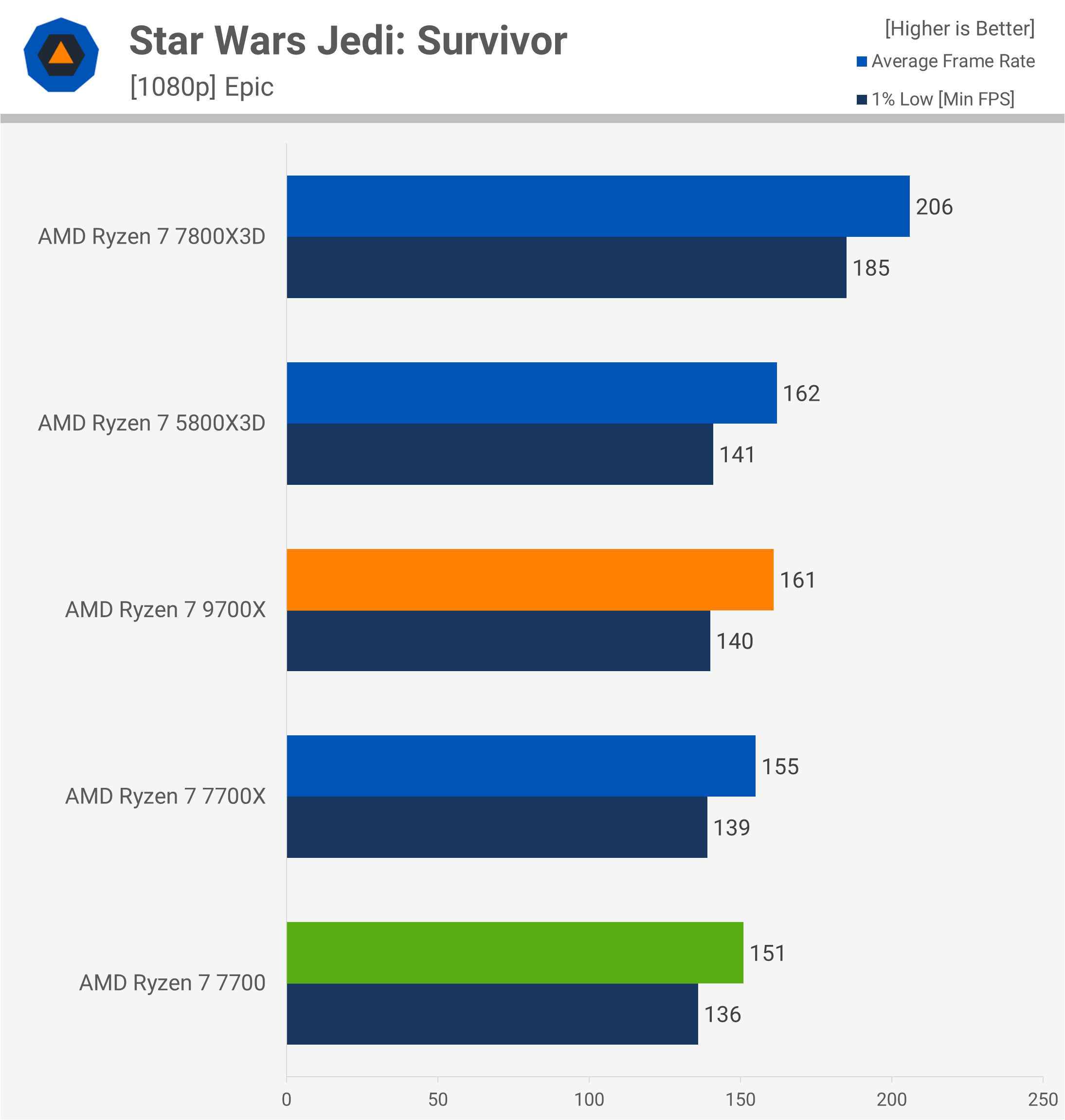
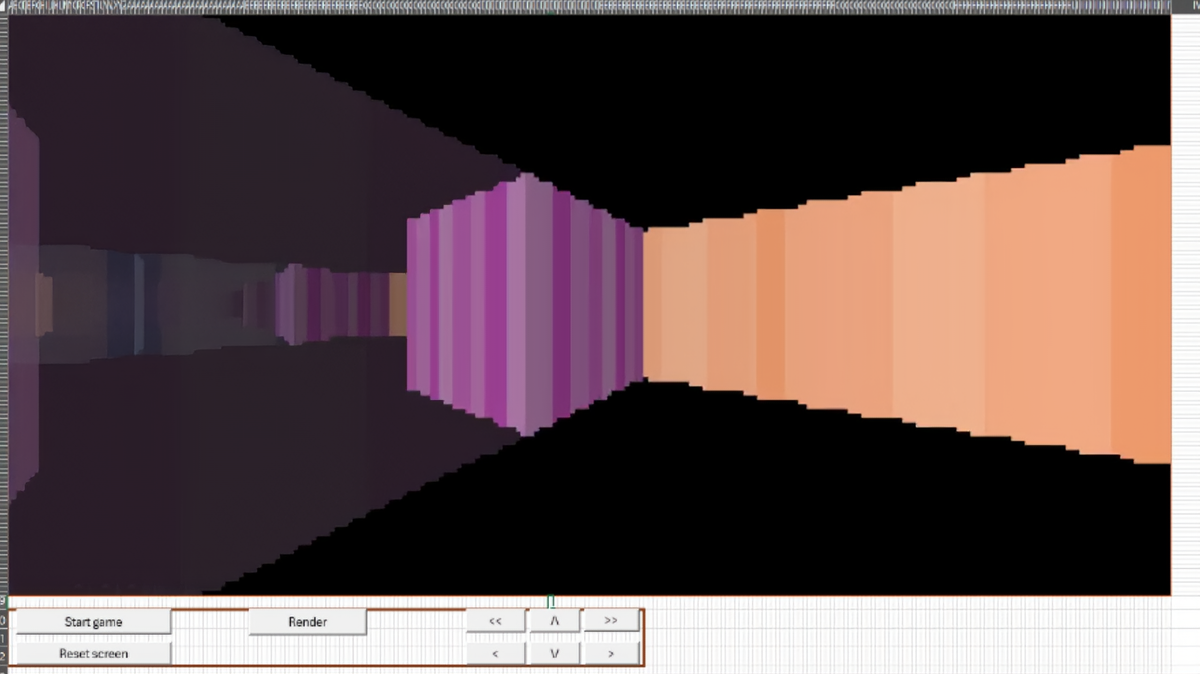



:quality(85):upscale()/2024/10/17/848/n/1922729/9dece426671163b35dcb11.60305022_.jpg)


 English (US) ·
English (US) ·