
Pros
- Great battery life
- AMD Ryzen 7 8845HS offers solid performance for everyday tasks
- Passable gaming performance from integrated Radeon 780M GPU
Cons
- Hefty, unbalanced weight make tablet mode uncomfortable
- Middling multicore performance
- So-so keyboard
- Terrible webcam
The budget laptop world is rife with compromises, and the Lenovo IdeaPad 5 Two-in-One is no exception. It offers two-in-one versatility backed by some good everyday performance and great battery life, but a host of issues creep in to sour the experience. From its bulk and heft to its lack of brightness and glossy display, the IdeaPad 5 Two-in-One has some problems that distract from its decent-for-its-price capabilities, but that's to be expected in the sub-$1,000 laptop world.
When it dips below $700, the discounted IdeaPad 5 Two-in-One gives good value and solid, everyday performance, thanks to its combination of a modern AMD Ryzen 7 CPU and 16GB of RAM. Plus, it provides ample SSD storage, more battery life than expected and plenty of connectivity. Perhaps most surprisingly, its integrated AMD Radeon GPU provides some 3D gaming ability. The IdeaPad 5 Two-in-One can help you get a lot done for a bit less than what you'd pay for similarly performing PCs, but Lenovo's own Yoga 7 14 Gen 9 offers similar performance at a similar price with a better design.
Lenovo IdeaPad 5 2-in-1 14AHP9
| $861 |
| 14-inch 1,920x1,200 touch IPS LCD |
| AMD Ryzen 7 8845HS |
| 16GB LPDDR5-6400 (soldered) |
| AMD Radeon 780M Graphics |
| 1TB SSD |
| USB 3.2 Gen 2 (x2), USB-A 3.2 Gen 1 (x2), HDMI 1.4, microSD card reader, combo audio jack |
| Wi-Fi 6 and Bluetooth 5.3 |
| Windows 11 Home |
| 3.5 lbs. (1.6 kg) |
Lenovo IdeaPad 5 Two-in-One specifications
You get a little wiggle room to customize the guts of Lenovo's IdeaPad 5 Two-in-One. The version of the laptop we tested costs $861 from Lenovo directly, but we've seen it discounted to as low as $650. The laptop's base configuration starts at $752 at Lenovo, but our model contained an upgraded processor, moving from an AMD Ryzen 5 8645HS to a Ryzen 7 8845HS and double the storage from 512GB to 1TB. Our test model is also available at Amazon and -- depending on the state of Lenovo's revolving discount -- it could be less expensive there.
The CPU and SSD are the only hardware upgrades available, but you can spend more to upgrade Windows 11 Home to Pro or buy various Microsoft Office licenses for the laptop. The laptop comes in either gray or blue, both priced the same. I reviewed the latter, and it looked great -- much more interesting than your typical gray, white or black laptop.
The IdeaPad 5 Two-in-One starts at £690 in the UK and AU$1,079 in Australia.
Lenovo IdeaPad 5 Two-in-One performance
The IdeaPad 5 Two-in-One had no issue tackling the hodgepodge of everyday activities our PCMark 10 benchmark threw at it, but it struggled on our multicore tests. It cleared the 7,000 threshold on PCMark 10, which is an excellent result for any laptop but especially so for a budget model, but the Yoga 7 14 Gen 9 and a pair of pricier HP models performed much better than the IdeaPad 5 Two-in-One on our Geekbench 6 and Cinebench multicore tests.
These results indicate that the IdeaPad 5 Two-in-One isn't the laptop for you if you're often dealing with big workloads -- video editing and transcoding, heavy image or audio editing and the like -- but it's plenty adequate for everyday tasks. It's the trade-off I've come to expect from most sub-$1,000 laptops. That said, the IdeaPad 5 Two-in-One didn't feel sluggish during the time I spent browsing the web, fussing with cloud documents and watching movies (while also multitasking on Reddit).
I was surprised to see the IdeaPad 5 Two-in-One perform as well as it did on our gaming benchmarks, beating out both HP laptops and the Dell Inspiron 14 Two-in-One 7445 on our two 3DMark tests. Its integrated AMD Radeon 780M graphics can't work miracles, but it gives you playability: I averaged 34 frames per second with quality set to High in the punishing Shadow of the Tomb Raider: Definitive Edition on the laptop's default 1,200p resolution, no less.
That said, bumping the game down to Medium quality didn't help it soar, with the average frame rates only increasing by a mere 2 fps. This is fine but not amazing; if your tastes are more Cyberpunk than Civilization, then this laptop is not for you. Then again, no laptop at this price is, unless it's built for gaming. Essentially, for the occasional casual game, it can squeak by. I played quite a bit of the less graphically punishing Shogun Showdown; I didn't have any issues and zipped along at playable frame rates.
The IdeaPad 5 Two-in-One delivered great battery life on our testing, reaching just shy of 14 hours before dying on our online streaming battery drain test. That's an outstanding result for a budget laptop and should be more than adequate for your daily tasks. If you were to upgrade to HP's Snapdragon X-based OmniBook X 14, however, you'd get a lot more runway, the OmniBook X 14 dished out nearly twice as much uptime on the same test.
Weighs a bit more than you'd expect
My biggest issue with the IdeaPad 5 Two-in-One is that it's a bit of a pain to carry around and use. It doesn't feel large -- even with its 14-inch display -- but its 3.5-pound weight is definitely noticeable. The laptop's imbalanced innards push most of its weight toward the screen, which makes the IdeaPad 5 Two-in-One even more annoying to carry when it's open and you're trying to one-hand it somewhere else by gripping it near the trackpad. Still, it's lighter (minimally) than the 3.6-pound Lenovo Yoga 7 14 Gen 9 and 3.7-pound Dell Inspiron 14 Two-in-One 7445.
Lenovo centered the laptop's large, 4.8-inch-wide touchpad directly below its keyboard, with a tiny fingerprint reader tucked away right below the keyboard's right arrow key. The positioning is great, but the keyboard itself didn't impress me. The keys are designed to all have awkward-looking rounded bottoms, which wasn't an aesthetic I particularly enjoyed. They also feel a little stiff with minimal travel to activate the key itself. This didn't impede my typing, but I didn't love the experience.
The mechanical touchpad has a ton of travel toward its bottom when you press down to click, decreasing as you move your finger upward until you reach a point where it doesn't register at all. That's to be expected on a budget laptop, but it didn't feel great to use. At least the fingerprint reader gives you a way to log into Windows securely; a Windows Hello-compatible webcam would have been nice, but maybe too much to ask for at this price.
While I loved the built-in webcam cover Lenovo adds to the IdeaPad 5 Two-in-One -- something that should be a standard feature on all laptops for privacy's sake -- the camera itself proved to be pretty bad and produced a washed-out picture. Colorful backgrounds looked as lifeless as my face, which appeared a lot more "pale goth practice for Halloween" than what you might get from, say, a MacBook webcam. Even with its 1080p resolution, both I and all the stuff behind me looked fuzzy at best, and often not even that. As is typically the case with budget laptops, you're better off getting a desk mount for your smartphone and using that for your work meetings if your appearance matters.
Better laptop than a tablet
Lenovo claims 300 nits of brightness for the IdeaPad 5 Two-in-One's display. I measured a maximum brightness of 336 nits using my ColorChecker Display Plus colorimeter. At the low end, the laptop tapped out at 3.4 nits. That's not an incredible range to work with, but it's not horrible. All but the most entry-level laptops should be able to hit a range of 300 to 400 nits of max brightness, and the IdeaPad 5 Two-in-One was able to do that.
I didn't have any issues reading text or viewing images on the laptop, even with its pedestrian 1,920x1,200-pixel resolution display, but the limited brightness made it difficult to use the laptop in the bright California sun. I could see most onscreen elements in their normal orientation, but barely so, and only after I angled the screen downward to get some relief from sunlight -- and the screen's incredibly glossy glare.
When I flipped the two-in-one to tablet mode and held it as you might while sitting on a bench or waiting for the train, it was nearly impossible to see anything in the daylight beyond a reflection staring back at me. You're typically opening the screen up to the sun when using it as a tablet, and the IdeaPad 5 Two-in-One needs to be brighter, needs some glare reduction or needs an OLED screen for this mode to work outdoors (though an OLED at this price is unlikely). And, no, you don't get a pen or stylus to interact with the IdeaPad 5 Two-in-One. If interested, you'd have to purchase the Lenovo Digital Pen 2 separately for an extra $40.
The laptop's weight made interacting with the Windows 11 tablet experience uncomfortable for long stretches. As with any rotating two-in-one model, the IdeaPad 5 Two-in-One forces you to grip the tablet by the keyboard, which feels weird and probably something you'll want to think twice about when placing the laptop-turned-tablet on various surfaces. Getting gunk on a tablet cover isn't the worst, but you probably don't want a coffee shop table's food debris in your laptop's keys. A detachable two-in-one, such as the Microsoft Surface Pro 11, gets around these tablet-mode issues.
The IdeaPad 5 Two-in-One comes with enough connectivity that you won't feel stranded when working on the go. You get two USB 3.2 Gen 1 ports (USB-A) and two USB 3.2 Gen 2 ports (USB-C), the latter compatible with Power Delivery 3.1 and DisplayPort 1.4. There's no Ethernet port, but the laptop's base is so slim at just over half an inch thick that it wouldn't fit anyway. Instead, you get 802.11ax connectivity and Wi-Fi 6, but not Wi-Fi 6E or 7.
As is typical in a budget laptop, the IdeaPad 5 Two-in-One's speakers don't sound amazing. They're a step above most budget laptops, however, as Lenovo places them to the right and left of the keyboard itself, facing up at you. You're still not going to get a good oomph of bass for all your Charli XCX favorites, but at least the speakers won't sound muffled when you've got the laptop on a table (or lap).
Is the Lenovo IdeaPad 5 Two-in-One a good laptop?
It's hard to build a well-rounded two-in-one at this low price because too many compromises must be made that end up hurting the laptop portion of the equation or the tablet side -- or a bit of both. The IdeaPad 5 Two-in-One 14AHP9 offers acceptable performance for basic tasks and lengthy battery life, but its multicore performance is below average and pulls it back from top consideration -- and its so-so display doesn't improve its standing. Plus, its heft and unequal weight distribution make it awkward to operate in tablet mode.
You don't need to spend twice as much on Lenovo's Yoga 9i Gen 9 to get a decent two-in-one. Instead, check out the Yoga 7 14 Gen 9, which sits between the Yoga 9i and IdeaPad 5 Two-in-One and is in the sweet spot. You could also go the detachable route with Microsoft's Surface Pro 11, but you'll be spending a bit more.
The review process for laptops, desktops, tablets and other computerlike devices consists of two parts: performance testing under controlled conditions in the CNET Labs and extensive hands-on use by our expert reviewers. This includes evaluating a device's aesthetics, ergonomics and features. A final review verdict is a combination of both objective and subjective judgments.
The list of benchmarking software we use changes over time as the devices we test evolve. The most important core tests we're currently running on every compatible computer include Primate Labs Geekbench 6, Cinebench R23, PCMark 10 and 3DMark Fire Strike Ultra.
A more detailed description of each benchmark and how we use it can be found on our How We Test Computers page.
PCMark 10 Pro Edition
Lenovo IdeaPad 5 2-in-1 7,307Dell Inspiron 14 2-in-1 7445 7,074Lenovo Yoga 7 14 Gen 9 6,867HP Envy x360 16 6,671Lenovo IdeaPad Slim 5i 5,882
Note: Longer bars indicate better performanceGeekbench 6 (multicore)
HP OmniBook X 14 13,428Lenovo Yoga 7 14 Gen 9 11,212HP Envy x360 16 10,941Dell Inspiron 14 2-in-1 7445 10,279Lenovo IdeaPad Slim 5i 9,175Lenovo IdeaPad 5 2-in-1 9,070
Note: Longer bars indicate better performanceCinebench 2024 CPU (multicore)
HP OmniBook X 14 809Lenovo Yoga 7 14 Gen 9 751HP Envy x360 16 748Lenovo IdeaPad Slim 5i 662Dell Inspiron 14 2-in-1 7445 631Lenovo IdeaPad 5 2-in-1 386
Note: Longer bars indicate better performance3DMark Time Spy
Lenovo Yoga 7 14 Gen 9 3,107Lenovo IdeaPad 5 2-in-1 3,047Dell Inspiron 14 2-in-1 7445 2,861HP Envy x360 16 2,828HP OmniBook X 14 1,814Lenovo IdeaPad Slim 5i 1,499
Note: Longer bars indicate better performance3DMark Fire Strike Ultra
Lenovo Yoga 7 14 Gen 9 2,131Lenovo IdeaPad 5 2-in-1 2,069HP Envy x360 16 1,972Dell Inspiron 14 2-in-1 7445 1,957HP OmniBook X 14 1,489Lenovo IdeaPad Slim 5i 1,081
Note: Longer bars indicate better performanceOnline streaming battery drain test
HP OmniBook X 14 1,512Lenovo IdeaPad 5 2-in-1 832Lenovo Yoga 7 14 Gen 9 739HP Envy x360 16 671Dell Inspiron 14 2-in-1 7445 555Lenovo IdeaPad Slim 5i 472
Note: Longer bars indicate better performanceSystem Configurations
| Microsoft Windows 11 Home; AMD Ryzen 7 8845HS; 16GB DDR5 RAM; AMD Radeon Graphics, 1TB SSD |
| Microsoft Windows 11 Home; Intel Core 5 150U; 16GB DDR5 RAM; Intel UHD Graphics, 1TB SSD |
| Microsoft Windows 11 Home; AMD Ryzen 7 8840HS; 16GB DDR5 RAM; AMD Radeon Graphics, 1TB SSD |
| Microsoft Windows 11 Home; AMD Ryzen 7 8840HS; 16GB DDR5 RAM; AMD Radeon Graphics, 1TB SSD |
| Microsoft Windows 11 Home; AMD Ryzen 7 8840HS; 16GB DDR5 RAM; AMD Radeon Graphics; 512GB SSD |
| Microsoft Windows 11 Home; Qualcomm Snapdragon X Elite; 16GB DDR5 RAM; Qualcomm Adreno Graphics; 1TB SSD |


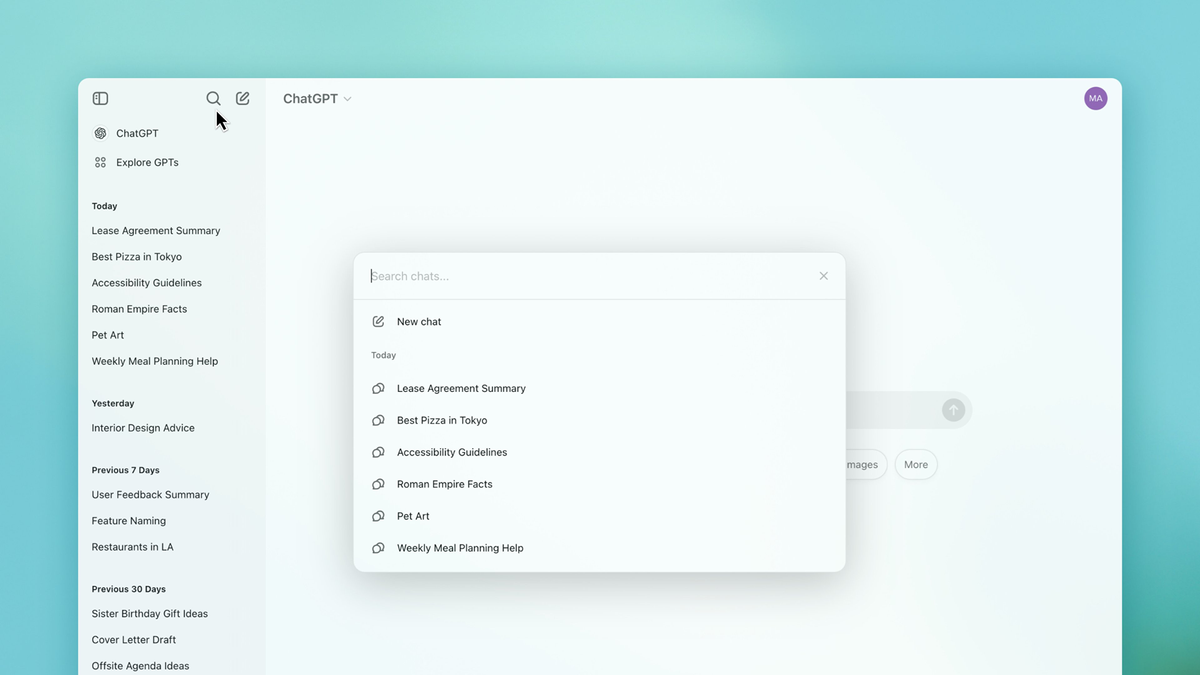

:quality(85):upscale()/2023/09/21/802/n/1922729/d9a11ce9650c8850437280.00070284_.jpg)
:quality(85):upscale()/2024/10/30/955/n/42301552/28e49c1e6722ab5b973b38.46745005_.jpg)

:quality(85):upscale()/2024/10/30/711/n/1922441/c62313206722590ade53c4.47456265_.jpg)

 English (US) ·
English (US) ·