While Jiushark isn’t well known in U.S. enthusiast and PC building circles, we’ve covered the company in the past, highlighting some of its unique products like the Jiushark M.2 Three, an M.2 SSD cooler that uses a dual heatpipe radiator and fan, much like a mini CPU cooler. We’ve also tested the JF13K Diamond low-profile CPU cooler.
Today, we’re looking at the new Jiushark JF800 Diamond dual-tower air cooler, available in white and black, with the company claiming cooling capabilities of up to 280W!
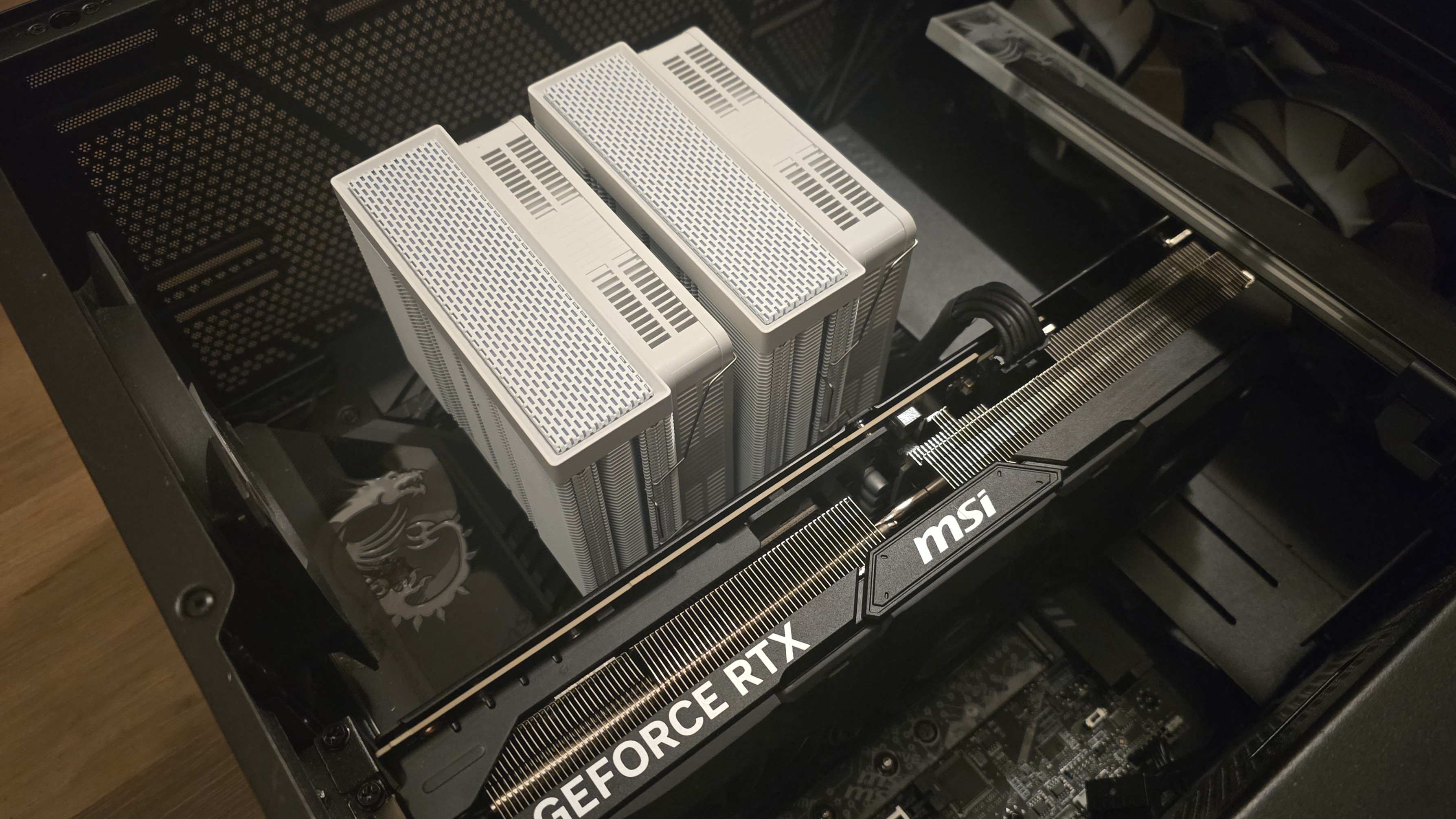
Will Jiushark’s latest make our list of best CPU coolers on the market? There’s no question that it deserves a shot because, spoiler, this is the strongest performing dual-tower cooler we’ve ever tested, on both Intel Raptor Lake and Arrow Lake CPUs. But it’s also pretty hard to come by in the U.S., unless you’re willing to order it directly from China.
Let’s take a look at the specifications and features of the cooler. Then we’ll go over thermal performance and noise levels.
Cooler specifications
Swipe to scroll horizontally
Cooler | Jiushark JF800 Diamond ARGB |
MSRP | $43.40 via AliExpress |
Radiator Material | Aluminum |
Lighting | ARGB or non-ARGB fans |
Warranty | 1 Year |
Socket Compatibility | Intel Socket LGA 1851/1700/1200/115x/2011 AMD AM5 / AM4 |
Unit Dimensions (including fans) | 130 (L) x 135.5 (W) x 159mm (D) |
Maximum TDP (Our Testing) | >254W with Core i7-14700K |
Packing and included contents

Opening the compact box reveals the accessories, neatly packaged above the cooler.
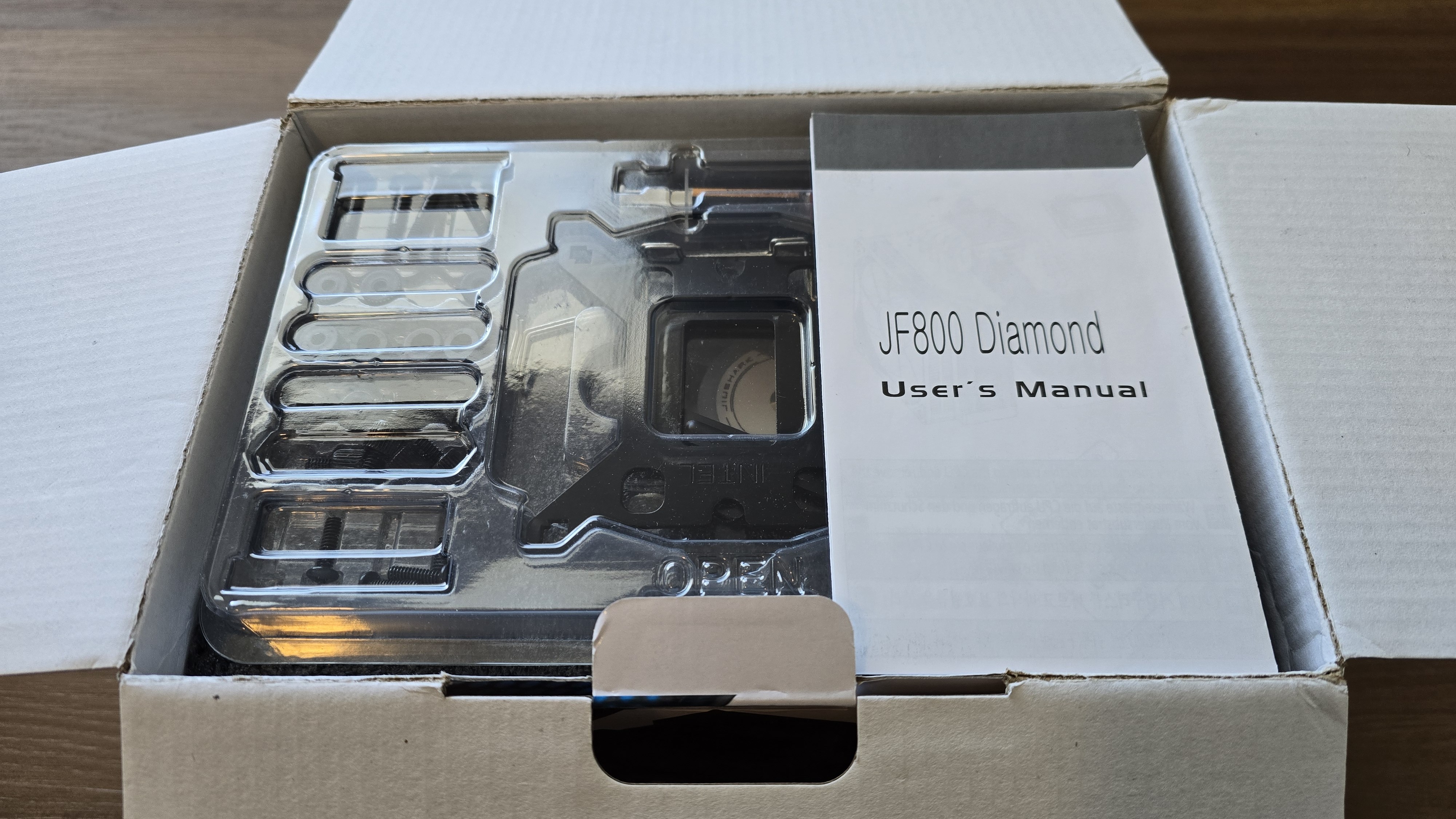
Included in the box are the following:
- Two 120 mm fans
- Dual-tower heatsink
- Thermal paste
- Mounting accessories for modern AMD and Intel platforms
- Installation manual

Features of Jiushark’s JF800 Diamond
*️⃣ Six copper heatpipes
The Jiushark JF800 Diamond moves heat away from the CPU using six copper heatpipes – but as you’ll see in our benchmarks, it offers performance superior to similar air coolers we’ve tested.

*️⃣ Heatsink Design
The towers of the JF800 feature what appears to be a fairly basic fin design.
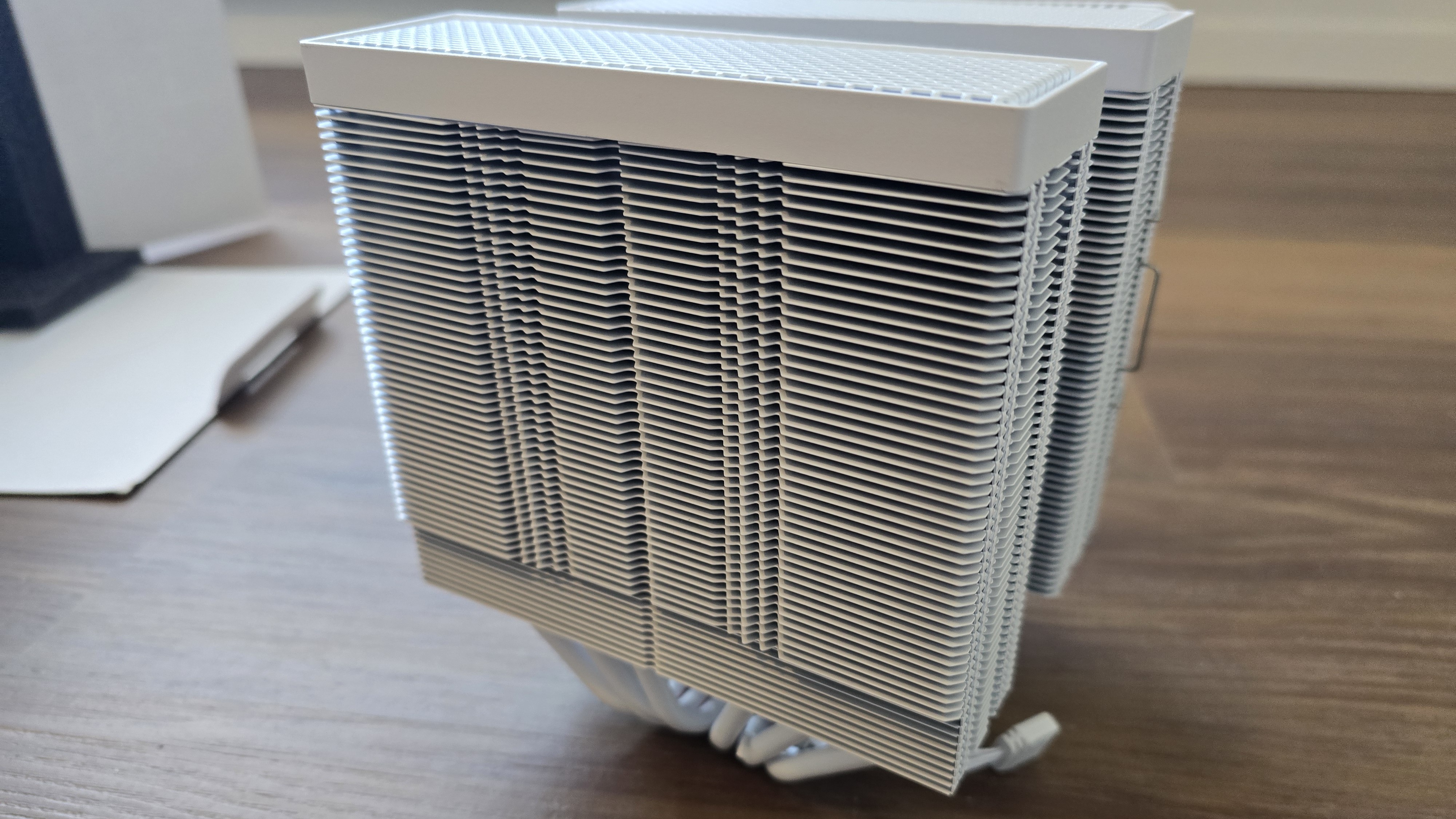
The tops of the heatsinks have a grille reminiscent of cattle guards, adding some nice aesthetics with the ARGB lighting shining through them.
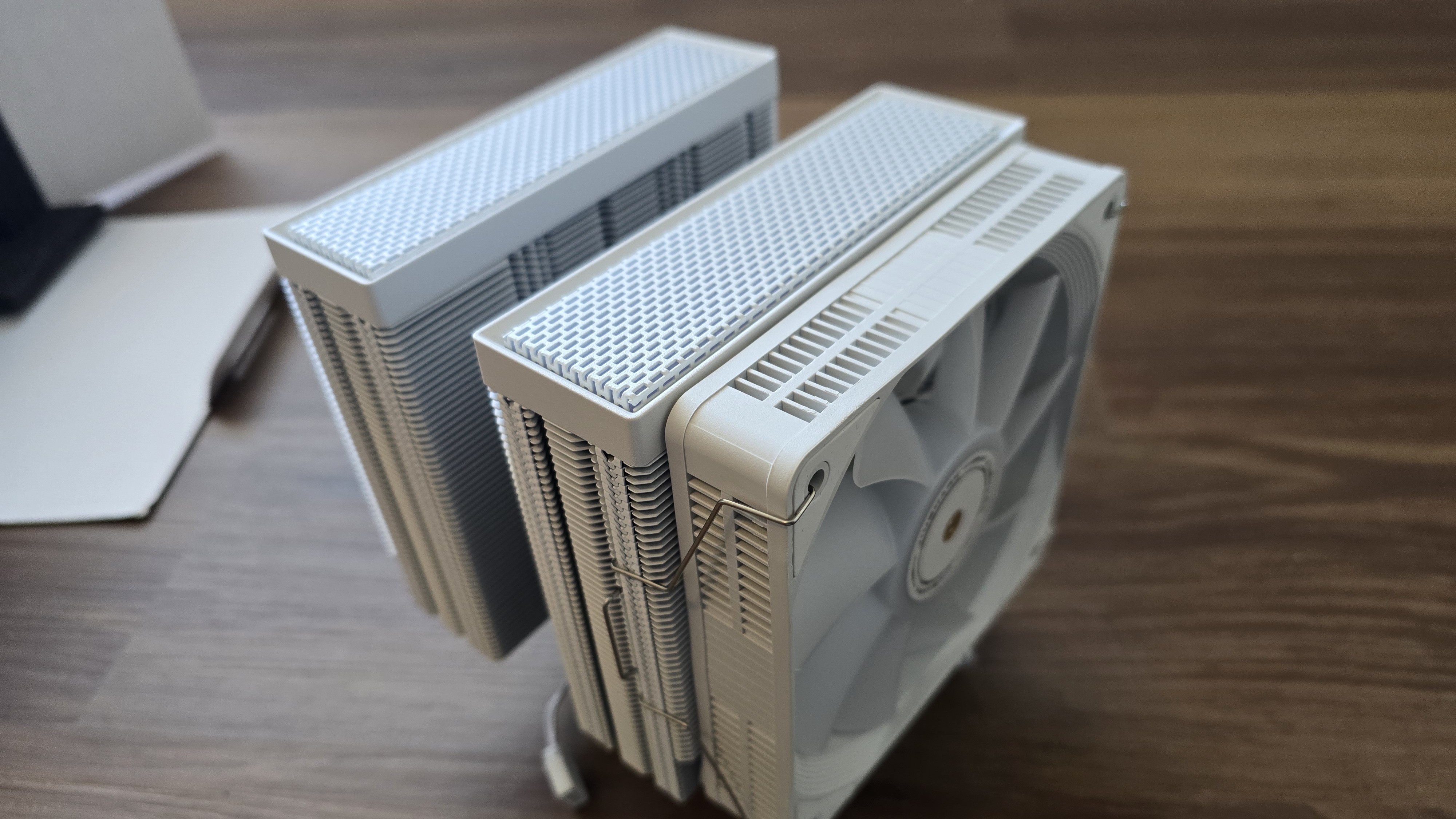
*️⃣ Two 120mm fans with ARGB lighting
There’s more to a cooler than just the heatsink or radiator. The bundled fans significantly impact cooling and noise levels, as well as how the cooler looks in your case. The included fans here have nine blades, and there are models with or without ARGB lighting, according to your preference.
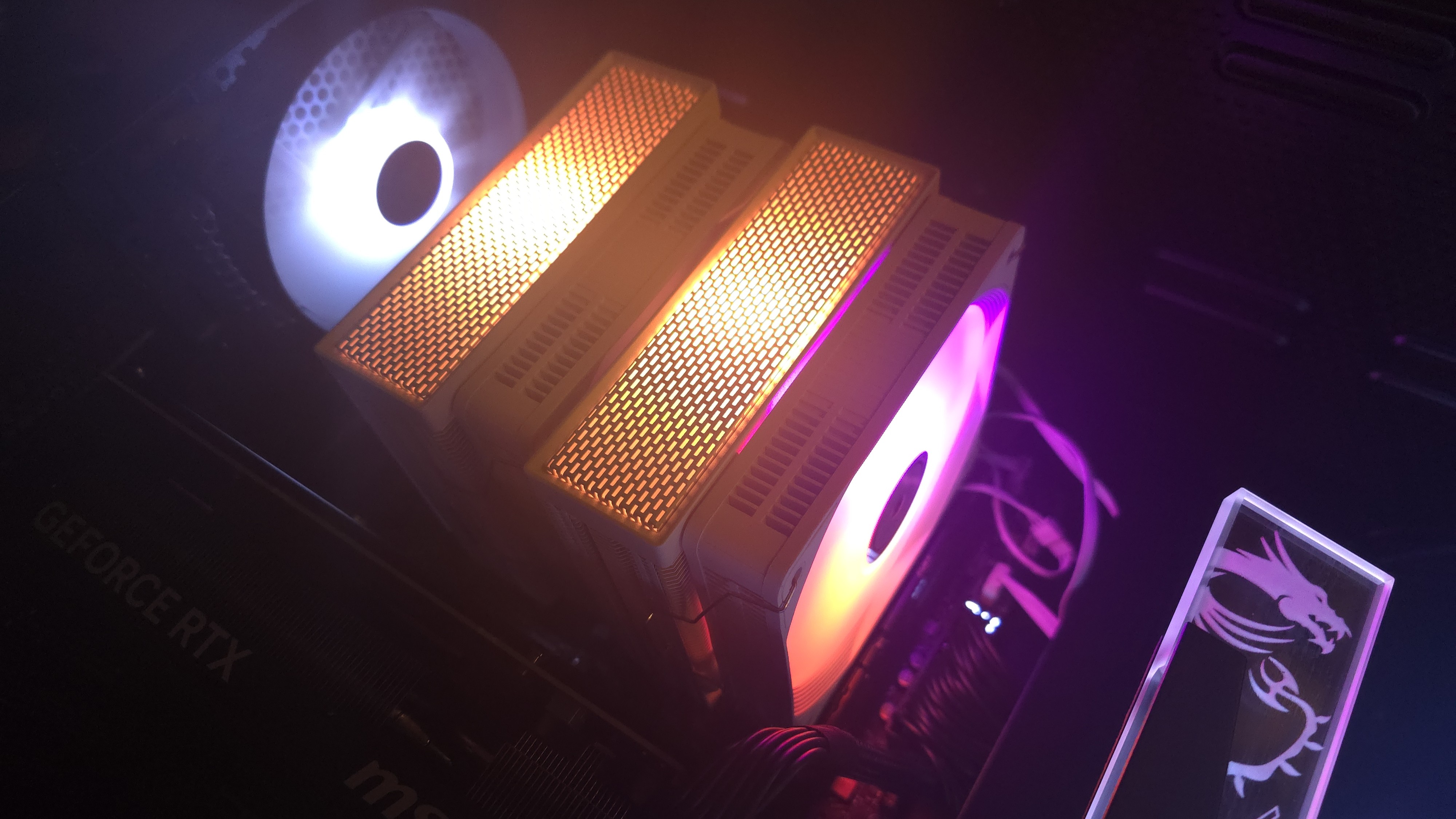
As you’ll see in the benchmarks below, the fans help enable superior thermal performance, but can be a little noisy.

Swipe to scroll horizontally
Dimensions | 120 x 120 x 25mm |
Fan Speed | 800-1800 RPM ± 10% |
Air Flow | Up to 83.54 CFM |
Air Pressure | Up to 2.68 mmH2O |
Bearing Type | FDB |
MTTF | Unlisted |
Lighting | Optional ARGB |
Testing configuration – Intel LGA1700 and LGA1851 platform
Swipe to scroll horizontally
CPU | Intel Core i7-14700K |
GPU | ASRock Steel Legend Radeon 7900 GRE |
Motherboard | MSI Z790 Project Zero |
Case | MSI Pano 100L PZ Black |
System Fans | Iceberg Thermal IceGale Silent |
There are many factors other than the CPU cooler that can influence your cooling performance, including the case you use and the fans installed in it. A system's motherboard can also influence this, especially if it suffers from bending, which results in poor cooler contact with the CPU.
To prevent bending from impacting our cooling results, we’ve installed Thermalright’s LGA 1700 contact frame into our testing rig. If your motherboard is affected by bending, your thermal results will be worse than those shown below.
Not all motherboards are affected equally by this issue. I tested Raptor Lake CPUs on two motherboards. And while one showed significant thermal improvements after installing Thermalright’s LGA1700 contact frame, the other motherboard showed no temperature diffrence! Check out our review of the contact frame for more information.
I’ve also tested this cooler with Intel’s latest platform, Arrow Lake and the LGA 1851 socket.
Swipe to scroll horizontally
CPU | Intel Core Ultra 9 285K |
GPU | MSI Ventus 3X RTX 4070Ti Super |
Motherboard | MSI Z890 Carbon Wifi |
Case | MSI MPG Gungnir 300R |
System fans | Pre-installed case fans |
LGA 1700 and 1851 installation
The installation of this air cooler is easy with the included mounting hardware.
1. You’ll first need to place the backplate against the rear of the motherboard after assembling it.
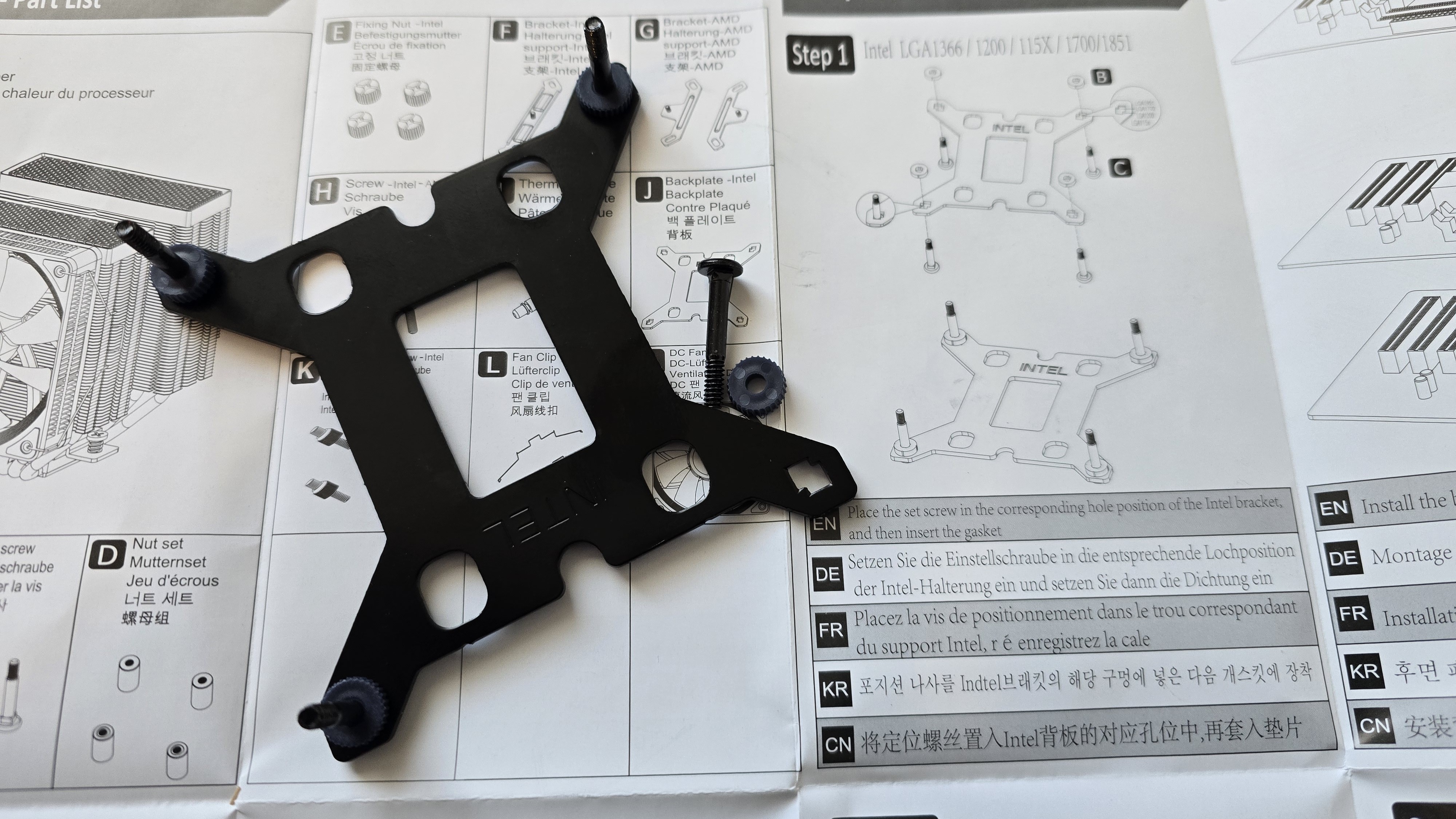
2. Next, you’ll need to take the rubber standoffs and slide them against the poles of the backplate.

3. Then, you’ll take the mounting bars and place them on top of the rubber standoffs, securing them with the included screws.

4. Apply the included thermal paste to your CPU. If you have any questions on how to do this properly, please refer to our handy how to apply thermal paste guide.
5. Remove the middle fan from the cooler, then place the cooler on top of your CPU. Use a screwdriver to secure it using the screws in between the two towers, shown below.

6. Once complete, connect the PWM and ARGB cables to the corresponding motherboard headers. Installation is now complete.


 6 months ago
69
6 months ago
69







 English (US) ·
English (US) ·