Raspberry Pi wizard Jeff Geerling has demonstrated 4K60 gaming on his Raspberry Pi 5 setup. Crucially, the Pi 5 was given a considerable lift in the GPU department via the use of an M.2 to OCuLink adapter and an AMD Radeon RX 460 desktop graphics card. It may sound quite a simple ‘hack’ from our brief intro, but there were quite a few more bits of support hardware required, as well as Linux kernel patching, to achieve the 4K60 gaming goal.
4K Gaming on a Pi is possible, with an external graphics card! pic.twitter.com/hmcGnrnfAkOctober 8, 2024
The embedded video is short and to the point, but if you want more details regarding Geerling’s 4K60 gaming feat you can head over to his blog, or check out the full 2-hour live stream. We also reported on an earlier version of this eGPU setup last November, before it was coaxed into gaming. The mini-computer enthusiast says there were several ways he could have achieved his Raspberry Pi 5 gaming goal, but he selected the following hardware:
- An external graphics card stand from JMT with a bundled M.2 to OCuLink adaptor
- An OCuLink cable
- The Pineboards HatDrive! Bottom for converting the PCIe FFC connection on the Pi to an M.2 slot
- A Lian Li SFX PSU rated at 750W to deliver power to the JMT adaptor and the desktop GPU
- An AMD Radeon RX 460 4GB graphics card from XFX

It seems that basically, the last two components in the list were chosen as they were at hand and good enough for the demo to succeed. However, Geerling elaborated on his RX 460 choice, mentioning that this specific model was “new enough to use the open source amdgpu driver in the Linux kernel, and old enough the drivers and card details are pretty well known.”
As hinted above, a lot of the background work that enabled 4K60 gaming on the Raspberry Pi was on the coding side of the equation. Geerling says he had to recompile the Linux kernel with the chosen AMD drivers. Then he had to patch code “that fixes a bunch of memory alignment issues.” Another important step was to enable the fastest PCIe Gen 3 connection setting in the Pi’s configuration file. Finally, after the latest AMD firmware packages were installed and the machine rebooted, the system was 4K60 gaming-ready.
On the newly graphically accelerated Pi 5, Geerling could play both SuperTuxKart and Doom 3 at 4K60 and max settings. These are admittedly older and less demanding titles, but it is nonetheless impressive to see the Pi 5 and RX 460 push so many pixels at such a rate. Without this eGPU, the Pi 5 could only muster 20FPS at 1080p in the same titles, according to the enthusiast.
Geerling isn’t finished yet. He indicates he is looking to get a set of code and patches sorted out so this or a similar eGPU adaptor could be used with “all graphics cards.” This work won’t just help with gaming endeavors, the extra GPU power could be used for video encoding, and other GPU-acceleration-friendly tasks.

 1 week ago
9
1 week ago
9

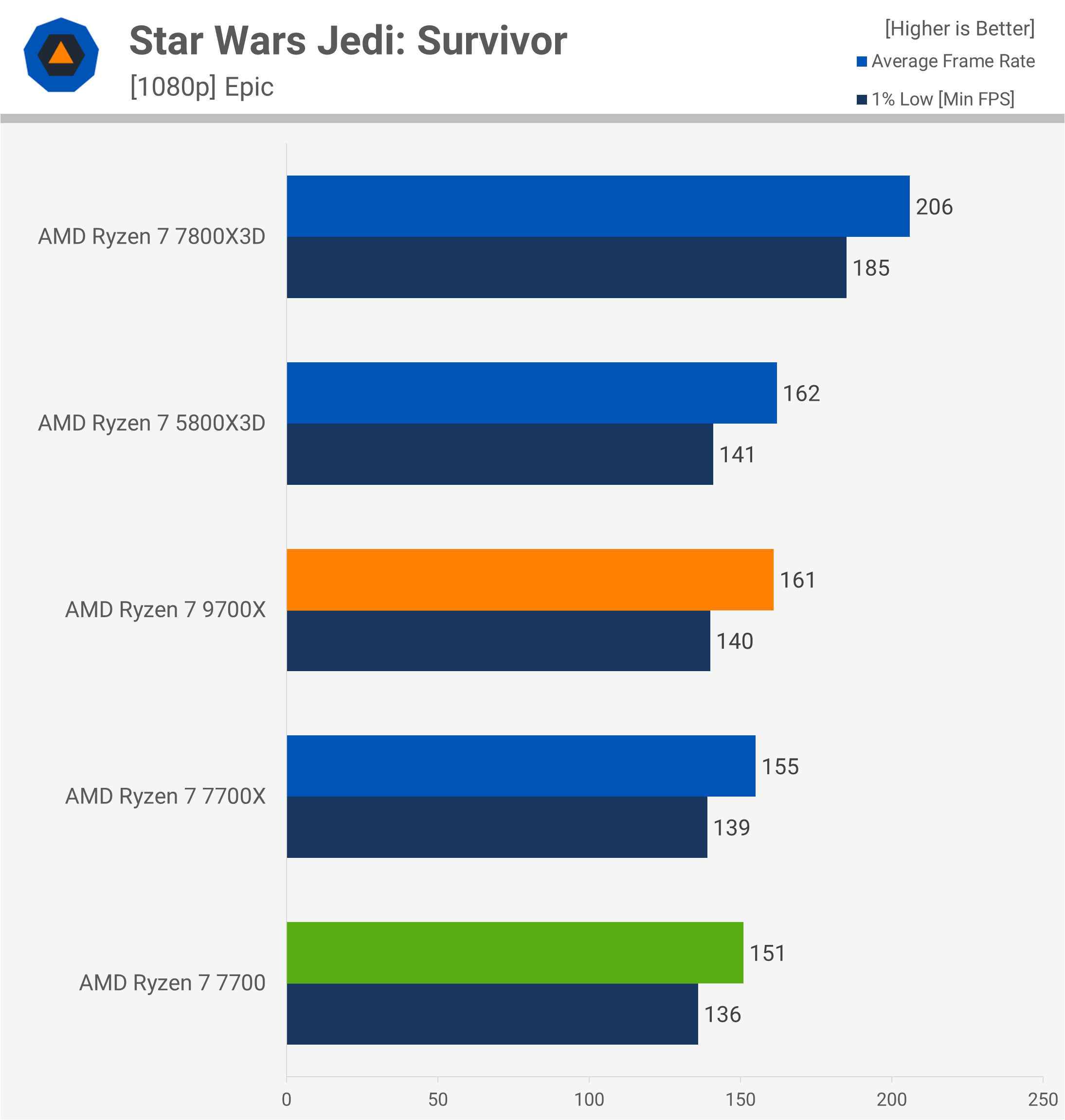
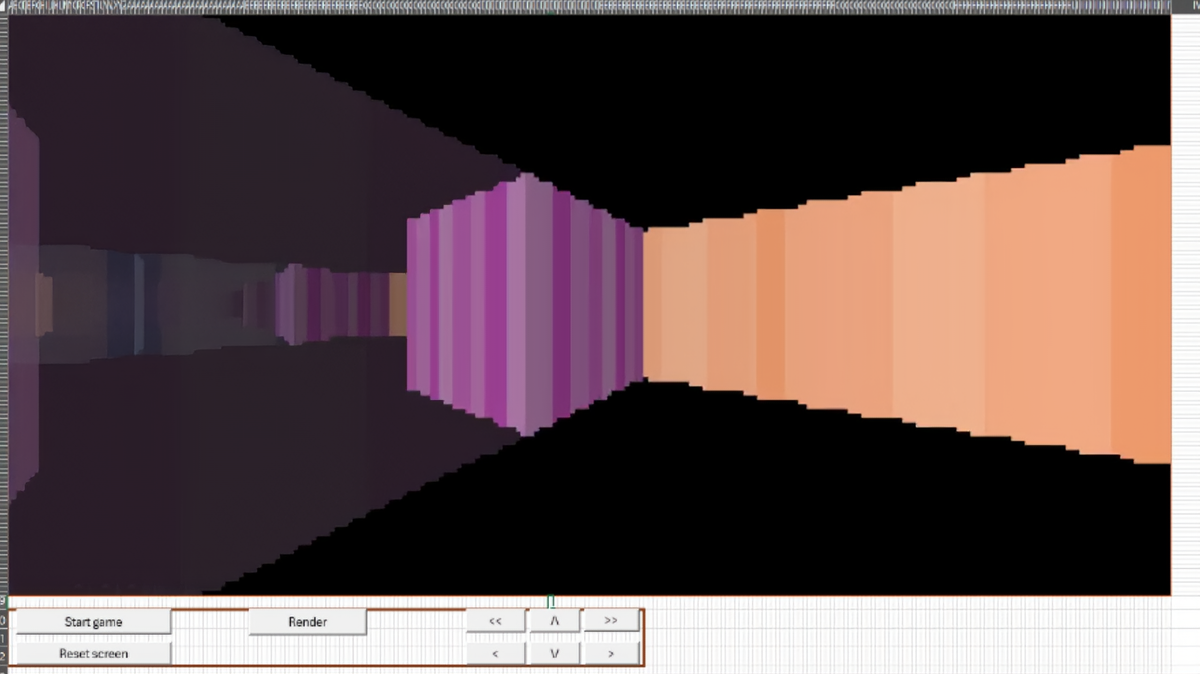



:quality(85):upscale()/2024/10/17/848/n/1922729/9dece426671163b35dcb11.60305022_.jpg)


 English (US) ·
English (US) ·