I previously spotlighted the Saramonic Ultra wireless lav mic on ZDNET because the tech specs I read were quite impressive. Everything seemed to fit perfectly into a content creator's proverbial toolkit: 32-bit float audio quality, waterproof for rainy shoots, and, most importantly, ease of use. But now I've had some time to put the mic kit through its paces. And yes, I have thoughts.
What I liked about the Saramonic Ultra
First, I'd like to remind you why the spec sheet of the Saramonic Ultra tempts creators. Sometimes, having high-quality microphones on a set is inconvenient, particularly when it comes to using hand-held, XLR-connected mics or boom arms. If the talent is on a set moving around freely while speaking to the camera, having a hand-held mic is ok. But what if the talent needs to be hands-free? This could potentially limit how the shoot goes.
Having quality, wireless lavalier microphones makes this much easier for everyone in the production. Granted, wireless mics were previously known for recording lower-quality audio, but that's a thing of the past these days.
The Saramonic Ultra records are stored in your camera and the mic's onboard storage. When recording into the onboard storage, you have the capability to record in a 32-bit float. This is great for the dynamic range, whereas if your talent happens to speak at a higher amplitude due to an exciting line or exclamation, clipping is minimized.
Just pull the audio into your audio editor of choice and bring the amplitude (volume) down. You'll notice the waveform will not have any clipping at the top. It's quite magical. This is also helpful in case the creator needs to boost amplitude because the talent spoke too softly.
Audio waveform from the Saramonic Ultra
Using the Saramonic Ultra is fairly easy but not the easiest. By default, removing the lav mics from the charging case will power them up. I don't particularly care for this feature. It's as if Saramonic is telling me, "Don't grab these mics unless you're ready to start recording." I'd rather remove the mic from the charging case and make certain it is placed properly on the talent without wasting a few minutes of battery power.
Sometimes, the talent's sternum area may not be the best place to clip the lav mic. You may have to get creative and figure out the best place for the mic. This could potentially take a few minutes. The mics have a power button on them that requires a long press. So, "accidentally" turning the mics on or off is not very likely to happen.
Also: The best streaming mics of 2024: Expert tested
The user interface makes sense for this lav kit as it allows for several useful features to be utilized. With a swipe of the screen on the receiver, you can access mic gain, recording quality, two audio filters, timecode sync, and other settings. Swiping across allows you to navigate the menu. Tapping the icon opens the menu item. Swiping up takes you back to the main menu. It's intuitive. I appreciate the fact that the mic offers a low-cut filter.
I personally don't use these filters on mics, but it's nice to know that they're there. Low-cut filters disable the mic from recording low frequencies such as wind rumble, typically between 40 and 240Hz. If your talent doesn't have a super low voice, this will not interfere with their natural tone. Quite honestly, in most cases, it won't.
But again, I'd rather apply this filter in post-processing if it's actually needed. And when you're dealing with 32-bit float audio, you really don't have to worry about degrading the sound quality when messing around with the frequencies.
Wearing the Saramonic Ultra lav mic
Capturing the audio is easy whether you're shooting on a camera or a smartphone. The receiver connects to Android and iOS devices if needed via an adapter or a 3.5mm jack that connects to most mirrorless cameras. However, as previously mentioned, each mic has 8GB of internal storage space. I've recorded between one to two hours of test audio without storage anxiety on the Saramonic and, again, in 32-bit float. In my preference, I found it easier to split up the audio dialogue (if you're using two people in your shoot) when using the internal file.
My camera captured the audio without a problem, but I was unable to split the track with the mic used. Fortunately, the concurrent internal recording helped alleviate this problem. I can access the internal mic storage with a USB-C cable without issue, as it's seen as a typical USB storage device on Windows and MacOS.
Also: This $150 microphone beats out more expensive mics I've tested with this brilliant feature
One of the tests was recording our podcast using the mics. In our studio, we utilize two studio mics that sit roughly 6 feet apart. Once I got the audio files into my audio editor, it was great to be able to use the equalizer and compression tools to really dial in the audio to reveal my voice and my co-host's voice. I had to tell myself that these mics are NOT studio mics, so I shouldn't expect them to sound like a studio mic out of the box.
They did not sound like studio mics, but still sounded quite nice for the show. Using the equalizer in post-production, I was able to filter certain frequencies and find a balance that sounded more like the two of us instead of the flat sound of a room mic.
What the Saramonic Ultra can do better
My first complaint was the auto power-on "feature" of this mic kit. Keeping with that, I initially had some confusion with the indicators on the mic kit. Each mic has a logo button on the front of it, which glows when powered up. Initially, in my testing, I would pull a mic from the charging case and start testing.
Each time, I'd notice the blue glow of the Saramonic button, letting me know it was powered on. Then, one day, I grabbed a mic for testing, and the button started to glow green. At first glance, I thought something was wrong since the button was glowing green instead of blue. Fortunately, I noticed the receiver had an indicator telling me that mic #2 was connected. I didn't realize I grabbed the opposite mic.
Also: I can't recommend this rugged power station enough to drone users
I would like to see a label of some sort on the mic itself to let me know which mic is in my hand. This would be useful if I were setting up the mic on my talent without pulling out the receiver. I could easily see on the mic that my younger talent on set was wearing "mic #2" when attaching it and making notes. All without having to power up the mic or the receiver. To Saramonic's credit, this lack of labeling may be due to the fact that a firmware update may force you to re-pair the mics with the transmitter and change the designated mic number. I don't know, but that's a thought.
Next, I have three "wishlist" items to consider. First, better touchscreen functionality. The build quality of these mics and transmitters is outstanding. But I didn't always get along with the touch screen. Maybe it's my large fingers or some unusual magnetics in my body, but there were times the touch screen was annoying to navigate. In particular, swiping up to get back to the main menu. Saramonic should allow the scroll wheel or button to allow you to back up in the menu one level.
This would have made things easier for me from time to time. I also wish there was a control to minimize the omnidirectional recording of the mics. Some condenser mics utilize software to switch to bi-directional to help limit ambient audio being captured.
Also: I'm a long-time YouTube video producer - these 3 AI tools help me do it better and faster
While recording the podcast, I could hear both parties on each audio file because of the proximity. Sure, we could move further apart in the recording, but a software switch would be nice. Lastly, the internal files will record an hour-long podcast without an issue. Unfortunately, the file is split at roughly thirty minutes. Similar to the way mirrorless or DSLR video files are split when the recording approaches 30 minutes. I wonder if this is yet another tax concern or if this is an oversight. In the post, I was able to make do, but it was a slight inconvenience.
ZDNET's buying advice
The Saramonic Ultra wireless lav mic is a really nice piece of kit. I find it to be quite useful for any creator who aims to record high-quality audio with very little effort. There's no confusion when it comes to this. You have two mics and a receiver to "receive" the audio captured from the mics. The receiver connects to your camera of choice, and you're good to go.
The added bonus is the build quality as well as the long-range and IP5X rating. There are other wireless mic options on the market, but I think you'll be hard-pressed to capture high-quality audio matching the Ultra. You can get the Saramonic Ultra online for $299.

 1 week ago
3
1 week ago
3







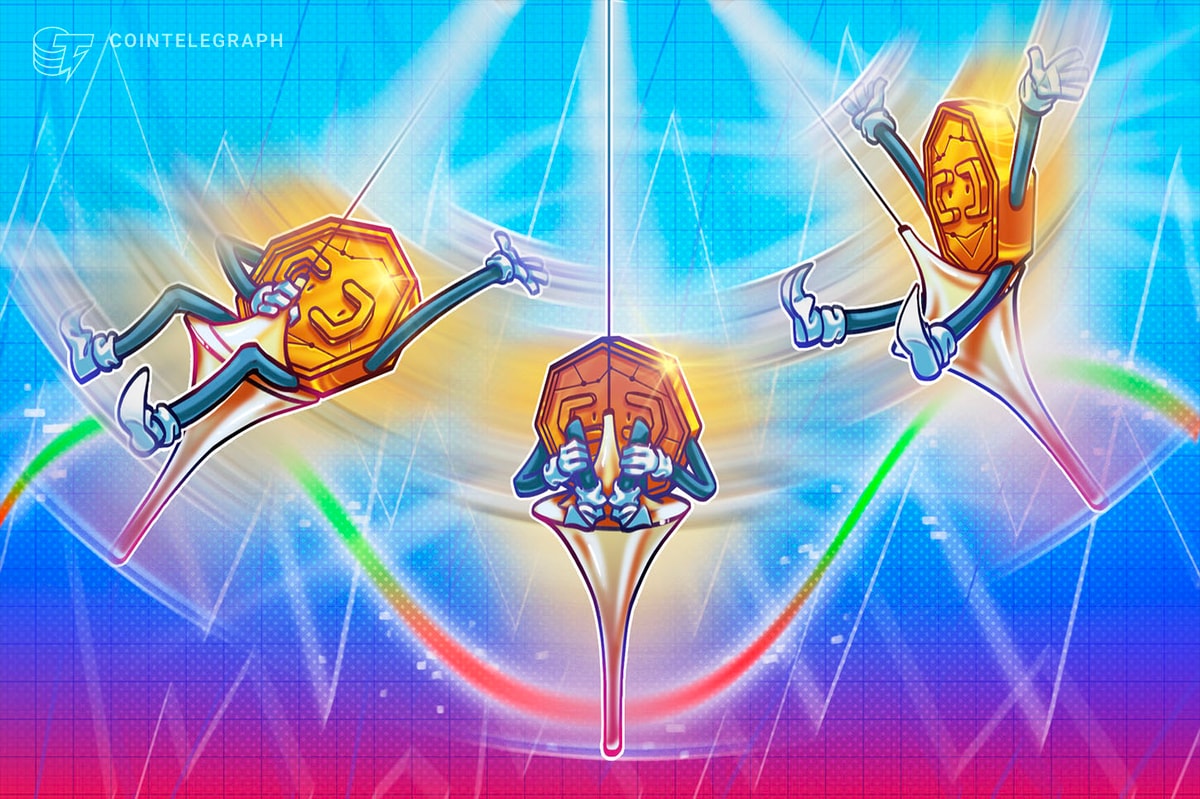

 English (US) ·
English (US) ·