When ChatGPT first launched over two years ago, the AI chatbot was met with such high demand that OpenAI introduced a premium plan called ChatGPT Plus. This plan guaranteed access to the chatbot even during blackout periods. ChatGPT Plus perks also included access to OpenAI's most advanced models, making the $20 plan almost a no-brainer for superusers. However, as OpenAI's offerings have evolved over the past couple of years, so have its plans.
Also: How ChatGPT could replace the internet as we know it
If you consider yourself an AI power user or are looking to get the most out of your AI usage, you're likely wondering which ChatGPT tier you should try. In this guide, we'll help you decide whether a free plan, ChatGPT Plus, or a $200-per-month ChatGPT Pro subscription is the best fit for you.
(Disclosure: Ziff Davis, ZDNET's parent company, filed an April 2025 lawsuit against OpenAI, alleging it infringed Ziff Davis copyrights in training and operating its AI systems.)
You should use ChatGPT Plus if...
ChatGPT Plus costs $20 per month. You're probably asking yourself: Why pay when you can use it for free? There are five main advantages, but the TL;DR is that the free tier has heavy usage limits, and the Plus tier gets you the latest features and models first.
If you only use ChatGPT now and then for fun, it's not worth subscribing. But if you use it for work, writing, creating images, using it as a search engine, or you find yourself opening the app all day, every day, then subscribing is likely a good idea.
1. You want access to legacy models
When OpenAI launched GPT-5, the company had it replace all of its legacy models in ChatGPT. The model is meant to combine the best of OpenAI's offerings with a smart model for most queries and a deeper reasoning model for harder problems. However, many paying subscribers were upset because they preferred the prior models for their workflows that were already in place.
Also: I tested GPT-5's coding skills, and it was so bad that I'm sticking with GPT-4o (for now)
Sam Altman even acknowledged in an X post that "suddenly deprecating old models that users depended on in their workflows was a mistake." As a result, OpenAI brought back the option for ChatGPT Plus users to access legacy models, including: GPT-4o, o3, o4-mini, GPT-4.1, and GPT-4.1-mini, in addition to GPT-5 (Auto, Fast, Thinking mini, and Thinking).
2. You want to access GPT-5's different modes
While GPT-5 combines the best of a deep reasoning model (GPT-5 thinking) and a standard smart model for a balance of speed and quality, users with a Plus subscription can also manually toggle between GPT-5 Thinking, GPT-5 Thinking Mini, and GPT-5 Fast.
Also: GPT-5 bombed my coding tests, but redeemed itself with code analysis
The benefit: Users can choose to use a reasoning model when they think it would be the best fit instead of having the real router feature automatically understand which model to use based on the conversation, the complexity of the prompt, and more, which is still available with the GPT-5 Auto option. If you often work on harder problems that require the model to think more to output the best possible answer, then having the option to toggle on GPT-5 Thinking could be a compelling reason to subscribe.
3. You want to access Sora
OpenAI's Sora video-generating model allows users to create stunning, realistic videos from text prompts or their own assets with up to 1080p resolution. Videos can be up to 20 seconds long, with a limit of 10 seconds for ChatGPT Plus users, and can be widescreen, vertical, or square aspect ratios. Whether you have a real workflow reason for AI-generated content or just want to tinker, it is a fun model to use.
To create images, ChatGPT also uses the GPT-4o image generator, OpenAI's most capable image generator to date.
With it, you can simply ask "create an image of…," describe a scene, and receive an AI-generated image that can include realistic human generations and even text. You can also upload an existing image and describe edits for GPT-4o to apply -- like adding text, refining details, or changing backgrounds. Just be aware that complex requests may take a couple of minutes.
Also: ChatGPT's new image generator shattered my expectations - and now it's free to try
Usage is capped for free users, but Plus and Pro subscribers can enjoy much higher daily quotas.
OpenAI said free-tier users can use GPT-4o only a limited number of times within a five-hour window. It will notify you once you've reached the limit and invite you to upgrade to ChatGPT Plus. If you're on the Free tier and rely heavily on image creation, you might see a message like: "You've reached your image creation limit. Upgrade to ChatGPT Plus or try again tomorrow..."
So, if you often use AI for visual assets, such as videos or images, ChatGPT Plus is an easy choice.
4. You want to use the Codex AI coding agent
OpenAI recently integrated its powerful Codex AI coding agent into ChatGPT Plus, so now anyone with the $20-a-month Plus can get AI-powered coding suggestions without shelling out $200. You can point it at your GitHub repo, and it'll whip up code changes, run checks to make sure nothing's broken, and even handle installing dependencies online if you let it. Just keep in mind it doesn't "remember" anything between sessions, so you have to give it clear instructions every time.
Also: You can use OpenAI's super powerful AI coding agent Codex for just $20 now
Also, since the coding agent is new to ChatGPT, you might encounter some speed bumps if many people are using it at once.
5. You want expanded access to ChatGPT's best features
You're probably noticing a theme here: The majority of ChatGPT's most advanced features are eventually made available to free users, but with heavy usage limitations. Therefore, the main benefit of upgrading is getting to use features like Deep Research, Advanced Voice Mode, and GPT-4o image generation a lot more frequently than you could on the free tier. Subscribing to ChatGPT Plus also gives you priority access to OpenAI's latest models and newest tools well before they reach the free tier.
With a Plus account, you can access extended limits on:
- messaging
- file uploads
- image creation
- data analysis
- Deep Research
- Agent Mode
- GPT-4 image generation
- memory and context
If you don't want to miss out on the latest ChatGPT features and models, you should subscribe to the Plus tier.
You should use ChatGPT Pro if...
OK, so now that we've discussed why Plus is worth it, let's look at the more expensive Pro plan that costs $200 a month. Most people would never pay a car payment's worth of money to use AI, but there are special instances in which it could be worth it.
1. You want what ChatGPT Plus has on a greater scale
All ChatGPT Plus perks and features are included in ChatGPT Pro, but with far fewer usage constraints. Pro also adds several exclusive capabilities. Here's a rundown of the biggest benefits, should you be seriously considering the upgrade.
- Unlimited access to all reasoning models: This includes GPT-5 with pro reasoning, GPT-4o, GPT-4.1 (and its mini variant), o3, o3-pro, o4-mini, and GPT-4.5 (research preview).
- Unlimited and faster image generation using GPT-4o.
- Maximum Deep Research, memory, and context, Agent Mode
- Priority access to Sora video generation: You get up to 1080p video generation, 20-second videos, five concurrent generations, and watermark-free downloads.
- Higher access to the Codex agent, projects, tasks, and custom GPTs.
Also: How to use ChatGPT: A beginner's guide to the most popular AI chatbot
As you can see, Pro offers more features and higher limits than the Plus tier. Pro users reportedly rarely encounter any constraints and can truly leverage the full power of ChatGPT and its newest tools.
2. You want access to OpenAI's most powerful models
As mentioned in the No. 1 selling point of ChatGPT Plus, there are many perks to being able to access the older models, including sticking to what you were already using in your workflow and what you are accustomed to. In addition to all of the legacy models accessible in the Plus tier, with the Pro subscription, you can also access GPT-5 Pro, the most capable version of the model aimed toward complex tasks, and the Thinking 4.5 (research previews), which is only available to Pro users because "it costs a lot of GPUs," according to Altman.
You should use free ChatGPT if...
Finally, let's look at the free version of ChatGPT. I discussed most of its features above, so in this section, I'll break down what advantages it can offer over the paid plans. It essentially comes down to how often you use ChatGPT and whether having access to the latest and greatest features matters to you. If you don't use it much and don't care, the free version is 100% the way to go.
1. You don't want to pay a monthly fee
The free subscription now offers many competitive AI features, reducing the need for a Plus subscription, especially for tools that were once paywalled. Free ChatGPT users can access:
- GPT-5
- ChatGPT Search (web browsing for timely information and sources)
- Image Generation via GPT-4o (daily limit applies)
- Deep Research (up to five "lightweight" tasks per month)
- ChatGPT Voice (free monthly preview)
- File and Photo Uploads for in-chat discussions (limited usage)
- Memory Feature for referencing recent conversations (lightweight version)
If you only need occasional AI assistance -- and do not mind daily usage caps -- the free tier should serve you well. It's surprisingly robust and now includes many advanced features that were once behind a paywall. For instance, when OpenAI launched GPT-5, it also became available for free users.
2. You're a casual ChatGPT user
If you rarely hit the daily usage limits for text, voice, or image generation, upgrading to Plus or Pro might not be necessary.
Also: ChatGPT can record, transcribe, and analyze your meetings now
The free version offers enough headroom for light interactions -- asking a few questions per day, generating a handful of images, briefly exploring advanced data analysis, and more. However, if you often see messages about hitting your limits (for text, voice, images, etc.), it might be time to consider paying for a subscription. For superusers who need top-tier capacity and extended access to advanced features, there's ChatGPT Pro, but Plus is a more affordable middle ground.
Ultimately, if your needs are minimal and limitations don't bother you, sticking with the free tier is perfectly fine.
How much do ChatGPT Free, Plus, and Pro cost?
As of August 2025, here are the ChatGPT Free, Plus, and Pro pricing tiers and how they differ, as displayed by OpenAI on its website:
Does the Pro tier include everything you get with Plus?
Yes, Pro contains everything in Plus. That means unlimited or higher limits on certain features and exclusive access to GPT-5 Pro and Research preview of new features.
Do ChatGPT Pro users experience downtime or blackout periods?
Pro subscribers have the highest priority for uptime, making downtime extremely rare. However, no tier can guarantee 100% uptime if OpenAI undergoes major outages or scheduled maintenance.
If you upgrade to Plus, can you later switch to Pro?
You can upgrade from Plus to Pro at any time through your account settings. Your billing date may adjust based on when you switch.
How to get early access to new ChatGPT features on the free tier
Unfortunately, free users typically must wait until OpenAI rolls them out publicly. Plus and Pro subscribers receive early or exclusive testing opportunities before features reach the free plan.

 4 months ago
73
4 months ago
73






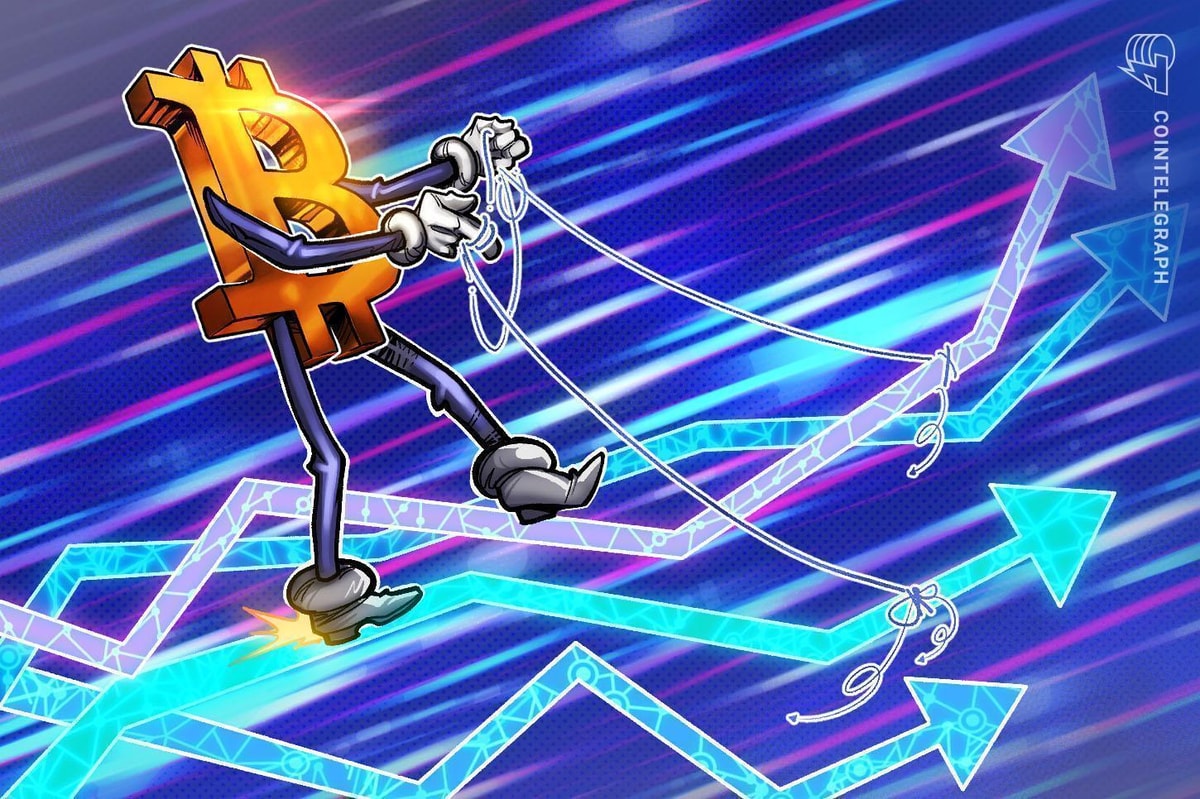

 English (US) ·
English (US) ·