Just a day after the iOS 18.2 update, an update packed with even more Apple Intelligence goodness, social media has once again erupted with iPhone users venting about one major issue: their battery life has taken a serious hit.
X is a popular site for those wanting to vent about their battery issues, and complaints have surfaced ranging from, "Terrible battery drain on ios 18.2 after being unbelievably good on 18.1" to "iOS 18.1.1 decimated the battery life of my iPhone15 Pro. Installed 18.2 today, and now it literally drains faster than it charges while it lays unused on my desk. WTH @apple?"
Also: The 7 tech gadgets I couldn't live without in 2024
There are also some concerning reports about heat: "Every time I use Apple Intelligence feature on iOS 18.2, my phone always gets hot 🥵."
It's so bad that it's actually rather hard to find much positive said about it -- other than the praise for the new hearing aid feature.
So, what's going on?
I've been running iOS 18 and iOS 18.2 betas since they've been available and my battery life has been pretty appalling throughout. There have been glimmers of hope here and there -- there was a point with one of the iOS 18.1 betas that I mistakenly thought things had improved -- but I've gone to the point where I have a power bank or two with me at all times.
I only installed the final release of iOS 18.2 yesterday, and who knows what last-minute bug fixes it contains. I'm not holding my breath, but I have to give Apple the benefit of the doubt.
Also: My favorite USB-C stocking stuffers for tech-savvy friends and family
Also, add to that the fact that after every update, the iPhone has to perform a lot of background and housekeeping tasks, which eat up processor power and, in turn, drain the battery harder than usual. Apple knows this and wants users to know because there's now a message that appears in the Battery screen in Settings that informs users of this.
Apple tells iPhone users to expect poor battery life after iOS updates.
Thinking of giving iOS 18.2 a miss? I wouldn't because this update contains 20 security fixes, making it pretty important.
My advice is to wait and see how it plays out. Give iOS 18.2 a good 24 to 48 hours to finish all the background tasks before you start to worry and turn off any features. If the problem persists, hopefully, Apple can address it with a future update.

 2 weeks ago
4
2 weeks ago
4






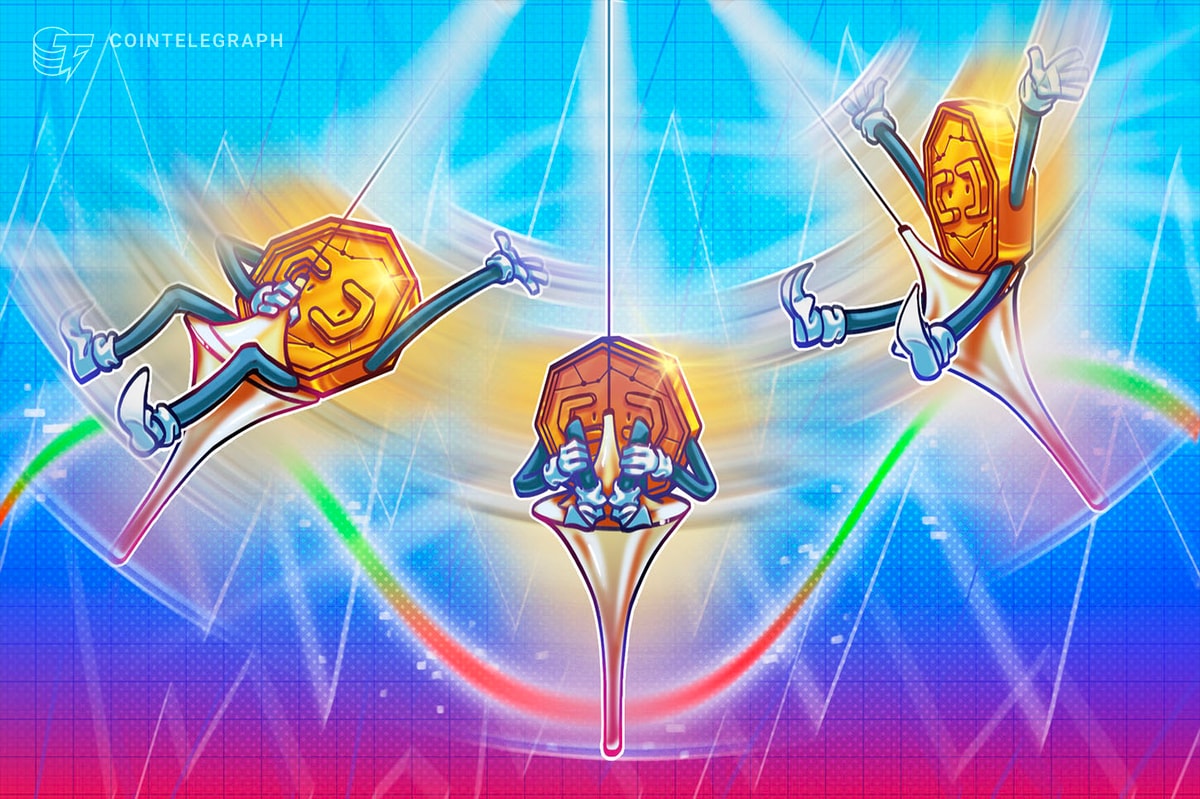


 English (US) ·
English (US) ·