The latest SSD cooler to land on our test bench is the M9 NVMe SSD heatsink from Ineo, a company that specializes in niche products, like NVMe-to-USB adapters, SSD heatsinks, and other related devices. This heatsink features a split design with two heatsinks connected by a 6mm copper heatpipe, one suspended above the other, and actively cooled by a 30mm PWM fan.
Does Ineo’s M9 perform well enough to compete with the best SSD heatsinks we’ve tested for your storage? Are there any other issues you should be aware of? Before we get to the benchmarks, we’ll take a quick look at the features and specifications of this product.
Cooler Specifications
Swipe to scroll horizontally
| Heatsink | Ineo M9 NVMe SSD Heatsink |
| MSRP | $16.99 |
| Heatsink Material | Aluminum alloy |
| Compatibility | M.2 2280 |
| Dimensions | 83mm (L) x 31mm (W) x 52mm (H) |
| Weight | 110g |
| Warranty | 1 year |
Packing and included contents
Ineo’s M9 arrives in a very small box, suited to the size of the heatsink.

Opening the box reveals the heatsink, thermal pads, and included screwdriver.

Installation
The installation of this NVMe heatsink is fairly simple and easy to complete.
1. To begin, you’ll first need to disassemble the unit. Then, you’ll apply the first thermal pad to the base of the heatsink.

2. Place your M.2 NVMe SSD onto the thermal pad. Take the second thermal pad, and place it on top.

3. Next, place the heatsink on top of the SSD and secure it using the included screws.

4. The last step is to place the unit into an m.2 slot and secure it using a screw or alternative method and connect the PWM connection to a motherboard header.

Features of the Ineo M9
*️⃣ Split heatsinks connected by a 6mm copper heatpipe
The Ineo M9 features split heatsink design with the two parts connected by a copper heatpipe.

*️⃣ Double sided SSD support
Some NVMe heatsinks only effectively cool the top side of a SSD – which means they’re not effective for storage drives with NAND on both sides of the PCB. Ineo’s M9 supports double-sided SSDs and will keep both sides of the unit cooled effectively, ensuring peak performance at all times.
*️⃣ 30mm fan for active cooling
In addition to the dual heatsinks and 6mm copper heatpipe, Ineo includes a small 30mm fan to actively dissipate heat away from your SSD.

*️⃣ Rotatable design
In order to minimize compatibility concerns, the top half of the heatsink can be rotated to the left or right if desired.

What I don’t like about Ineo’s M9
❌ Bending concerns
The top heatsink is connected by a single copper heatsink only on one side, and there is nothing underneath the top heatsink to support it otherwise. This can lead to bending over time, and in fact the unit I received was slightly bent upon arrival. Whether or not this is a problem is another matter, in theory any bending that would continue to occur would be minor and shouldn’t cause a problem. Nonetheless, I would prefer a design with better support.

❌ Compatibility concerns
While the unit can be rotated to avoid interfering with one device, that can result in compatibility issues on the other side. So you may need to install this device in a non-primary m.2 slot, depending on the CPU cooler and GPU you’re using.

How hot is too hot? Does cooling even matter for a SSD?
Until recently, cooling and storage was at best an afterthought for most enthusiasts and PC builders – it really wasn’t a concern outside of servers jammed with hard drives. With SSD heatsinks, a lot of you are probably asking if it really matters. And the truth is that if you’re a typical user who merely loads a few applications and games from time to time – you don’t need an advanced heatsink. I’ve run a variety of tests, and for common tasks like loading a game or application, you generally don’t need more than a basic heatsink – at least not with current SSDs and workloads.
That said, current-gen PCIe 5 SSDs can transfer more data in less time than ever before, and pushing those speeds can generate extra heat depending on the type of workload. With these modern drives, not only is some kind of cooling recommended, it’s a requirement to prevent throttling or even crashing in some instances.
There is now a large market for NVMe SSDs heatsinks and coolers to ensure PCIe 5 drives can maintain maximum speeds. Heatsinks large and small, with or without active fans, and even liquid cooling solutions are now available for purchase.
Most users who will need cooling for their drives will already be aware that they need one. This includes users whose workloads are IO-intensive or involve high-resolution video editing. We’re also trying to look to the future here, to an extent. While today’s common workloads might not need anything more than a basic heatsink, this may change with PCIe 6 and future standards which will allow for higher speeds (and potentially higher power consumption) in consumer SSDs.
After consulting storage experts across the industry who work for Sabrent, Solidigm, Phison, Micron, and other storage manufacturers I’ve created an IOMeter script that’s specifically designed to stress an SSD’s controller and NAND, causing it to reach its maximum temperature (also known as TJ Max). The ambient temperature is maintained at 23 degrees Celsius while these tests are performed. The SSD used is Teamgroup’s Z540 SSD, powered by Phison’s E26 controller.
This test will cause throttling when paired with lower-end heatsinks. For those heatsinks, we’ll be looking at the IOPS of the drive during testing. The more advanced heatsinks and coolers will be capable of keeping the SSD under its peak temperature – for these units, we’ll compare the actual temperatures of the TeamGroup Z540 SSD.
When I was determining how to test these units, I consulted with many storage industry experts before I started testing. They emphasized that modern PCIe 5.0 drives need at least some sort of cooling to avoid throttling and that even basic workloads can be impacted by minor throttling without a heatsink.
If peak performance in common scenarios like gaming is your only goal, then most basic heatsinks will offer satisfactory performance. However, users with storage intensive workloads will require a stronger heatsink, like the Ineo M9 SSD heatsink we’re reviewing today, in order to prevent their SSDs performance from throttling. The impact of this potential throttling can vary; lighter loads won’t be impacted as much, but in the worst-case scenario I tested I measured a 92% loss of performance without cooling on a PCIe 5.0 SSD.
You might think that’s the only aspect to consider when looking at a heatsink, but the thermals of a SSD also have a huge impact on a drive’s longevity. Much like other electronic components, extreme variations in temperature cause wear and tear, reducing lifespan. Now let’s be real here - most users shouldn’t need to worry about longevity, and instead should purchase a drive from a reliable manufacturer that has a good warranty. While this is our general recommendation, there are scenarios where this won’t apply - if you purchased a refurbished SSD at a discount, you can’t expect to have a long warranty.
Finally, there’s the matter of dealing with the hassle of a warranty. While it is nice to know that a failing drive will be replaced by the manufacturer, why create an environment where such a claim is likely to happen? I’d argue that it would be wiser to invest $10 or $15 into a heatsink to extend the lifespan of your SSD so that you don’t have to worry about dealing with the paperwork and time involved to process a warranty claim.
In theory, if your NVMe SSD arrives with a heatsink from the manufacturer, you shouldn’t need to worry about a heatsink at all. Most of the heatsinks I’ve seen paired with high-end PCIe 5 SSDs are more than capable enough of handling strong thermal loads. However, many drives do not include a heatsink with the purchase of an SSD, and you shouldn’t run a high-speed PCIe 5 SSD entirely uncooled as performance will suffer even in common workloads.
Also, every expert I’ve spoken to in the storage industry agrees that it is best practice to minimize temperature variations for the health and longevity of your SSD. How strong of a heatsink you’ll need is another matter for debate. In common scenarios, most users will be fine with basic heatsinks - but professionals or users with storage-intensive workloads might want to invest in a stronger heatsink.
Testing Methodology
Swipe to scroll horizontally
| CPU | Intel Core i7-13700K |
| Motherboard | MSI Z690 A Pro DDR4 |
| SSD | TeamGroup Z540 |
| Case | Be Quiet! Silent Base 802, system fans set to speed 1 setting. |
| PSU | Cooler Master XG Plus 850 Platinum PSU |
| Testing Method | Custom IOMeter Script, 30 minute test length |
To test the heatsinks, I’ve created a custom IOMeter script with input from experts in the industry. I run an initial test of 30 minutes after installing the heatsink to burn it in. After turning the system off and allowing it to cool down, I run another 30-minute test. I’ll repeat the process for verification and if there is no variance I consider the results accurate. If there is variance, I’ll test the heatsink twice more.
Tests are performed inside of Be Quiet’s Silent Base 802. I use a 360mm AIO to avoid having the CPU Cooler potentially impact the results, but there’s an argument to be made that the most petite heatsinks should be tested under an air cooler. We’ll investigate this further in upcoming reviews to see how much – or little – this can impact the results of lower-end heatsinks.
All testing is performed with an ambient temperature of 23 degrees Celsius.
Noise Levels
I always test NVMe heatsinks with fans with my motherboard’s default setting, shown below. I never bothered to adjust this because at this setting, none of the units I’ve tested ran louder than my system fans at idle – and I like a nice, quietly running system.
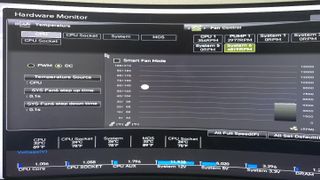
At least for every unit I’ve tested, it would be pointless to run any of these heatsinks fans at full speed. You won’t gain any additional storage performance or speed, and the thermal benchmarks recorded while running at the settings shown below were excellent.

 1 week ago
4
1 week ago
4
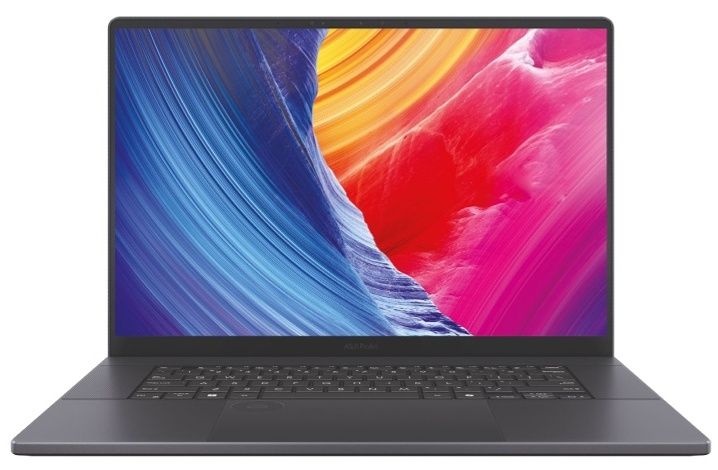




:quality(85):upscale()/2024/10/17/848/n/1922729/9dece426671163b35dcb11.60305022_.jpg)


 English (US) ·
English (US) ·