- Jellypod is like NotebookLM but has more customization options
- You can create your own AI hosts, give them a background and name
- Use it for free, but there’s a Pro subscription option too
I loved Google’s NotebookLM when I discovered it last year. It’s the AI podcast generator that creates an amazing podcast from whatever sources you feed it – articles, YouTube videos, PDFs. It takes the form of a conversation between two AI hosts, who discuss the information you’ve provided in a way that makes it sound just like two real people talking.
While NotebookLM was groundbreaking, and still sounds amazing, it is a little inflexible. For example, you can’t customize key parts of the podcast. The conversation is always between the same two AI hosts – a man and a woman – and you can’t edit the transcript before the audio is generated. That's where Jellypod comes in.
More customizable audio
Jellypod is like NotebookLM, but with more flexible options. For a start, you can create your own AI podcasts hosts from scratch. You can give each one a name, a backstory and choose from a selection of different voices. You also get it to clone your own voice, so an AI version of you can appear in your AI-generated podcast, if you like. You can also select how many hosts you want talking in your podcast, so if you want to have three female hosts doing all the talking, it’s no problem.
But that’s not all. Once you’ve selected your podcast hosts and created your podcast you’re able to generate multiple individual episodes, each focused on a different topic. To create each individual episode you simply feed in your sources by copying and pasting URLs, YouTube videos or uploading a file, as you would with NotebookLM.

When you create an episode, Jellypod generates an outline of your podcast, breaking it down into chapters. At this stage you can add another chapter if you feel like it left something out, and enter a description of what you would like it to be about. You then generate a transcript for the episode.
Once the transcript appears, which can take a couple of minutes, you are free to edit it, so you can control exactly what the podcasts hosts say. Once you’re happy then hit ‘Generate audio’. It’s only at this point that you use up your credits.
On the free plan you have 1,000 credits to start, and each minute of audio uses 60 credits, so an eight minute podcast would use up 480 credits. If you want to upgrade to a pro membership, it starts at $29 (£23, AU$46) a month, and gives you more credits, unlimited show length, more voices and commercial usage. Pro subscribers can also upload their podcast to platforms like Spotify, too.
Here's to the future of AI podcasts
I feel like we're only just getting started with AI podcasts. It will be fascinating to see how far companies will be able to push the boundaries of what's possible in the future but Jellypod is a great example of what’s possible right now with the sort of customization options that NotebookLM has been lacking.
You might also like
- These were the most popular podcast episodes of 2024, according to Apple Podcasts
- Google is adding a 'join' feature to its NotebookLM AI podcast generator, so you can become part of the show
- How to use NotebookLM, Google’s new AI audio generator that lets you make a stunningly real AI podcast without a mic


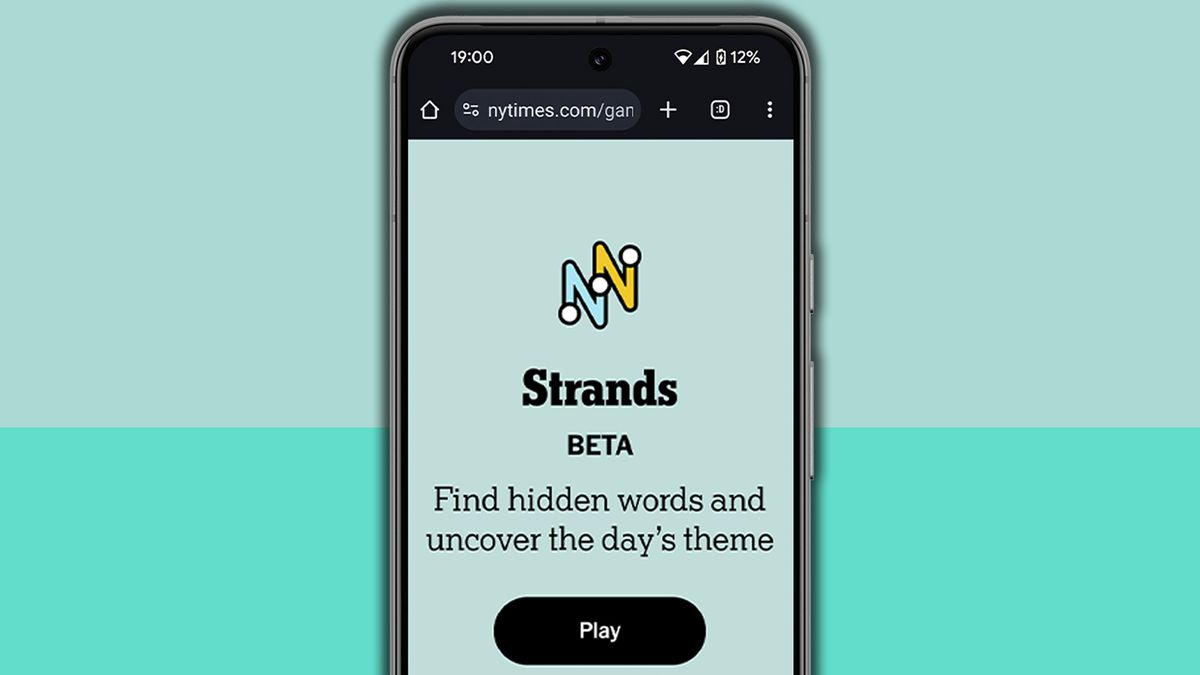
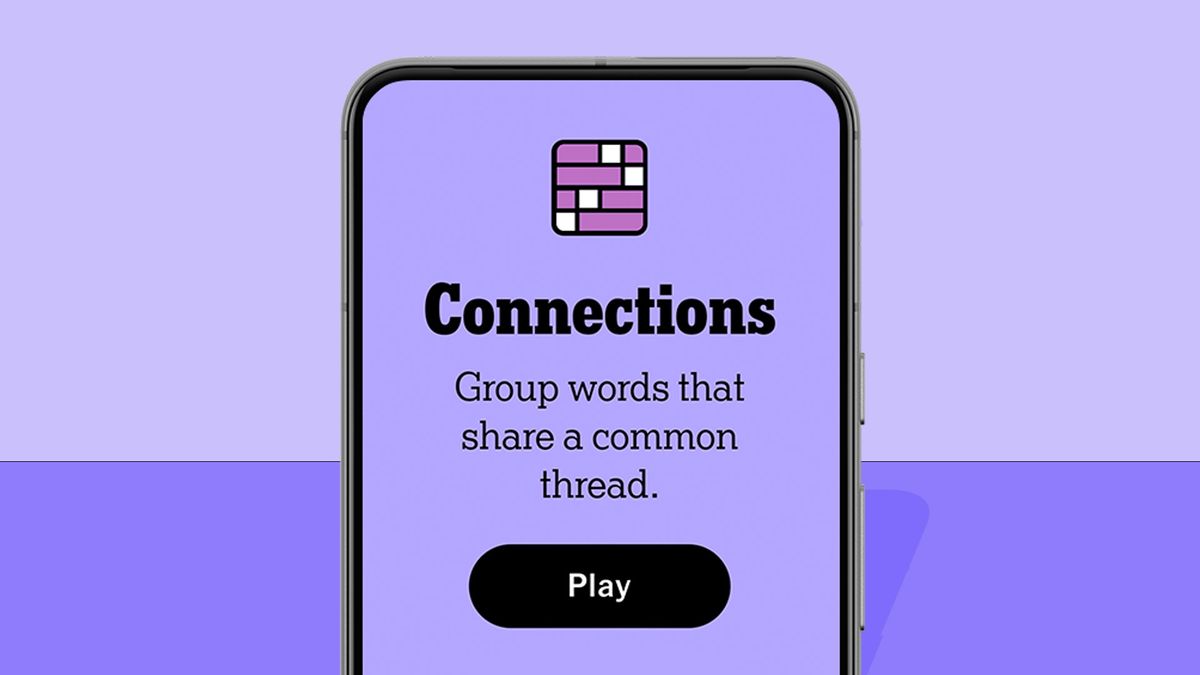
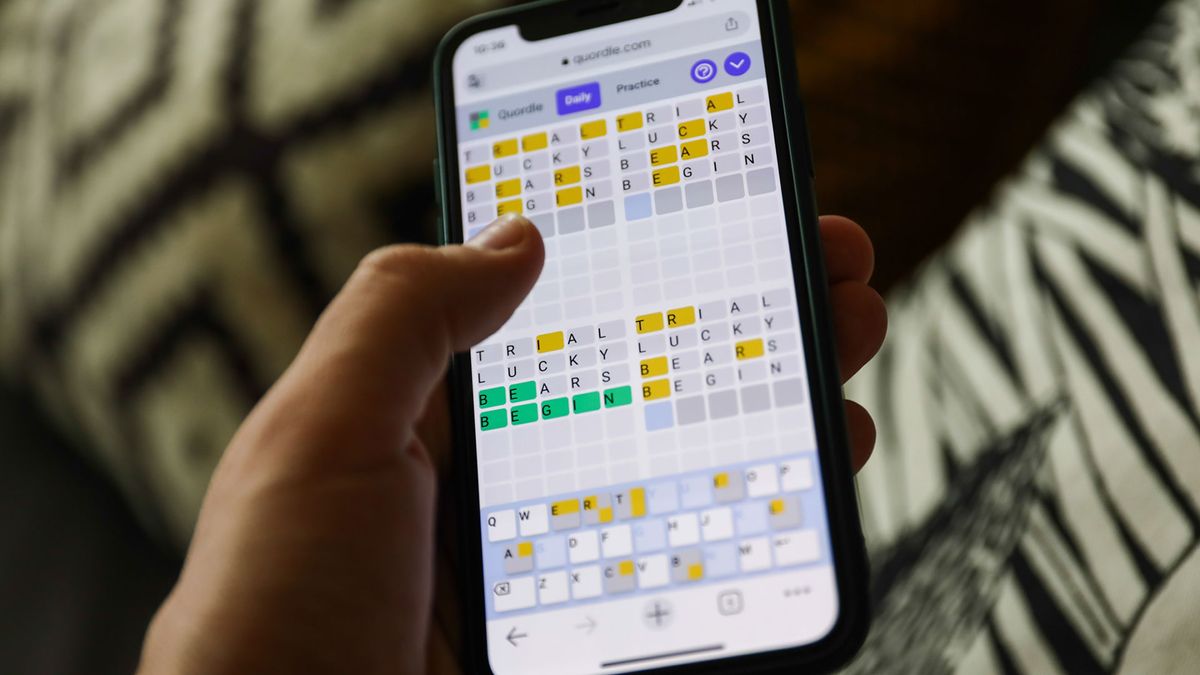





 English (US) ·
English (US) ·