Maxtang SXRL-20: 30-second review
The Mini PC has undergone some transformation since Intel ended its NUC and left the field open for PC makers to define the market for these small machines.
While some brands are still making traditional NUC-inspired designs, Maxtang, with the SXRL-20, has taken its small computer concept in an entirely different direction.
Conceived explicitly for digital signage use, it can drive up to four displays and achieve this with a passively cooled solution for prolonged running. It’s all-metal construction and wall-mounting accessories deliver a robust and made-for-purpose solution that uses an Intel Core i5-class processor to run Windows 11.
This is the same silicon that has been used in NAS boxes. It provides sufficient CPU and GPU power to drive the displays and sufficient storage options to handle a lot of playback media.
With LAN, WIFi, and even LTE connectivity, this system can be easily and remotely accessed to update the content when required.
At a modest price, the only aspect that potential customers need to be aware of is that there isn’t much performance headroom in the SXRL-20 to repurpose it for other duties. This hardware was assembled for a specific job, and not to become a desktop PC if the requirements change. Because of that, this hardware is a little too niche to make it into our best mini PC round-up.

Maxtang SXRL-20: Price and availability
- How much does it cost? From $429
- When is it out? Available now
- Where can you get it? Currently, this machine can be obtained directly from Maxtang and through Amazon
According to the Maxtang specifications, the company intends to make six different versions of this hardware using i3, i5 and i7 class processors.
Maxtang sells the machine directly on a quotation basis, which I’d assume could adjust the unit cost based on volume.
The review machine using the i5-1235u with 16GB of RAM and 512GB of SSD is $479, and the i7-1255u variant with the same amount of memory and storage is $599, available from Amazon.com.
The cheapest option is a $429 machine with just 8GB of RAM and 256GB of storage, using the i5 processor. That platform can also be had with 16GB of RAM and 1TB of storage for $579.
Interestingly, the i7 model is offered with no memory or storage for $469, which might be helpful if you have plenty of DDR4 SODIMM modules and NVMe drives spare.
Europeans can source this hardware from AliExpress with the i5 and i3 models listed, but there are no i7 options. The Core i5-1235U variant with 16GB of RAM and 512GB is £498.45 for UK customers.
As alternatives, there are plenty of Mini PC designs that support dual monitor outputs and up to four using USB-C or Thunderbolt ports, although docks or adapters would be needed to connect them to a typical HDMI TV input.
The problem with the majority of these options is that the machines are actively cooled and need ventilation to remain operational. They also don’t support operational hours in the BIOS.
For the quality of construction and passive cooling model, the price of the SXRL-20 seems reasonable, with the i5 models offering the best value.
- Value: 4 / 5

Maxtang SXRL-20: Specs
Swipe to scroll horizontally
CPU: | Intel i5-1235U (10 cores, 12 Threads) |
GPU: | Iris Xe Graphics |
RAM: | 16GB DDR4-3200MHz (16GB x 1) expandable to 64GB (2x 32GB) |
Storage: | 512GB M.2 2280 SATA |
Expansion: | 1x M.2 2280 NVMe/SATA is free for expansion |
Ports: | 2x USB 3.2 Gen 2 Type-A, 1x USB 3.2 Gen 2 USB-C, 1x USB 2.0, 4x HDMI 2.0,1x universal audio jack, HDMI in (optional), 1x COM |
Networking: | 2x 2.5GbE LAN, WiFi 6, Bluetooth 5.2 |
OS: | Windows 11 Pro (pre-installed) |
Base Power: | 15W |
PSU: | 19V 4.74A 90W |
Dimensions: | 280 x 195 x 28 (mm) |
Maxtang SXRL-20: Design
- All-metal passively cooled
- Designed to be mounted
- Easy internal access
Most mini PC designs follow the old Intel NUC concept of a small box that mounts a 15cm square motherboard with components neatly stacked to keep everything compact. The SXRL-20 is not like that at all.
It has more of a set-top box feel, or even an automotive component aesthetic, with its flattened metal exterior and integrated heatsink fins.
Along with the PC, Maxtang provides two mounting plates made to connect to the underside, lifting the machine a short distance from the mounting surface. That’s ideal for an information booth or digital signage scenario.
Because this hardware won’t typically be sitting on a desk or used directly, with the exception of the wifi antenna BNCs, all the ports are on one edge.
These include four HDMI outs, dual 2.5GbE LAN ports, plus a selection of USB and a COM port. That last feature could be critical, as from this COM port you could easily hang the relay electronics to fire up lights and other hardware via the PC.
There is an option, not in our review hardware, to also have a side-mounted HDMI-in port, which might be helpful if you wish to record the reaction to promotional material or for security purposes.
The machine is powered by a small 90w laptop PSU, which is more than enough to drive this platform and whatever USB peripherals are connected to it.
In this writer’s experience, getting into mini computers can be more challenging than it should be, but this design is as straightforward as it gets. Simply removing six screws from the underside releases that side of the machine providing full access to the internal system, no spudgers required.
Inside is a large mainboard that fills 70% of the internal volume, with spaces for various upgrades and enhancements. There are two SODIMM slots occupied in the review machine with 8GB of Kingston-branded DDR4 modules for 16GB in total. It’s possible to replace these with 32GB modules for a maximum of 64GB.
The M.2 SSD was also a Kingston product, a 512GB SATA SSD, and that slot can take SATA or NVMe drives, but a second M.2 2280 slot is exclusively NVMe.
I’m not sure why Maxtang used an M.2 SATA drive since Kingston doesn’t list these devices for retail; they must be exclusively for OEM customers and industrial use.
The logic behind using it may be to reduce the chance of overheating since this enclosure is entirely passively cooled.
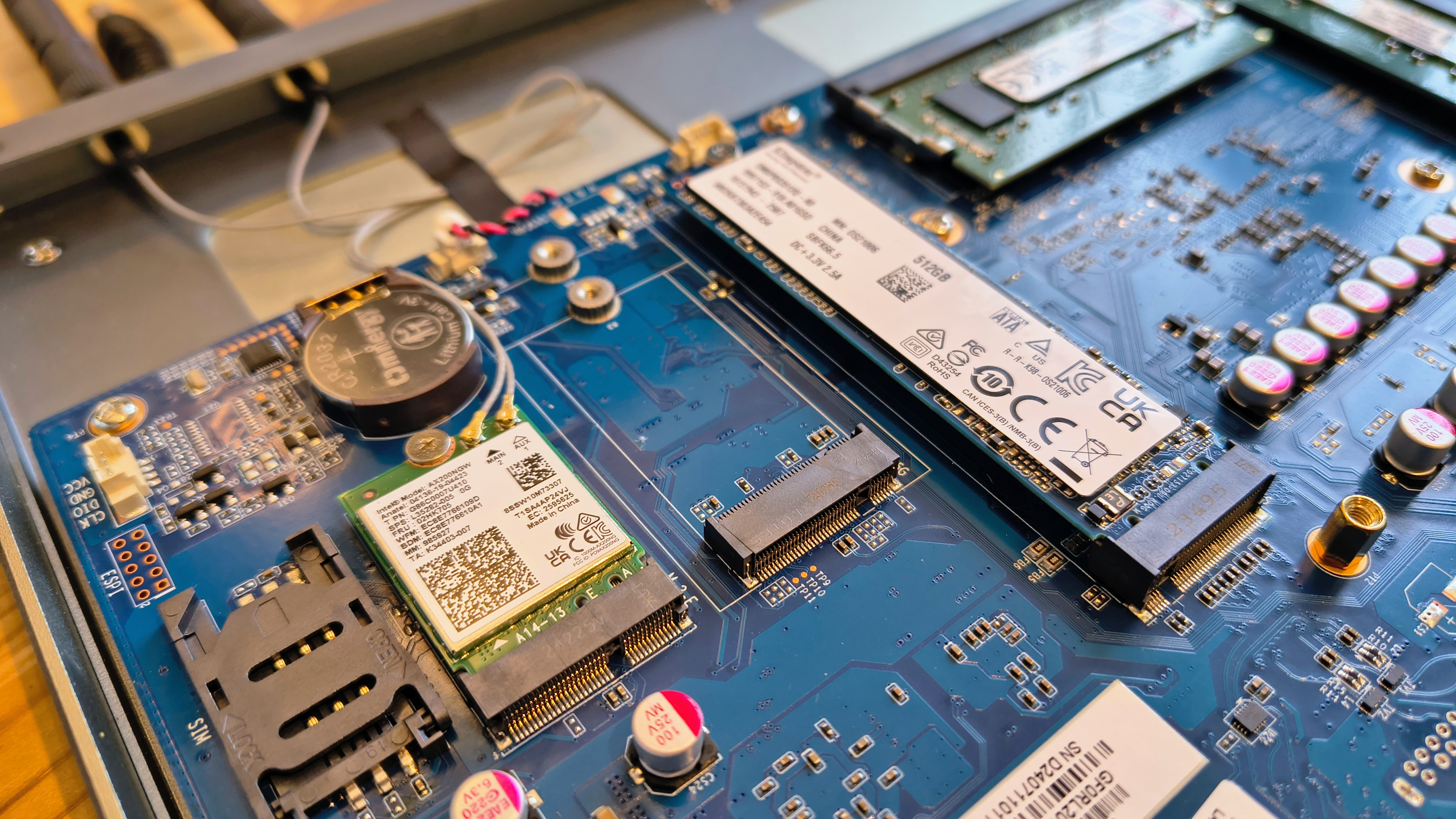
The WiFi is provided by a now-discontinued Intel AX200NGW controller in a M.2 2230 slot, but alongside that slot is an M.2 2242 slot that could take a second controller. There is also a SIM card slot that I assume requires an LTE modem that uses the spare M.2 2242, and there are four punch-outs on the rear for antennas to be mounted.
With LTE in this unit, reconfiguring it remotely or having it pick up new material to display on an overnight basis would be a breeze.
Overall, this design has two clearly defined objectives: to run without cooling for long periods, and to be easily adaptable should the mission require changes.
It succeeds in both these things, although it’s not something that you would want to repurpose as an Office PC, in case you wondered. While it runs Windows 11, the performance compared to a machine designed for that role is lacklustre for a few reasons I’ll cover in the performance section.
- Design: 4.5 / 5
Maxtang SXRL-20: Features
- Intel i5-1235U
- Iris Xe GPU
- DDR4 memory
Intel went through a slightly odd phase in which successive generations of its chip designs appeared to make limited headway and, in some respects, went backwards.
One of the most impacted series was the Alder Lake 12th generation, which Intel made for both desktop and mobile platforms. In this context, the chip used in this machine is an Alder Lake-U design that combines Golden Clove P-cores and Gracemont E-cores.
When Intel launched Raptor Lake chips for the 13th generation, these were superseded. With the advent of the Core Ultra series 1 and 2, Alder Lake is four generations behind the current product set.
This particular chip is interesting because it’s found favour in several non-mobile devices, particularly the Ugreen DXP4800 Plus and DXP480T NAS boxes.
Even by Intel’s curious standards, the Intel i5-1235U is an odd processor, but it’s found a number of niches where performance isn’t as important as flexibility.
One advantage it has over the UHD Graphics that the N100 is saddled with is the Iris Xe GPU, although this is hardly something for gaming.
One impressive thing about the Maxtang SXRL-20 is that it has four HDMI outputs, which flies in the face of the Iris Xe specifications. According to Intel, the Iris Xe supports a maximum of three displays, so what Maxtang did to get the fourth one is a mystery. Perhaps it’s an undocumented option, or they mapped one output over two HDMI ports, but it is possible with this machine.
However, depending on what you intend to do with those outputs, there are practical limitations based on the memory that the Iris Xe can map from main memory and the modes it supports. Trying to generate smoothly moving 3D images over all four displays is unrealistic, unless the resolution of each is dramatically reduced.
In theory, the Iris Xe can generate an 8K HDR image over HDMI 2.0, but that’s via a single monitor. If that’s segmented to four displays, then 1080p HDR is possible, and video playback at that level is achievable.
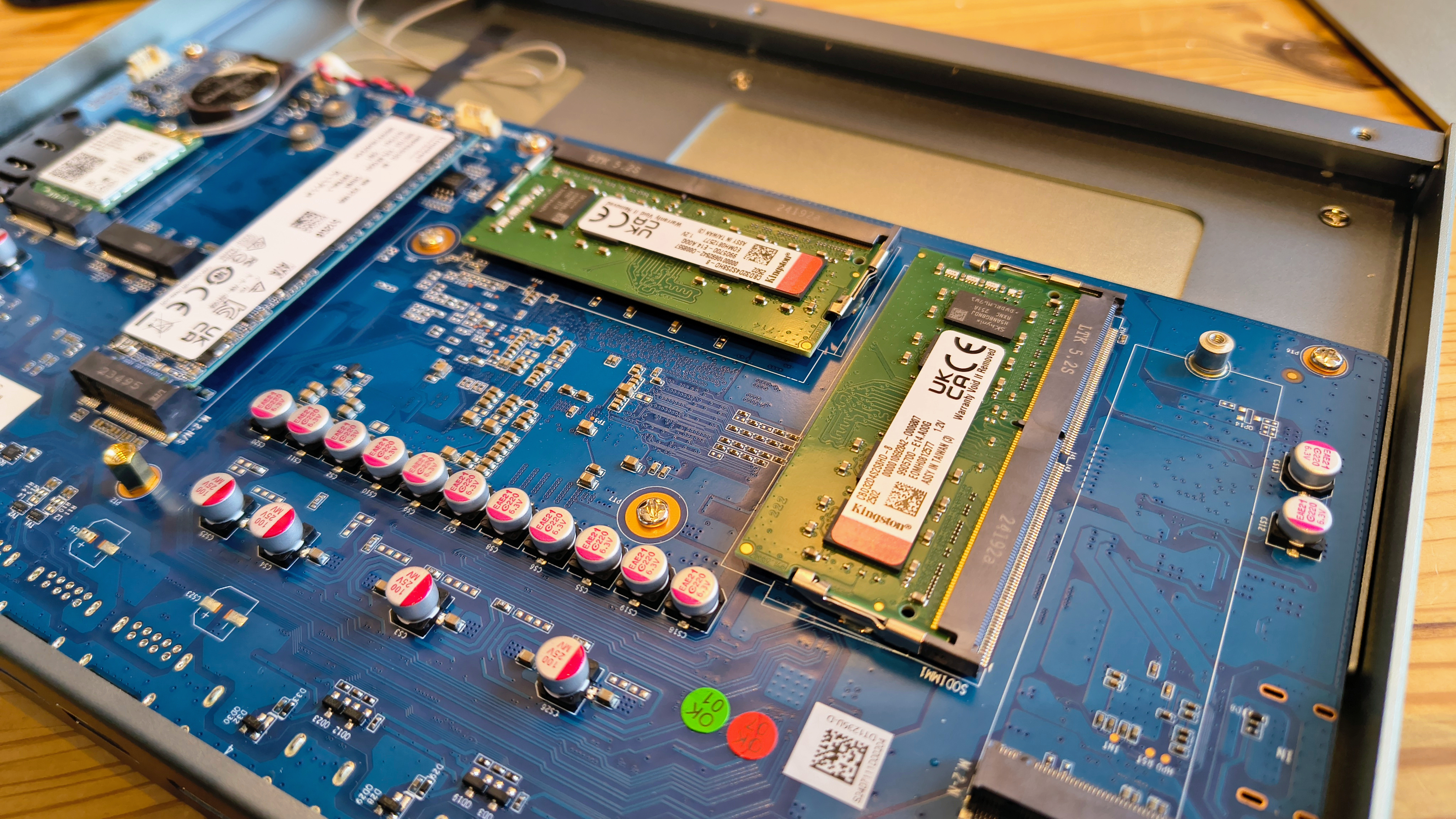
My issue with this is that it’s hard to see where the limits of this GPU and CPU combination are without actually trying to execute a specific file or scenario. What doesn’t help is that the Maxtang SXRL-20 uses DDR4, reducing the memory bandwidth for both the CPU and the GPU. It’s worth noting that the Intel i5-1235U can use DDR5 modules, but Maxtang chose not to provide that performance headroom for this hardware.
Clearly, those who designed the SXRL-20 had an objective in mind that it should be able to drive four monitors with four video streams smoothly at the target resolution, and it was deemed that DDR5 wasn’t necessary to deliver that.
The problem is that the use case defined by Maxtang might not be the same as one envisaged by a potential customer.
Overall, the hardware in the SXRL-20 is fit for purpose, but only within some narrow constraints.
- Features: 4 / 5
Maxtang SXRL-20: Performance
Swipe to scroll horizontally
CPU | Row 0 - Cell 1 | Core i5-1235U |
Cores/Threads | Row 1 - Cell 1 | 10C 12T |
RAM | Row 2 - Cell 1 | 16GB DDR4 (2x8GB) |
Storage | Row 3 - Cell 1 | 512GB Kingston OM8P0S3512Q-A0 |
Graphics | Row 4 - Cell 1 | Iris Xe Graphics (EU80) |
3DMark | WildLife | 3293 |
| Row 6 - Cell 0 | FireStrike | 1180 |
| Row 7 - Cell 0 | TimeSpy | 403 |
| Row 8 - Cell 0 | Nomad Lite | 278 |
CineBench24 | Single | 83 |
| Row 10 - Cell 0 | Multi | 359 |
| Row 11 - Cell 0 | Ratio | 4.3 |
GeekBench 6 | Single | 2123 |
| Row 13 - Cell 0 | Multi | 6534 |
| Row 14 - Cell 0 | OpenCL | 3057 |
| Row 15 - Cell 0 | Vulkan | 4320 |
CrystalDisk | Read MB/s | 545 |
| Row 17 - Cell 0 | Write MB/s | 510 |
PCMark 10 | Office | 3980 |
WEI | Row 19 - Cell 1 | 7.7 |
Because of this unusual configuration, I’ve not pitched the Maxtang against another Intel system. It’s a little quicker than the typical N100-based machines, but significantly slower than even a Core-i3 N300 machine, like the Zotac P1430AJ Pico.
The issues here are that this CPU only has one performance core, and all the rest are efficiency. Only the P-core has hyperthreading, giving a total of twelve threads of processing.
Intel revised this design with slightly higher clock speeds for the i5-1335U, and Maxtang has that as an option for this series, but with the same underlying core and cache architecture, it won’t be much better.
What’s important to consider is that this system was specified for a job, displaying promotional graphics and videos, and it has sufficient power to do that without breaking any benchmark records.
By desktop PC standards, the performance of the SATA SSD is slow compared to NVMe drives, but again, not so glacial that it would interfere with the machine’s running.
This wasn’t meant to be used as a desktop PC; therefore, judging it by those standards isn’t helpful. It’s an appliance PC made to run throughout the day and not overheat, which seems well suited to do.
- Performance: 3.5 / 5

Maxtang SXRL-20: Final verdict

The Maxtang SXRL-20 is an interesting system that has more in common with a NAS than a desktop PC. However, given that the objective of delivering digital signage has different priorities, those behind its design approached its construction and specifications from a unique perspective. This hardware was made for a purpose, and it fulfils that brief well.
My only concern is that while the machine is appropriate, I’m unconvinced that using Windows 11 on a customer-facing system is such a great idea.
Given how Microsoft has an unfortunate track record of screwing up its own operating system, and how an ill-considered update might stop this system working, or end up with messages on the screen is a concern. While I’m sure it is possible to lock down a Windows machine to avoid these pitfalls, we’ve all seen Digital Signage with Microsoft enhancements that those running the system wouldn’t care for.
It’s worth noting that on the promotional material for this product, the Ubuntu logo makes an appearance along with the Linux one, so I’m not the only person thinking about this possibility seriously.
Should you buy a Maxtang SXRL-20?
Swipe to scroll horizontally
Value | Given the limited alternative options, the price is reasonable | 4 / 5 |
Design | An elegant, passively cooled design that is easy to deploy and upgrade | 4.5 / 5 |
Features | An older processor, but an efficient platform for its purpose | 4 / 5 |
Performance | Not fast, but generally quick enough | 3.5 / 5 |
Overall | AMaybe DDR5 might have given it more headroom, but servicable | 4 / 5 |
Buy it if...
You like computers to be quiet
The design of this mini PC makes the entire case a radiator, avoiding fans entirely.
You want four monitors connected
With HDMI 2.0, it is possible to connect four screens to this system. But, be realistic about what you intend to show on those screens simultaneously. As the Iris Xe (80eu) isn't a discrete GPU.
Don't buy it if...
You want 4K on lots of screens
The Iris Xe GPU used in this system can drive four displays, but 4K video on four outputs might be beyond it. For those scenarios, you might need a discrete video card on a machine that won't be passively cooled.
You want max power
Unlike a lot of mini PCs I've reviewed, this machine isn't built for absolute performance - it's best for businesses with digital displays.
For more display essentials, we've rounded up the best digital signage software.







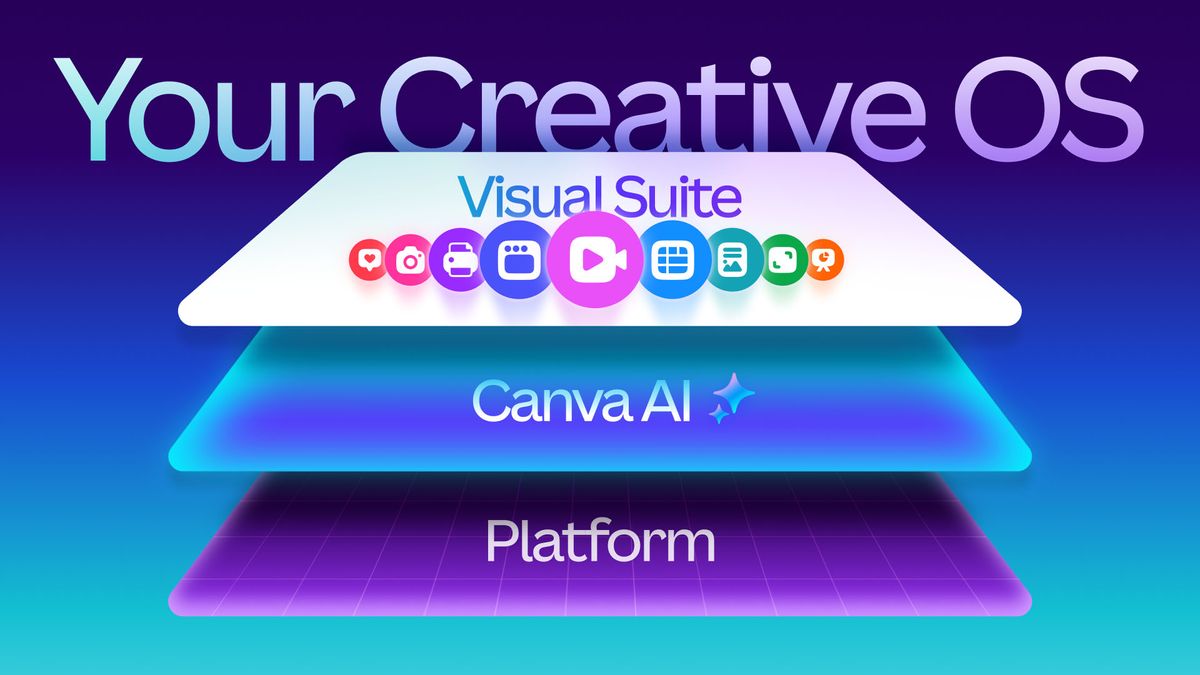


 English (US) ·
English (US) ·