Designed for jet-setting business professionals and travelers, Timekettle’s new AI translator is an update on the original T1 but now includes - you guessed it - artificial intelligence. Where the older model ran AI translations in the cloud, it’s now happening on the device thanks to the AI Edge model.
Beyond the updated internals, it’s largely the same device in size and design, and even specs like the 0.2-second translation time. Still, it’s incredibly well-designed, feels great in the hand, and I had no problems with the translations, which cover everything from two-way conversations to taking photos, letting you translate signs, documents, websites, and so on.
Timekettle T1 AI translator: Price and availability
The Timekettle T1 AI translator retails for $300 / £300 by clicking here. It’s widely available, with the official Timekettle website letting you change to your chosen currency. I’m not yet seeing the latest model on sites like Amazon, but given the non-AI model is available elsewhere, it’s only a matter of time before they reach other online retailers.
The included eSIM gives you two years’ free data. After this, you can continue connecting the handset via Wi-Fi, insert your own SIM card, or sign up for a new eSIM contract - although I’ve struggled to find exact costs for this on Timekettle’s website, which is never a good sign. Information elsewhere for other Timekettle units suggest a price of around $50 a year.
Timekettle T1 AI translator: Unboxing and first impressions
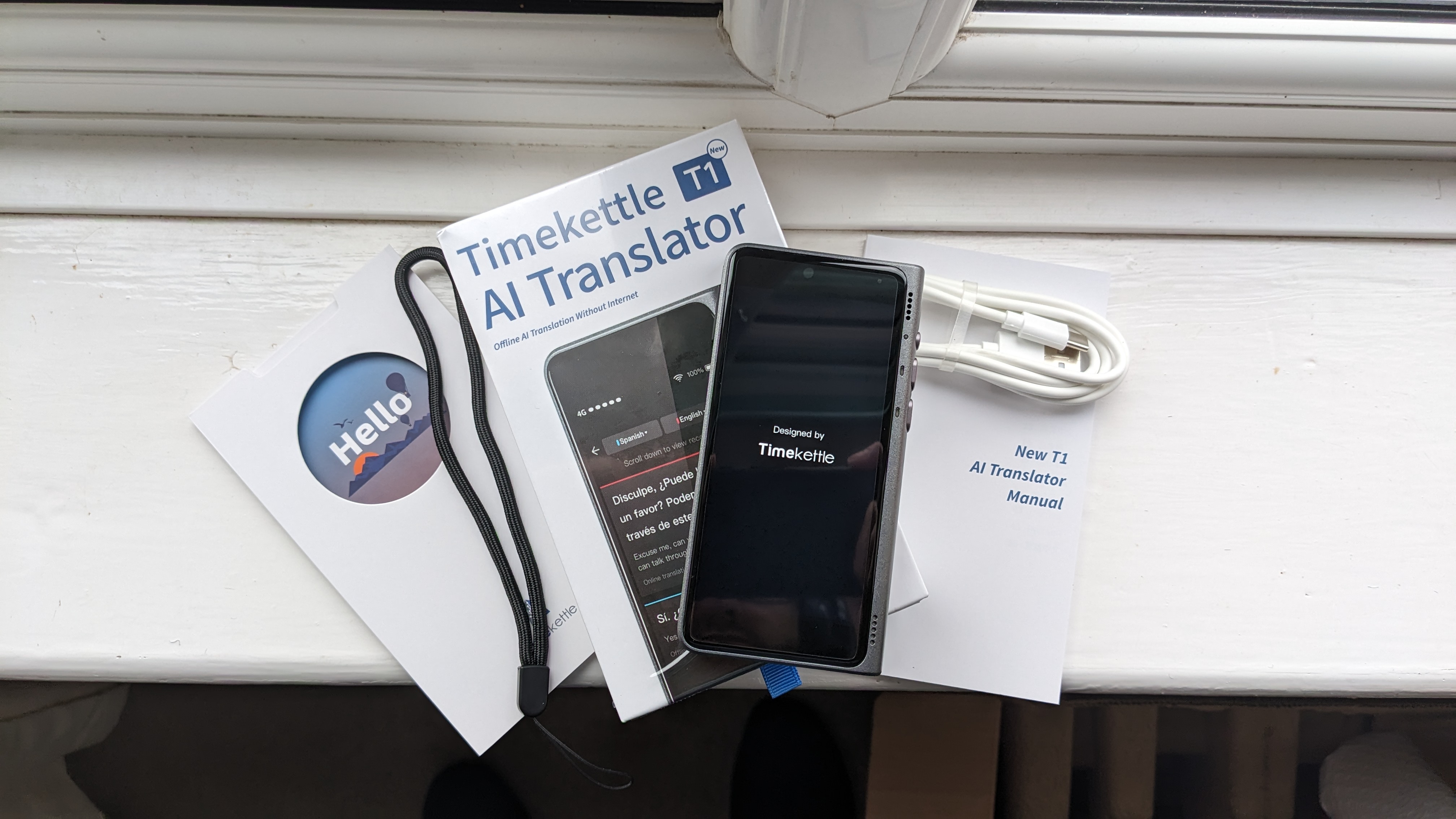
Everything you need to get started is included in the box, including a USB-C cable, SIM tray eject pin, and a manual for easy set-up.
Then there’s the device itself. And my word, it’s pleasantly small and light. Measuring 4.59 x 2.30 x 0.44in / 11.68 x 5.86 x 1.12cm and weighing 0.25lb / 115g, you’ll have no trouble taking this with you around the world.
This new model also addresses a small but important issue we had with the previous model - there’s now a lanyard included in the box.
Ok, it might not seem like much, but this sort of extra is absolutely essential for business professionals carrying this from meeting to meeting (or holidaymakers while on vacation for that matter). A phone already takes up enough space in the pocket, and now there’s no need to jam another device in there with it.
Timekettle T1 AI translator: Design and operation

Specs
Connectivity: 2G, 3G, 4G, Wi-Fi, Nano-SIM, e-SIM
Offline languages: 31
Online languages: 40
Translation speed: 0.2 seconds
Camera: 8MP
Operating system: Android 10
Storage: 4GB RAM / 32GB ROM
Dimensions: 4.59 x 2.30 x 0.44in / 11.68 x 5.86 x 1.12cm
Weight: 0.25lb / 115g
Design-wise, this is pretty much identical to the original FluentTalk T1 translator (you can see our review here). There’s a 4in HD screen, dual-speakers, and three function buttons to the left. On the right, you’ll find the SIM tray and a volume rocker. And at the bottom, a USB-C port for charging and a lanyard loop.
Operating the T1 is very simple - after all, it’s functionally a touchscreen mobile device running Android 10. Even without reading the instructions, I had no difficulty figuring out all the necessary swipes and taps as I made my way around the handset, opening up apps, and testing out what was on offer.
Everything runs relatively smoothly, I didn’t experience any noticeable slowdowns and translations were about as quick as Timekettle suggests.
Timekettle T1 AI translator: In use

The T1 AI translator is absolutely loaded with tools, and I really liked how useful they all are, in a range of settings.
First, I switched the ‘to’ and ‘from’ languages - it’s the main action, centrally placed, on the home screen, and very to sort. From there, I was also able to download language packs for use during offline translations. There’s a little blue download button next to each, and although I wouldn’t say I have sausage fingers, I still found it tricky to punch the button to begin the download first time. It took a couple of attempts for each one I tried. Once installed, however, they worked well.
After that, I could begin translations. I started with the One Click translation. This opens up a new screen where pressing the top red button lets you speak in your native tongue or the lower blue button for the foreign language. There’s also a dual drop-down menu at the top of the screen for changing to new languages. Once you press the button and begin talking, the device will begin translating, delivering both on-screen text and audio. I found it notably slower using offline language translation than online, but the results are the same.
Next, I tried Photo Translation. Here, select the appropriate language, then simply point the rear camera at foreign language text and take the photo. Usefully, images can be taken in portrait and landscape mode. During my tests, it took around two seconds to fully process the translation of a text document, but accuracy was spot-on.
Swipe left on the home screen and you’ll see a few more options, like Voice Memo (which can’t be translated) and Listen Mode. This recording option is aimed at those in foreign language meetings, events, webinars, that sort of thing, where you want live text translations as you listen to the speaker. Again, it works well - it’s quick and precise - but I would’ve liked to see the option to actually save these recordings or even just the transcripts.
My favorite feature on the T1 AI handset, though, is Chat Translation. Place the handset in between two people, and with languages set, it will automatically listen to both speakers and translate, bisecting the screen so both users can read and hear what’s being said by the other. The microphones admittedly struggled to hear what was being said when the handset was too far from a speaker, but again, I couldn’t fault the execution here. It’s a clever way of letting two people conversing in a fairly natural way - or, at least, as natural as can be with a small handset sitting between them.
Swipe right, and you have a host of useful tools for travelers. This includes two clocks, which can be set for different time-zones, a currency converter, and an SOS app that displays the numbers of emergency services in your chosen location.
There are also two translation apps here, too. Ask for Directions lets you set custom questions - for example, ‘wo ist der Flughafen? - and display them on screen for those you’re asking. If you’re asking a lot of people the same question, it’s handy. However, I found it a lot easier to just use the One Click Translation here.
Finally, there’s Common Expressions, which serves up a list of - you guessed it - common expressions, ordered by categories like Bank, Restaurant, and Shopping. Click into these and you’ll see a longer list of translations that can be played over the speakers or, by pressing a separate button, fill the screen for easy reading.
Timekettle T1 AI translator: Final verdict
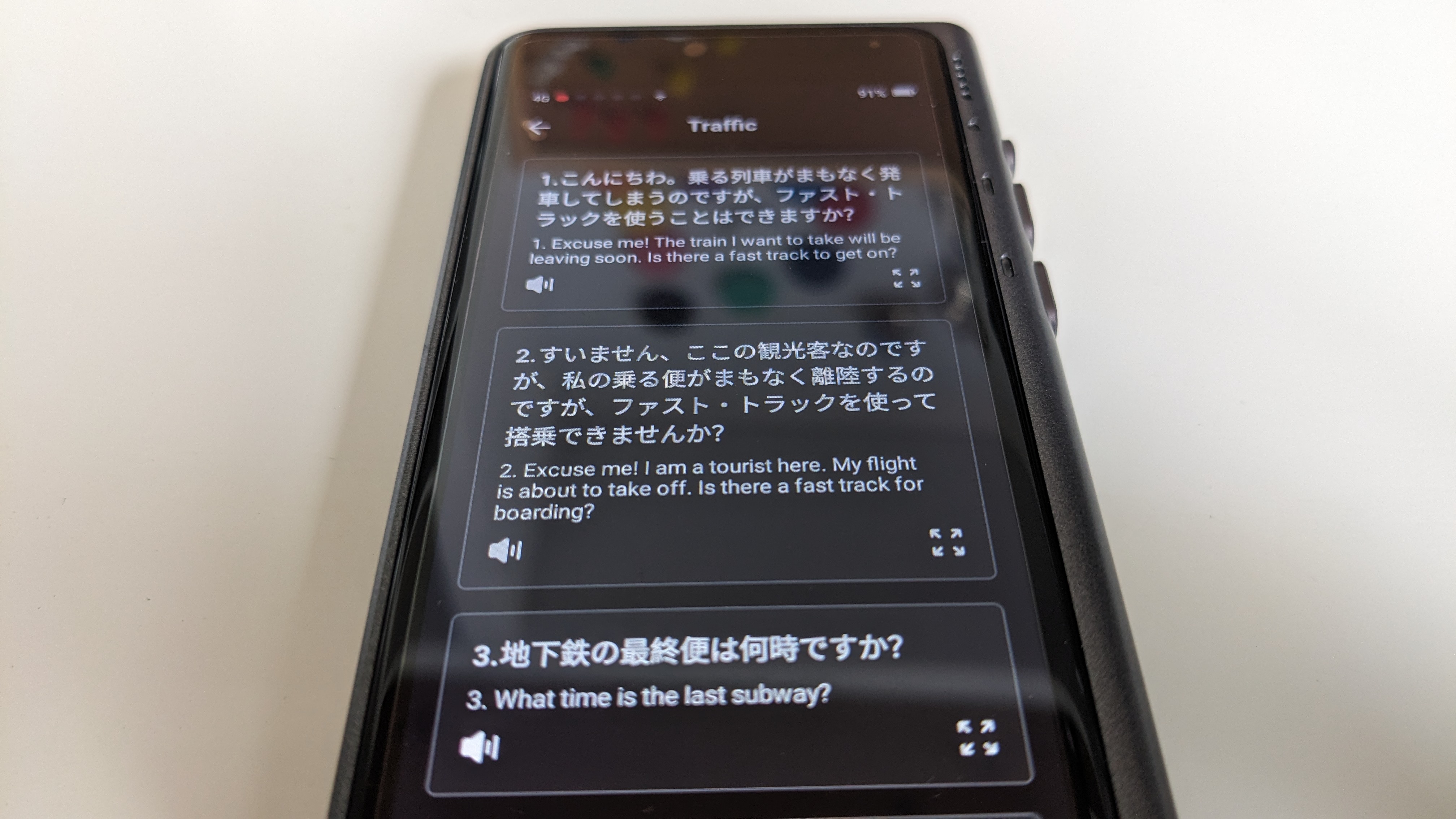
I really like the Timekettle T1 AI translator - it’s a super-portable device that’s light, feels good in the hand, and its translations are accurate and fast. It may not be a significant upgrade to the older T1 - it’s fundamentally identical in design - but the inclusion of on-board AI will be welcomed by those who want slight improvements on translation speeds.
What I particularly like, though, is how useful it is in a range of settings, thanks to the inclusion of photo translation, a listening mode, and two-way conversations.
Operationally, the Android 10 OS isn’t the quickest, and I did have some issues tapping the right area to download offline language packs. Nor is it a budget pick, with a $300 price-tag, and I would’ve liked to see more transparency over eSIM contract prices once the two years’ free data plan ends.
But in terms of function, it’s easily one of the best around and whether you’re a global business professional or an irrepressible holidaymaker, this is going to be a life-saver.
Should I buy the Timekettle T1 AI translator?
Buy it if...
✅ You travel a lot
I really like the size and design of this translator - it feels incredibly lightweight and small in the hand. So, it’s ideal for travelers and business professionals working on the go. The lanyard is a welcome addition for those who want easy access any time.
✅ You want translations in a variety of settings
There are loads of translation options on-board, like photo translations, conversational tools, and listening mode when attending meetings. That these translations can be conducted offline is the icing on the cake for me.
Don't buy it if...
❌ You want a budget translator
With the price-point set at $300, this is on the upper-end of translators, costing about $100 more than others on the market. I still think it’s arguably the best of its class around, especially given its feature-set, but it’s in no way a budget pick.
❌ You only occasionally need translations
Given the cost, it’s a pretty expensive device for those who don’t need extensive translation options. If your translation needs are modest, a cheaper alternative or even your phone will be more than adequate.
For more language solutions, we've rounded up the best translation software you can download right now.


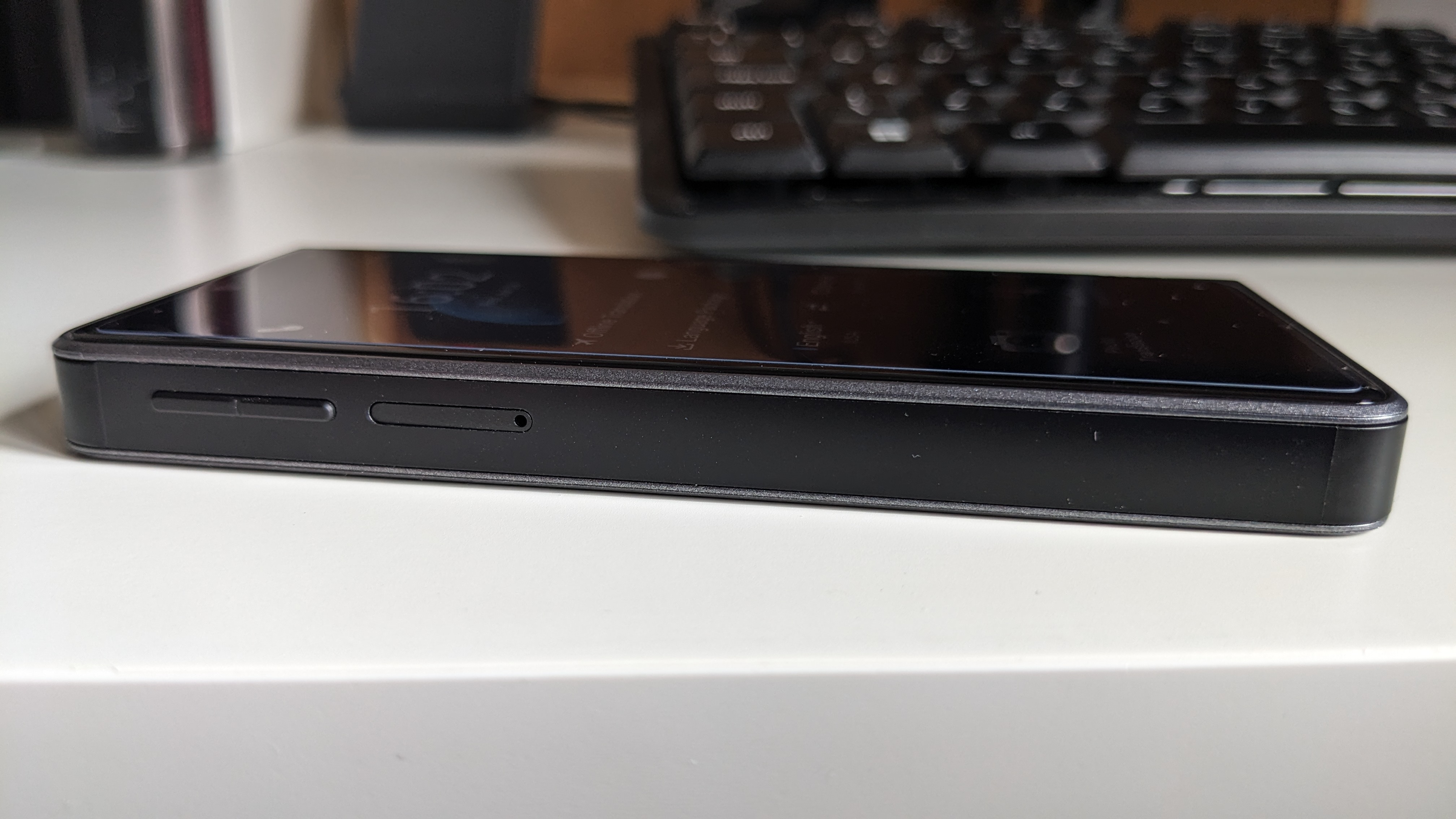

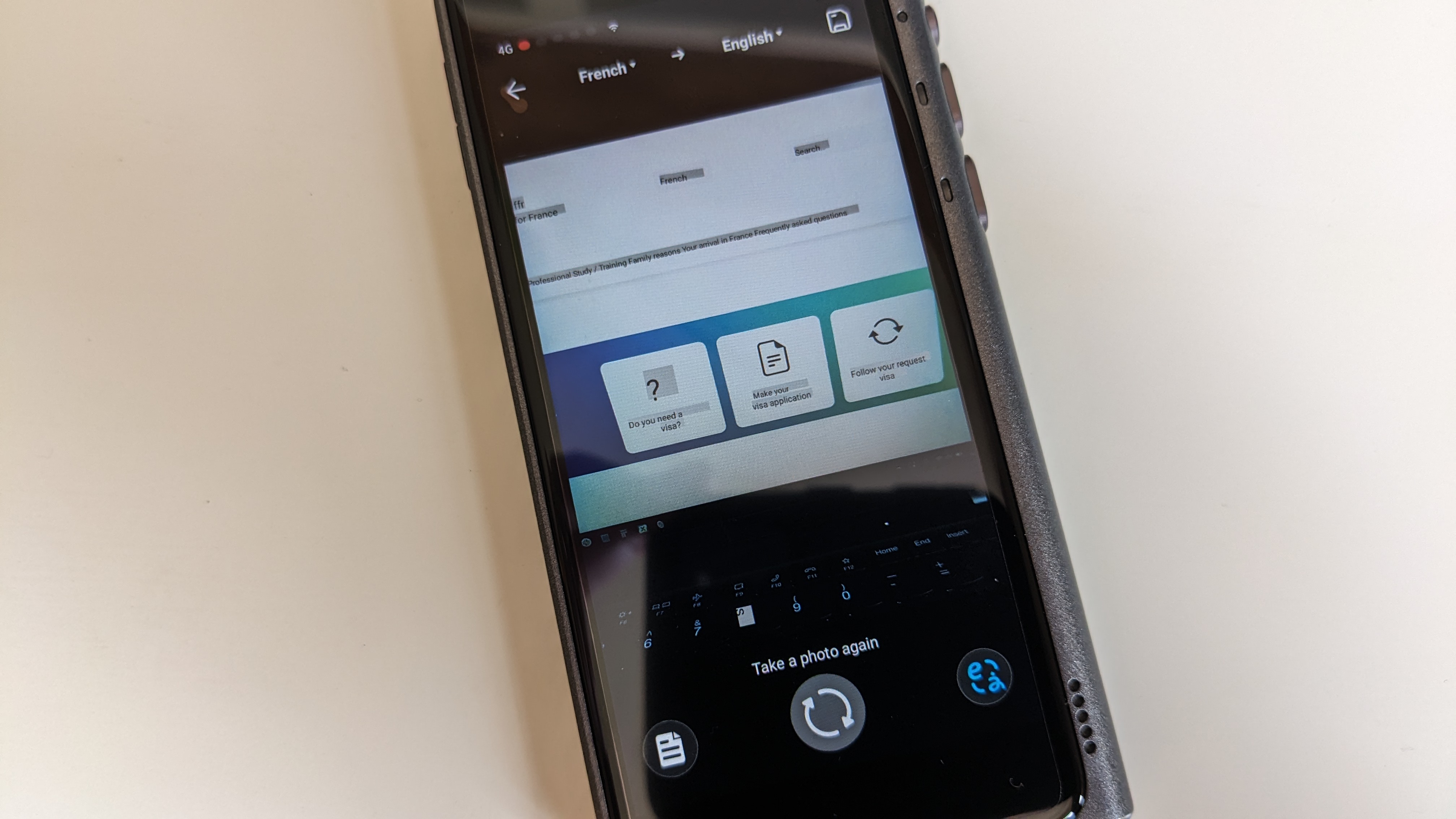












 English (US) ·
English (US) ·