It's no secret that the AirPods Pro 2 are my go-to earbuds. However, since I've been using a Google Pixel 9 Pro to take product photos and videos, I've become curious about life outside the Apple ecosystem and did the unthinkable: I (temporarily) ditched my iPhone and AirPods for an Android phone and the accompanying earbuds.
Also: I've used every AirPods 4 and Pro model since launch, and here's my buying advice
Google sent me the new Pixel Buds Pro 2 to test; usually, I pair non-Apple earbuds to my iPhone and miss out on proprietary software features. Now that I have a Pixel phone to use with the Pixel Buds, I can test them in their full glory. Here's why the Pixel Buds Pro 2 made me feel guilty about leaving my AirPods at home.
To start, the Pixel Buds Pro 2 sound like a dream. Everything I listened to was clear, crisp, and electric. During my testing, I revisited One Direction's discography, and these earbuds helped me enjoy their music even more than I did 10 years ago.
Upbeat pop songs like Stockholm Syndrome sounded dynamic and full of energy. I could clearly hear the staccato guitar notes in the chorus, and every member's vocals were clear and transparent. Power ballads like Half a Heart sounded like each member was in the room personally serenading me. With the clear highs and mids, the bass is present without overpowering everything else, thanks to the buds' 11mm drivers.
The noise-canceling tech in the Pixel Buds Pro 2 is outstanding, as Google upgraded these with a Tensor AI chip. According to Google, the new chip gives them noise-canceling "twice as strong as previous generation earbuds." I can agree; the noise cancellation was so powerful that I couldn't hear the landscapers blowing leaves outside my office window or the evening crowd at my local grocery store.
Also: The best earbuds: Expert tested and reviewed
How you wear the Pixel Buds Pro 2 determines their noise-canceling performance, as Google's new twist-to-adjust stabilizer allows wearers to switch between an in-ear and in-canal fit. If you prefer a relaxed fit (in-ear), simply insert the earbuds into your ear. You'll allow more ambient noise into your ear wearing them this way, but the buds won't feel as intrusive.
If you twist the earbuds, the wings on the back of the bud sit in your outer ear opening, giving them an in-canal fit that offers more stability for keeping them in place during physical activity. You can wear them in-canal style to create a better seal between your ear and the outside world, heightening the effectiveness of the already excellent noise-canceling.
Although the noise-canceling performance is outstanding, the transparency mode falls flatter than I'd expect for premium earbuds, especially compared to my AirPods Pro 2. The Pixel Buds' transparency mode is good -- I could hear what's going on around me and still hear my music clearly -- but I also discerned a noticeable staticky hum.
This hum is indicative of the earbuds' microphones amplifying the noises around me and delivering them to the bud and into my ear. You could say Google's transparency mode is too good since the mics are powerful enough to reproduce this much noise. However, adjusting the volume to about 50% makes this issue unnoticeable.
Also: Pixel Buds Pro 2 vs. Pixel Buds Pro: Which Google earbuds are the best?
I didn't experience any discomfort wearing these earbuds, and engaging the twist-to-adjust stabilizer does help keep them in your ears. I ran, walked, lifted weights, and jammed out to One Direction while wearing these buds – they didn't go anywhere.
Although the Pixel Buds Pro 2 are incredibly tiny, Google fitted the outer edge of the buds with touch controls. Google's newest earbuds sport a rounded bud design; in rounded buds that I've tested previously, touch controls can be a touchy (pun intended) subject. Traditional bud-and-stem-designed earbuds, like Apple's AirPods Pro 2 and Samsung's Galaxy Buds 3 Pro, house touch controls on the stem.
There's more real estate on a stem, but you risk yanking them from your ear when fiddling with them. Sony's rounded WF-1000XM5 earbuds adopted stem-appropriate controls on a bud, which made them finicky due to the lack of space. But Google nailed it. Instead of swiping up and down to adjust volume, Google's earbuds require horizontal swipes.
Additionally, you can tap one of the Pixel Buds ever so lightly to complete a command, like pausing or skipping a track. You can customize which bud toggles through audio modes and which one summons your AI-powered friend, Gemini.
Google markets the Pixel Buds Pro 2 as a hands-free way to communicate with Gemini. With the earbuds in, I said, "Hey, Google, give me a detailed report of my most important emails," and Gemini delivered the requested summary.
Also: What is Gemini? Everything you should know about Google's new AI model
I asked for the weekly weather report, suggestions for planning my husband's birthday, and a thorough recap of One Direction's history while keeping my Pixel phone in my pocket. The Gemini integration works -- it's just clunky. Summaries of texts and emails take a while to load, and particularly long answers from Gemini require you to say, "Hey, Google, pause," for the AI bot to stop talking in your ear.
ZDNET's buying advice
The new Google Pixel Buds Pro 2 are undoubtedly the best earbuds Pixel users can buy. They sound and feel great, and they have a generous 12-hour battery life. Additionally, the only Pixel-specific feature is Gemini integration, so you can get the most out of these buds with any Bluetooth-enabled device, regardless of operating system.
Speaking of Gemini, if Google AI is one of the main reasons you're eying the new Pixel Buds, it might fail to impress you. Google still has some work to do with Gemini's integration with Pixel Buds, so you may find yourself ignoring Gemini and, instead, Googling your questions on your phone to avoid annoyance and technical difficulties.

 4 days ago
5
4 days ago
5




:quality(85):upscale()/2024/10/31/801/n/49351082/b84152bf6723c91b32cc73.86821940_.jpg)

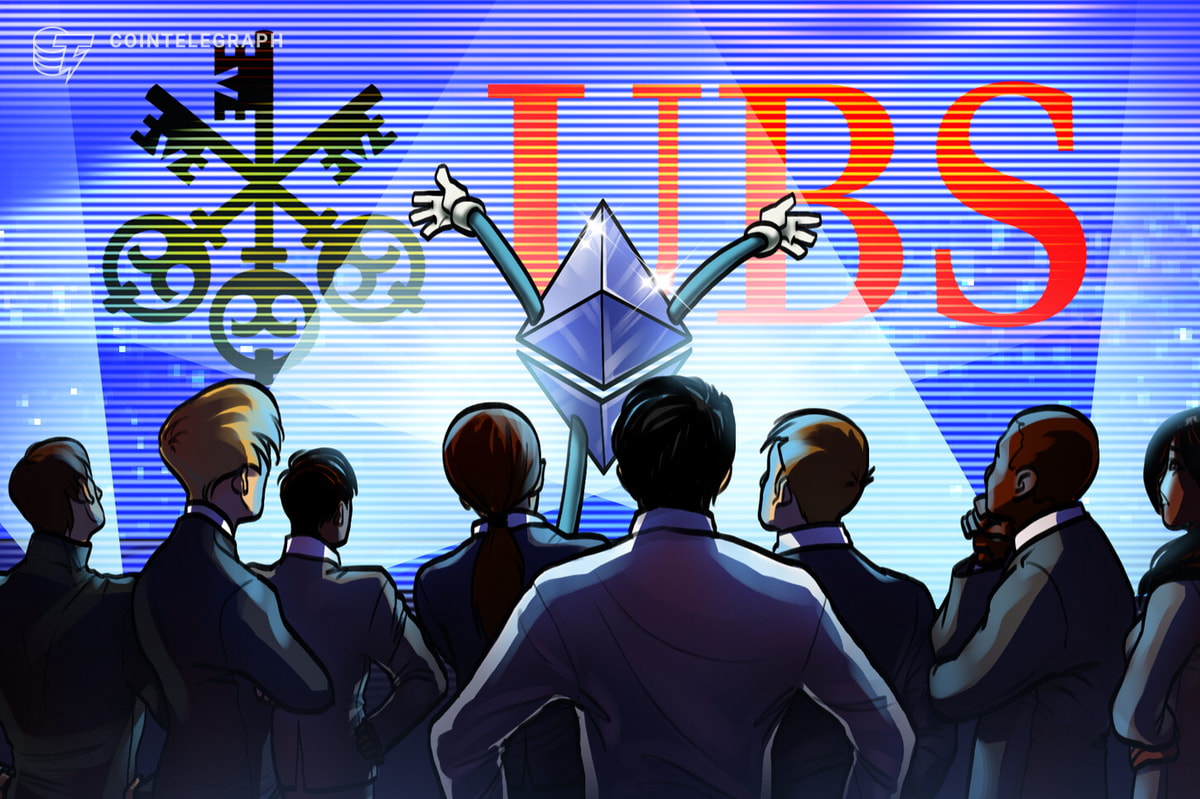
:quality(85):upscale()/2024/10/29/581/n/1922153/3f2adeb76720db8a0484f8.73093870_.jpg)
:quality(85):upscale()/2024/11/01/729/n/49351082/edfd0f616725023b36fdf0.07661898_.jpg)
 English (US) ·
English (US) ·