Insta360 GO Ultra: two-minute review
Get drawn in by the fun magnetic system and tiny size, and be genuinely impressed by the quality of the 4K footage. That’s what happened when I tested the Insta360 GO Ultra, a product that takes the advancements made with Insta360's Ace Pro 2 and GO 3S and turns them into another (really) compact, pocket-sized camera system for adventurous creators.
I've been into action cameras since the first GoPros came out (terrifyingly, almost 20 years ago). But until recently, I've always found their bulky housings less than ideal in adventure-type scenarios (running up a mountain peak, or learning to surf, for example). The whole point of the GO Ultra is to unlock more creative opportunities without sacrificing portability.
Insta360 might be best known for its innovative 360-degree cameras, but it's a brand that’s becoming synonymous with challenging the norms of action cams, too. The GO Ultra is a frankly tiny, pocketable camera (at 1.9 oz / 53g), about the same size as an Apple Watch. It's a natural successor to the GO 3S (released in 2024), but not a replacement. At the time of writing, Insta360 told me that both cameras will remain on sale.

Like its predecessor, the magic of the Go Ultra is its modular design that combines a standalone camera and an Action Pod, giving you unique ways to shoot, charge and play. On the surface, the camera simply looks like a square version of the GO Ultra 3S, and powerful magnets on its base mount to the Action Pod (where the screen and buttons are) or numerous accessories and attachments. I even mounted the camera to our car, but that’s a story for another day.
However, inside its dark gray exterior are some notable improvements. The sensor is 221% bigger for better low-light capture, and a new 5nm AI chip delivers benefits to video quality using algorithms. The GO Ultra can shoot 4K60fps video, where the GO 3S was limited to 4K 30fps. And I found the PureVideo mode – that uses said AI algorithms to cut down on noise in low light – delivered good results at sundown, where my previous action cams struggled. The maximum wide 156-degree POV is great for group shots and selfies, vlogs and immersive action alike, and the view can be tailored to avoid a warped perspective.
This is a content companion for people with an active lifestyle rather than professional athletes. I found myself shooting more with the camera overall, simply because in one snap, I could have hands-free recording.
Like the GO 3S, the standalone camera is more rugged than the Action Pod. You can use it in freezing conditions and depths of 33 feet (10 meters) underwater, while the pod is only splashproof, which is a shame. Other rugged points for the camera include a replacement lens cap (helpful if you scratch it during activities) and a push-up cover to keep the memory card slot inside dry.
I love the simplicity of the GO Ultra’s design. Like the Insta360 Ace Pro 2, the flip-up touchscreen on the action pod is an alternative to the front-and-back solution on GoPro, and I found it more intuitive for vlogging. Handling is a three-button operation, with intuitive swipes for key menus on the touchscreen, and the magnetic mounting system is always satisfying and feels secure.

The GO Ultra's battery life was a sore point for me, and not as impressive as all-in-one rivals. I got around an hour of 1080p video recording from the standalone camera, but more than double when combined with the Action Pod. USB-C charging takes you from 0 - 80% in around 12 minutes, though, making up for the fact that the battery doesn’t last as long as Insta360 suggests based on their lab tests.
There's no built-in storage for content like the GO 3S has, but microSD cards up to 2TB are compatible, and it's so quick and easy to get footage off the camera using the Insta360 app on a smartphone. I don't think this is a problem (just an extra cost to bear in mind).
- Check out our Insta360 Go Ultra vs Insta360 Go 3S write up to see how the tiny action cams compare
Image quality is better than the GO 3S, with photos capped at 50MP instead of 9MP. And you get HDR video mode, too, with the option to apply 'Dolby Vision' to shot footage to give it more contrast and color. The usual video modes like Timelapse and Slow Motion work as expected, while new Toddler Titan mode adds fresh, immersive POVs. There are several new features aimed at families, including AI Family Moments to pull content of loved ones into a virtual album.
The camera's audio quality was surprisingly crisp in most scenarios, and voice-specific modes picked up my rambling very clearly, while a wind-reduction mode helped while running in a breeze. Although I haven't tested them, GO Ultra is also compatible with several external microphones designed for high-quality sound, including Insta360's Mic Air, and third-party Bluetooth mics like the DJI Mic Mini and AirPods Pro 2.
The Insta360 GO Ultra is hugely versatile, and I filmed in so many places, with so many perspectives, that wouldn't have been safe or possible with my iPhone alone. If you're a family wanting more creative holiday snaps, a creator feeling stuck with what you can shoot with a smartphone, or just someone with an active lifestyle, the GO Ultra feels like the ultimate lightweight and fun solution.
Insta360 GO Ultra: specs
Swipe to scroll horizontally
Sensor | 1/1.28-inch |
Max Resolution | 50MP (8192x6144) photos |
Weight | 1.87oz / 53g (camera) 3.8oz / 109g (action pod) |
Dimensions | 1.8x 1.8 x 0.7 inches / 46 x 46 x18mm (camera) |
Gyroscope | 6-axis |
ISO Range | 100–6400 |
Aperture | f/2.85 |
Connectivity | Bluetooth, Wi-Fi, USB-C 2.0 |
Storage | microSD card, up to 2TB |
Waterproofing | 33ft (10m) |

Insta360 GO Ultra: Price and availability
- Launched worldwide on August 21 2025
- Standard bundle costs $449.99 / £369 / AU$759
- Creator bundle costs $499.99 / £409 / AU$839
The Insta360 GO Ultra was announced on August 21 2025 (after being teased on August 18) and is available to order now from DJI’s online store and major retailers like Amazon.
It comes with two different bundle options. The Standard Combo includes the camera, quick-release cord, magnet pendant, magnetic clip and a USB-C charging cable. It costs $449.99 / £369 / AU$759.
The Creator Combo bags you all of the above, plus a Mini 2-in-1 Tripod 2.0, Quick Release Mount and Pivot Stand. It costs $499.99 / £409 / AU$839. Although a lens cap is provided, you'll need to buy a separate pouch or case, as neither bundle includes one – and this feels a bit mean.
The pricing puts the GO Ultra at just a fraction more than the Іnѕtа360 X3 in the US and UK (when it's not on offer), which is now three years old, but that does offer 5.7K 360-degree capture over the GO Ultra's 4K. It's roughly the same price as the Insta360 Go 3S, but you get double the frame rate with 60fps video capabilities.
I think the GO Ultra is fairly priced. The GoPro Hero 13 Black is a strong competitor at around $359.99/£305, particularly if you want a traditional action camera and don't mind a bulkier design. There's no built-in storage, so factor in the cost of buying a microSD card before you can start filming.
- Price score: 4.5/5

Insta360 GO Ultra: Design
- Standalone camera is waterproof, operates down to -20C / -4F
- Strong magnetic base connects to Action Pod and range of handy mounts
- The camera weighs 1.87oz / 53g and is similar in size to Apple Watch
The Insta360 GO Ultra resembles a square version of its former self, the GO 3S (its only real rival). Where its predecessor was pill-shaped and about the size of a thumb, the GO Ultra is square and more than half as deep as it is wide, sitting neatly between your forefinger and thumb for quick handheld shots. That’s only half of the product, though. Without the Action Pod, the GO Ultra is one of the lightest action cameras you can buy at 1.87oz / 53g (14g heavier than the GO 3S). Using the Action Pod turns the GO Ultra into more of a traditional GoPro-style action camera.
The main difference is that there’s one flip-up LCD touchscreen, rather than a screen at the front and back. As an owner of the GoPro Hero 12 Black, this flip-up screen was a revelation to me, and I found it so helpful when filming walking shots and talking to the camera, or to see how a shot was framed when shooting with the standalone camera remotely.
No doubt it contributes to the Action Pod’s lack of waterproofing, though. The IPX8-rated camera can be fully submerged underwater, but the Pod is only resistant to splashes, limiting where you can take it. On this, I was always careful to dry the camera before popping it back into the Pod.

As far as durability goes, the camera is also freeze-proof down to -4 degrees °F (-20°C), so it’s ripe for snowsports. And a screw-on lens protector added peace of mind for me against lens scratches, given that a replacement is around $20/£20. I’ve known so many action cameras in the past to fog up when filming underwater or changing temperatures quickly, but the lens guard has an anti-fog coating that avoided this particular pain point well.
I found the operation of the camera simple, which is a great thing because it lets you focus on the fun part of creating. The Action Pod has just three buttons: red up top for recording, a power button and a Q button to quickly switch modes on the right. There’s a raised button to release the standalone camera from its magnetic mount on the left (above a USB-C charging point), and I never found myself pressing this accidentally.
You really have to tug the standalone camera to release it from the Pod's magnets, which avoids unwanted drops. Underneath the Action Pod, there are two holes to fit the GO Ultra’s specific Quick Release Mount (sold separately, but very solid), for a secure fit to accessories like the brand’s Pet Harness. Attaching the camera to a pet harness was decidedly old school, with an action mount and screw system. But this kept it firmly in place, even after a lot of doggo rolling.

Navigating the camera’s menus is easy, too. When you first turn on the GO Ultra, you get a walkthrough of what gestures bring up which settings. It took me a few hours to remember which did which (old dogs), but it soon became second nature. A right swipe brings up playback for footage, and a right swipe lets you dial in more settings and switch between Auto and Manual Mode.
The touchscreen is bright, colorful and responsive, which makes changing settings – even with wet or cold fingers – straightforward. You can buy the Insta360 GO Ultra in either Midnight Black (model tested here) or Arctic White, but either way, the construction is from a rigid, matte plastic that seems scratch-resistant, and like it could take a few knocks and drops. It’s sensible action camera fodder.
- Design score: 4.5/5
Insta360 GO Ultra: Performance and features
- Quick AI-edited videos via the Insta360 app
- Standalone camera charges 80% in 12 mins
- Compatible with microSD cards up to 2TB
The GO Ultra is designed to work alongside the free Insta360 app, which pairs to the camera via its own WiFi network for remote operation. From here, you can also download, preview and edit videos on your smartphone. Other than installing some new firmware (released just before the camera), I was paired and ready to shoot from the app in under 10 minutes.
The standalone camera and Action Pod pair via Bluetooth when they're apart. I found the connection seamless, with no lag when changing settings or in the real-time view on the screen. Range can be an issue, though, both from the camera to the phone and from the camera to the pod. More than about five meters away, or underwater, the connection would dip out, and the camera would stop recording. It's not a dealbreaker, but it might limit more complex setups, especially if you're shooting somewhere wet.

The GO Ultra has a 6-axis gyroscope to measure the camera's movement and rotation, and through an algorithm, makes the video more stable and gives you a more even horizon. Image stabilization isn’t bad, but I found fast-moving objects needed a bit of extra help. When trail running, I got my best results by activating the Jitter Blur Reduction mode, plus Tilt Fix, which corrects uneven mounting by up to 10 degrees. It took me a while to discover both of these, and my first clips with the camera clipped to a hat (including this swimming clip below) were fairly wonky. Once activated, though, the results evened out nicely, and even clips of my dog lolloping at full speed looked stable.
The camera has a built-in microphone, and four modes for picking up sound – Stereo, Voice Enhancement, strong and weak wind reduction. I found the audio quality really impressive while walking in good conditions. My voice was picked up clearly when talking to the camera, and even in a busy city, the camera was able to isolate the sounds nearby rather than heavy traffic noises. If you use the camera in water, the audio will drop out, and the camera will need to dry enough before the clarity returns.
Like most action camera mics, there's an issue with wind noise disrupting the clarity (especially when running in breezy conditions), but the wind reduction setting did noticeably reduce this. It's a big advantage for serious creators to be able to boost the sound quality with an external mic like the Insta360 Mic Air, DJI Mic 2 and AirPods 4. Although without testing, it's hard to comment on the performance this would bring specifically.
I found all the camera's shooting modes and presets easy to get good footage with, partly because the camera does such a good job of explaining what each one does, without the advice feeling intrusive on the screen. It was also easy to control the camera with voice commands, "turn the camera off", "mark that" and hand gestures like making a peace sign to trigger a photo. I found that the standalone camera gets very hot after filming. Even after low-resolution clips, I felt it burning a hole in my shorts pocket, but this didn't cause any interruption in recording, so I don't think it's a major issue.

Once my clips were captured, I was ready to start editing my videos. Much like GoPro and DJI's accompanying editing apps, Insta360's version also features AI-assisted editing tools to pick out clip highlights. There are tonnes of presets to choose from – with funky names like Vibe City and Tunes and Travel – which do a fair job of creating quick, shareable clips by adding transitions and music.
There are helpful default export settings for platforms like WhatsApp, YouTube, Instagram, and TikTok, although you can customize export parameters. I enjoy editing manually, but the Insta360 app is so intuitive that I can see even total beginners getting creative right away. Some of these end up being a bit cheesy, but you can tailor the music and effects to suit your tastes. I've included an example of an AI-edited video below, with clips of my dog wearing the pet harness on walkies.
The GO Ultra's biggest downfall – and something we struggled with while testing the GO 3S – is battery life. The standalone camera has a 500mAh capacity, and the action pod 1,450mAh capacity – noticeably smaller than the 2,400mAh capacity on the Insta360 X5, but an improvement on the GO 3S' 310mAh and its 38-minute life. Also, unlike action cams with replaceable batteries, when you run out of juice, that means content creating is on hold until you can find a way to recharge.
Insta360 says you can get 70 minutes of footage out of the standalone camera. Adding the Action Pod gives you 200 minutes. But that's with Endurance Mode on, the LCD and Wi-Fi off, and for 1080 24fps video – conditions I don't think most normal shooters are going to replicate. When I tried shooting a video in 1080 30fps from full power, without all the caveats on the specs sheet, I got around 150 minutes with the pod and 45 minutes without. I don't think that's dreadful for a camera this small, and it's worth noting that a 10-minute charge took me from about 0-75% so I was ready to shoot again. But it's something to consider if you're away from power for long periods, or looking to shoot continuous cycles, runs and hikes for longer.
- Performance score: 4/5
Insta360 GO Ultra: Image quality
- New 1/1.28-inch sensor with AI chip
- Captures 4K video up to 50fps and 50MP photos
- Low-light video mode with PureView
Insta360 has given the GO Ultra a bigger 1/1.28-inch sensor than the GO 3S, the idea being that this is capable of capturing more detail in low light. The GO Ultra also supports video capture up to 4K 60fps and 1080 240fps for slow-motion, plus new HDR that can be applied to clips and stills. Unsurprisingly (because this is a super user-friendly camera), there's no option to shoot in a flat profile for more color grading scope during post-production. But that's no problem, as I think most users will stick to editing in the Insta360 app anyway. Beyond the specs, what do the results look like in real life?
Going into testing the GO Ultra, I think my expectations were too low for a camera of this size. I found video quality to be brilliant in all 10 modes, but footage was sharpest and most vibrant in abundant sunshine. In the camera's Standard color preset (there are 8 in total, including Vibrant and Urban) videos were still colorful and had decent detail in the shadow and highlight areas, although the contrast ratio wasn't good enough to expose a very bright sky like a sunset, and a dark foreground, in one shot.
It's easy to switch the GO Ultra to Manual exposure mode, where you can take control of the shutter speed, ISO (100–6400) and white balance yourself. I found this most helpful for stationary shots, but wouldn't recommend it to beginners. In short – and unlike my mirrorelss camera – Auto mode saw me through all shooting scenarios, and I rarely felt the urge to take over. The joy of this camera is in its simple opration.

The camera adapts quickly to rapid changes in light, such as coming out of a shady forest into an open field. And I found that useful when I was running in the countryside, moving quickly, where i didn't want the picture to be shrouded in darkness for a few seconds. Being summer, I did a lot of shooting in direct and dappled sun, and found that lens flare was handled well, too.
Big talking points of the GO Ultra’s video capabilities are the new additions of Active HDR and PureVideo. Like SuperNight on the DJI Osmo 360, it's designed to enhance the quality and sensitivity of low-light shooting. It's somewhat limited to automatic settings and 4K 30fps, but you can shift the exposure up and down in increments. Walking around a city at night, I was able to pick up plenty of detail in the buildings, street lights and the sky, although I think there's some aggressive denoising AI going on inside the camera, as the footage did look a bit muddy at times.
Photos from the camera have a seemingly high megapixel count (the maximum resolution is 50MP or 37MP with a 16:9 aspect ratio), which is a big bump up from the GO 3S' 12MP in 4:3 (9MP in 16:9). In practice, I'd say that's more than adequate for slotting into videos, or uploading to social platforms, but I wouldn't want to make big prints from them. At the camera's widest field of view, you get a 14.27mm equivalent in 35mm terms – expansive enough to get groups in the frame, or to shoot yourself while walking. If you're not a fan of the warped action camera look, a Linear POV does a great job at giving you a more natural wide-angle, good for vloggers.

Overall, I'm impressed by the quality of GO Ultra's footage. It's in line with an action cam that's this portable, and the addition of HDR to video as well as photos (with Dolby Vision for an extra boost) delivers polished videos you can safely deliver to friends, family and your social channels.
If I were a professional creator, I wouldn't rely on this camera to cover all my video needs. But it excels at what it's designed for – being small, getting places other cams can't, and remaining user-friendly for beginners. The battery life is lacking for extended shooting durations, and night footage is still overcooked with PureVideo mode. But GO Ultra's video is good in most areas, and does appear to be an improvement over the 3S in low light (I haven't tested them side by side, so can't say for sure). With its kid and pet-friendly design, I think Insta360 has found the right balance for casual creators with an active lifestyle.
- Image quality score: 4/5
Insta360 GO Ultra: testing scorecard
Swipe to scroll horizontally
Price | Similar cost to the Insta360 Ace Pro 2 and Insta360 Go 3S, but the quality of the package is worth it. | 4.5/5 |
Design | A nearly seamless experience with the Action Pod, plus waterproofing and a protective lens on the standalone camera. | 4.5/5 |
Performance & features | Gets hot, and the battery drains quickly. The Insta360 app makes light work of image transfers and AI edits and there are plenty of tricks and modes. | 4/5 |
Image quality | HDR is a great addition, but it's still not a class-leader in low light. You sacrifice some quality for portability. | 4/5 |
Should I buy the Insta360 GO Ultra?
Buy it if...
You want to balance performance with portability
Video quality is high, but not the best of all action cameras out there. But the GO Ultra can also go places other action cameras can't, at least without tonnes of extra mounts.
You don't mind shorter battery life
I spent time shooting shorter clips on the GO Ultra, and recharging it little and often. If you plan to capture all-day events or sustained activities like rides or hikes, the battery life might be a limiting factor.
Don't buy it if...
You want the smallest action camera
The Insta360 Go Ultra is small, but not quite as tiny as the GO 3S. At almost 15g less, the Go 3S might unlock even more possibilities.
You want a fully waterproof solution
The Action Pod is only splashproof, a fact that made me uncomfortable while shooting. If you shoot a lot of wet content, I'd go for a fully waterproofed model.
Also consider

The Insta360 Ace Pro 2 is co-engineered with Leica and gives pros something more advanced. A dedicated Leica color profile, bigger sensor with better low-light performance and image quality, and up to 8K resolution make it better for advanced videography and content creation. You still get a vlogger-friendly screen.
Read our full Insta360 Ace Pro 2 review

Cheaper than the GO Ultra, the DJI Osmo Action 5 offers excellent features. It doesn't have the advantage of a tiny standalone camera, but the all-in-one design provides better battery life, waterproofing (to 20 meters), and 47GB of internal storage. The maximum frame rate maxes out higher, too, at 4K/120p.
Read our full DJI Osmo Action 5 Pro review
How I tested the Insta360 GO Ultra
- I tested a full production model for three weeks
- I mounted the camera on my hat, handlebars, and even my dog
- I recorded videos during the day, sunset and after dark
Insta360 sent me a review sample of the GO Ultra Standard Bundle about three weeks before the official release date. This gave me enough time to test all the camera's modes and mounting options, including those with and without the Action Pod, as well as with the magnetic clip on my hat and the magnetic pendant on hikes in the countryside.
Insta360 also supplied a large version of their pet harness, and I attached the camera to my dog out on walkies to see what footage looked like from the POV of a bouncy Flatcoated Retriever.
I used the GO Ultra wild swimming in a local river to test the waterproofing, tried it running, and even attached it to our car as we drove along a country lane. I shot in bright sunshine, at sunset and night – essentially, in all the lighting conditions I could think of for creators. I edited content straight from the camera to the Insta360 mobile app on my iPhone 15 Pro, as well as manually taking footage from the built-in SD card and editing it on my iMac.
- First reviewed August 2025



















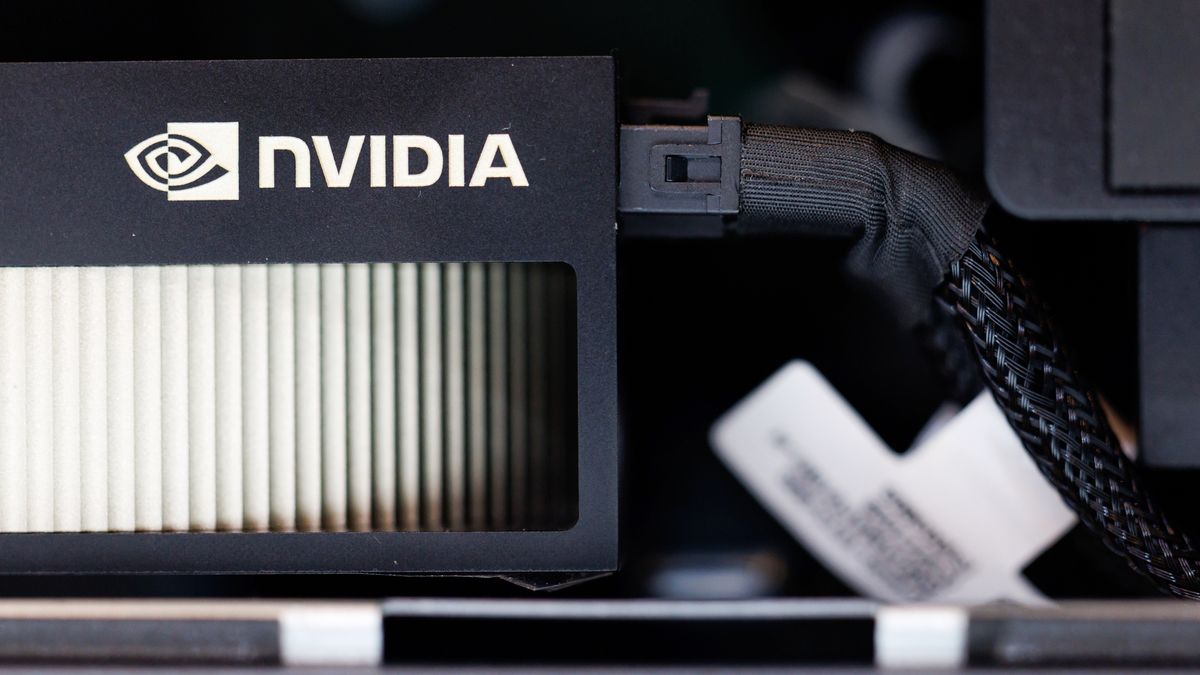




 English (US) ·
English (US) ·