Years ago, I made an Altoids tin kit full of tools and adapters that would help me in a pinch. Call it an EDC (Every Day Carry) for your PC. This kit changed to accommodate my needs as I traveled the UK delivering training courses; I’d merely pick up a new component and drop it into the kit as I saw the need.
I recently got a new rucksack/laptop bag and wanted to build a new kit, something that had a few tools for those moments when something needs fixing while I am out.
The Case

I chose this windowed tin measuring 4.9 x 3.5 x 1.4 inches (125x9x35mm) because of the aforementioned window, and it was the right size for a selection of tools and electronics.
This is larger than an Altoids tin, but the extra volume gives me the chance to pack more useful features into this PC emergency kit.
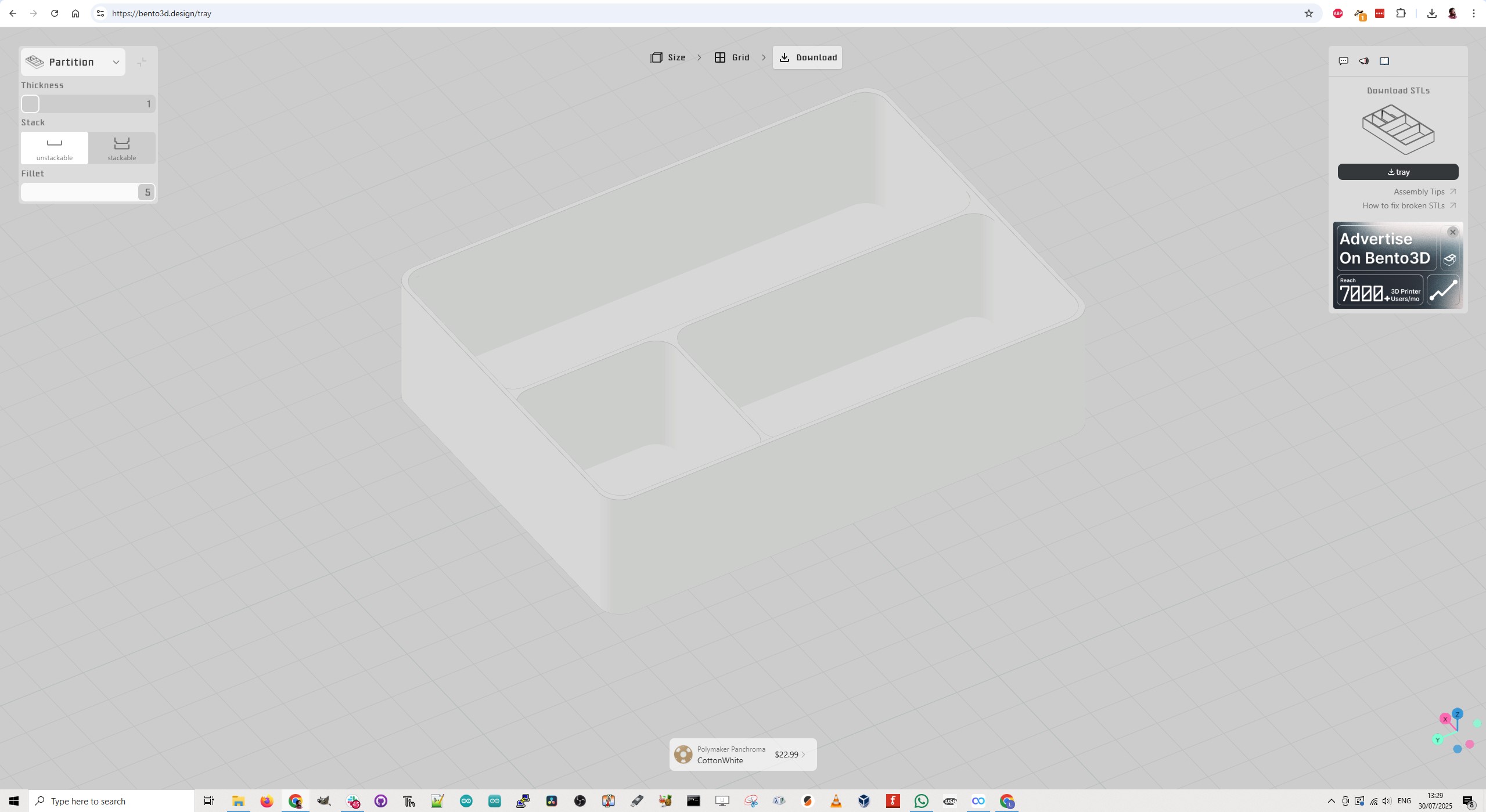
Inside the case, I 3D printed a divider/organizer to stop the kit from rattling around and to make it easier to get what I need. Using Bento3D, I entered the measurements of the internal section of the case, and then reduced them by a few millimeters to take into account the tolerances of my 3D printer and inconsistencies in case production.
It took three attempts (which didn’t go to waste), but I soon had the divider in my case, and in the end, all of the parts fitted in with a little tweaking. A top tip would be to add a rubber band around the case to prevent the lid from coming loose.
Screwdriver kit
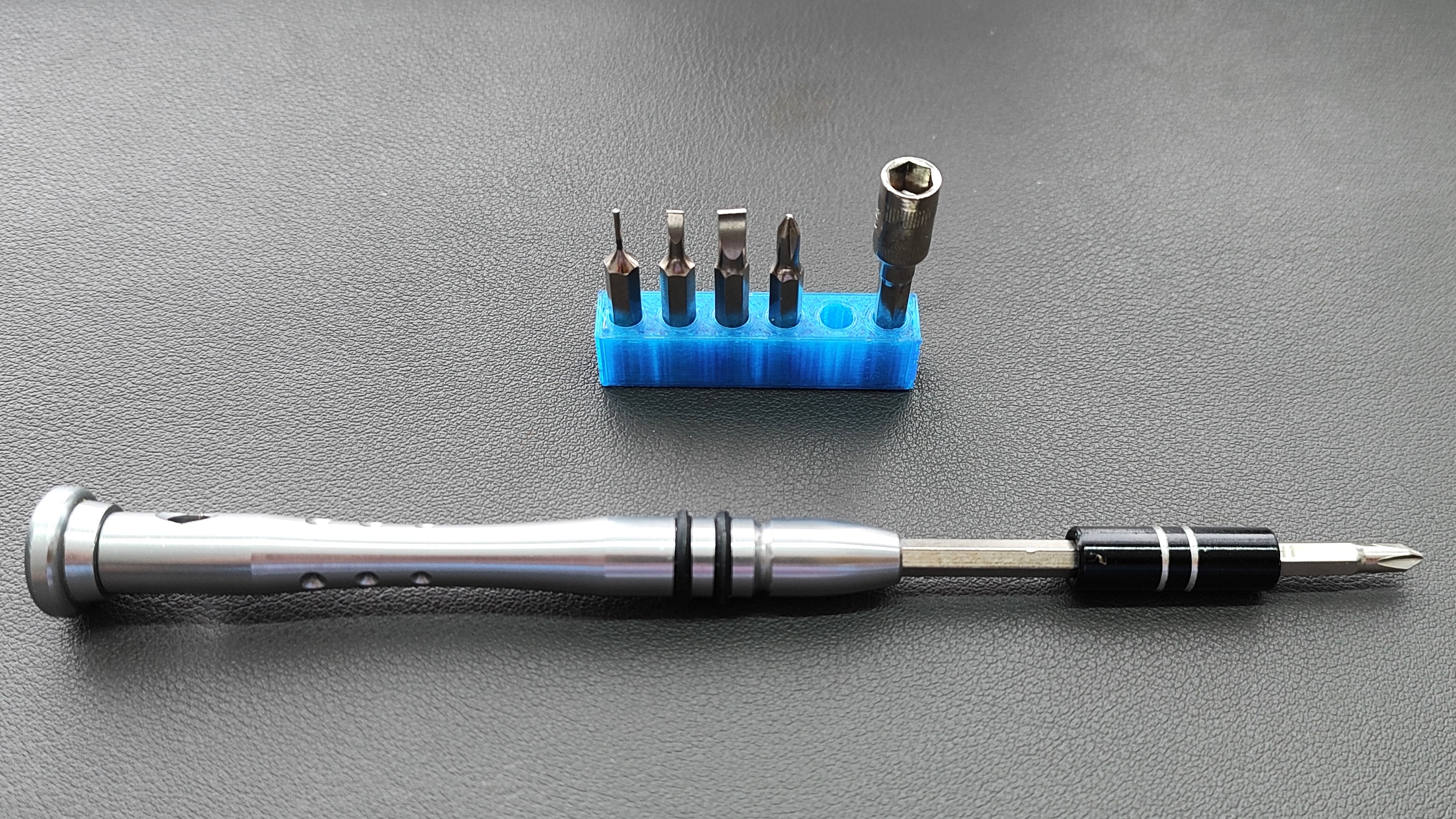
For this tiny kit, we need the right choices of screwdrivers, and my go-to is a precision kit. We need a strong driver and a carefully curated selection of bits to get the job done. My choice of precision driver has a hole at the top of the handle. Why? You can put something through the hole to gain a little more torque for those tricky screws. I use the included extension bar, and it works extremely well for its size.
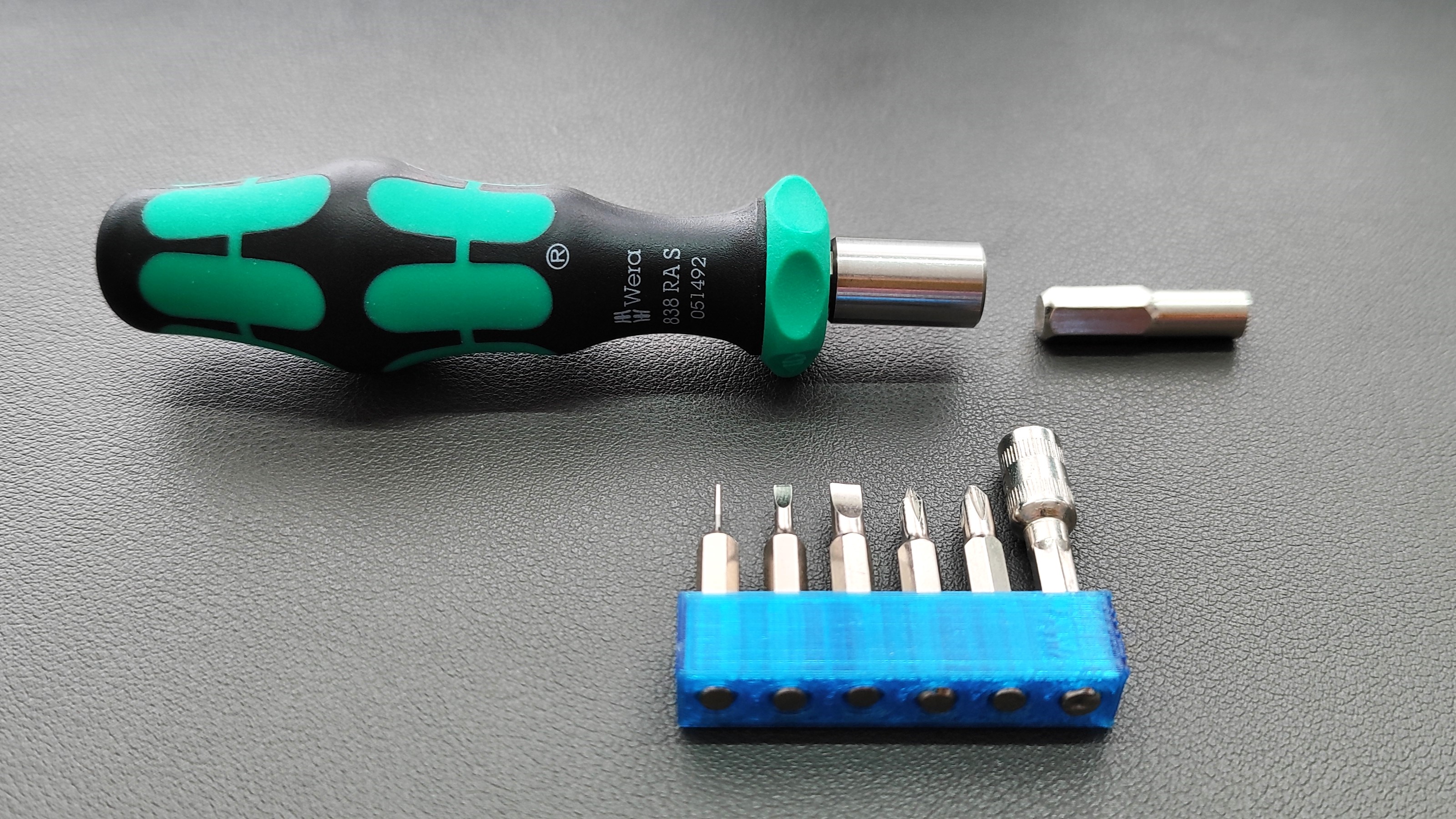
There is an alternative, in the form of the Wera 838 RA S driver that just dropped onto my desk. This ¼ driver arrived yesterday after I had been watching it at retail like a hawk for over two weeks. I missed its lowest-ever price because I am stupid, but I got it for its second-lowest-ever price.
The Wera 838 RA S is a ratchet driver that accepts ¼ bits, but with an adapter, it can also use precision bits. So this gives me the best of both worlds. The ratchet mechanism is fine-tooth, with 10 degrees per click. We can lock the ratchet in clockwise and counterclockwise directions, and even precisely turn the bit using the collar. If we need a “normal” screwdriver, then we can lock the ratchet and use it as normal.
Here is what I consider to be a curated selection of screwdriver bits for my PC first aid kit. Yours will differ as you have different requirements.
- PH1
- PH0
- Slot 3.5mm
- Slot 2mm
- SIM ejection tool
- Standoff bit
The PH0 and PH1 are generally useful. They will work with Phillips and Pozi screws. The latter is a little bit of a stretch, but in a bind it will work. The two slot bits provide a large enough bit (3.5mm) to remove stubborn screws, while the smaller also doubles as a pry tool. The SIM ejection tool can be used to remove a SIM card from a phone or to carefully clean out dirt from a narrow corner. The standoff bit is useful for securing standoffs inside a PC case.
Pocket Tool

My Leatherman Squirt ES4 is designed for electricians and electronics hobbyists who need a certain selection of tools at hand. You get the usual knife, “2D” Phillips, and slot screwdriver bits. A great pair of scissors and a file, but open it up and you get a small pair of needle-nose pliers (with a damn good grip) and wire strippers for 12 to 20AWG wires. Right at the pivot point, we have a useful wire cutter too. I’ve owned my ES4 for over a decade, and it has always been with me. ready to strip a wire or open a beer.

The Leatherman Squirt ES4 is hard to come by these days, so as an alternative, you can try the Gerber Gear Dime 12-in-1. There are no wire strippers, but it has pliers and wire cutters. You could carefully strip a wire with the blade. Just remember to cut away from yourself!
Flashlight

When working inside a PC case, you need a good flashlight. Sure, you have your smartphone, but can you stick that to the side of the case while you have both hands inside? Nope, unless you have duct tape. My old pocket flashlight was a Nitecore Tube. It was small, light, and had a surprisingly bright beam for something smaller than a stick of gum. Alas, its lithium battery became swollen, and then it became a fire risk for my pocket. So I traded up to an Olight imini2, a flashlight that we covered during Amazon Prime Day(s).
No sales pitch or hype, but this is a great flashlight. I purchased the red anodized finish, and it looks awesome. There are no buttons or switches to control multiple light levels. You just pull the flashlight out of its magnetic holster, and it lights up with a bright, cold white beam. The base of the flashlight is magnetic, so stick it to your PC chassis and get on with work! Put the flashlight back into the holster, and it turns off. At the other end of the holster is a double-sided USB Type A connector that we can insert into any USB slot to charge. It takes about an hour to charge. When done, pull it out, put the rubber cap on the end, and throw it in your toolkit.
Micro SD card reader

The cheap and plentiful micro SD card is a must for your toolkit. If we need a little more storage, we can pick up a card from many stores. But how do you use it? Some machines have a microSD card reader, but some don’t. I use a tiny USB 3 microSD card reader, which sees the card inserted into the USB Type A connector. This saves space and essentially gives me a USB flash drive with expandable storage.
USB Adapters

There are a myriad of USB adapters for the many, many types of USB ports, and I like to keep a few handy. The first is a simple USB Type A to C adapter that slides into the Type A connector. They’re tiny, cheap, and very useful. Of course, we’re not going to get the best speed or charging rates, but in a pinch, they are on hand to get the job done.
These aren’t the same as what I have in my kit; these slide over the USB-A plug, instead of inside. But they do the same job and they are cheap!
The other adapter is a USB Type C to A adapter, which provides USB 3 speeds and enables me to use a Type C cable in a USB Type A port. So I can charge a phone or get data off a device. My version of this adapter has been lost to the sands of time, but I found these from UGREEN, which will do the same job.
Using Ventoy to make a USB first aid flashdrive
Years ago, I had the great idea to use microSD cards with certain live Linux distros written to them. I had cards for Ubuntu, SystemRescue CD, and a lightweight Linux distro for machines that were a little long in the tooth.
Fast forward to now, and we can achieve the same thing using just one USB flash drive and Ventoy. Ventoy is a tool to create bootable USB drives from disk images (ISO, WIM, IMG, VHD, EFI) without the need for formatting the drive as we switch between Linux distros. All we need to do is drop the disk image in the Ventoy drive, and it is ready for use.
I’ve chosen three distros for my drive. The latest Ubuntu LTS, as it just works with most hardware, SystemRescue CD for backing up, cloning, and repairing computers, and MX Linux, a lightweight Debian-based distro that works on really old hardware.
So let's make our first aid flash drive.
For this part of the project, you will need:
- A Windows PC
- At least a 16GB USB 3 flash drive
- Linux distros

I use a 64GB SanDisk USB 3 Fit drive. They are small, cheap, and reasonably fast.
1. Download the Windows version of Ventoy and extract the archive to a folder.
2. Go to the folder and double-click Ventoy2Disk. This is the application that will create a bootable USB drive.
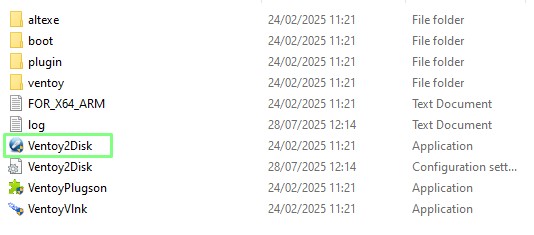
3. Insert your USB flash drive and click on the refresh icon. Your drive should now appear.
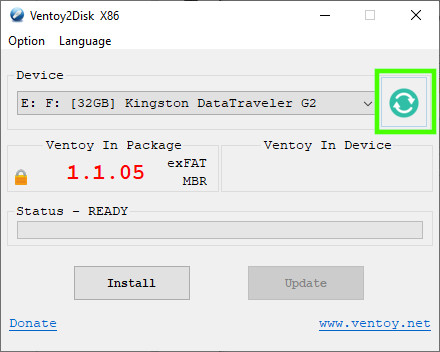
4. Click on Install to copy Ventoy to the USB drive. Double-check that the correct drive has been selected. Ventoy, by default, will only show USB drives, but still be careful.
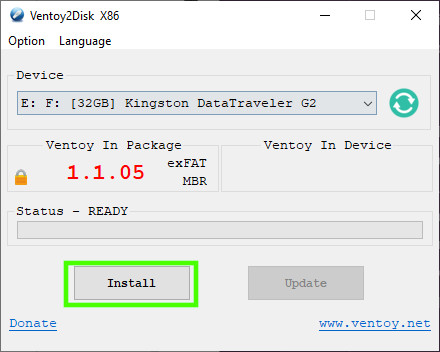
5. Open File Explorer and go to the Ventoy drive. Copy your Linux distro images to the drive.
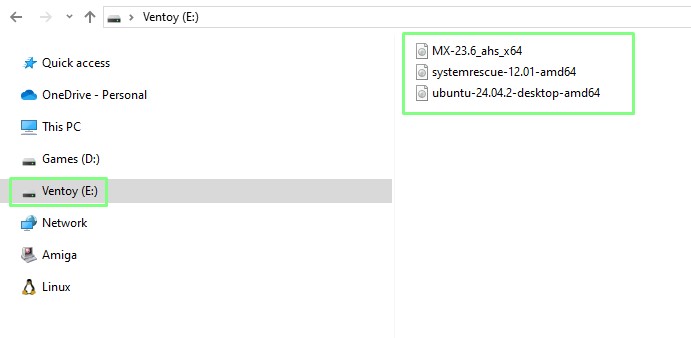
6. Eject the drive and insert it into a space computer and boot from the USB drive. Every computer has a different means of accessing the boot drive menu. My Lenovo laptop asks me to press Enter and then F12, but check for your machine before moving onwards.
7. Using the cursor keys, select the Linux distro that you wish to boot from, and press Enter to run.
The kit is complete!

So there we have it, your complete PC first aid kit for those moments when you need to get a job done, but don’t want to carry a full toolkit in your bag. In the comments, let me know what you would do differently. What are your must-have tools? What software would you put on a USB flash drive?

 3 months ago
68
3 months ago
68

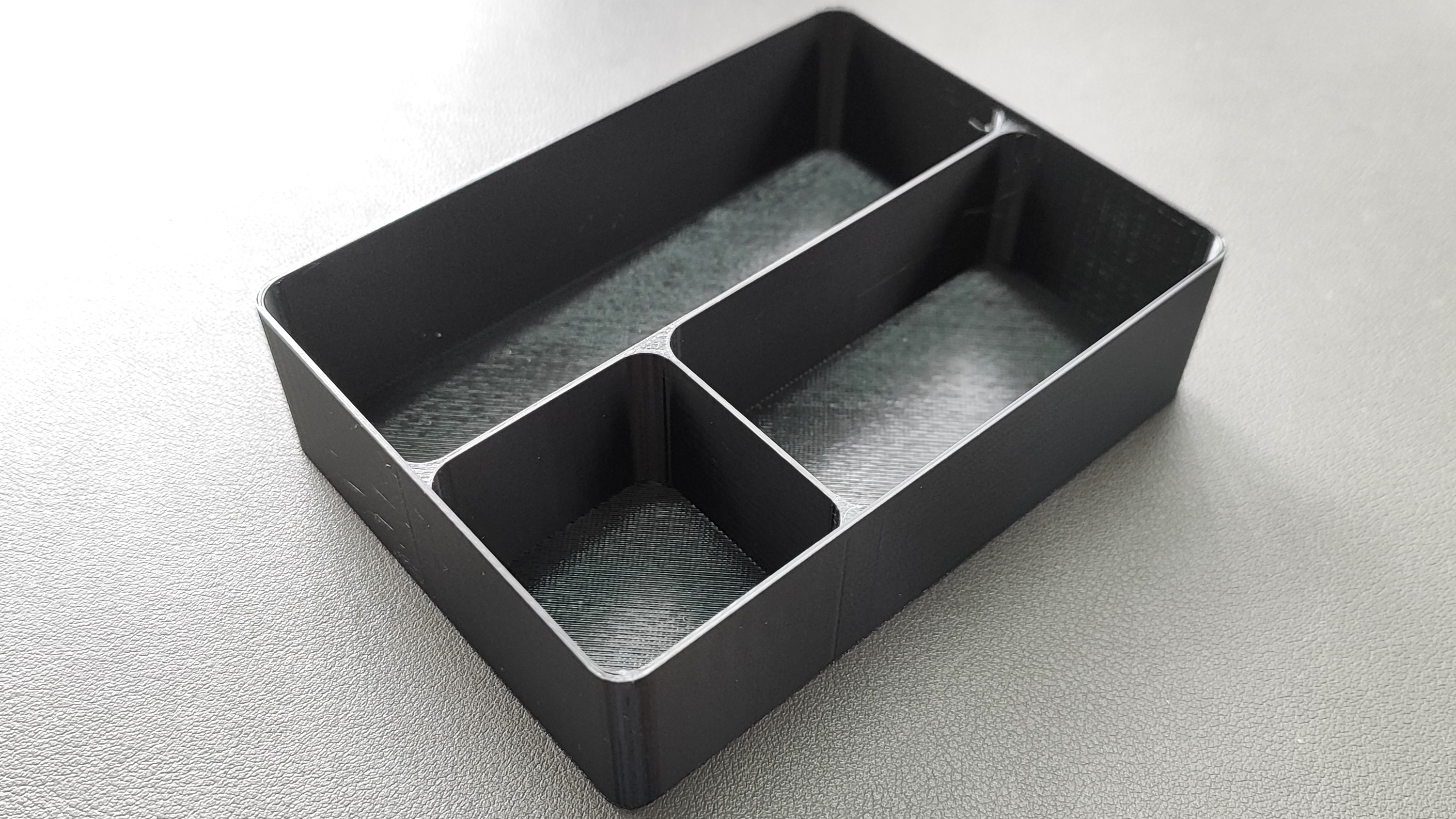















 English (US) ·
English (US) ·