Between tariffs and other ongoing forms of inflation, the price of everything seems to be shooting up lately. It’s getting more and more difficult to build a PC for less than $800. However, what if I told you that, as of today, you can build a competent gaming rig for around $400?
You’ll have to make some compromises, particularly on storage and RAM. And you can forget about getting a discrete graphics card. However, you really can build this PC with new parts, and you really can play games on it.
Wondering about an operating system? You could, of course, opt for Linux, or you can check out our guide on how to get Windows 11 free or cheap.
Swipe to scroll horizontally
CPU | AMD Ryzen 7 5700G | |
Cooler | Wraith Stealth Included | NA |
Motherboard | Gigabyte B550M K AM4 | |
RAM | TEAMGROUP T-Force Vulcan Z DDR4 16GB Kit (2x8GB) 3600MHz | |
SSD | Crucial P3 Plus | |
Case | Cooler Master Elite 301 Lite | |
PSU | Thermaltake Smart 500W 80+ White Certified PSU | |
Total | Row 7 - Cell 1 | $402 |
So let's talk about what it takes to put together a PC at this price point. Our most important component is the AMD Ryzen 7 5700G APU, with its built-in RX Vega 8 GPU that runs at 2,000 MHz. The CPU itself has 8 cores and 16 threads running at up to 4.6 GHz.
This is an older CPU having come out in 2021 and using Zen 3 'Cezanne' architecture. It therefore connects to a motherboard with an AM4 socket, not the more modern AM5 sockets for Ryzen 7000 and 9000 series chips.
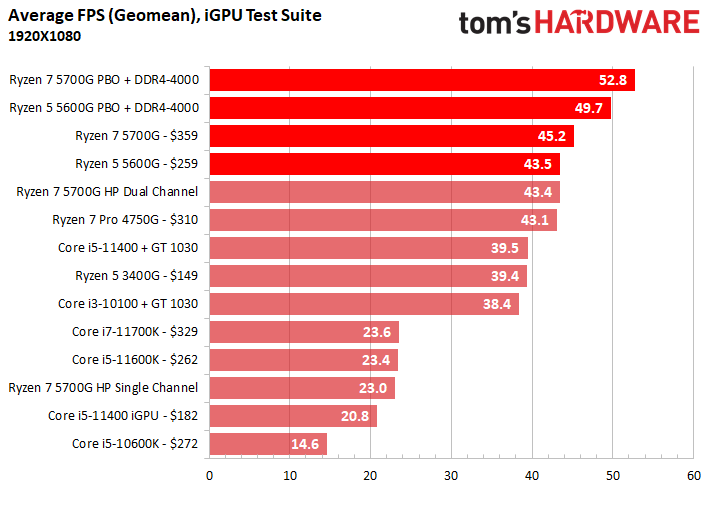
As you can see, the 5700G is capable of getting a very playable 45.2 fps at 1080p, according to our tests. Instead of costing $359 as it did when it first came out, now it's just $166.
At 720p resolution, we were able to achieve 78.3 fps average with this CPU. Granted, 720p is not an ideal resolution, but for a $400 gaming PC, it's acceptable.
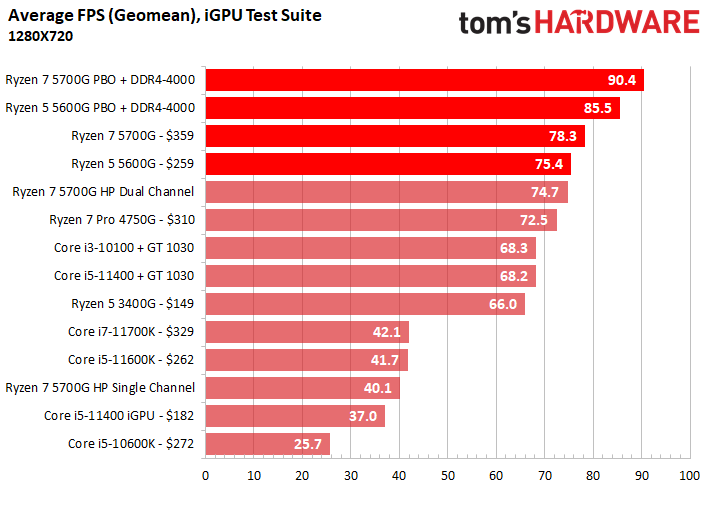
The Ryzen 7 5700G comes with a Wraith Stealth Cooler in the box so there's no need to pay extra for a cooler. For our motherboard, we're going with a Gigabyte B550M K AM4 motherboard that supports this chip out of the box. The only real limitation of this motherboard is that it doesn't have built-in Wi-Fi.
If you want to connect to the Internet -- which of course you do -- you can either use Ethernet or buy one of the best Wi-Fi adapters, which cost less than $50.
Our RAM, which runs at 3,600 MHz, is very important because the speed of the DDR4 memory helps determine the speed of the iGPU. Unlike with a discrete graphics card, there's no VRAM so all the memory used is the RAM. If you can spend a little more money, we'd get 32GB rather than 16GB of RAM.
Our SSD is the Crucial P3 Plus. This is a Gen4 PCIe SSD that runs on low-cost QLC NAND and promises read and write speeds of 4,700 and 1,900 MBps. And it's only 500GB in capacity, which fits maybe one or two large games or several small ones. However, this SSD is more than adequate given a $400 total budget.
For our case, we're getting a Micro ATX Cooler Master Elite 301 Lite with a tempered glass side panel. Not bad for a case from a well-known brand that's less than $40.
Finally, our PSU is a Thermaltake Smart 500W 80+ White Certified PSU, which costs less than $40. It's not Bronze or Gold Certified, but it will get the job done and keep us under budget.
Upgrades
Why you can trust Tom's Hardware Our expert reviewers spend hours testing and comparing products and services so you can choose the best for you. Find out more about how we test.
If you can stretch your budget slightly, I'd recommend doing a few upgrades over what we recommended. Namely, get:

 5 months ago
78
5 months ago
78





 English (US) ·
English (US) ·