To help protect your privacy while using your PS5, you can customize certain settings to control what information is visible to others, restrict who can communicate with you, and manage your account security. This includes limiting who can see your online status, gaming history, and profile information, as well as controlling access to your account and console.
Under Settings, head to Users and Accounts > Privacy > View and Customize Your Privacy Settings.
Here, you can control who can see your real name, profile picture, friends list, game activity and history, and who can send friend requests or interact with you online. For each of the variables in this menu, I recommend choosing "No One" and "Close Friends Only." This should significantly reduce unwanted friend requests or spam.
Also: How to clear your TV cache (and why it makes such a big difference)
If you're like me, you don't feel a need to infuse Sony's database with more personal information than required, such as the voice data collected through your DualSense controller's microphone.
Under Privacy, scroll down to "Control how your data is collected and used" to access three options: Data You Provide, Personalization, and Voice Data Collection.
For the former (Data You Provide), change the setting to Limited. For Personalization, I recommend turning off all four of the sub-options, including Standard Personalization. For the latter, switch to Don't Allow for Voice Data Collection.

 5 months ago
65
5 months ago
65
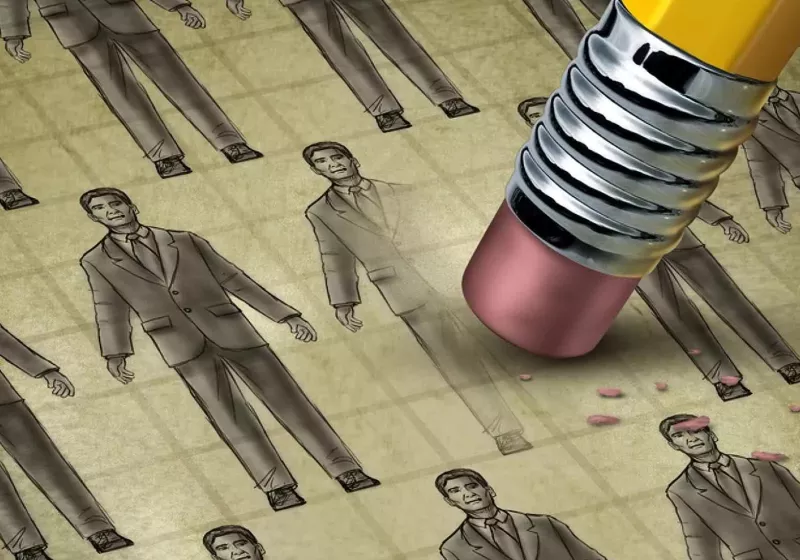







 English (US) ·
English (US) ·