Call it boring, ungenerous, and a killer of the magic, but a number of years ago, my siblings and I decided that rather than buying gifts for everyone, we would instead do a Secret Santa gift exchange. It wasn’t because we didn’t love each other or want to be generous with one another, but in reality, there were now so many nieces and nephews on the scene that gift-giving in our family was starting to get out of hand!
Having made the decision, it now required administration. We needed a way to randomly assign names to each other without anyone finding out. This was infinitely more challenging given that we all live in different places and couldn’t do a rudimentary “pull the names out of a hat” system. We needed help.
Homescreen heroes
This is part of a regular series of articles exploring the apps that we couldn't live without. Read them all here.
Elfster is a gift exchange app that claims to be the number one. I’m not sure what that claim is based on, but maybe we’ll just have to take their word for it. The app is perfect for all types of holidays, including Christmas, Hanukkah, and Eid al-Fitr. Beyond drawing names, it lets you make shareable wish lists as well as set exclusions and restrictions. Read on to find out how it all works.
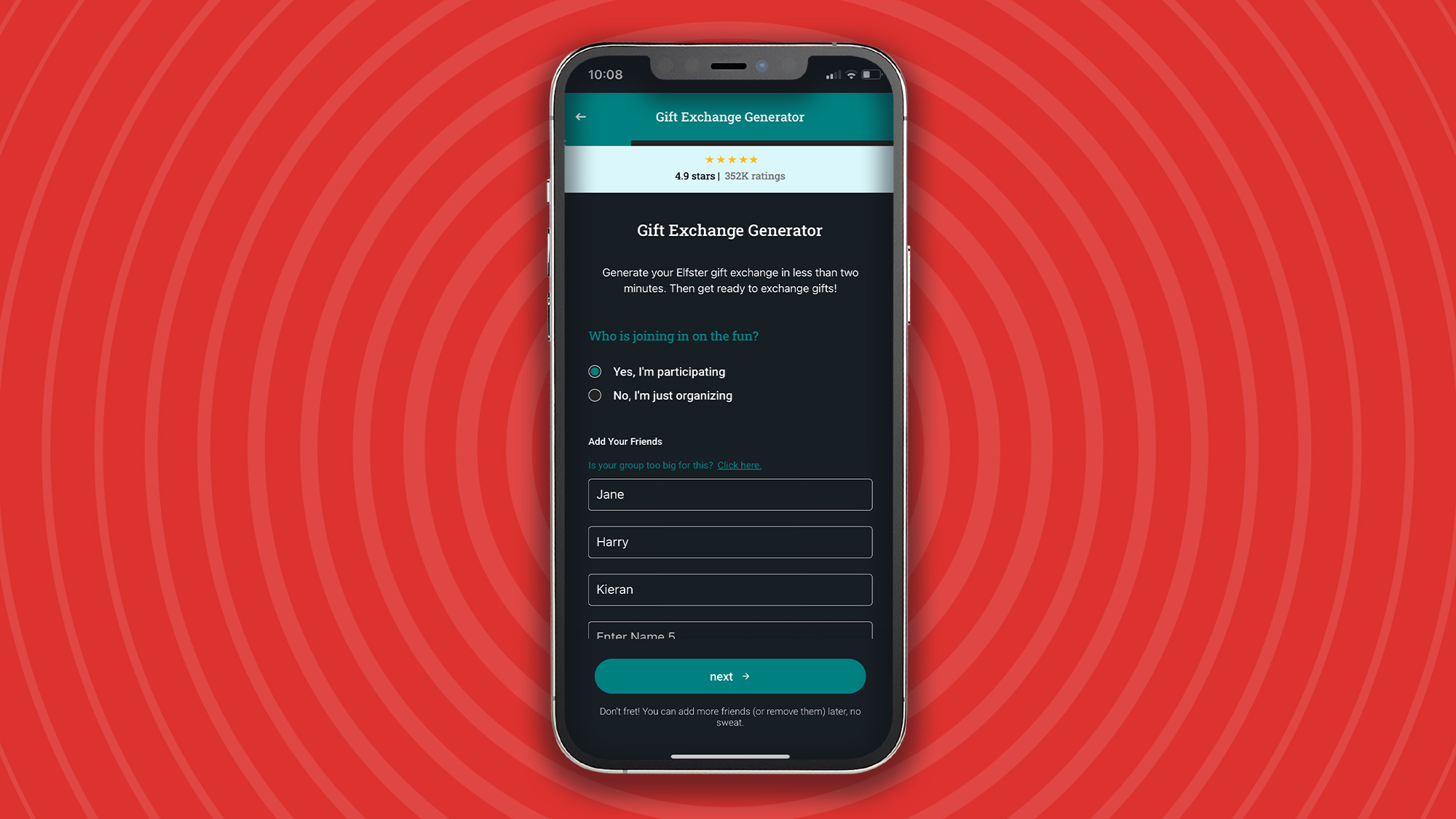
Create a gift exchange
At the heart of the Elfster app is the ability to administrate a gift exchange. The process begins by adding the names of your friends or family members. You’ll also have to specify whether you’re participating in the gift exchange as well. All of this is incredibly straightforward thanks to the clean and uncluttered interface.
The next step is to add any restrictions that you want applied to the process of drawing names. For example, you might want to make sure that partners don’t draw each other. The obvious restriction of people drawing their own names is handled automatically.
From there, you’ll have to enter the name of the exchange, the date it’s taking place, and the sign-up deadline. You can also add a little note, which acts as a description for the exchange. Elfster provides a default paragraph of text, which I decided to use because I love an easy life. Elfster guides you seamlessly through it all.
After adding an image from the predefined gallery, you’re ready to send the exchange to your friends or family. This is as simple as selecting whether you want to share the link via messages, WhatsApp, email, or other. It’s totally up to you. Your loved ones will receive a link that lets them draw a name, all secretly, of course. Job done.
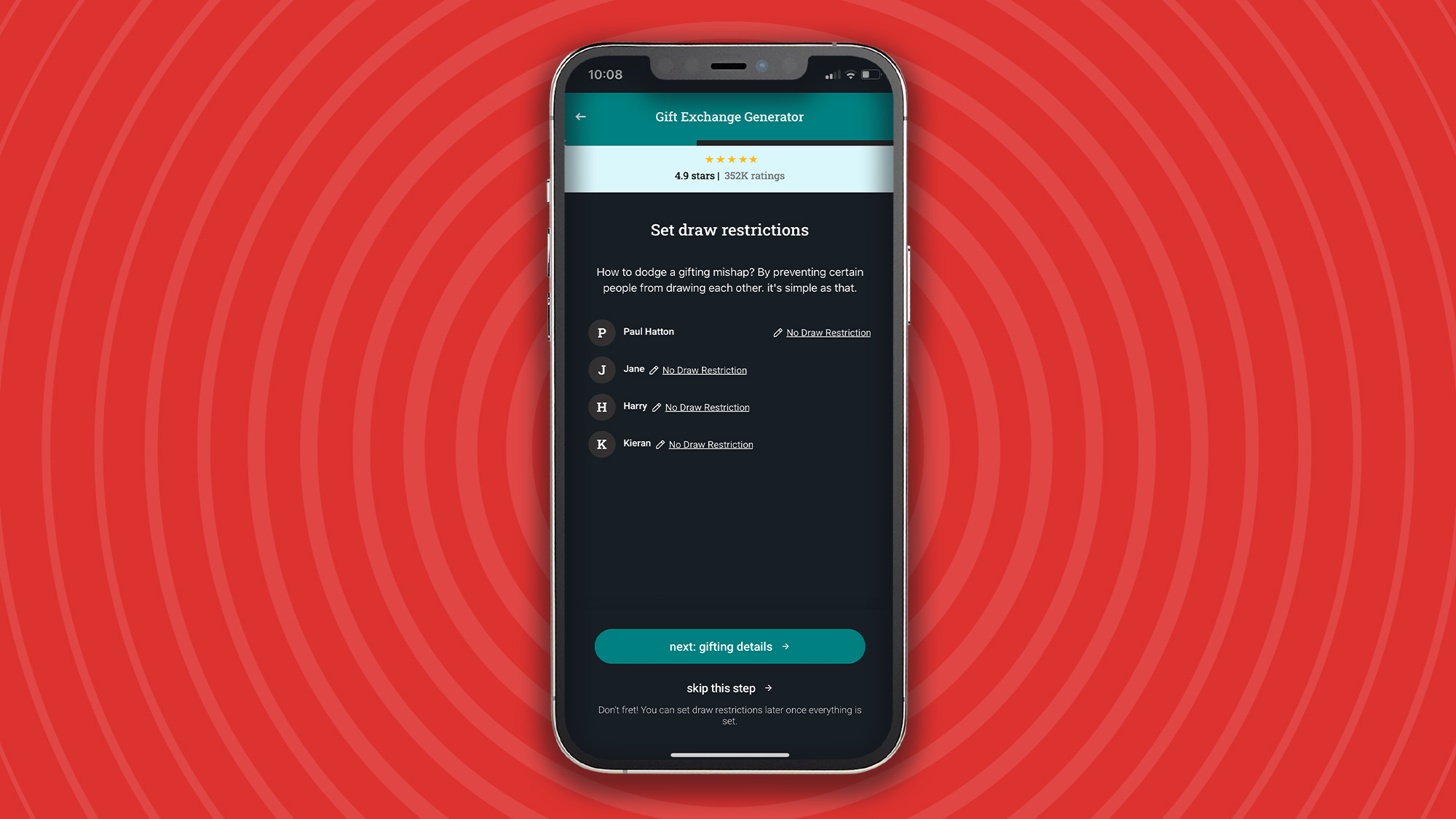
Your perfectly curated wish list
Beyond the simple drawing of names, Elfster has some extended functionality, including the creation of customized wish lists. Personally, I’m a big fan of buying gifts for my loved ones without any hints, but I appreciate others who like to have more of an indication of what might be enjoyed.
Populating your wish list is super simple with gift guides to provide much-needed inspiration. More on that later. Personally, I loved the search functionality that lets you find specific gifts with no trouble at all. You can also browse by category, which is guaranteed to help you narrow down your search.
With your wish lists created, Elfster lets you share them with friends and family, even if they don’t have Elfster. You can also follow your loved ones’ wishes, so you’ll always know exactly what to get them. You’ll never be left guessing again, wondering if that gift you bought is something they’ll love.

Help is at hand
If you’re struggling for present ideas, then Elfster also has a neat section that lets users see what gifts are hot for the holiday season. There are curated gift guides as well as suggestions for finding the perfect gift. There are guides named ‘TikTok Finds’, ‘Gifts Under $10’, and ‘Wellness Gifts’, to name just a few.
They are clearly laid out with all key details perfectly displayed. The app lets you browse to your heart's content, and when you've found something you like, you can either add it to one of your wish lists or buy the item for someone else. Elfster sends you directly to the retailer. The whole process couldn't be simpler.
Elfster is the perfect companion app for organizing a Secret Santa or any other gift exchange, for that matter. It’s easy to use and feature-rich, and I know I’ll be using it again next year.
Download Elfster on iOS and Android.
Follow TechRadar on Google News and add us as a preferred source to get our expert news, reviews, and opinion in your feeds. Make sure to click the Follow button!
And of course you can also follow TechRadar on TikTok for news, reviews, unboxings in video form, and get regular updates from us on WhatsApp too.








 English (US) ·
English (US) ·