HyperX's original QuadCast is still one of our favorite gaming microphones — it sounds great out of the box, has a great tap-to-mute feature, and it's packed with stream-ready lighting. The company introduced a very minor update to the mic in the form of the QuadCast S, but it was mostly a color update. One of the best gaming mics, the QuadCast S added colorful RGB lighting in place of the aggressive all-red, and updated the port to a USB-C port, but otherwise it was the same great gaming mic under the hood.
Now HyperX has finally decided to give the gaming mic a real update with the QuadCast 2 and the QuadCast 2 S, which feature a minor redesign to both the mic itself and the shock mount, as well as some audio upgrades. The new QuadCast 2 S, which is what we're taking a look at in this review, records audio in 192 kHz / 32-bit format, which is quite a step up from the original QuadCast's and QuadCast S's 48 kHz / 16-bit recording. The QuadCast 2 records audio in 92 kHz / 24-bit format, which is the same as the HyperX Duo Cast. Otherwise the mics largely remain the same, which isn't necessarily a bad thing — they still sound great out of the box and feature four selectable polar patterns and HyperX's excellent tap-to-mute feature.
Both mics are available now; the QuadCast 2 S retails for $200 but is currently on sale for $150, while the QuadCast 2 starts at $150.
Design and Comfort of the QuadCast 2 S
The QuadCast 2 S is a desktop condenser microphone with four selectable polar patterns. It features a cylindrical design very similar to its predecessor, the QuadCast / QuadCast S, and comes with its own built-in (but removable) shock mount, which is attached to a sturdy desktop stand. The QuadCast 2 S currently comes in only black, but knowing HyperX we assume we'll also see it in white soon enough.

The microphone looks a lot like the original QuadCast / QuadCast S. It's the same size as its predecessor, measuring 8.375 inches (212.73mm) tall by 2.125 inches (53.98mm) in diameter; when it's mounted on the included desktop stand it stands just under 11 inches (279.4mm) tall, while the base of the stand is about 5 inches (127mm) in diameter. Like its predecessor, it has an internal mesh pop filter surrounded by a metal grille with a honeycomb pattern, and when it's plugged in the mesh lights up with bright, customizable aRGB lighting — just like the original QuadCast S. The less expensive QuadCast 2 features all-red lighting, like the original QuadCast.

The microphone is on the lighter side: it weighs 12.16 ounces (344.7g) alone, and just over 1 pound (488g) with the shock mount. The stand weighs an extra 9.7 ounces (275g). It's heavier than the original QuadCast / QuadCast S, however, which weighs just 11.9 ounces (336g) with the shock mount. HyperX's Caster microphone and camera boom arm is basically designed for this mic, as it supports up to 2.2 pounds (1kg) and not much more (I tried putting the Rode NT1 5th Generation mic on the Caster arm with the SM6 shock mount, which weighs around 2.47 pounds, and it almost immediately fell over).

Speaking of shock mounts, HyperX has redesigned the QuadCast 2 S's to make it easier to remove. The mic now attaches to the shock mount via two spring-loaded pins, so all you have to do to remove it is twist and pull (the shock mount on the previous QuadCast / QuadCast S screwed into the mic). The shock mount does have a boom arm attachment that fits most mic stands / boom arms (3/8" and 5/8" threading), so I don't see a lot of people removing the shock mount unless it needs to be replaced, but it's nice that you can remove it without unscrewing anything.

On the front of the mic there's a multi-function knob that lets you adjust gain, monitor volume, monitor/playback mix, and switch between polar patterns. The default function of the knob is mic gain — simply twist to adjust the mic's gain up or down. Monitor volume and monitor/playback mix only come into play when you plug headphones into the mic's 3.5mm direct monitoring jack, and you can cycle through them by pressing the button: monitor volume is yellow and lets you adjust the volume of what you're hearing through the headphones you have plugged in; playback/monitor mix is blue and lets you adjust how much of the mic you hear (vs. how much of the PC audio you hear), and gain is pink.

You can change the mic's polar pattern by pressing and holding the button to cycle through them. The light ring around the top of the microphone displays the selected polar pattern visually: the red area indicates which direction the mic is currently taking input from. It's actually a very clever and intuitive way to indicate polar pattern, versus the traditional symbols we saw on the original QuadCast / QuadCast S. When you aren't using the knob to adjust settings, the light ring around it acts as a VU meter.

The QuadCast 2 S also has a tap-to-mute button on the top, which is, as always, very well-implemented — all you have to do is lightly touch the top of the mic and it mutes (the lights turn off to indicate that it's muted).

On the back of the microphone you'll find the USB-C port and a 3.5mm headphone monitoring jack; the ports are slightly offset from the center so the mic stand doesn't interfere with your cables, which is thoughtful.

In the box, the QuadCast 2 S comes with a built-in shock mount and a desktop microphone stand, as well as a 9.8-foot (3m) braided USB-C to USB-A cable.
Specs
Swipe to scroll horizontally
Capsule Type | 3 14mm electret condenser capsules |
Frequency Response | 20 - 20,000 Hz |
Polar Patterns | 4 (cardioid, omnidirectional, bidirectional, stereo) |
Sensitivity | -7.5dB (1V/Pa at 1kHz) |
Resolution and Sample Rate | 192kHz / 32-bit |
Connectivity | USB-C, 3.5mm headphone |
Adjustable Gain | Yes |
Software | HyperX Ngenuity |
Dimensions (L x W) | 8.375 x 2.125 inches / 212.73 x 53.98 mm |
Weight | 12.16oz / 344.7g (mic only) 17.21oz / 488g (mic and shock mount) 9.7oz / 275g (stand only) |
MSRP / Price at Time of Review | $199.99 / $150 |
Release Date | Nov. 2024 |
Performance of the QuadCast 2 S
The QuadCast 2 S's big draw is its ultra-premium 192 kHz / 32-bit sample/bit rate, which is a big jump up from the original's 48 kHz / 16-bit recording. But realistically, almost nobody is going to use the QuadCast 2 S to record audio at a 192 kHz / 32-bit resolution — and most gamers won't even need more than 48 kHz / 16-bit resolution if they're streaming and chatting with friends. So while the 192 kHz / 32-bit sample/bit rate sounds impressive, it's overkill on a microphone that is still, at the end of the day, very clearly designed for streamers and gamers, not studio-level mastering.
Sample/bit rate aside, the QuadCast 2 S performs very well — as you might expect, given that not too much has changed from the original QuadCast / QuadCast S, both of which were excellent gaming microphones. Vocals on the QuadCast 2 S are crisp and clear, with just enough warmth to make you sound friendly, but not so much that it sounds like the mic is changing your voice. The cardioid polar pattern combined with the built-in shock mount and sturdy desktop stand did a decent job of minimizing consistent background noise, such as my PC's noisy fans, but only did a passable job at minimizing inconsistent background noise, such as typing (even on a relatively quiet keyboard). The mic does have an internal pop filter, but you'll probably want an external one as well.
The QuadCast 2 S's four (quad) polar patterns are also a plus in a world where most gaming mics are cardioid or hypercardioid. While it's always good to have multiple microphones if you have multiple speakers, having the option for omni- or bi-directional recording can definitely be useful in a pinch, and also allows you to capture different types of audio, such as room ambiance or musical instruments.
Features and Software of the QuadCast 2 S
The QuadCast 2 S can be configured using HyperX's Ngenuity software, which can be downloaded from the Microsoft Store. I usually ding peripheral software for having too many unnecessary features (nobody needs a virtual pet when all they want to do is change their mouse DPI, Asus) but Ngenuity is perhaps a little too light on features. Ngenuity lets you adjust the same settings you can adjust on the mic: gain ("mic volume"), monitor volume ("output volume"), monitor/playback mix, mute, and polar pattern. It also lets you turn on a high pass filter... and that's it.

Well, that's it insofar as audio/recording adjustments — the main thing you'll use Ngenuity for with the QuadCast 2 S is to customize the microphone's lighting. The mic comes with a default rainbow wave pattern set, but it has several patterns that you can customize and mix for just about any lighting combo you like. You can also turn the lighting off, if you want, but if you're not looking for a light show you probably shouldn't be looking at this mic.
Bottom Line
The QuadCast 2 S is a great gaming mic — it sounds and looks great (assuming you like lots of colorful RGB lighting) out of the box, and it doesn't really need any software at all thanks to the intuitive, easy-to-use on-mic controls. But nobody needs 192 kHz / 32-bit resolution in a USB gaming mic.
The QuadCast 2's 96 kHz / 24-bit is much more reasonable, but the QuadCast 2 is limited to all-red lighting — so what you're really paying $50 for is the pretty, colorful RGB in the QuadCast 2 S. If you're absolutely determined to push the boundaries of audio recording resolution, I'd at least recommend a mic like the Rode NT1 5th Generation, which features 32-bit float recording as well dual USB / XLR connectivity.

 9 months ago
171
9 months ago
171
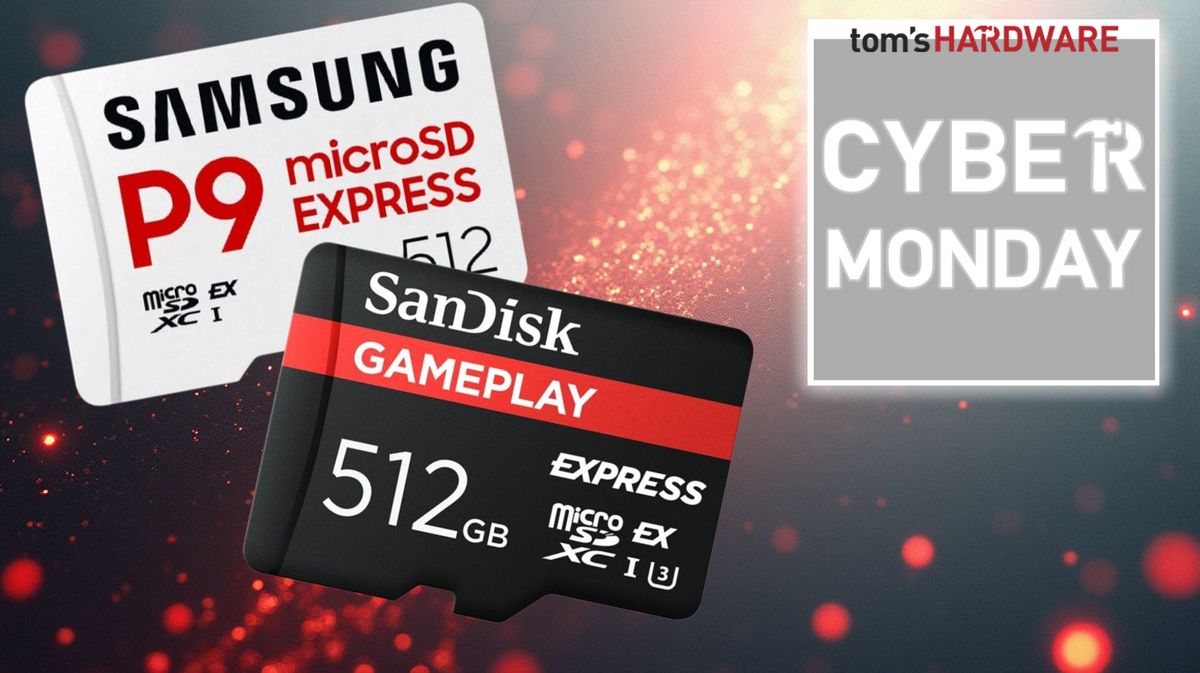

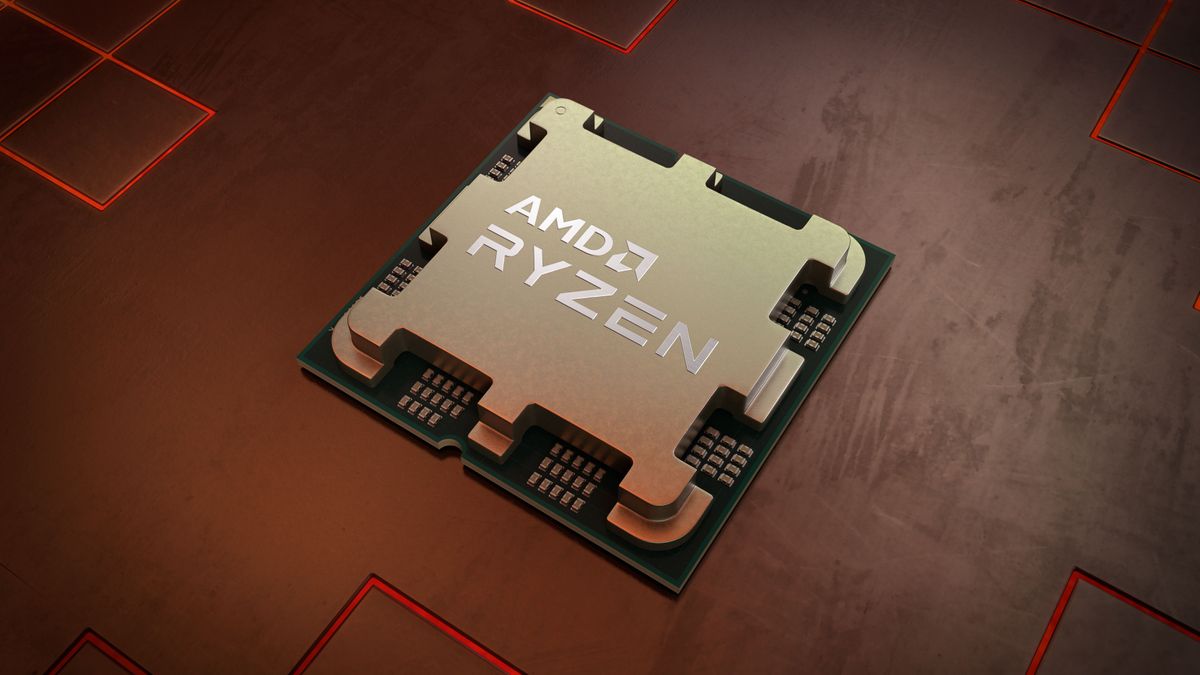




 English (US) ·
English (US) ·