In Path of Exile, each area you enter has a somewhat randomized map based on a set of possibilities for that specific area and map type. In some cases, you may want to reset the map instance to generate a new version of the map or even to just reset everything and continue farming, especially during a campaign. This is how you can reset the map instances in Path of Exile 2 on both PC and console.
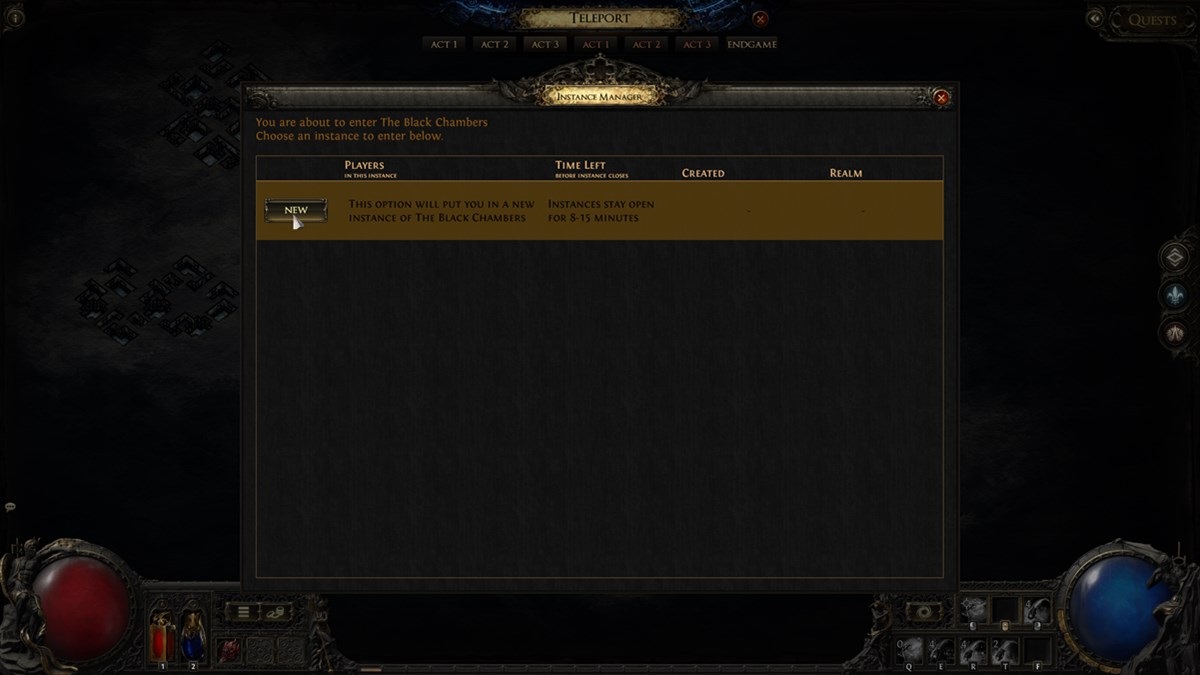 Screenshot by Destructoid
Screenshot by DestructoidHow to reset Map Instances on PC
Resetting your map instance on PC using a keyboard and mouse is extremely easy compared to console. To reset your map instance, simply hold the Left Control key on your keyboard and then left-click on the area node for the location where you’re trying to reset a map instance. This will open the Instance Manager where you can then click create a new instance. You can’t reset an existing one, but creating a new one is essentially the same thing.
Now when you click to enter the area, you can choose which instance to use. Make sure you select the newly created instance which should appear closest to the top of the Instance Manager.
How to reset Map Instances on Xbox and PlayStation
Technically this will also work on PC if you’re using a controller, but typically this is how you’re going to reset map instances on consoles, specifically Xbox Series X|S, and PlayStation 5. It requires a few more steps than PC version, but is still quite easy. In order to reset the map instances on console here’s what you must do:
- Visit and interact with any Waypoint to open the map.
- Move to the area you are trying to reset the instance for, and then hold the interact button.
- On Xbox the interact button is ‘A’. On PlayStation the interact button is ‘X’.
- The Instance Manager window will pop up showing any instances you have already open for that specific area.
- Select the ‘New Instance’ button to create a new instance.
- If you have multiple instances, you will need to select which one to enter, with the newest one appearing closest to the top.
It’s important to note that for both PC and Console players on Path of Exile 2, newly created instances will only stay open for 8-15 minutes when you are not in them. That means if you go AFK or have more than one instance open with the intention to return to an existing one for some reason, make sure you do it before the eight-minute mark. Once an existing instance closes, that instance is gone forever including any loot drops that may be in it or map progression and boss encounters you may intend to do.
Also, while you can create a new instance of any map that involves combat or enemies, you cannot create instanced map versions of any hub or settlement. These centralized hub areas are automatically created and managed by the Path of Exile 2 servers to properly distribute players into them so a single instance doesn’t get overloaded or appear empty. As such, when you leave such an area and return, you will notice different players are there.
Finally, creating a new instance of a map will reset the layout, enemy encounters, and loot, as well as unfinished quests. However, if you’ve already completed a quest, it will not reset that quest progress to allow you to complete it again. Once a quest is completed, it cannot be reset or recompleted at any time regardless of if you create a new instance or not.
Destructoid is supported by our audience. When you purchase through links on our site, we may earn a small affiliate commission. Learn more about our Affiliate Policy

 1 week ago
4
1 week ago
4

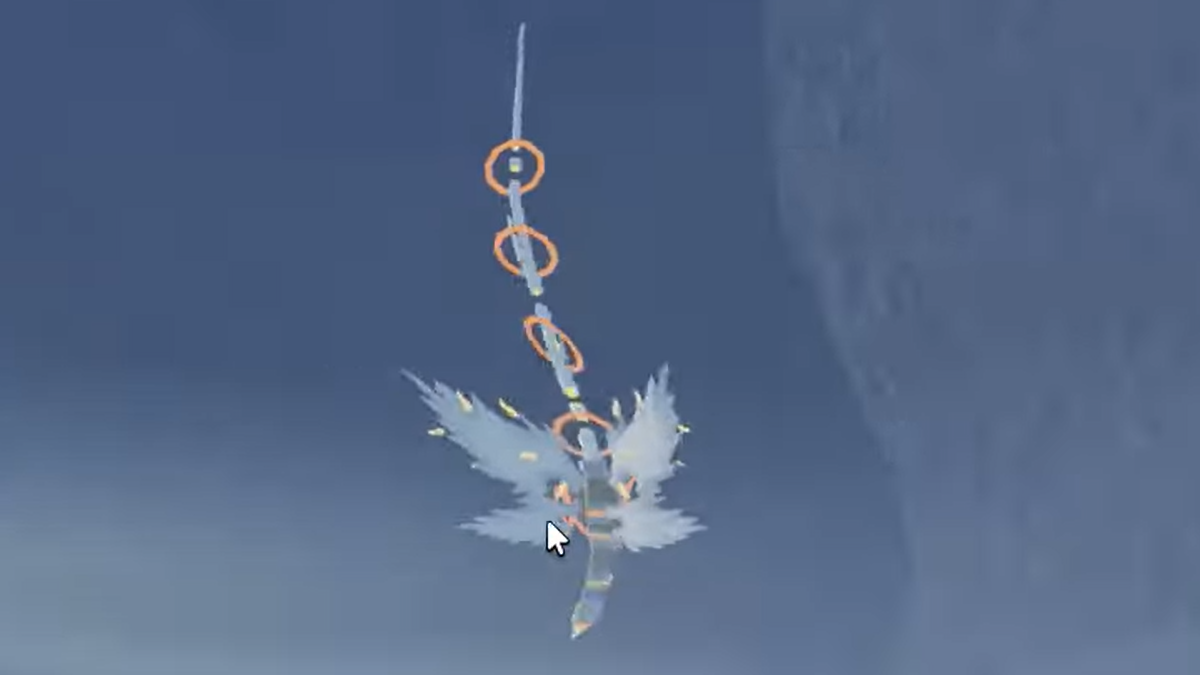






 English (US) ·
English (US) ·