If your PC meets those conditions, you'll enroll in the ESU program by opening the Settings app and clicking Windows Update. You should see a status message telling you that Windows 10 updates end in October of 2025, with an "enroll now" link you can click to enroll in the Extended Security Updates program.
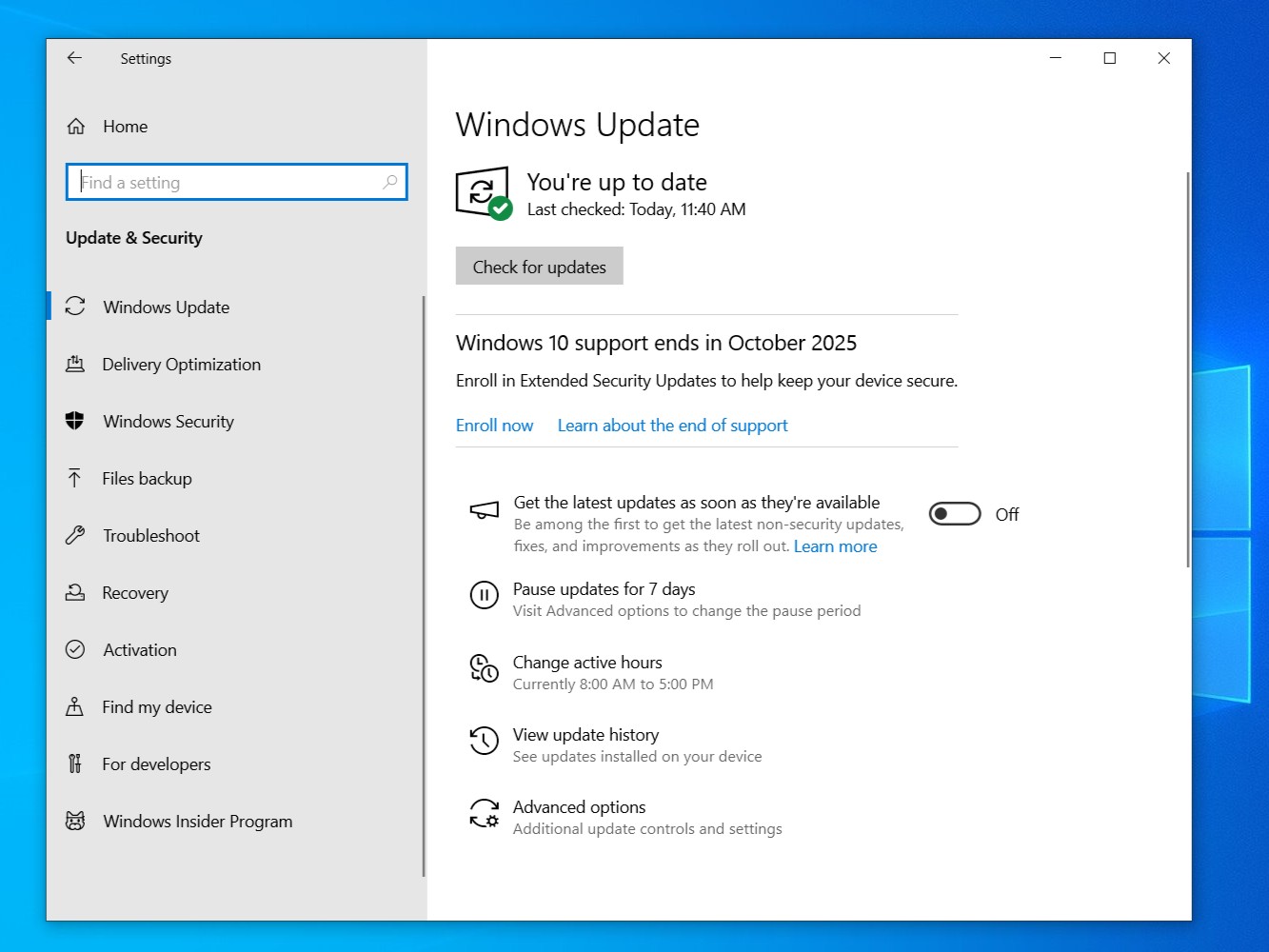
Windows 10 users whose PCs meet the conditions for the ESU program will start seeing this status message about the end of support, along with an enrollment link. Credit: Andrew Cunningham
If you're not already signing in with a Microsoft account, you'll be asked to use one here. This can be temporary, if you want it to be—once you've enrolled a given PC, you can sign back out of the Microsoft account and still get the ESUs. But you'll need an account every time you enroll a new PC, or if you do a fresh install of Windows 10 on your PC and need to re-enroll.
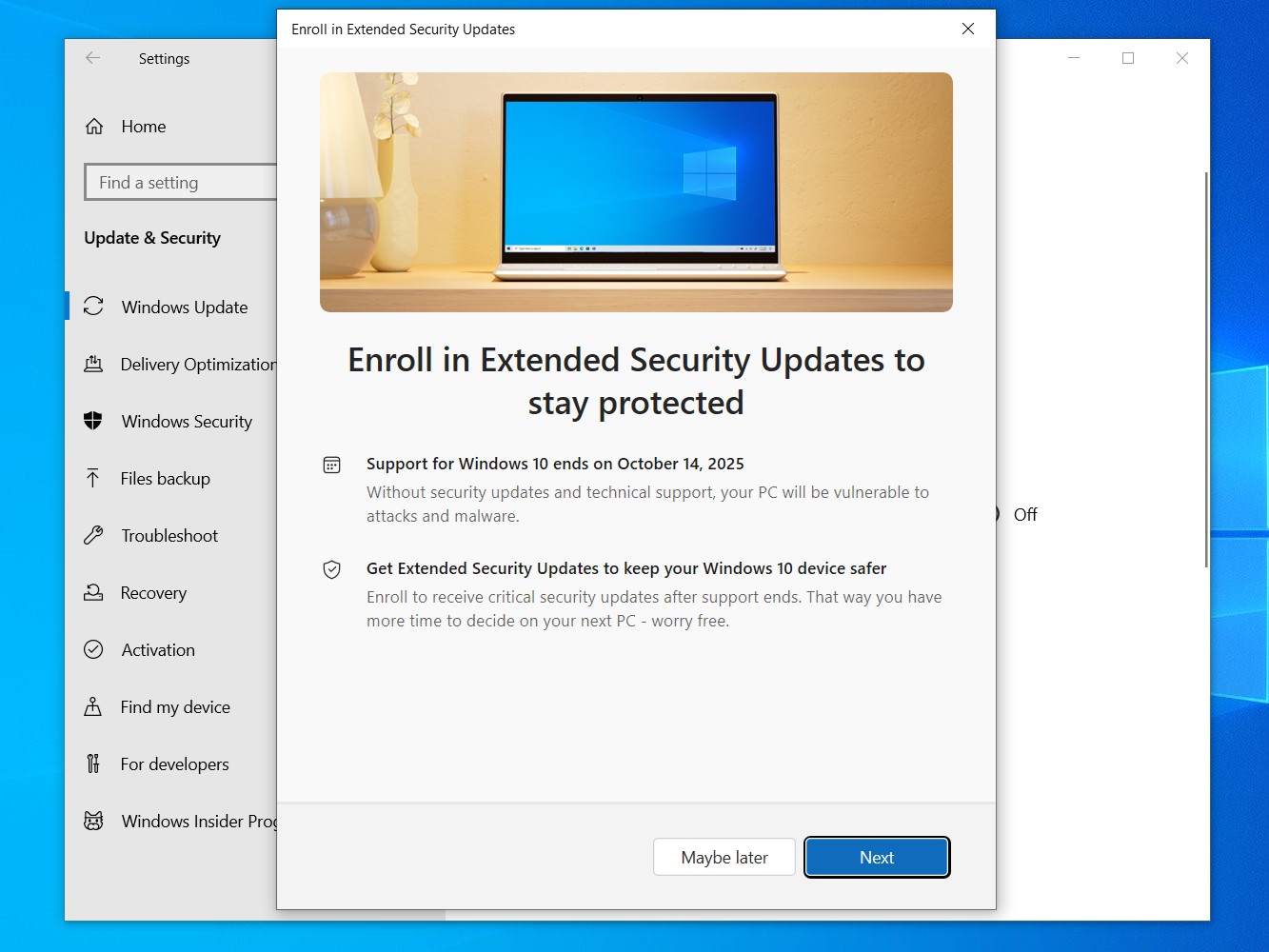
This enrollment app will walk you through the process of signing your PC up for the ESU program. Credit: Andrew Cunningham
There are three ways to get an ESU license: You can pay a $30 one-time purchase, you can redeem 1,000 Microsoft Rewards points, or you can back up settings with the Windows Backup app.
Of these, the Backup app is the most painless; it backs up some saved credentials, some Windows settings, and some Windows apps to your account. It can also back up folders you specify, if your account has the space for them (the paltry 5GB you get for free won't be good for much, but it's there).
If you're not already signed in with a Microsoft account, you'll need to sign in to get ESUs. Andrew Cunningham
I had already used the Windows Backup app with my Microsoft Account at some point in the past, so I was automatically offered free enrollment into the ESU program. Whichever option you choose, click the Enroll button, and your PC will be signed up for the extra year of updates.
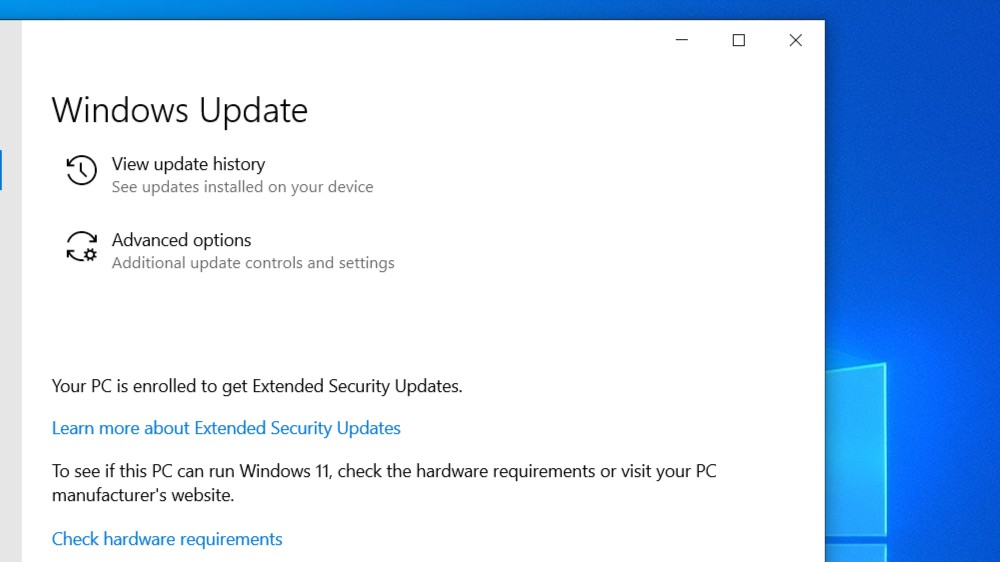
This status message will confirm whether any given PC is enrolled in the ESU program. Credit: Andrew Cunningham
A status message in the Windows Update app will confirm that your PC has been enrolled. You'll get security updates for Windows itself through October of 2026, and Microsoft has separately committed to providing Microsoft Defender Antivirus definitions updates and security updates for supported Microsoft Office versions through at least 2028.




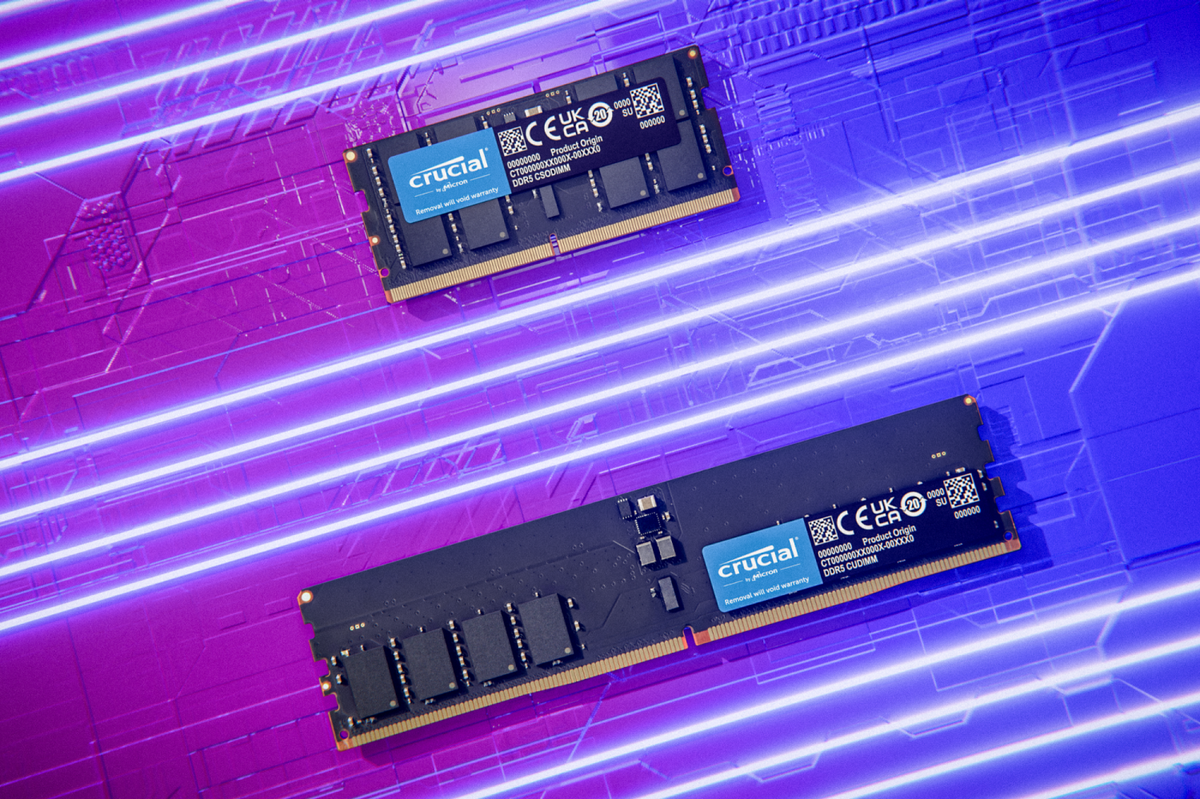




 English (US) ·
English (US) ·