 |
Product Photos: Mitchell Clark
The Hasselblad XCD II 100C is a medium format mirrorless camera, built around a 44mm x 33mm, 100MP BSI CMOS sensor. It's designed to deliver a high-dynamic range image workflow, and gains continuous autofocus supported by Light Detection and Ranging (LiDAR) sensors and more effective image stabilization.
Key Specifications
- 100MP 44x33mm BSI CMOS sensor
- HDR output (HEIF or Ultra HDR JPEG) by default
- IBIS up to 10EV
- Continuous autofocus
- 3.6", 2.36M dot tilting rear OLED display w/ 1400 nit peak brightness
- 5.76M dot 0.79x EVF
- Human, animal and vehicle AF subject detection
- LiDAR for autofocus
- 1TB internal SSD + CFexpress Type B slot
Despite the significant upgrades, the X2D II 100C sees the body-only price fall to $7399 / €7200 / £6400, an $800 reduction, compared with the existing X2D 100C.
Index:
- What's new
- How it compares?
- Body and handling
- In use
- Initial impressions
- Sample gallery
- Specifications
- Press Release
What's New
"End-to-end" HDR
Hasselblad claims to be the first company to make a medium format camera with "end-to-end" HDR and has equipped the X2D II with a high-brightness viewfinder and rear screen, so that you can see some of the wider brightness range as you shoot. Its default output is in the HEIF format but it can also create 'Ultra HDR JPEGs' which have an embedded brightness map to let them convey a wider tonal range on compatible devices, while still maintaining backward compatibility. The company says this gives images with up to three additional stops of dynamic range compared to standard sRGB JPEGs, using a technique adopted by Google in its Pixel phones, and by Sigma in its BF Mirrorless camera.
The camera supports the P3 color gamut throughout the shooting and editing experience, in addition to making fuller use of the wide color range, as well as the wider tonal range, of its large sensor. It says it doesn't use either the HLG or PQ response curves used by other brands, and instead uses gain maps with linear response and a roll-off in the highlights to give a natural look. The system appears to be utilizing the highlight data that's usually clipped in the JPEG output, rather than reducing exposure to capture any additional highlight information.
HDR images are only captured in P, S or A modes, where the camera has some control over exposure. The company says it assumes people setting exposure manually may be trying to capture a very specific look that may not lend itself to HDR, so disengages the feature, rather than producing a potentially unnatural-looking image that the photographer didn't want.
 |
|
Embedded in the above image is this 1/4 resolution brightness map, which tells compatible devices which parts of the image to display with addtional brightness. |
The X2D II's rear display has also been substantially upgraded to support HDR, going from a TFT LCD to an OLED panel that can display up to 1400 nit peak brightness. That lets it provide the HDR experience when you're reviewing your images, giving you a better idea of what you've captured.
Hasselblad has also updated its Phocus Mobile 2 app to allow for editing the X2D II's HDR files, and even reprocessing Raws from some of its other cameras, such as the original X2D and the CFV 100C, into HDR output files.
Continuous autofocus
While the original X2D was limited to single autofocus and manual focus, the II gains continuous autofocus, making it easier to capture moving subjects. Like many modern cameras, the system also includes AI-derived subject recognition for humans, animals and vehicles, and support for tracking arbitrary subjects.
At first seven of the company's more recent lenses will support continuous autofocus, and each will require a firmware update before they can access the feature.
The supported lenses are the XCD 35-100mm F2.8-4.0E zoom, launched alongside the camera, along with the 25mm, 38mm, 55mm and 90mm V-series lenses, and the 28mm and 75mm P lenses.
Even more AF improvements
To feed the autofocus system with information, Hasselblad has not only increased the number of phase detect autofocus points – 425 versus 294 on the original X2D – but added an entirely new type of sensor as well. The X2D II also uses Light Distance and Ranging (LiDAR) to judge how far away a subject is, with this input fully integrated into the AF system.
It's reasonable to assume this technology comes from DJI, which owns a majority stake in Hasselblad, as the company already uses the technology in several of its cinema tools. The camera also now has an AF illuminator lamp on the front, which doubles as a self-timer countdown indicator.
Improved IBIS
The original X2D had an IBIS system rated for up to 7 stops of stabilization, but the X2D II takes it even further, with Hasselblad promising up to 10 stops. In real-world use, your results will depend on how still your subject is and how steady you can hold the camera, but in the right conditions, you can definitely use it to push your exposure times past where you'd be able to with an unstabilized system.
Updated controls
Hasselblad has updated the controls, adding a joystick that can be used for controlling the autofocus selection point or scrolling through menus and a customizable button on the back plate. Additionally, the front control dial can now be pressed in to access yet another custom function.
The camera also gains a vibration motor to provide haptic feedback for certain operations, such as confirming that the camera has acquired focus or that you have both your spirit levels centered.
How it compares
While medium format cameras are most often associated with high-end studio work (a task the X2D II is fully capable of), the X2D series has always clearly been designed to be taken outdoors and used in a wider variety of conditions. The company suggests that the addition of C-AF expands its audience to include subjects such as "landscapes, daily, portraits and street photography."
Fujifilm targets a very similar audience with the GFX 100S II, which uses a very similar sensor and also comes complete with IBIS and continuous autofocus. (The higher-end GFX 100 II is also comparable, but has faster burst rates, more video features and nicer ergonomics.) We've also included the Sony a7R V, since its full-frame sensor uses the same 3.8µm pixels, just fewer of them.
| $7399 / €7200 | $5499 / £4999 / €5499 | $4199 / £3999 / €4500 |
| Medium format (44 x 33 mm) |
Medium format (44 x 33 mm) |
Full-frame (36 x 24 mm) |
| 102MP | 102MP | 60MP |
| 10EV | 8EV | 8EV |
| Dependent on lens (Typically 1/2000 - 1/4000 sec) | 1/125 sec | 1/250 sec |
| HEIF Ultra HDR JPEG |
N/A (Shoots SDR HEIF or HDR video) | HLG HEIF* |
| 3fps | 7fps | 10fps (compressed Raw) |
| 5.76M dot 1.0x |
5.76M dot 0.84x |
9.44M dot 0.9x |
| 3.6" 2.36M dot Tilting OLED |
3.2" 2.36M dot Tilting |
3.2" 2.1M dot Fully-articulated/Tilting |
| 1TB SSD 1x CFexpress Type B |
2x UHS-II SD | 2x UHS-II SD / CFexpress Type A |
| 327 shots | 530 shots | 440 shots EVF 530 shots LCD |
| 149 x 106 x 75mm | 150 x 104 x 87mm | 131 x 97 x 82mm |
| 840g | 883g | 723g |
*Cannot shoot Raw and HLG HEIFs simultaneously
Fujifilm and Sony don't have the same focus on HDR that Hasselblad does; while the a7R V can shoot HDR HEIFs, doing so comes at the cost of your ability to save Raw files, which is a serious downside for high-end work. The Fujifilm can shoot HEIF images and HLG video, but can't combine the two to offer HDR stills.
Another big difference is that the GFX 100S II and a7R V both have focal plane shutters, while the X2D II uses leaf shutters built into each lens. This comes with the benefit of being able to sync flash at any speed, but means that Hasselblad lenses will be significantly more complex and expensive than similarly-speced counterparts from Fujifilm and Sony. Another side effect: if you want to use a third-party lens with the X2D II, you'll be stuck with the very slow electronic shutter.
While high-resolution cameras have always been more suited to stills, the GFX100S II and a7R V both have relatively complete suites of video features as well, with Log profiles, 10 bit video and headphone and microphone jacks. By contrast, the X2D II doesn't shoot video at all; something to consider if your work ever requires motion pictures.
Body and Handling
 |
The X2D II feels extremely sturdy and well-crafted in the hand, and the grip instills confidence, even when you're using a relatively large zoom lens. The controls are laid out well, with the essential buttons and dials within easy reach.
The camera has two top plate control dials and several customizable buttons. Two – one on the back and one on the front – are unlabeled, while another two can be accessed by pressing down on the joystick and the front dial. The top-plate M and WB/ISO buttons can also be reassigned if you choose, with a choice of 35 options.
 |
The joystick is a four-direction control and can be used for moving your autofocus point (though we found it somewhat slow, and often significantly quicker to just tap on the screen) and to navigate through the menus. Both tasks can also be achieved directly using the touchscreen, which has its own selection of buttons for controlling playback and accessing the menu.
Viewfinder and Screens
 |
| The camera's rear screen tilts out, and there's a sensor to ensure the camera doesn't switch to using the viewfinder when the screen is extended. |
The X2D II's viewfinder is large, bright and responsive, providing an excellent preview for composing and exposure. The low-profile rubber eyecup doesn't do the best job of sealing out light, but it'll be sufficient in most cases, and less likely to snag when you're taking it in and out of a bag than some other designs.
While the screen's 1400-nit peak brightness allows it to properly display HDR images, you won't get the full effect until after you've taken a photo and the camera has generated your HDR output file. It is, however, still very effective for composing your images and is easy to see, even in direct sunlight. Its hinge allows you to pull it out and position it at a 90° angle for waist-level shooting unobstructed by the viewfinder.
While shooting, the screen provides plenty of resolution for the camera's excellent punch-in manual focusing experience.
The X2D II also has a 1" color display on the top plate, which shows your battery life, exposure settings, and a light meter when the camera is on. It's typically blank while the camera is turned off, though a quick tap of the power button will get it to display your remaining charge.
Ports
 |
The X2D II's minimal selection of ports is hidden behind magnetically latching doors, which feel great to open and close. It has a 10Gbps USB-C port for charging and offloading data, and a 3.5mm for use with Hasselblad's somewhat eccentric cable shutter release.
It also has an CFexpress Type B slot, which can be used for backup or as an overflow, should you fill the internal storage. It's worth noting that the internal storage has capacity for over 4000 16-bit Raw and JPEG/HEIF pairs.
Battery
 |
The battery is rated as delivering 327 shots per charge, if tested to CIPA's standards. This can be increased, depending on the camera's configuration. These numbers tend to underestimate how many shots you'll actually get, with double the rated figure not being unusual, depending on how you shoot.
In practice, a rating of over 300 shots per charge will let you shoot for a good period of time, especially if you're shooting occasional, considered shots, rather than rattling off hundreds of snaps at a time. We suspect it's few enough to start to be of concern for professional wedding shooters, who'll definitely want to develop a system for ensuring they have spare batteries charged and ready to go. But with the option to charge over USB-C, the X2D II should be relatively comfortable, away from the studio.
In Use
 |
The X2D II can seem a little daunting at first, with four buttons marked with potentially unfamiliar glyphs down the right-hand side of the screen, Playstation style. Their functions turn out to be pretty self-evident once you start using the camera: Play, Ok, Cancel/Delete and Menu.
Most other functions can be assigned to one of four customizable buttons (one of the front of the camera, one on the rear and the Mode and WB/ISO buttons on the top plate), or to a press of the front command dial, rear command dial or press of the AF joystick.
Press the Menu button once and you are presented with a settings panel. Some settings, including drive mode, AF mode and ISO can be set by tapping on the screen your using the joystick. Some exposure parameters can be changed from this screen, but not exposure comp, which tells you to use the dial instead.
The camera offers Auto ISO, including in manual exposure mode. You can set the threshold shutter speed that the system will try to maintain, either by selecting a specific shutter speed or by choosing a relationship to the current focal length, with the choice of: 4f, 3f, 2f, 1.5f, f or f/2, if you're very steady.
 |
Press the Menu button a second time, or swipe your finger left across the screen and you reach the main menus. It's a simple and well-arranged system with eleven named icons arrayed around the screen. Within each category (exposure, focus, connection...) are a handful of settings, often with explanatory text if their function isn't obvious. Swipe upward from this menu page or the settings page and you'll find yourself back in live view, ready to shoot.
It's a quick and easy-to-learn system that lets you just get on and shoot.
Our experience of the autofocus has left us impressed. There are occasions where it would erroneously confirm focus, but most of the time it focused quickly and accurately, with eye detection in particular giving us a level of performance we'd associate with some of the better mass-market cameras. Combined with the up-rated image stabilization, the X2D II is one of the easiest-to-shoot medium format cameras we've encountered.
Initial impressions
By Richard Butler
 |
The X2D II 100C in many ways still looks a lot like the original X1D launched back in 2016, but the reality of using the two cameras couldn't be more different. The original camera looked great, and was capable of delivering excellent images, but its short battery life and lack of responsiveness meant that it wasn't nearly as comfortable untethered from the studio as its small body would imply.
It's worth noting, though, that the original X1D was launched just a few months after DJI first took a stake in the company, so its development would have started long before. The X2D II can perhaps be seen as what happens when a well-established photography company and an ambitious, advanced tech company come together. The X2D may still resemble the original camera but it's worlds away in terms of performance and usability.
The introduction of LiDAR (already used in products such as the Ronin 4D gimbal camera) is the most overt sign of input from DJI, but it's hard to imagine Hasselblad's cameras would have developed so far, so fast, without DJI's contributions. Continuous autofocus with highly effective eye detection autofocus was not on the cards for the contrast-detect X1D, yet here, and in conjunction with in-body image stabilization it allows you to use medium format like it was a point-and-shoot.
The X2D II will shoot HDR unless you go out of your way to stop itThen there's the decision to lean into HDR photography, something that's becoming increasingly common in modern cameras but poorly supported and even more poorly communicated or promoted to photographers. Most modern mirrorless cameras can capture HDR HEIFs that can make use of the wide dynamic range and wide color gamut of modern displays, but very few cameras give you a good preview of its impact or make much effort to encourage its use. The X2D II will shoot HDR unless you go out of your way to stop it.
The X2D II has an excellent screen that can give an impression of how much more vibrant and lifelike your images can look. And, in addition to HEIF files, which can still be awkward to share and view reliably, the Hasselblad can capture JPEGs with brightness map embedded in them: giving full backward compatibility with just about every viewing device imaginable, but giving HDR vibrancy on devices that support it.
 |
|
In the right conditions, HDR can make it feel less like you're looking at a photo, and more like you're looking through a window to the world, with much more realistic representation of the way light reflects from objects. To get the effect, open the photo in a supported browser. Hasselblad XCD 35-100mm F2.8-4 E @ 100mm | F10 | 1/160 sec | ISO 50 |
By letting you see the benefits of well-judged HDR as you shoot the images, the X2D II encourages you to make use of the capability and start thinking about how to ensure your customers and viewers are able to see those results. We regularly found ourselves as impressed by the way the camera uses its greater DR output as we were by the stunning amounts of detail it captures.
What's all the more impressive is that Hasselblad is launching the X2D II 100C at a lower price than the previous model. In fact, it's at a lower price in money terms than the original X1D 50c, despite the vast improvements that have been made in the intervening nine years. The XCD lenses, with their leaf-shutter designs, tend to be more expensive, and often slower, than the rival Fujifilm system, but the X2D II 100c brings a level of performance and usability that makes the system as a whole look more competitive than it's ever been.
Sample gallery
Please do not reproduce any of these images on a website or any newsletter/magazine without prior permission (see our copyright page). We make the originals available for private users to download to their own machines for personal examination or printing (in conjunction with this review); we do so in good faith, so please don't abuse it.
All out-of-camera JPEGs in this gallery are Ultra HDR JPEGs: please click "Original" link on the right of the preview to download the original file, if you're viewing on an HDR-capable device.

 3 months ago
286
3 months ago
286






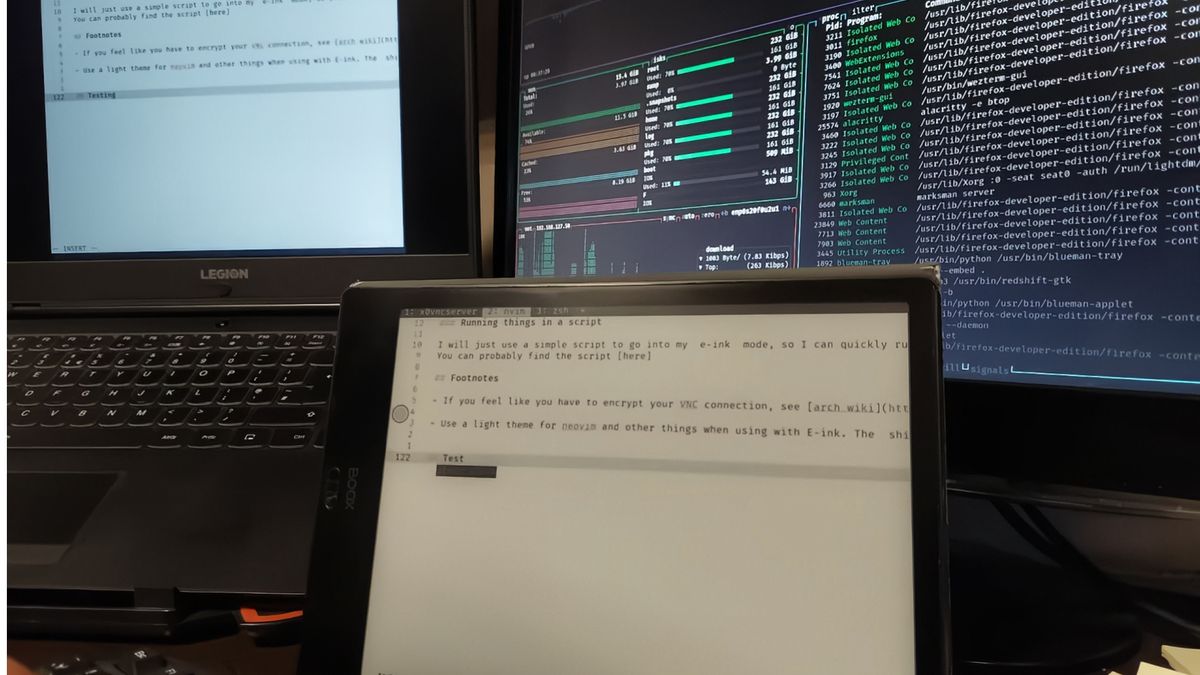



 English (US) ·
English (US) ·