If I had to pick two trends that have dominated the PC building realm in recent years, it would be RGB lighting and ever-increasing prices. That's what makes Lian Li's A3-mATX case so refreshing; it sports no lights (nor even a glass side panel to show them off, though you can buy one separately), and it starts as low as $69 – or $84 if you want wood accents up front.
Considering its compact dimensions (12.05 x 7.64 x 17.05 inches), it's impressive that the A3-mATX supports up to Micro-ATX motherboards, ATX power supplies, 360 mm radiators, and four-slot graphics cards. Granted, you might have a hard time fitting all of those options into the case at once, along with fans and three supported storage drives. But our build with a compact ATX PSU, a large Gigabyte RX 7700 XT graphics card, and a 360 mm AIO had room for those parts and more.
We first saw the case earlier this year, but the company showed off an A3-mATX-WD variant, with wood slats on the front and some ventilation in between the slats at Computex. The standard model with a plastic non-vented front has a $69.99 MSRP, while the WD model adds some wood, front ventilation, and a dust filter for $84.99.
Given the price, this is an excellent budget option for those looking to assemble a compact build with high-end parts. It certainly has a shot at landing a spot on our list of best
PC cases. However, because the chassis is so versatile and compact, it may not be the best choice for novice builders. The case is also largely made up of thin steel and plastic, although Lian Li does manage to make it look much nicer than it feels.
We'll put the A3-mATX through its paces in a build below to see if it's the right option for your next compact rig. But first, here are the specs, direct from Lian Li.
Specifications of the Lian Li A3-mATX
Swipe to scroll horizontally
| Type | SFF Mini-ITX(-WD) |
| Motherboard Support | Mini-ITX, Micro ATX |
| Dimensions (HxWxD) | 12.05 x 7.64 x 17.44 inches (HWD) |
| Max GPU Length | 16.34 inches |
| CPU Cooler Height | 6.5 inches |
| External Bays | X |
| Internal Bays | 3x 2.5-inch or 2x 2.5, 1x 3.5-inch |
| Expansion Slots | 4 |
| Front I/O | Two USB 3.0 Type-A (5Gbps), One USB 3.1 Gen 2 Type C (10Gbps), mic and headphone jacks |
| Row 9 - Cell 0 | Row 9 - Cell 1 |
| Front Side Fans | 3x 120mm |
| Rear Fans | None |
| Top Fans | None |
| Bottom Fans | None |
| Row 14 - Cell 0 | Row 14 - Cell 1 |
| Warranty | 1 year |
A3-mATX or A3-mATX-WD?
The two A3-mATX models are the same, save for the front panel. The standard version has a plastic front with no ventilation, while the WD version adds wood slats, some ventilation between those slats, and a removable magnetic dust filter behind the panel.

While more ventilation is usually a good thing, particularly at the front of the case, it's less of an issue here, because the power supply will be mounted up front (either against the front panel or on the front side. So airflow here will be fairly obstructed, and there's no room for front fans. That said, all three side panels are mesh, so most systems in this case shouldn't have major issues pulling in cool air.

Whichever model you choose, front-panel connectivity is solid for a small, budget-focused case. You get a 10Gbps USB-C port, separate headphone and mic jacks, and two USB-A (5Gbps) ports.
Building in the Lian Li A3-mATX

Getting into the case is pretty easy. Both side panels pop off, and the top panel pulls off after you loosen two thumb screws at the back. The front panel pulls out and off. There is also a bracket on the side for mounting fans or a radiator. It's held on by two screws, and you'll definitely need to remove it to install your components. Whether or not you'll want to put it back depends on what, if anything, you plan to mount on the side of the case.

The first sense of just how versatile the A3-mATX is comes from its power supply support. It supports ATX or SFX units in nine different locations. You have five height placement options against the front of the case, or four opinions if you want to mount it on the side, near the front, with an included bracket.
I chose to mount our PSU in the front (although I moved its position around a bit before the final build, as you may notice in the photos). Mounting on the side just seems more complicated with little benefit, because the side of the power supply would still wind up against the front of the case.
Instead of a full-sized ATX PSU or a small SFX model, I split the difference and used a short ATX Enermax Revolution D.F. power supply. That gave me enough room for cables and a long graphics card without having to pull my SFX unit from another system.

Next, I dropped in the Maxsun iCraft Z790ITX motherboard, Core i5-13600K CPU, and RAM. With all the panels off, this bit was pretty easy. Note, though, that if installing a larger Micro ATX board in here, installing headers and connectors on the bottom of the board against the bottom of the case will be a bit more difficult. The case includes a fused front header connector, so at least that aspect of the installation will be easy.

At this point I realized I hadn't installed the power supply cables, which turned out to be fine because the PSU mounting bracket slides out easily after removing its two anchoring screws. After that, it was easy to install the power supply cables and the USB, audio, and front-panel headers.

Then I began to install a 360mm AIO cooler that I'd previously used in the
In Win F5 buildarticle. This is also quite simple, thanks to the A3-mATX's large cutout behind the motherboard.
While the case doesn't come with any fans, I decided to install a 120mm be quiet! model in the rear for exhaust. That was all fine, except when I tried installing the radiator and fans, I needed to loosen and slide the exhaust fan down to allow room for the radiator inlet and outlet. I also moved the power supply up one notch to give more room for cables at the bottom and a bit more breathing room for our Gigabyte RX 7700 XT graphics card.
One of the most satisfying aspects of this build was spending a few minutes trying to get the RGB header plug to reach from the AIO's fans to the header on the board, only to realize it didn't matter since the case doesn't have a glass side panel or other substantial lightning, so there was no need to plug in the fan lighting anyway. I just shoved the cables up behind the edge of the radiator.

If you do want to show off the interior of your case, Lian Li will offer both a glass side panel and a vertical GPU mount for the A3-mATX. But given the limited airflow elsewhere in the case and the lack of space behind the motherboard for hiding cables, I'd advise against those options and point you toward a larger case, like Lian Li's many (many) O11 models.
There's enough room for everything we installed in our A3-mATX, and more. But after placing the radiator and GPU, things started to feel pretty cramped. If you want to add more fans, there are mounting points on the bottom of the case and on the side bracket we mentioned earlier. But with our thick graphics card installed, there was barely room for full-thickness fans at the bottom.
If you're wondering about storage, there's a bracket for two 2.5-inch SATA drives that's mounted on the side, near the front by default. If you want to mount your PSU there, the storage bracket can be moved to the front, in one of three positions. But if you install that bracket in the front, just like with the PSU, you're going to block most of your potential airflow there – if you're using the wood-front WD model. The standard model has no ventilation in the front at all. There are also mounting points on the bottom front of the case to install another 2.5-inch drive or a 3.5-inch hard drive.
If airflow from the front is blocked and you're going to install drives beyond the M.2 options offered by your board, I'd definitely recommend installing a couple of 120mm or 140mm fans on the side bracket, as well, to keep air flowing over your heat-producing parts. But for this build, I let the fans on the graphics card on the bottom and the AIO up top do most of the work, as well as the exhaust fan at the back.
Bottom Line
In terms of value and versatility, Lian Li's A3-mATX is an excellent budget option for building a powerful system in a small space, with support for large graphics cards and a 360mm AIO. And the A3-mATX-WD adds some extra front ventilation, along with some pretty wood slats akin to the much larger Fractal North case.

Just be sure to pack in some extra time and patience, especially if you're a relatively inexperienced builder. The A3-mATX offers up so many configuration options for its size that it can be confusing and may require a fair bit of fiddling during installation of the PSU, cooler, and graphics card.
And, as with most small cases, once you install most of the components, getting those last few cables connected or routed where you want them can be pretty frustrating. Thankfully, with no glass side panel (unless you buy one separately), you don't have to go out of your way to make the internals look pretty. Just try to keep things from impeding airflow as much as possible, which you can do fairly easily with the help of the zip ties in the case's accessory box.
MORE: Best PC Cases
MORE: Best Mini-ITX Cases

 1 month ago
52
1 month ago
52

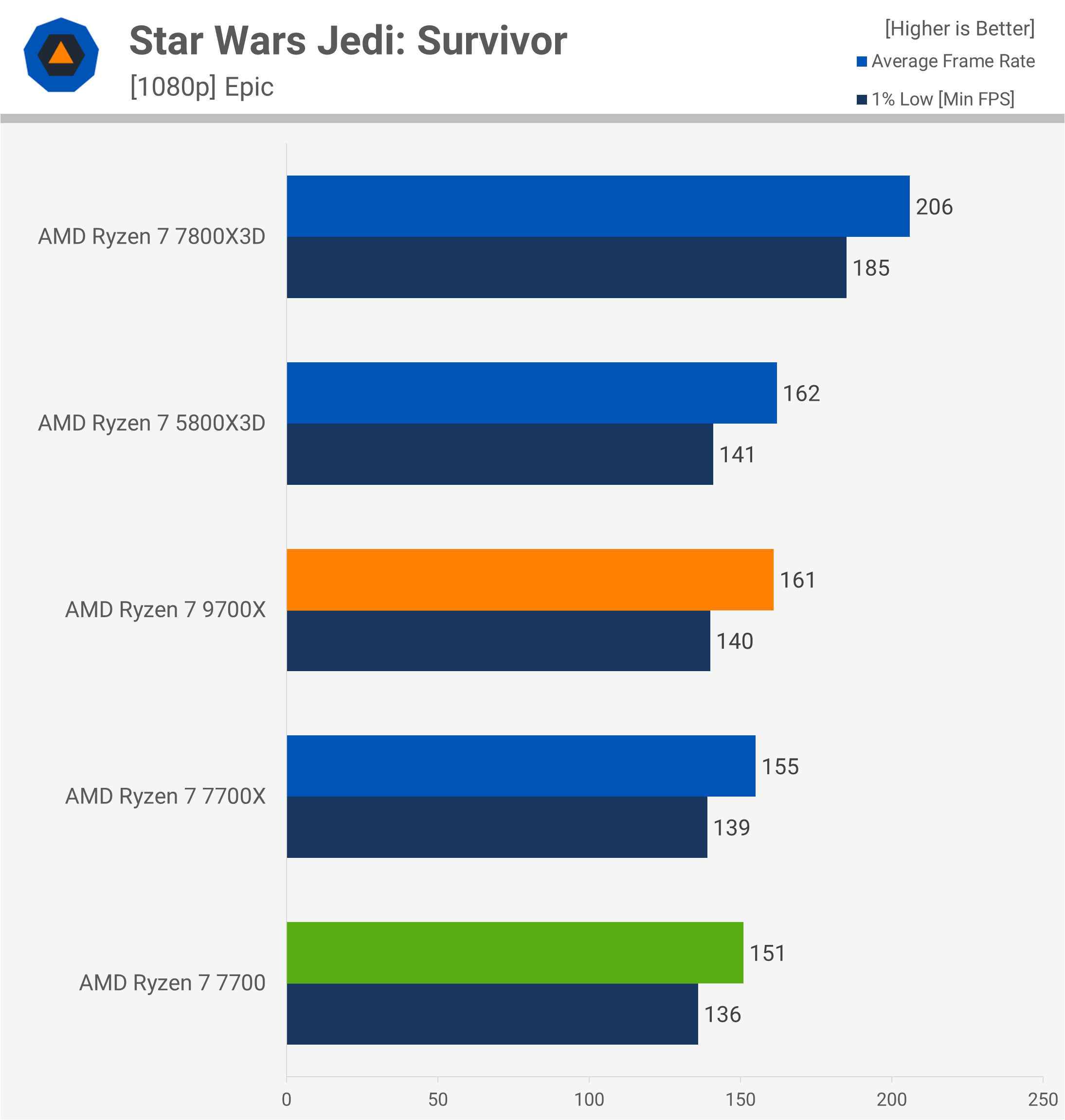
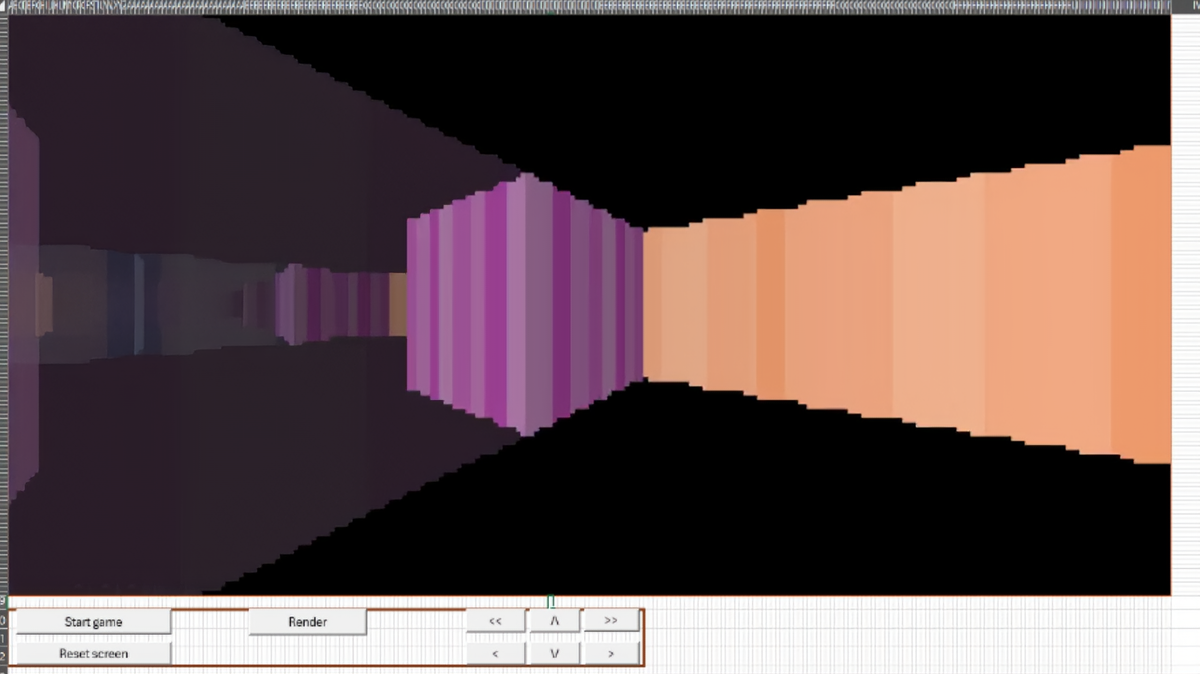



:quality(85):upscale()/2024/10/17/848/n/1922729/9dece426671163b35dcb11.60305022_.jpg)


 English (US) ·
English (US) ·