- Google Password Manager could be working on passkey import and export
- The function would make it easier to transfer passkeys between devices
- Passkey import/export is being built on a new FIDO Alliance protocol
Google’s password manager may soon allow you to transfer your passkeys to a new phone, making their use as a login tool even easier.
An APK teardown by AndroidAuthority has found that Google might be working on a potential update that would allow you to export passkeys from one device to another.
Password export and import is already a key feature of many of the best password managers, but the same functionality for passkeys would be a huge step forward.
Passkey import and export
The FIDO Alliance announced in 2024 it was working on a protocol to allow passkeys to be imported and exported, and it appears Google is breaking ground for the function in its password manager app.
Excerpts of in-progress code show the numerous references to Passkey import and export, with some strings even showing work is being done to stop you from exporting your passkeys to potentially hostile applications, preventing you from leaking your entire passkey chain to the world.
There currently isn’t a timeline on when the feature would be released, nor has Google officially confirmed the feature.
For those unfamiliar with passkeys, I’m sure you’ve experienced the frustrations of having to try and remember all of your passwords, and may even admit to keeping all your passwords as similar as possible to help you remember them. Well, a passkey can solve all your woes.
Rather than using a password to login, passkeys are stored on your device and allow you to use a separate authentication method to access your accounts. For example, on an iPhone you could use your biometric FaceID scan or your fingerprint to verify that it is actually you accessing your account. Couple this with an auto-filled username or email, and you can login in seconds.
Passkeys are widely recognized to be the successor to passwords, offering an easier and more secure way to log in to accounts and services, and have seen remarkable uptake with tech savvy young people.
You might also like
- Take a look at the best antivirus options around today
- These are the best cloud storage services
- Passwords out, passkeys in: The future of secure authentication




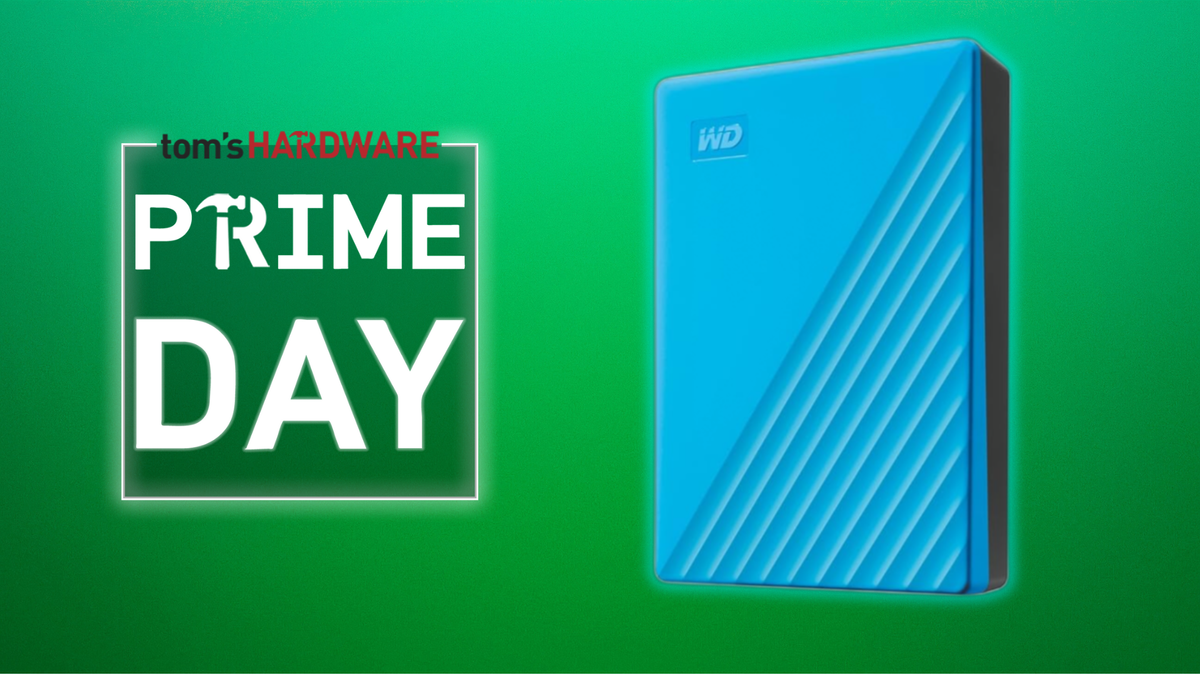

 English (US) ·
English (US) ·