
Last month, Google announced its favorite Android apps of 2024. Now, the company has revealed its favorite Chrome extensions of the year for the desktop. The list is heavy on work-related tools, but several shopping and entertainment add-ons are included, plus a game if you need a distraction during the holidays.
Also: Google's Gemini 2.0 AI promises to be faster and smarter via agentic advances
Here's a look at Google's top Chrome extensions of 2024.
Productivity, personalization, and focus
It can be hard to stay focused during the holidays, so Google chose two extensions to keep you productive.
First up is Todoist, which lets you make a to-do list for your day, plan and collaborate on projects, and represent your priorities visually. You can even add websites to your list as a task, such as adding an article or blog to your reading list.
Also: AI is moving undercover at work in 2025, according to Deloitte's Tech Trends report
Evernote Web Clipper also makes the list. It's an extension for saving articles, screenshots, PDFs, and web pages to read later. You can clip a whole page or just a certain part. Anything you clip is saved in one convenient space.
Then there's Bardeen AI, a tool for automating manual tasks across apps or websites. With Bardeen, you can scrape, export, and extract data and build automation on Sheets, ChatGPT, and more. While it's geared to sales, you can use the tool for researching, summarizing, writing, replying, translating, or optimizing workflows. The average user saves 10-plus hours per week, Bardeen says.
The Momentum extension is a suite of productivity tools that keeps you calm, focused, and energized. The tool provides a new background, mantra, and quote each day. There's also a Focus Mode to eliminate distractions, the ability to create to-do lists and add shortcuts to your favorite websites, local weather info, and Google/Bing and other search options on your dashboard. You can show or hide features as you like, and your data isn't shared or sold.
Also: OpenAI rolls out Canvas to all ChatGPT users - and it's a powerful productivity tool
Text Blaze lets you create custom text templates you can insert with keyboard shortcuts if you have certain things you type repeatedly. You can use it for standard greetings, commonly used phrases, canned responses, text, calendar links, signatures, and more.
Find yourself encountering other languages? Immersive Translate offers immediate translations of webpages, PDFs, videos, and more.
Finally, Stylish lets you create and customize skins for your favorite websites, including color schemes, skins, social media pages, fonts, and animations.
Shopping
Two shopping extensions made the list: CouponBirds and Keepa.
CouponBirds automatically finds, tests, and applies discount codes at checkouts for more than 30,000 online stores. On average, the creators say, people who use it save around $150 a year.
Also: Why Google's legal troubles could hasten Firefox's slide into irrelevance
Keepa provides price-tracking graphs to say whether you're really getting a good deal when shopping on Amazon. You can set notifications on products that alert you if the price drops below a certain point, find products with the highest price drop in your favorite product category, and you can import a wish list and track every item.
Entertainment and games
Whether it's podcasts, movies, or music, if you listen to media on your computer, you need Volume Master. The tool provides a volume boost and lets you control the level of any tab individually. It also enables voice boost mode for increased speech clarity, includes bass boost, provides fine-grained control, and you can switch to any tab playing audio with just one click.
Turn Off the Lights dims everything on your screen but your video player, giving you a cinema-like experience.
Need a break from work? Ice Dodo is a fast-paced 3D retro game where you race for a cup across an ice course with simple controls. You can race in 30 different cups and hundreds of user-created maps.

 1 week ago
6
1 week ago
6


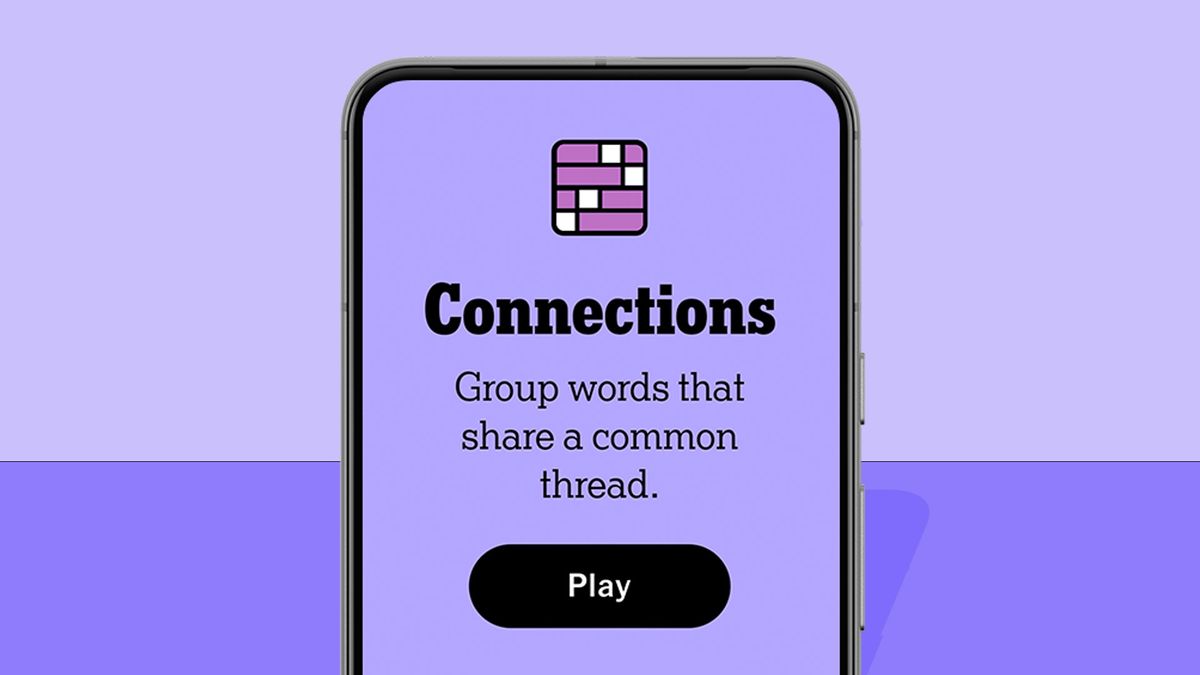





 English (US) ·
English (US) ·