
Ever shopped online for a holiday present for someone in your household? Then you're probably familiar with the stress of monitoring your front door for a delivery to arrive -- or the awkward surprise of a package showing up unexpectedly and easily identifiable in its original box.
Also: Drowning in spam? Stop giving out your email address - do this instead
Fortunately for Gmail users, Google is offering some help by letting you easily see when deliveries will arrive. Now, instead of having to click on a shipping confirmation message, copy the tracking number, and paste it on the carrier's tracking tool, you can see the information you need in the original message.
For years, Google explains, Gmail summary cards have extracted important information from a message and placed it right at the top of an email. Open your hotel booking confirmation and you might see your dates right at the top. Open your latest credit card payment reminder and you might see the due date at the top.
Now, those summary cards can give you insight into when a package you're expecting will arrive. Purchase summaries can give you an update on the status of an order, including a package's estimated arrival date. To opt into package tracking, just click "Allow" on the bottom of the summary card.
If you'd rather not take advantage of summary cards, you can still use Gmail's package tracking feature, which shows the expected arrival date in green under the subject field of a shipping confirmation message (as long as it has the tracking number).
Also: The best holiday tech gifts under $25
To opt-in to basic package tracking, head to the settings menu and find "Package tracking." On Android, this will be in the main settings menu. On iOS, this will be under "data privacy." You'll see an option to turn this on or off.
When you've enabled package tracking, Google will share tracking numbers with shipping carriers and you'll see status updates directly in Gmail. You only need to turn it on once, and you can stop it at any time.

 2 weeks ago
4
2 weeks ago
4






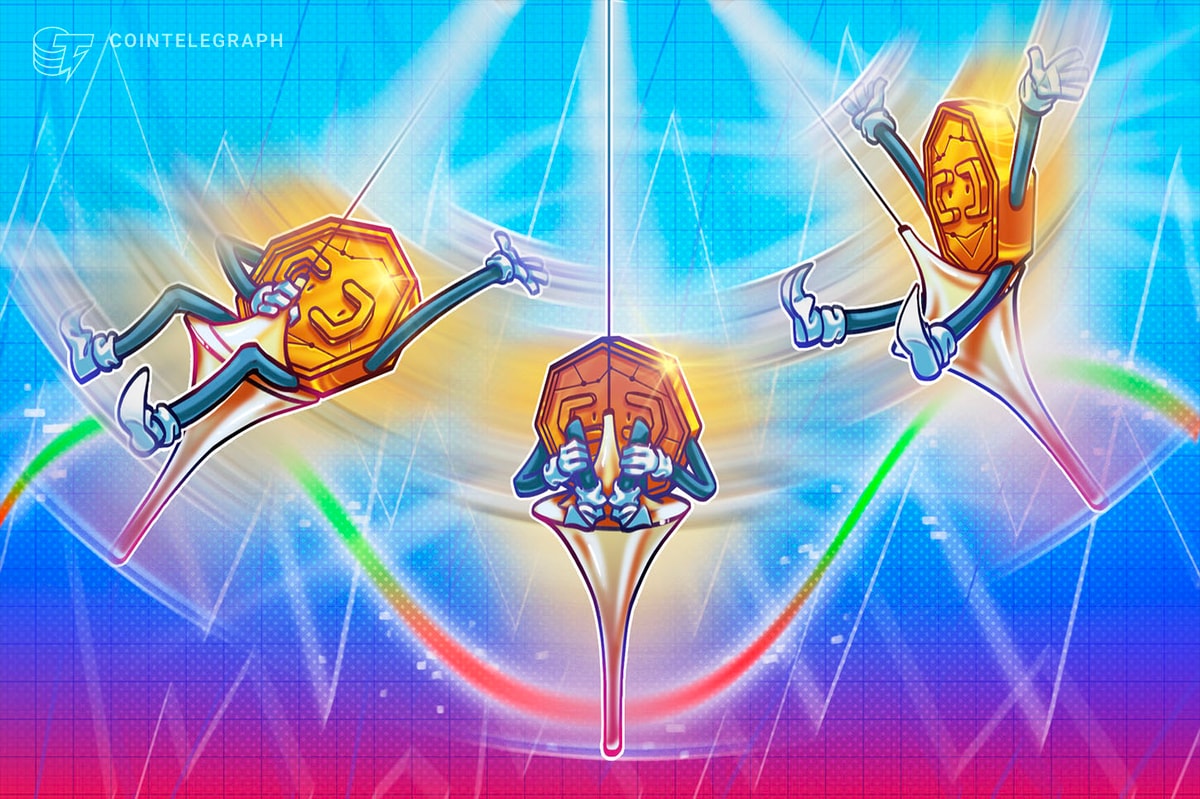

 English (US) ·
English (US) ·