Fifteen months on from its PS5 release, Final Fantasy XVI – that actiony RPG of emo-fringed hack ‘n’ slashing and disquietingly sexy Ralph Ineson characters – is now on PC. Enough time, you’d think, to do a proper job of rejigging it with Windows spanners, especially after Final Fantasy XV’s port got so much stick for its lack of features and performance issues.
FFVXI does make some improvements, adopting a full set of DLSS and FSR upscalers and frame generators, and its mouse and keyboard integration feels generally slicker than XV. Sadly, it’s still no first-rate adaptation, neglecting numerous PC features and giving low-end systems an even deeper kick in the plums. Cutting the quality settings can help, as per the guide down below, but overall performance is so up-and-down than you’ll likely never achieve a perfectly smooth ride.
 Image credit: Rock Paper Shotgun/Square Enix
Image credit: Rock Paper Shotgun/Square Enix
Final Fantasy XVI PC performance and system requirements
The demands start early with FFXVI’s official requirements, which are on the higher side even by modern AAA standards. It doesn’t seem that long ago the the likes of the Radeon RX 5700 and GeForce GTX 1070 were tearing through high settings at 1440p; here they’re suggested for 30fps at 720p. The once mighty RTX 2080 has also been relegated to recommended-for-1080p duty, and Ultima help you if you don’t have a spacious SSD. FFXVI’s actual download size is more like 152GB, rather than the 170GB listed, but that’s still a monstrous install.
Final Fantasy XVI minimum PC specs (720p/30fps)
- OS: Windows 10/11 64-bit
- CPU: AMD Ryzen 5 1600 / Intel Core i5-8400
- RAM: 16GB
- GPU: AMD Radeon RX 5700 / Intel Arc A580 / Nvidia GeForce GTX 1070 (8GB VRAM required)
- DirectX: Version 12
- Storage: 170GB (SSD required)
Final Fantasy XVI recommended PC specs (1080p/60fps)
- OS: Windows 10/11 64-bit
- CPU: AMD Ryzen 7 5700X / Intel Core i7-10700
- RAM: 16GB
- GPU: AMD Radeon RX 6700 XT / Nvidia GeForce RTX 2080
- DirectX: Version 12
- Storage: 170GB (SSD required)
For what it’s worth, the GTX 1070 can just about manage 1080p on the Low preset, as opposed to weedy little 720p – but that’s partly because FFXVI cheats by bundling all of its graphics presets with both upscaling and a form of dynamic resolution. While both can be manually disabled, some manner of DLSS or FSR is effectively necessary at any resolution, given how GPU-bruising FFXVI can be.
A compounding problem is inconsistency. A hardware/settings combination that might run certain areas well above 60fps, even during those flashy fight sequences, can suddenly plummet to 30fps during a boss fight or while approaching a particularly detailed village. Oftentimes, it can feel as though you’ve got your quality settings lower than they need to be, just to create a buffer zone of spare frames so that the game doesn’t suddenly become unplayable during these tougher moments.
It also means that lower-end kit that might initially appear to work, like the GTX 1060 or Steam Deck, will eventually wilt. So yes, those system specs are high, but they are mostly accurate.
For benchmarking purposes, I split the difference, finding a nice, repeatable section a couple of hours into FFXVI that didn’t quite plumb its darkest performance depths – but would strain my test PC far more than the easygoing bits. Here, the GTX 1070 averaged 52fps at 1080p/Low, enough to keep above 30fps during the really hard sequences.
 Image credit: Rock Paper Shotgun/Square Enix
Image credit: Rock Paper Shotgun/Square Enix
Really, you’ll want to pack something newer and nimbler. The RTX 4060 is good for 1080p – it averaged 60fps on Ultra, and can use the cleaner-looking DLSS instead of FSR. This is FSR 3, so still looks decent, but just can’t beat DLSS’s sharpness. For 1440p, I’d suggest at least the RTX 3070 (70fps on Ultra) or even the RTX 4070 Ti (93fps on Ultra), with the latter also able to handle 4K. With 66fps, again on Ultra, it’s just about brawny enough to avoid the nastiest of framerate dips, though for truly slick 4K you probably would need to have invested silly money into your rig. The RTX 4090, for example, scored 97fps with the Ultra preset, rising to 152fps with DLSS 3 frame generation.
Still, not everyone has £2k graphics cards, and I would have liked to have seen more digital elbow grease go into making FFXVI run better on affordable internals. Including to the point where it could more easily run at 1080p without upscaling, which even on the best-in-class DLSS, doesn’t look quite as crisp when the initial rendering resolution is so low.
In a sense, it’s an improvement on Final Fantasy XV, which mystifyingly only made DLSS available at 4K. But this still could have been a far more comprehensive PC port. Ultrawide monitor resolutions go completely unsupported, forcing the use of unofficial mods, and cutscenes are capped at 30fps – a visual toe-stubbing if you’ve been playing at generally higher framerates. To add insult to injury, these cinematics suffer FPS drops of their own, often stumbling into the low twenties even on a decent mid-range build.
What’s darkly funny about all this is that earlier in the year, Square Enix made a quite specific fuss about "aggressively pursuing" a more multiplatform approach, including "initiatives designed to win over PC users." They might have more success if they look beyond adding one or two pieces of upscaling tech and more fully embrace the PC ethos to make their games work well for as many players as possible; not just the ones with the fancy-schmanciest hardware.
 Image credit: Rock Paper Shotgun/Square Enix
Image credit: Rock Paper Shotgun/Square Enix
Final Fantasy XVI best settings guide
As with any high-demand PC game, FFXVI drives us into the comforting embrace of the settings menu. It might not support every monitor resolution, and it might not have even heard of an FOV slider, but it does at least provide the tools to more effectively balance looks and and performance. More than the presets, anyway; on the RTX 4060, which I used as a control GPU, the difference between Ultra and Mid was just 60fps to 69fps. Low more than doubled the speed improvement, up to 79fps, though with starkly uglier results (and a drastically inferior default upscaler in FSR 1.0), it quickly became clear that a middle group between High and Mid would be preferable.
Here’s the full list of visual settings you can change, and how they affected – when lowered or otherwise tweaked individually – that Ultra preset result of 60fps.
Super Resolution: Definitely make use of this, either in DLSS mode if you have a GeForce RTX GPU or FSR 3 if you have... well, basically anything else. Both seem identical in their framerate-boosting capabilities, though DLSS looks better, especially at 1080p.
Dynamic resolution: I normally say to turn dynamic rez systems off, though in FFXVI, it makes an unusual amount of sense to leave on. For one thing, with super resolution enabled it’s not so much playing with the final output resolution as it is the initial, internal rendering resolution – which then gets upscaled to your monitor rez anyway. As such, it’s harder to notice any jarring changes, and since FFXVI’s performance peaks and troughs so wildly, a dynamic approach does seem more sensible than forcing a fixed rendering resolution. Besides, when I switched it off on my RTX 4060, average performance dipped to 54fps.
Upscaling: If you do decide to turn off dynamic resolution, which overrides this otherwise, the upscaling setting determines the sharpness of DLSS/FSR/s rendering resolution. I got 53fps on Quality, 57fps on Balanced, and 40fps on DLAA (native rez, in other words). Since none of these are as fast as the default combination of Auto quality and dynamic resolution, I’d advise against them.
Sharpness: You might as well leave this on 10. Lowering it doesn’t really help with performance, and can make FSR in particular look blurry.
DLSS/FSR Frame Generation: The DLSS version of this works well, assuming you can find a workable framerate without it; on the RTX 4060 it turned that 60fps result in 98fps. FSR will also bundle you some extra frames, though it’s not as smooth in motion as DLSS is.
Motion blur: Dropping this doesn’t help performance – I got 60fps with it changed from 5 to 0 – but you might still prefer the lack of added blur, as I do.
Vignette: An optional darkening effect around the sides of the screen. I turned it off and got one single extra frame per second.
Chromatic aberration: Likewise, this is a post-processing effect with minimal performance impact (61fps with it disabled), though FFXVI arguably looks better without it. I still don’t know why some developers want to recreate what is essentially a fault with camera lenses.
Nvidia Reflex Low Latency: Not actually a graphics setting, though if your hardware supports it, you might as well switch from Enabled to Enabled + Boost to minimise input lag. Especially with frame generation enabled.
Graphical fidelity: This ambiguously-named setting most visibly governs the detail level on character models and environments. I got 67fps out of dropping it to Low, though Medium (63fps) might be a better choice if you don’t want to hurt the visuals too much.
Texture quality: Cutting this from High to Low only got the RTX 4060 up to 62fps, a small payment for what it a relatively noticeable quality drop.
Terrain detail: Another 62fps on Low. I’d keep this cranked up.
Shadow quality: Dropping to Low nudged the RTX 4060 up to 63fps, so is one of the more impactful settings. However, it also makes FFXVI look a lot worse, so Mid is a better option.
Water quality: Leave this on High, as it doesn’t help or harm performance either way.
Clutter density: With just 61fps from the Low setting, this is another you might as well keep on High.
NPC quantity: This is a tricky one. On Low, the RTX 4060 produced 65fps, which is a tempting rise – but then it cuts NPC draw distance so harshly that they don’t pop into existence until you’re close enough to smell their aftershave. Go for Mid instead, where this pop-in effect isn’t nearly as pronounced.
Screen space reflection: Disabling this got me up to 64fps. The difference is notable around water, but ultimately there aren’t that many splishy-spashy bits in FFXVI, and compared to most of these settings a 7% increase is hard to pass up.
Ambient occlusion: Screw it, let’s ditch this too. On to off, that’s 63fps.
Bloom shader: Another unimportant effect I’d gladly sacrifice, even if doing so individually only got me up to 62fps.
Variable Rate Shading (VRS): Turning this on (it’s off by default, unlike most) merely nudged the RTX 4060 to 61fps. It might help more on old PCs, but on everything else, it’s not worth the loss of detail.
 Image credit: Rock Paper Shotgun/Square Enix
Image credit: Rock Paper Shotgun/Square Enix
I should preface the following that only DLSS/FSR upscaling are truly worthy of “best settings” status; the rest essentially reflect me scrabbling around in the dirt for loose frames. But there are a lot of expendable effects here – chromatic aberration, bloom and suchlike – so it is possible to bundle a bunch of reductions together, tangibly boosting performance without touching some of the fundamentals. Basically, try these:
- Super Resolution: DLSS 3/FSR 3
- Dynamic resolution: On
- Upscaling: Auto
- Motion blur: 0
- Vignette: Off
- Chromatic aberration: Off
- Nvidia Reflex Low Latency: Enabled + Boost
- Graphical fidelity: Medium
- Shadow quality: Mid
- NPC quantity: Mid
- Screen space reflection: Off
- Ambient occlusion: Off
- Bloom shader: Off
- Everything else: Ultra preset equivalent
No, it doesn’t look as good as Ultra (or High, which is very nearly the same thing). But it keeps textures, terrain, water quality, and clutter all on their maxed-out levels, and by scoring 73fps on the RTX 4060, they should outperform the Mid preset, which makes much wider cuts.
As for frame generation, it’s largely fine to use should you have an RTX 40 series card that can enable DLSS 3. FSR 3, however, doesn’t quite deliver the smoothness I’d expect from a technology designed to... enhance smoothness. Try it if you like, but prioritise building a stronger base of non-generated frames first.

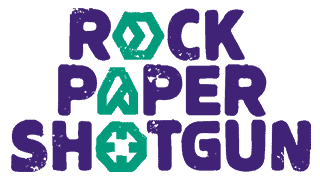 3 weeks ago
6
3 weeks ago
6












 English (US) ·
English (US) ·