If you like the features and performance of the
Espresso Displays 17 Pro, but want a monitor that’s a little smaller and lighter, Espresso Displays has you covered. The company announced the 15 Pro earlier this year, and I’m now getting a chance to test it out in the flesh.
As a refresher, the 17 Pro features a 17.3-inch 4K touch display and weighs 2.4 pounds. The 15 Pro, on the other hand, has the same 4K resolution with a more compact 15.6-inch panel. In addition, the 15 Pro weighs just 1.76 pounds, making it an ideal travel companion and one of the
best portable monitorsavailable.
However, at $699, the 15 Pro is by no means an impulse purchase; it is geared more toward content creators and business professionals.
Design of the Espresso Displays 15 Pro
The 15 Pro shares a similar design with the 17 Pro, albeit on a smaller scale. The 15 Pro measures 14.17 x 8.86 x 0.35 inches compared to 15.65 x 9.67 x 0.35 inches for the 17 Pro. However, the most dramatic difference between the two is in weight, where the former weighs 1.76 pounds compared to 2.43 pounds for the latter.
Aesthetically, the 15 Pro, with a matte black aluminum enclosure, remains pleasing to the eye. The Espresso Displays logo is imprinted in the bottom corner of the back panel, where it is out of sight while using the monitor. Two USB-C ports (DisplayPort Alt Mode) are mounted on the lower right side of the monitor. Six slits are in the bottom of the case for the internal speakers.

The bezels around the actual viewable area of the display measure roughly 3/8-inch along the top and sides. However, the bottom bezel is much larger, at 1-inch thick. The 4K IPS panel is covered in glass with a glossy finish.
One thing I appreciate about portable monitors from Espresso Displays is the inclusion of the Stand+, which is constructed of aluminum. The Stand+ magnetically attaches to the back of the monitor. Once affixed, you can use the 15 Pro in landscape or portrait orientation. However, the flexibility doesn’t end there; the stand makes the 15 Pro adjustable for height and tilt, should you simply want to use the monitor beside your laptop.
In addition, the bottom of the Magnetic Stand+ hides another hinged “leg” that allows you to extend the 15 Pro’s height above your laptop’s integrated display. That way, you can effectively have two landscape-oriented displays stacked on top of each other.

Espresso Displays includes a single purple USB-C to USB-C cable, a microfiber cleaning cloth, and a quick-start guide in the box. If you need physical HDMI or DisplayPort connectors, Espresso Displays will gladly sell you the requisite adapters for $45 each directly from its online store.
Unlike the cheaper Espresso Displays 15, the 15 Pro includes a pair of speakers and supports touch input in Windows 11 and macOS.
Espresso Displays 15 Pro Monitor Specifications
Swipe to scroll horizontally
Panel Type / Backlight | IPS / WLED |
Screen Size / Aspect Ratio | 15.6 inches / 16:9 |
Max Resolution & Refresh Rate | 3840 x 2160 @ 60Hz |
Color Depth | 8-bit + 2FRC |
Max Brightness | 550 nits |
Contrast | 1,500:1 |
Response Time | 9 ms typical |
Ports | 2x USB-C (DisplayPort Alt Mode) |
Speakers | Yes |
Touch Support | Yes |
Dimensions | 14.17 x 8.86 x 0.35 inches |
Weight | 1.76 pounds |
Warranty | 2 years |
Display Performance on the Espresso Displays 15 Pro
The 15 Pro uses a 60 Hz, 15.6-inch 4K (3840 x 2160) IPS panel covered in glass (glossy finish). Although the 17 Pro is considered the flagship of Espresso Displays’ portable monitor family, the 15 Pro delivers higher specs on paper and in the real world.
For starters, the 15 Pro is rated for a contrast ratio of 1,500:1 and a typical brightness rating of 550 nits, compared to 1,000:1 and 450 nits for the 17 Pro. However, our instrumented testing measured 572.2 nits for the 15 Pro and just 405.2 nits for the 17 Pro.
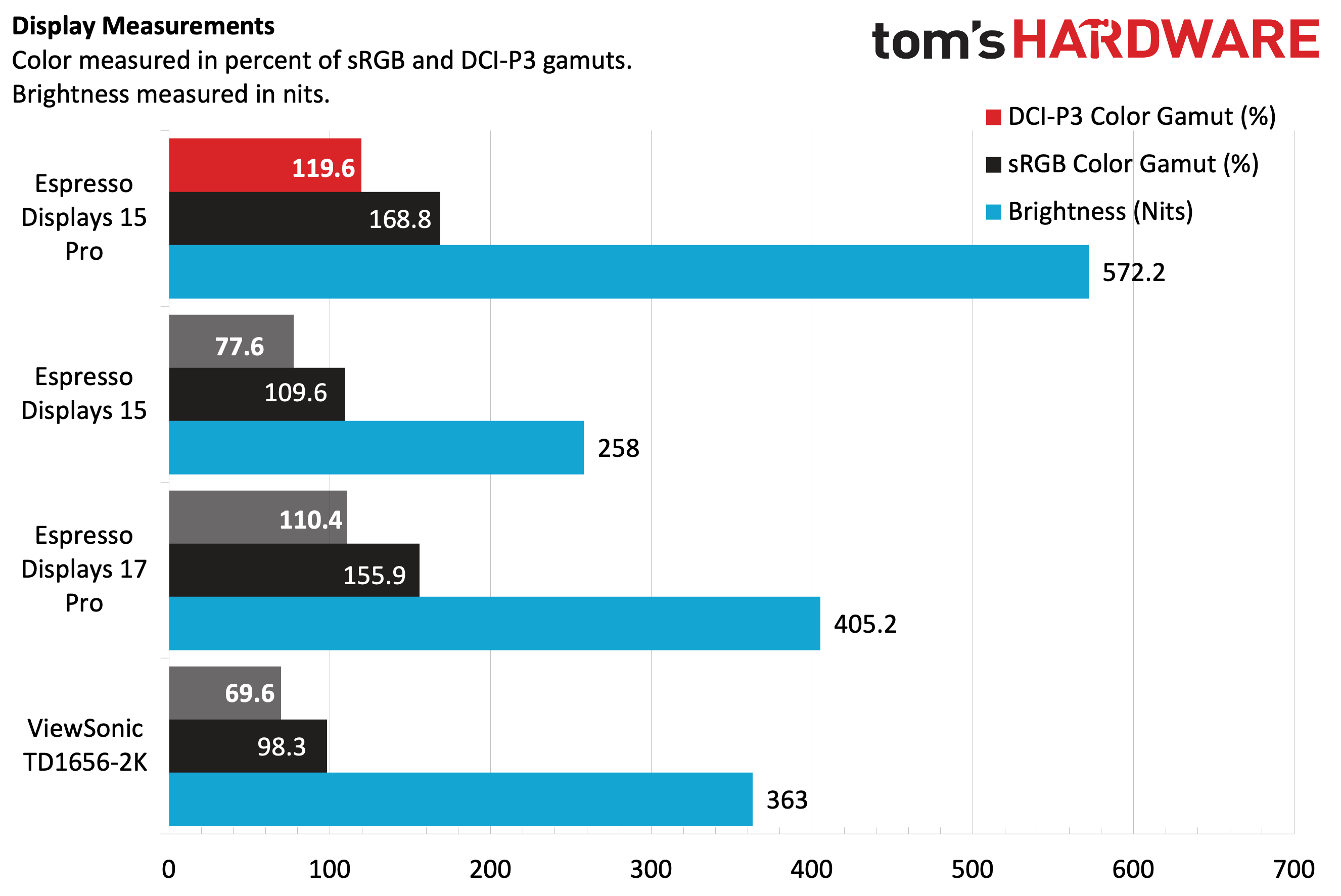
Concerning the color volume tests, the 15 Pro covered 119.6 percent of DCI-P3 and 168.8 percent of sRGB. For comparison, the 17 Pro stood at 110.4 percent and 155.9 percent, respectively. I watched a couple of episodes of the second season of Andor on the display, and was wholly satisfied with its lifelike colors, bright picture, and incredible viewing angles (with hardly any light falloff when viewing from extremely wide angles).
There are a pair of speakers integrated into the display, but they’re more of an afterthought than anything I’d enjoy listening too regularly. I attempted to use the speakers to watch Andor, but the sounds were very hollow with an almost “scratchy” quality to character voices. Music was no better, with no hints of bass or any semblance of dynamic range. The internal speaker in the Mac Mini I used for most of my testing sounded far superior to the 15 Pro’s speakers (even though the Mac Mini’s speaker is far from anything an audiophile would enjoy).
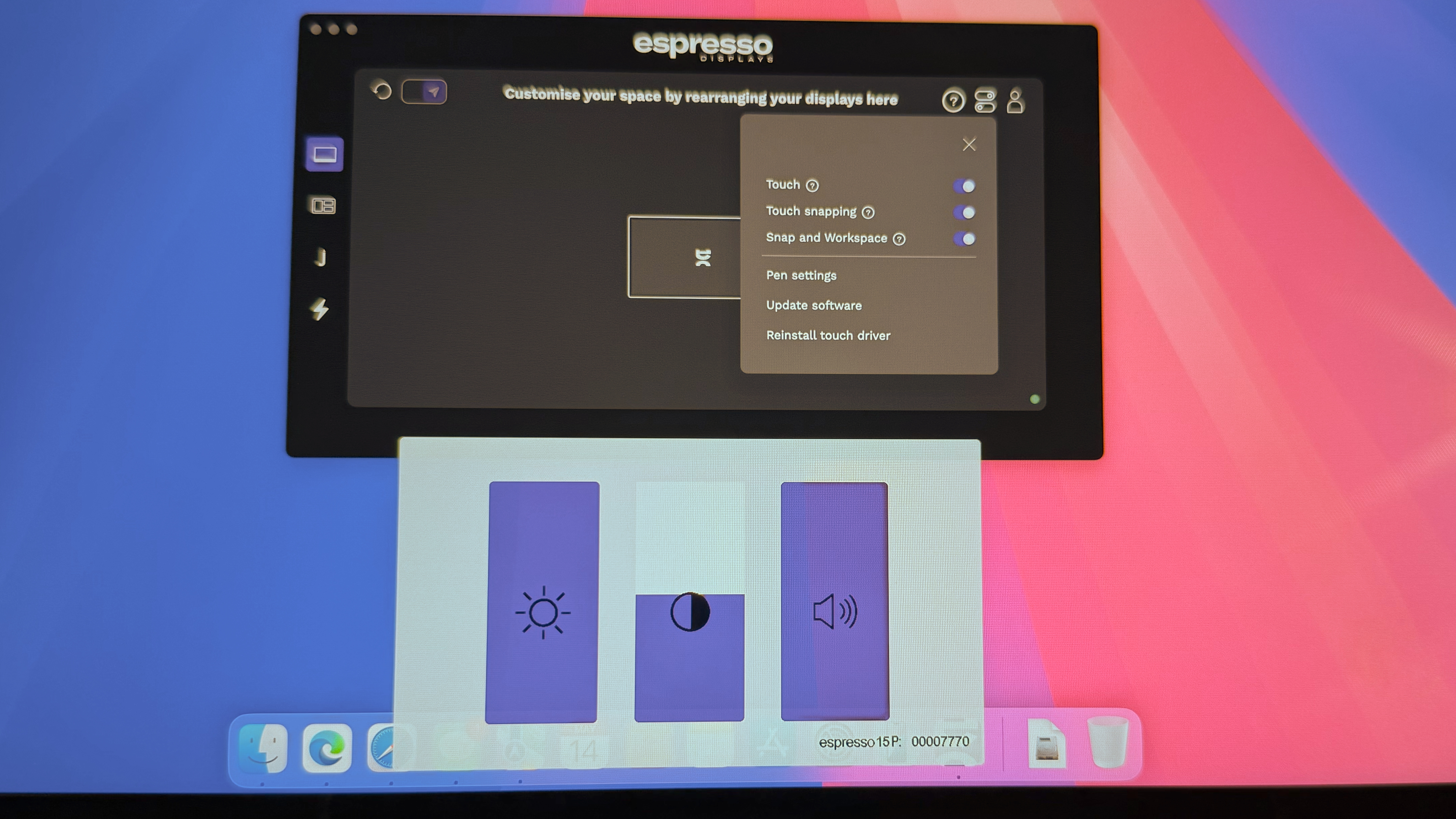
Although the 15 Pro doesn’t have a traditional OSD with physical controls, when you install the EspressoFlow app in macOS or Windows, you can access some basic parameters like brightness and audio volume. These controls are accessible by swiping up with two fingers from the bottom of the display. EspressoFlow also gives you access to multiple workspaces and even enables automatic switching from landscape to portrait orientation when you rotate the 15 Pro (this is far easier than needing to delve into display settings to adjust the display’s orientation).
I carried the 15 Pro alongside my 14-inch MacBook Pro to finish some work while I was on the road. Its trim dimensions allowed it to easily slip into my laptop backpack, and I hardly felt the effects of its added weight. Although I generally prefer to use portable monitors side-by-side with my laptop, the added vertical height afforded by the Stand+ allowed me to enjoy 16:9 displays stacked in landscape mode, which was highly appreciated.
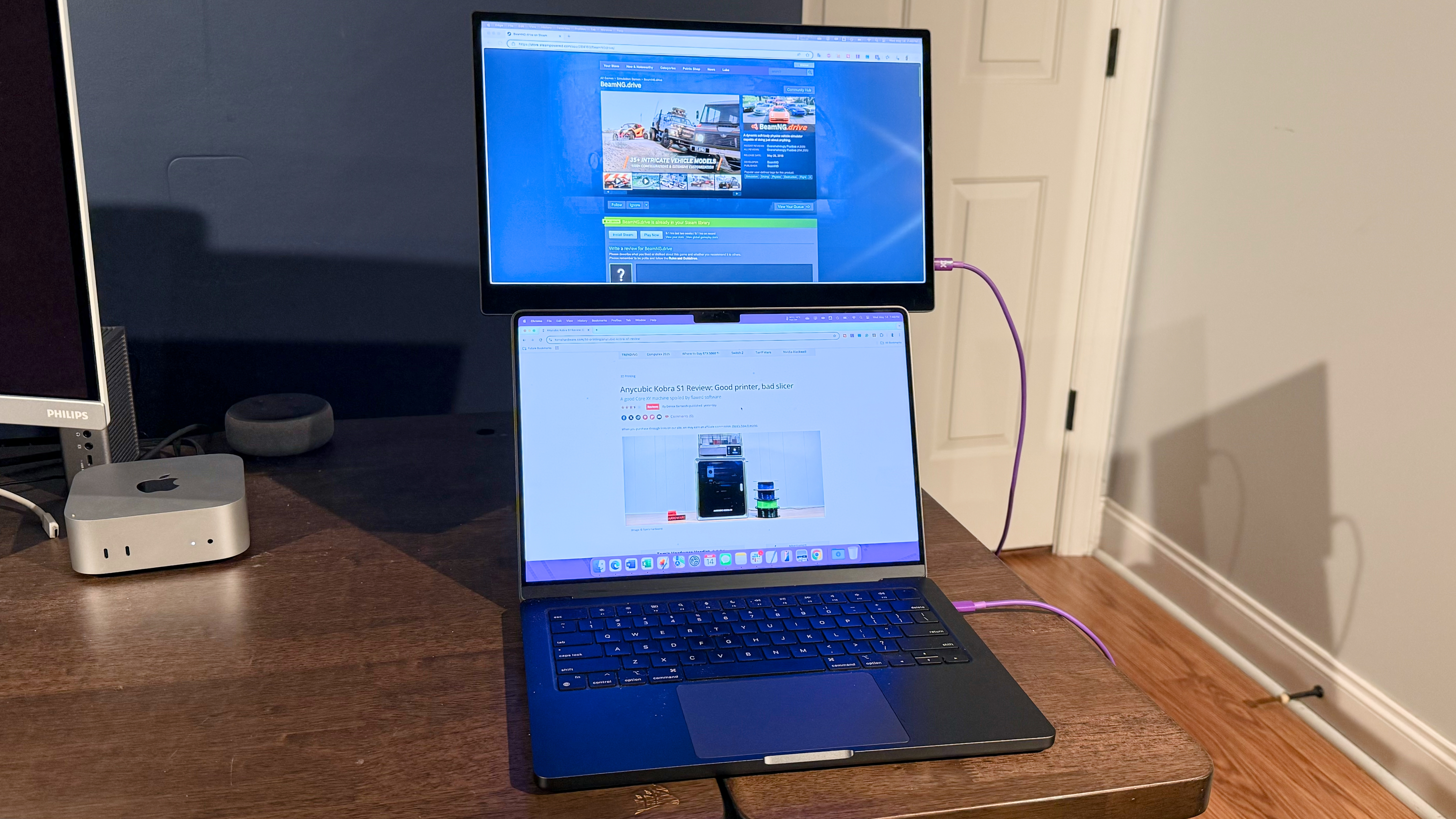
In addition, given the bright panel and glossy finish, the image quality of the 15 Pro closely matched that of the Mini LED panel on my MacBook Pro. I often struggle to find portable monitors that are an equal match for the display on my MacBook Pro, but the 15 Pro fits the bill.
Bottom Line
The Espresso Displays 15 Pro is an impressive piece of hardware, thanks to its attractive aluminum chassis, bright and sharp 4K panel, and versatile Stand+. However, we shouldn’t be surprised that Espresso Displays would deliver such a competent product, as it is a downsized version of the equally impressive 17 Pro.
My only main complaint with the 15 Pro is its price. The 17 Pro is priced at $799, and the 15 Pro is just $100 cheaper at $699. No matter how you slice it, that’s a lot to pay for any portable monitor, even one with impeccable credentials like the 15 Pro. If $699 is too pricey for you, you might want to consider the ViewSonic TD1656-2K. It has a lower resolution, 2560 x 1440 (QHD) touch display, but it is currently available for less than $400.
For those on the fence regarding price, Espresso Displays offers a 30-day risk-free trial of its monitors, so you can give it a spin and send it back if you get cold feet. However, if you do stick it out, you won’t be disappointed with the quality you get in return.

 6 months ago
84
6 months ago
84











 English (US) ·
English (US) ·