More and more Hall Effect switch keyboards have been popping up on the peripheral marketplace, and the Endgame Gear KB65HE was one of the earliest magnetic keyboards to be released. I’ve enjoyed spending a long time trying out this keyboard for both typing and some hardcore gaming. Still, I did have some early quality control issues when the keyboard first arrived and it took me a while to find the time to resolve the initial problems.
HE switches are marketed as having less wear and tear compared to more commonplace mechanical switches with the mechanism reduced to just a tiny spring and an even smaller magnet — fewer contacting parts hopefully equal a longer lifespan. They're also aimed at gamers — and some have made it onto our list of best gaming keyboards — as HE switches allow for Rapid Trigger and other tweaks that traditional mechanical switches do not.

The Endgame Gear KB65HE uses Gateron’s KS-37B HE switch and with the aid of the Endgame Gear software you can set the actuation or threshold point to anywhere between 0.1 and 4mm, which can make the switches super sensitive for responsive gaming, or slightly less responsive if you want to use the keyboard for typing — and I can confirm the KB65HE is good at both.
Design and Construction of the Gear KB65HE
The Endgame Gear KB65HE isn't much to look at — there are no screens, knobs, or fancy switches and color schemes — and I love it. The keyboard still has gamer-friendly per-key RGB lighting for those who want to color-match their peripherals — but apart from that, it’s just a no-nonsense keyboard. It's built well, however: it's quite heavy, weighing 2.31 pounds (1,050g), which is hefty for a mini 65-percent keyboard.

Thanks to its heft, the KB65HE won't move around on your desktop while you're typing or gaming without some amount of force. It has a black CNC-milled aluminum chassis that measures 12.4 inches (315mm) wide by 4.2 inches (108.8mm) deep, and is 1.4 inches (37.2mm) thick at its thickest point. The KB65HE just feels like a quality product in your hands — the fact that it is so thick and heavy helps to stiffen the keyboard to the point where it has zero flex, and, combined with ample silicon dampening layers in the case, is a very quiet keyboard to type on... aside from the noisy spacebar, which rattles loudly when it springs back up after being pressed.

The KB65HE's 65-percent layout manages to squeeze in 69 keys — including the arrow keys — while keeping the keyboard's total footprint fairly diminutive. The keyboard features luxurious double-shot PBT keycaps — made in collaboration with Ducky — which are very well-made with a lightly-textured surface and feature shine-through for the board's RGB lighting. The keyboard has a hot-swappable PCB, but of course it's only compatible with (some?) magnetic HE switches.
In the box, you’ll find a braided USB-A to USB-C cable, an alternate Esc button - yellow and adorned with the Endgame Gear logo, plus some bigger rubber feet that raise the angle of your keyboard ever so slightly. These feet are easily swapped by just pulling out the existing feet and pushing the others in.
Specs
Swipe to scroll horizontally
Size | 65% |
Number of Keys | 69 |
Switches | Gateron KS-37B Magnetic Switches |
Backlighting | Yes |
Onboard Storage | Yes |
Media Keys | No |
Game Mode | No |
Additional Ports | No |
Connectivity | Wired |
Cable | Braided USB-A to USB-C (180cm) |
Keycaps | Double-shot PBT |
Construction | Solid aluminum base and top plate |
Software | Endgame Gear |
Dimensions (LxWxH) | 12.4 x 4.2 x 1.4 inches / 315 x 108.8 x 37.2mm |
Weight | 2.31lbs / 1050g |
MSRP / Price at Time of Review | $139 / £138 |
Release Date | January 12, 2024 |
Typing and Gaming Experience on the Gear KB65HE
For gaming, I found the responsiveness of the Gateron KS-37B HE switches to be exceptional, but that was only after I spent a couple of days taking all the switches apart and adding some of my own Krytox 205g0. The quality control on some of the Gateron switches’ “pre-lubed” POMs was pretty dire. When I first began testing and typing on the KB65HE the key presses felt very sticky and scratchy, with some keys being so rough that they got stuck and didn’t pop back up.

The keycaps used are double-shot PBT, made in collaboration with keyboard makers Ducky. They’re super-comfy to type on, with just the right amount of texture to them, and they make the keyboard feel more like an enthusiast keeb rather than a prebuilt gaming keyboard.
While typing on the keyboard I found I had to dial back the threshold quite a bit, as I was getting a lot of extra inputs if I accidentally brushed another key. I also found the rebound of the space bar caused the key to register multiple space inputs — partly a me-issue, as I’ve developed a habit for really hammering the spacebar with my right thumb when typing. This is a magnetic keyboard, so you can adjust the actuation level to help combat this.
Features and Software of the Gear KB65HE
The KB65HE is a wired-only keyboard with fast 1000 Hz polling and extreme customization potential with the ability to set the actuation threshold for each key on the keyboard separately or choose to set them all at the same level. Endgame Gears' configuration software is great: very lightweight and functional, with a simple user interface that makes it easy to customize everything from the switch actuation to key assignments and lighting with a simple mouse click.

You can set up profiles in the software with potential profiles for say, gaming, with a super-responsive 0.4mm threshold, and perhaps another profile for typing out your office work with a slightly less-responsive 2mm threshold. The difference between the two doesn’t sound like much, but in use, the difference is extremely noticeable. (You don’t realize how much you rest your fingers on the keys until you try setting the threshold to 0.1mm and notice your in-game characters moving, seemingly without you pressing the key down, but it’s registering enough weight for an input.) It takes a little bit of trial and error to find your personal sweet spot. But once you do, the actuation level can make a real difference.
The Bottom Line
If the Endgame Gear KB65HE didn’t have the initial issues with the sticky switches, I would struggle to find any real faults with this keyboard, apart from a few niggles. But if it arrived for me in this state, then it would have been returned for a refund, hopefully, it was a one-off or a small QC issue that has now been resolved. It’s a massive shame though, as once I added some lube, the keyboard experience totally changed: Gaming on the KB65HE felt like I was cheating in some games, with the responsiveness being so high I was moving left and right dodging hits and landing shots in line with my actual finger movements.
The look and feel of the Endgame Gear KB65HE, although understated and a little plain for some, was exactly what I liked about the keyboard. It might not have the flashy lights and gimmicks of a lot of gaming keyboards, but that’s not necessarily a bad thing. Having the solid aluminum chassis made it a solid bit of kit — it didn’t move around the desk during hectic gaming sessions and it was also a delight to type on, with a satisfying typing sound when I was working. The simple design and solid black coloring were design choices I would certainly go for, and at $139 / £139 it’s priced conservatively for such high-quality construction and components.

 9 months ago
141
9 months ago
141
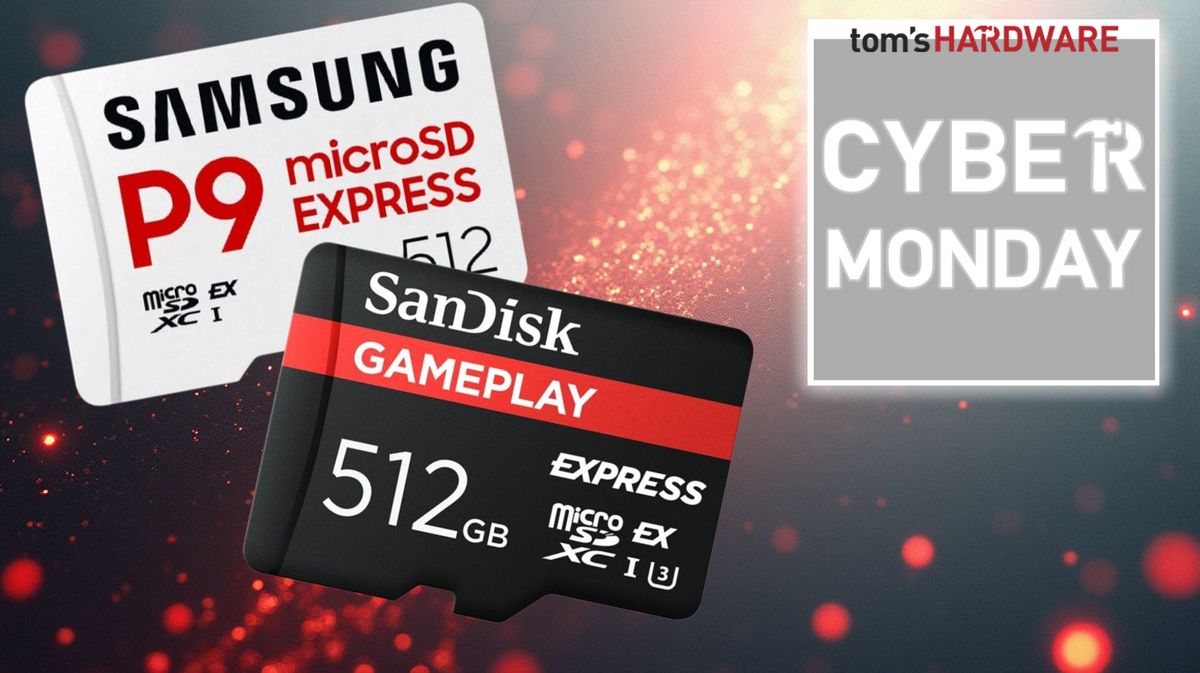

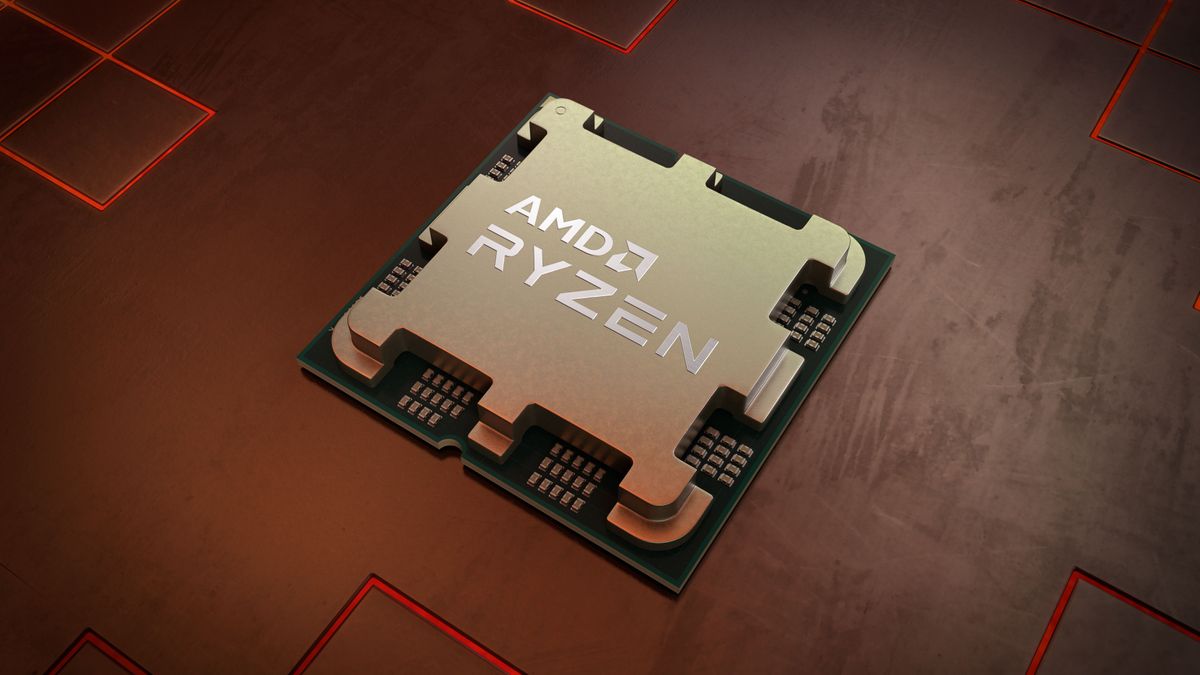



 English (US) ·
English (US) ·