As you approach the end of Doki Doki Literature Club Plus, Monika will begin to show some of her true intentions, ultimately leading you to the option to delete her from the game entirely. However, depending on whether you're on a console or PC, the method of completing this task will differ.
***Warning: This article contains spoilers for the end of Doki Doki Literature Club Plus!***
As you progress, you may have noticed that the other girls seem to slowly be disappearing as options for you to pursue, leaving you with only Monika. After it's revealed that this is Monika's doing, you will be presented with the option to delete her from the game, which ultimately results in the final ending you receive.
How To Delete Monika From Doki Doki Literature Club Plus! on PC
Delete Monika Straight From The Game Files

Deleting Monika on PC, especially through Steam, is pretty straightforward. After you've gone through the process of creating a perfect poem for Monika and reached the scene where you have the option to delete her, simply save and exit the game.
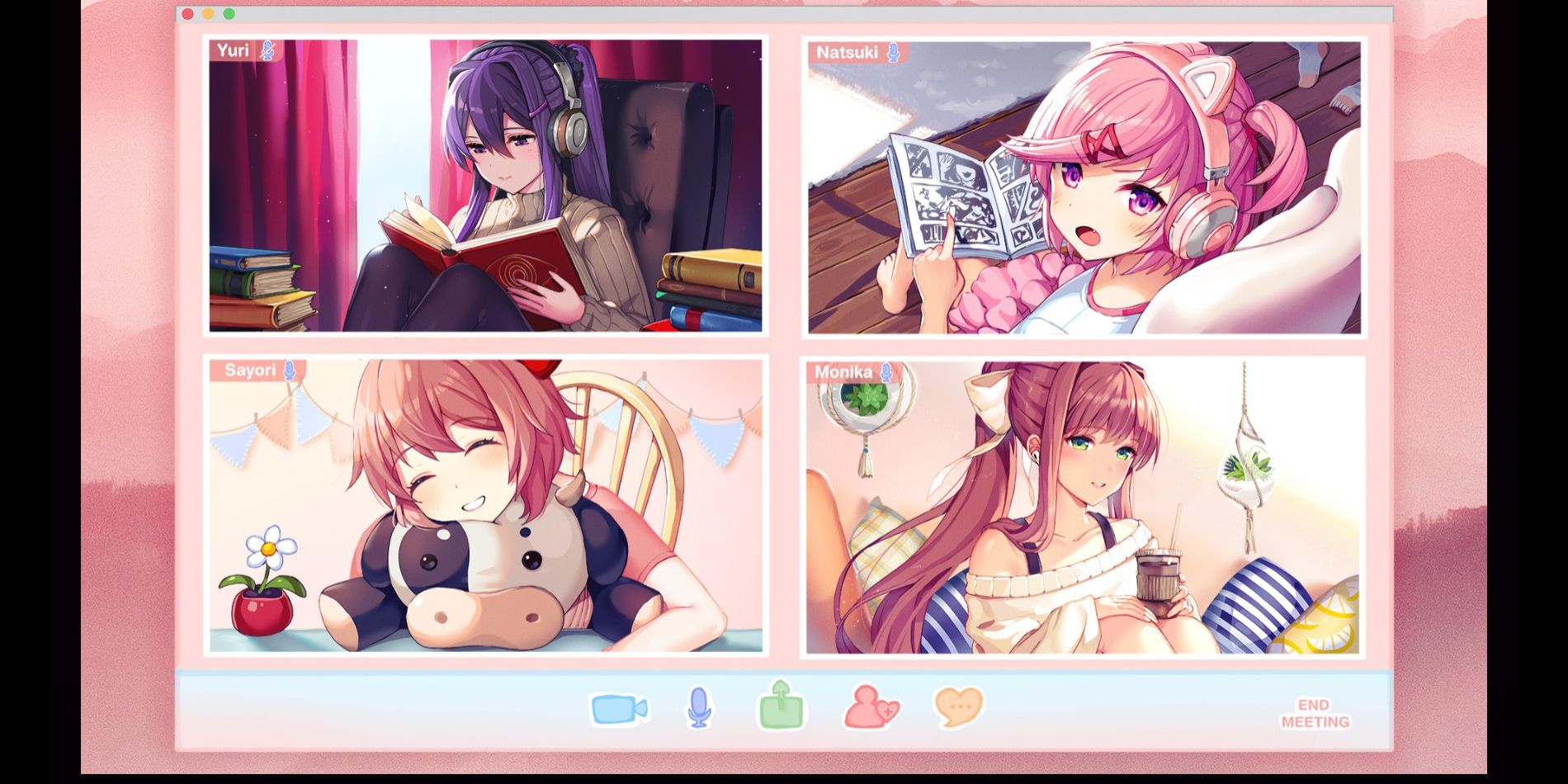
Related
How to Reset The Game in Doki Doki Literature Club Plus
Doki Doki Literature Club Plus has changed some aspects of the original experience. Resetting to view other endings will require a new method.
For Steam players, all you need to do from here is right-click the Doki Doki Literature Club Plus! icon in your Steam library. Then hover over the Manage option and select Browse Local Files, opening the Characters folder. The only file in this folder should be Monika. Delete Monika's file directly, or simply drag it into the trash.
If you are not using Steam, this should still be a fairly similar process. Look for the game wherever it is housed on the computer, right-click it, and follow the previous steps to reach the Characters folder and delete Monika from it. This should work whether the player is using a Microsoft, Mac, or Linux computer.
How To Delete Monika from Doki Doki Literature Club Plus! on Console
Use The Psuedo Desktop To Access Fake Game Files
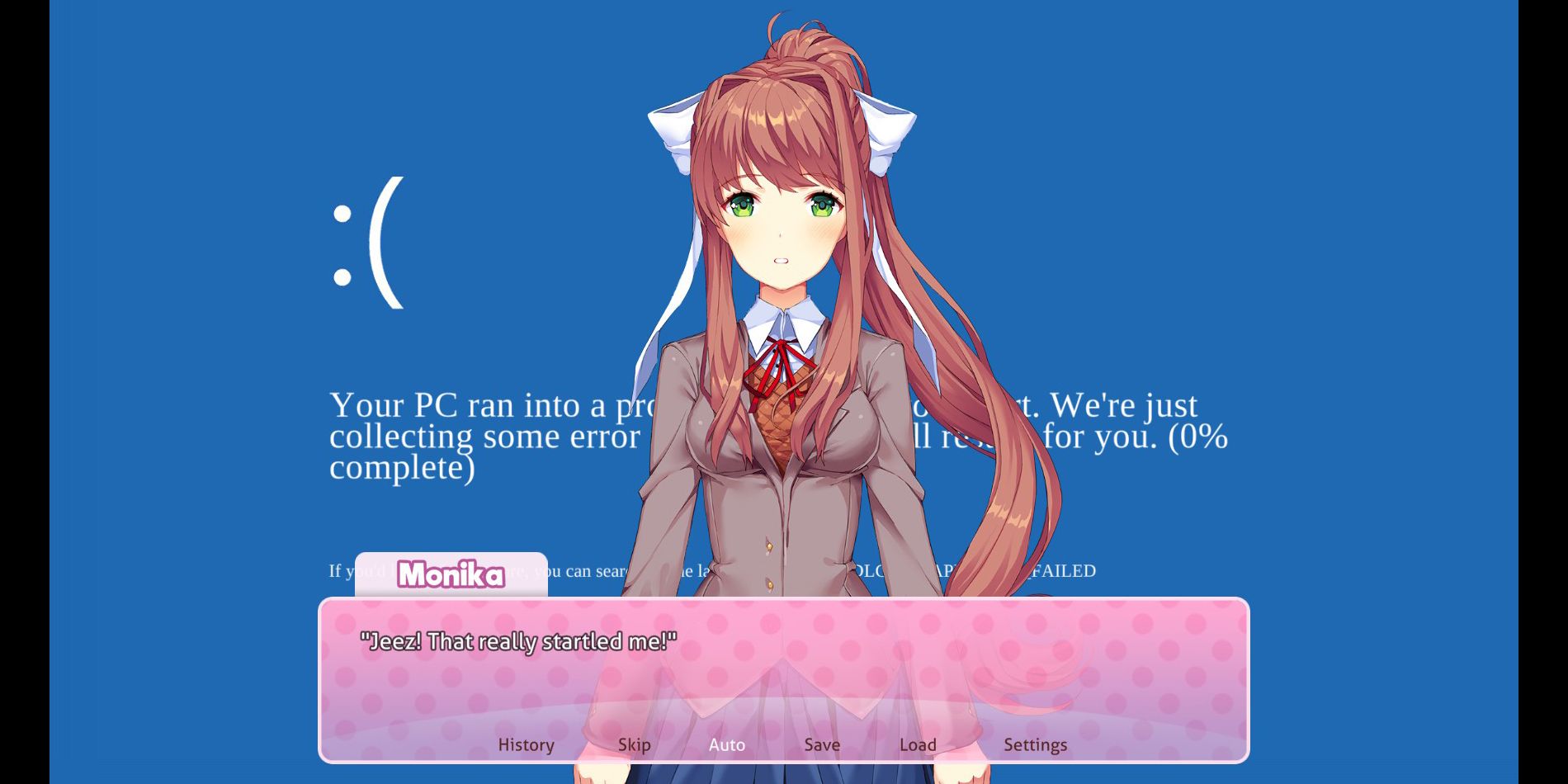
With the addition of Doki Doki Literature Club Plus on consoles, some of the features of this PC-designed game have been forced to receive some tweaks. This is primarily because this game requires interacting with the PC's actual files as part of the story. To replace this, on the console version, players get their own fake desktop home screen for DDLC+ that they are returned to within the game.

Related
How to Unlock All Endings in Doki Doki Literature Club Plus
Doki Doki Literature Club had some unique endings that only made sense for computers. The remaster adapts these for console and adds new stories.
This newly added desktop has several interesting functions, including music and concept art from the game. On this fake desktop, players should be able to delete Monika from their game. Save and close out of the game's menu to reach the fake desktop. From here, go to the file section and select the Characters folder.
Again, Monika should be the only file available, so delete her file and reopen the game from within the fake desktop. The delete button is different on each system: X for Nintendo, triangle for PlayStation, and Y for Xbox. Once she's gone, you will be able to receive one of Doki Doki Literature Club Plus' endings, the true ending.
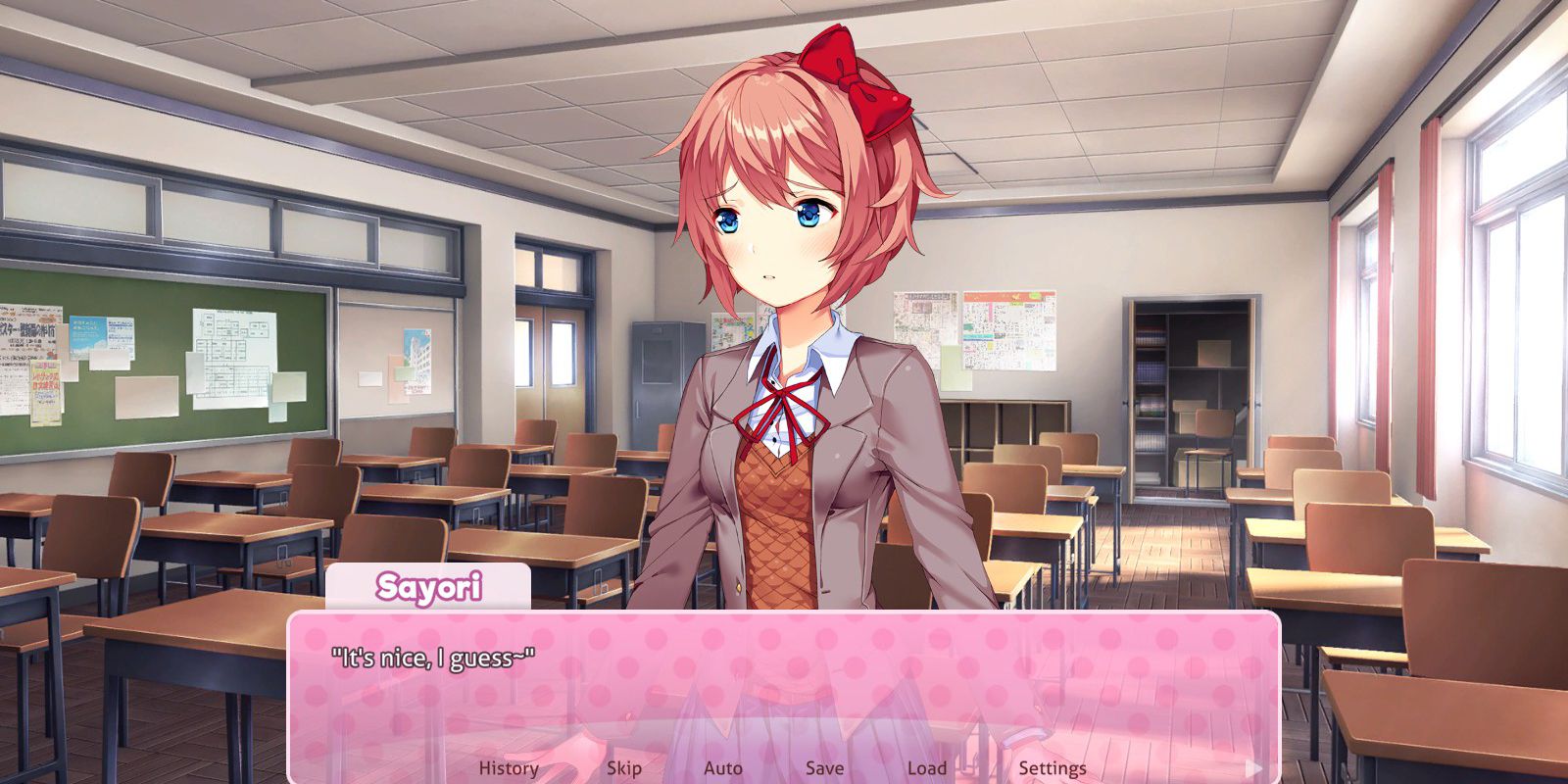
Related
How Doki Doki Literature Club Gets Foreshadowing Right
Doki Doki Literature Club is a visual novel that foreshadows its big twist skillfully. With many hints towards the reveal, a few stand out.
Note that you have the option to take care of Monika earlier in the game, but this will result in a different ending, same with not deleting her. Therefore, you'll want to decide wisely, based on which Doki Doki Literature Club Plus! ending you are hoping for.








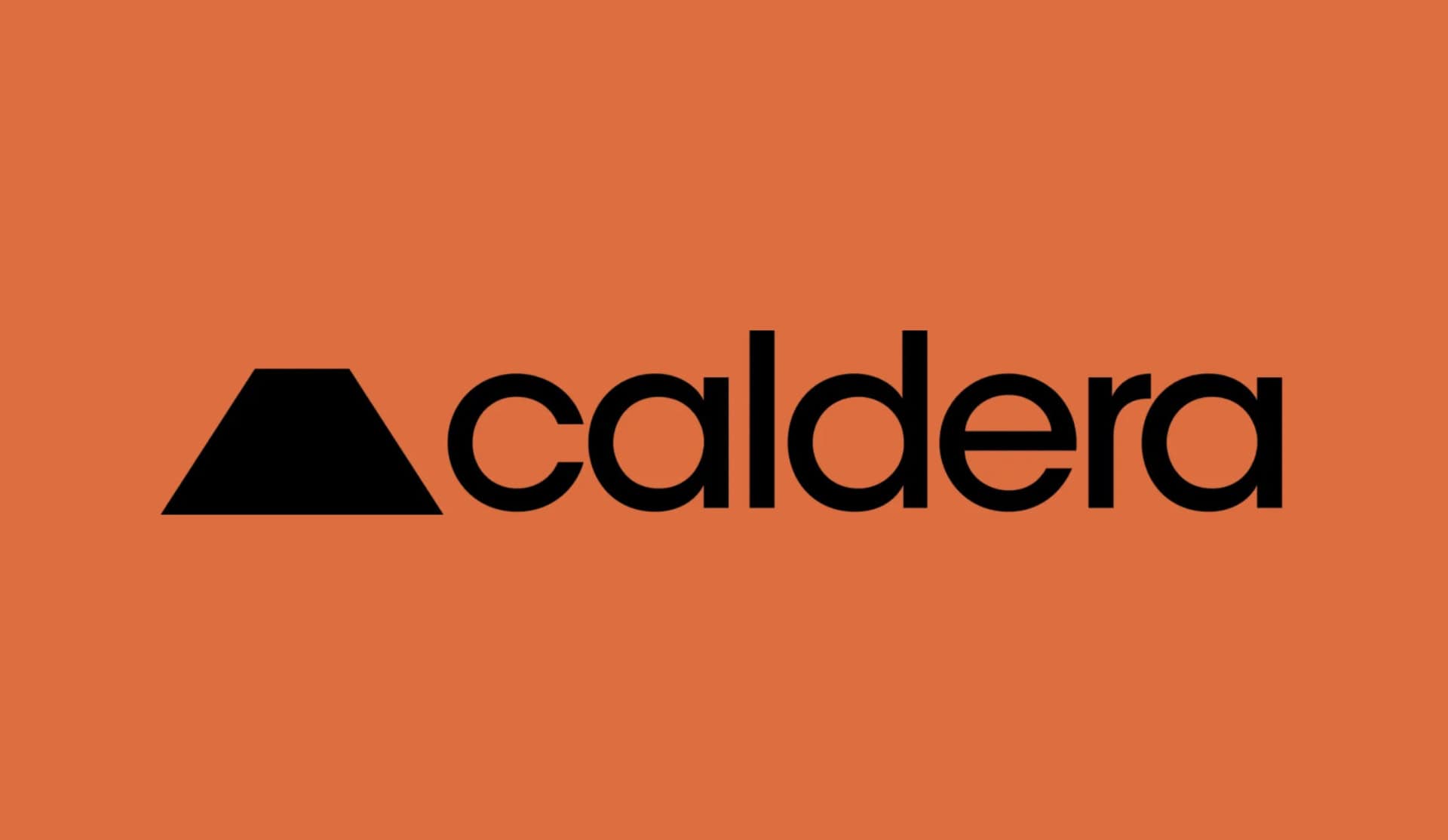


 English (US) ·
English (US) ·