Corsair's Virtuoso line of headsets has been a Tom's Hardware staff favorite for years — the Virtuoso RGB Wireless XT is on our list of best wireless headsets because several of our editors still use it as a daily driver. Corsair has finally updated the line with a new flagship headset: the Virtuoso Max (the open-back, wired Virtuoso Pro didn't count).
The Virtuoso Max is a premium over-ear gaming headset with simultaneous dual-wireless connectivity, bright RGB lighting in the earcups, and a detachable boom mic. It sports 50mm graphene drivers with a frequency response range of 20 Hz - 40,000 Hz, gets up to 60 hours of battery life, and retails for a whopping $330 — though it's now down to $250, and it's only been out for about five months. The tagline for the headset is "Sounds so good. It changes everything." — and it does, actually, sound very, very good (in games). But there's a reason (or, well, several reasons) that it's been slashed to $250 after being on the market for just a few months.
Design and Comfort of the Virtuoso Max
The Virtuoso Max is a wireless over-ear (circumaural) gaming headset with a detachable boom mic. It features customizable on-ear lighting and comes in two colorways: carbon (black/dark gray) and silver (silver/light gray). Our review unit came in silver, with silver metal hardware, a light gray leatherette and mesh padded headband, and light gray mesh padded earcups. I appreciate Corsair's attempt at making this headset look more premium with the monochrome color scheme, but it doesn't exactly work — I'm not sure what it is, but the style of the mesh in this light gray color makes me think of the inside of a 1996 Chevy Astro. The metal earcups, which are large and round and have brushed metal caps surrounded by a thin ring of light, do look very premium — it's just the mesh and leatherette that's bothering me. But I suppose it is a (small) step up from the Corsair Virtuoso Pro's plasticky build.

The leatherette headband has Corsair's text logo debossed across the top and features moderately thick but stiff padding underneath. I started to feel painful pressure on the top of my head after around an hour of wear, which became uncomfortable enough that I had to take a break after another hour — not a long break, but a break nonetheless. Likewise, while the earcups look like they're very thickly padded, and are even sculpted to better accommodate the curve of your skull, there's less than half an inch (10mm) of actual padding. This didn't bother me as much as the pressure from the top of the headband did, but I'm sure it would have become more of an issue had I been able to keep the headset on for more than a couple of hours at a time.

The headset is on the heavier side — our unit weighed 14.87 ounces (421.5g) without the microphone attached, which is heavier than the Virtuoso RGB Wireless XT (13.47oz / 382g), the Virtuoso RGB Wireless SE (12.7oz / 360g), and the Virtuoso Pro (11.92oz / 338g), and is quite heavy in general. There are heavier headsets, such as the Audeze Maxwell (17.28oz / 490g), but I didn't have the same head-pressure issue with the Maxwell as I did with the Virtuoso Pro.

The headset has a fairly stiff headband, but the earcups do swivel (they can lie flat) and tilt, and the headband extends an extra 1.5 inches on each side (10 notches) for a total interior measurement of about 13 inches (330.2mm). While I didn't have any issues with the clamping force, the stiffness of the headband suggests someone with a larger head might find it to be a little too tight (especially with the lack of padding in the earpads).

The Virtuoso Max has a handful of controls on its earcups, most of which have multiple functions. The left earcup has a power switch near the back, which lets you switch on 2.4GHz wireless mode or slide down to connect Bluetooth (you can enter pairing mode by sliding it down and holding for two seconds). The left earcup also has a USB-C port for plugging in the headset's detachable boom mic. On the right earcup, you'll find a "custom" button at the back, which is set to control the headset's active noise cancellation by default — pressing and holding it briefly cycles you through ANC, transparency mode, and off. Next to the custom button is the "action switch," which is a multi-function switch that changes based on what you're doing — you can press it to answer/hang up phone calls or to pause/play music tracks, and you can slide it forward to skip a track or slide it backward to go back a track. Finally, the right earcup also has a USB-C charging port.
Both of the earcups have textured dials around the edges that turn to adjust the volume: by default, the left earcup adjusts your 2.4GHz wireless volume, and the right earcup adjusts your Bluetooth volume. You can use these dials to mix the sound playing over your two wireless connections, and it's one of the best implementations of this feature I've seen — other headsets, such as Logitech's G735, try to have you mix the two inputs using a paddle button and a single volume control for both, and it just gets... very confusing. But the Virtuoso Max's dual volume wheels work perfectly, and can also be swapped in iCue if you're so inclined.
The Virtuoso Pro is one of only a few gaming headsets with active noise cancellation built-in — others include the SteelSeries Arctis Nova Pro and the Razer Barracuda Pro — but its fabric-covered earcups actually do a pretty good job of passive noise cancellation. I could barely hear the ambient noise in my home office when I had the headset on with the ANC turned off. That said, turning on ANC was even better — maybe a little too good, even — with a small but acceptable drop in audio quality. Transparency mode, however, is not good: There is a noticeable drop in sound quality, and the right earcup is much more "transparent" than the left earcup — you hear more incoming noise from the right earcup.

In the box, the Virtuoso Max comes with a hard, sturdy leatherette travel case, which fits the headset and its accessories: a 2.4GHz wireless USB-A dongle, a 6-foot (1.8m) braided USB-C to USB-A charging cable, and a detachable boom mic. While a carrying case isn't something we really look for in gaming headsets, it's always nice to see one included — especially for $300+ headsets like the Virtuoso Max.
Specs
Swipe to scroll horizontally
Driver Type | Dynamic 50mm graphene drivers |
Impedance | 32Ω |
Frequency Response | 20 Hz - 40,000 Hz |
Design Style | Over-ear (circumaural) |
Microphone Type | Detachable omnidirectional boom mic |
Connectivity | 2.4GHz wireless, Bluetooth |
Weight | 14.87oz / 421.5g |
Cord Length | 6ft. / 1.8m USB-C to USB-A charging cable |
Battery Life | 60 hours |
Lighting | Yes |
Software | Corsair iCue |
MSRP / Price at Time of Review | $329.99 / $249.99 |
Release Date | Oct. 15, 2024 |
Audio Performance of the Virtuoso Max
The Virtuoso Max sports dynamic 50mm graphene drivers with a frequency response range of 20 Hz - 40,000 Hz — much wider than the typical gaming headset range of 20 - 20,000 Hz. This isn't too surprising, however, as it's the same as the Virtuoso Pro, Virtuoso RGB Wireless XT, and Virtuoso RGB Wireless SE headsets. Other headsets with impressively wide frequency response ranges include the Audeze Maxwell (10 Hz - 50,000 Hz) and the wired version of SteelSeries Arctis Nova Pro (10 - 40,000 Hz). But, of course, frequency response range isn't the only measure of audio quality in a gaming headset.
Out of the box, the Virtuoso Max's sound profile is... not my favorite. It's trying for neutral, and it is more neutral than a lot of gaming headsets that come with a lot of pumped-up bass, but listening to music is a bit difficult: The bass is somewhat weak, and the highs are tuned up enough to be almost painful in tracks like Britney Spears' Toxic . Even the clapping and percussion in Beyonce's Single Ladies was too tinny and thin for me to get through the whole song (to be fair, I don't really like the song). The bass was present but not very heavy in my bass-heavy favorite, Kaskade's POW POW POW, and turning up the bass in iCue's equalizer made it trend toward muddy rather than powerful.
While some messing with the EQ did make the bright highs of the Virtuoso Max at least tolerable, it's not a headset I'd reach for to listen to music.
But it is a headset I'd reach for for gaming, because — and I'm not sure how this is even possible with its mediocre music performance — the Virtuoso Max sounds fantastic in games. When I first popped on this headset, I was standing around on a street in Baldur's Gate 3 (as I often am) and talking to some friends on Discord. After a few seconds, I said, "Wait... is that the ocean I'm hearing in the background?" — and it was. I quickly switched headsets (to the Logitech G Pro X 2 Lightspeed, which I happened to have nearby — and which also sports graphene drivers) to double-check, and, sure enough, I was hearing detail on the Virtuoso Max that I couldn't hear with other gaming headsets.
I then went ahead and tested this in several other games, just to be sure, and I can confirm that the amount of detail you'll hear with the Virtuoso Max is impressive. Single-player games with rich, layered soundtracks are especially immersive with this headset, thanks to the detail and the passive noise cancellation (or active noise cancellation if you want to never hear the outside world again). Directional audio in competitive first-person shooters also sounded great — the headset comes with Dolby Atmos — but the extra auditory detail isn't really necessary for those kinds of audio cues. Voices, both cinematic and not, also sounded very good on the Virtuoso Max — so good, in fact, that I thought the headset's detachable boom mic was pretty good, only for my friends to tell me it was just so-so.
Microphone of the Virtuoso Max
The Virtuoso Max comes with a detachable omnidirectional boom microphone that sits at the end of a flexible, 4-inch (101.6mm) flexible gooseneck that bends toward your mouth. The mic features a physical mute button on the base where it attaches to the headset (via USB-C), and there's a bright ring of light at the other end that's white when the mic is on and red when the mic is muted (this can be turned off in iCue).

The mic sounds okay — while it does produce loud, clear vocals, it doesn't make you sound particularly good. It's fine for casual chatting and playing with friends, as it does a good job of picking up your voice, loudly, but otherwise the quality is just around average for a gaming headset microphone: You won't sound like you're using a standalone mic, nor will you sound particularly broadcast-y or impressive, but it's certainly better than the built-in mics on your AirPods or (heaven forbid), the built-in mic on your webcam. Corsair does connect you with Nvidia's Broadcast software in its iCue app for noise cancellation features, but these didn't seem to do much — the mic didn't pick up too much of my background noise, including typing on a clicky keyboard, to begin with.
Features and Software of the Virtuoso Max
The Virtuoso Max is configurable with Corsair's iCue software, which is one of my least-favorite peripheral software suites. However, if you want to get the most out of the Virtuoso Max, you'll need to open up iCue at least once to download and install firmware updates (if you can — I could not) and adjust various headset settings. You can use iCue to check the headset's battery life, adjust the RGB brightness, swap the volume wheels, and toggle sleep mode, voice prompts, and the mic status LED.

The software also features a 10-band equalizer that you can use to tweak the headset's sound. There are a few built-in presets (flat, movie, FPS, and bass boost) and you can create your own. You'll find a couple of microphone settings on the equalizer screen — volume and sidetone, though I always find software-based sidetone to be off-putting because of the lag. The Virtuoso Max's sidetone is, somehow, even worse than Iexpected — I couldn't even hear it until I had the volume pumped to about 90%, and at 90% the sidetone was very fuzzy and grainy-sounding, like I was speaking to the cabin from a cockpit. On the plus side, it sounded so bad that I didn't notice or care about any lag. iCue also connects you with Nvidia's Broadcast software, which is a separate download (though it can be performed from within iCue) and adds some software-based noise and room echo removal features.
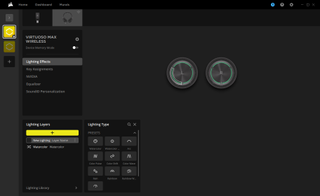
And, of course, you can also use iCue to customize the Virtuoso Max's RGB lighting — each earcup has three zones of RGB, and all six lighting zones can be customized individually (if you want that). You get iCue's standard lighting configuration screen, which includes several presets (with adjustable colors and speeds), as well as custom options and the ability to layer effects and link the lighting with your other Corsair accessories. It's unnecessarily complicated, as most lighting customization software is, but the lighting looks good — bright, even, and vibrant. I don't put too much stock in lighting on headsets as I can't actually see it while I'm wearing it, but if you're looking for a headset with pretty, customizable lighting, this is one of only a few on the market.
Wireless Performance and Battery Life of the Virtuoso Max
The Virtuoso Max offers two forms of connectivity: 2.4GHz wireless and Bluetooth. Like some of the other wireless gaming headsets we've seen recently, it does not offer a wired connection (analog or USB), which isn't necessarily a dealbreaker but is a bit disappointing — sometimes you need to be able to plug your headset in. The headset does offer simultaneous 2.4GHz wireless and Bluetooth, however, meaning you can connect to two devices wirelessly and play audio from both sources simultaneously, without having to switch between the two. This is actually a rarer feature these days — a few years back it seemed to be in every premium headset, but many headsets, such as our current favorite Razer BlackShark V2 Pro (2023) are opting for quick-switch between connections rather than simultaneous playback.
Corsair rates the Virtuoso Max's battery life at "up to 60 hours," but does not give details on the parameters used to calculate this, though we can probably assume it's with the RGB lighting turned off. This is actually pretty good, especially if it's measured with both wireless connections active (not playing simultaneously, but active), since Razer told us that the reason they didn't implement simultaneous 2.4GHz wireless and Bluetooth in the BlackShark V2 Pro (2023) was because of battery concerns.
Bottom Line
The Corsair Virtuoso Max is... a difficult sell. It's Corsair's latest flagship headset in the Virtuoso line, and several of our Tom's Hardware editors are still using the older Virtuoso RGB Wireless XT / SE headsets. The Virtuoso Max does a couple things very well: It sounds fantastic in games and it implements simultaneous 2.4GHz wireless and Bluetooth connections flawlessly. But it's so uncomfortable that I can't wear it for more than an hour or two without taking several breaks, and basically everything about the software is frustrating, from the truly awful sidetone to trying to update the firmware (which I was never able to do, but luckily the headset still works without its firmware update). Plus, since the headset's out-of-the-box tuning gives you middling bass and screechy highs, you will need to use the software.
Unfortunately, a great gaming headset is only worth it if you can actually wear it, so the Virtuoso Max's impressive audio will probably have to stay on the shelf, at least for me.

 8 months ago
104
8 months ago
104

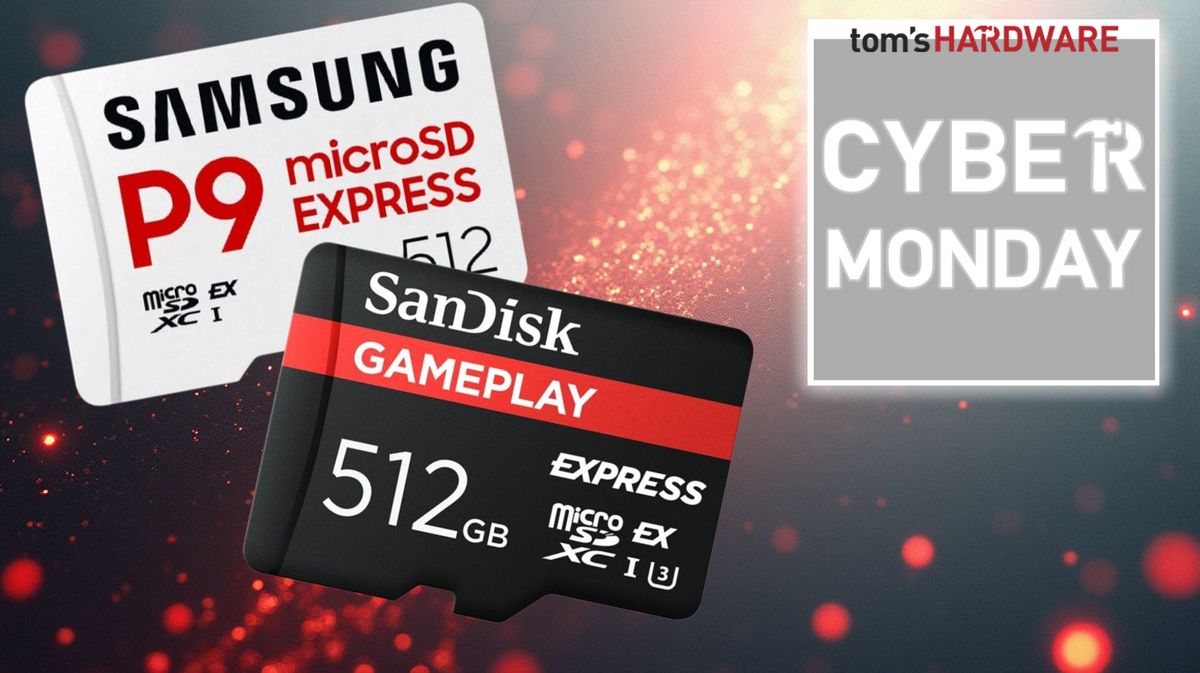



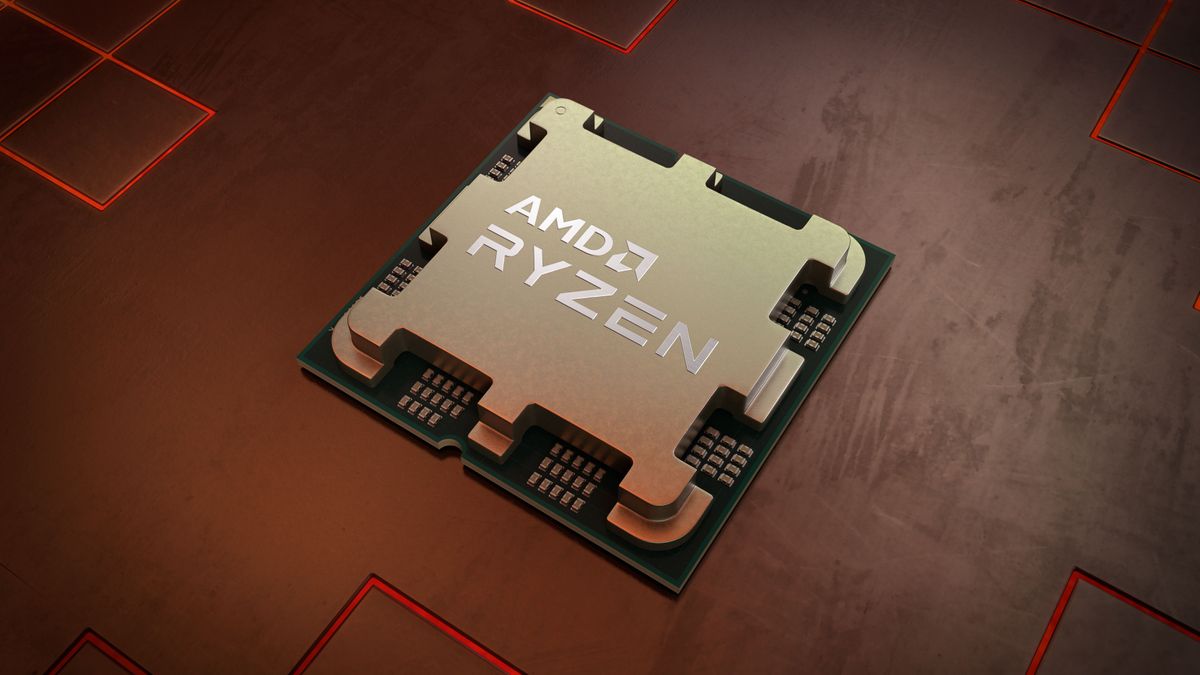

 English (US) ·
English (US) ·